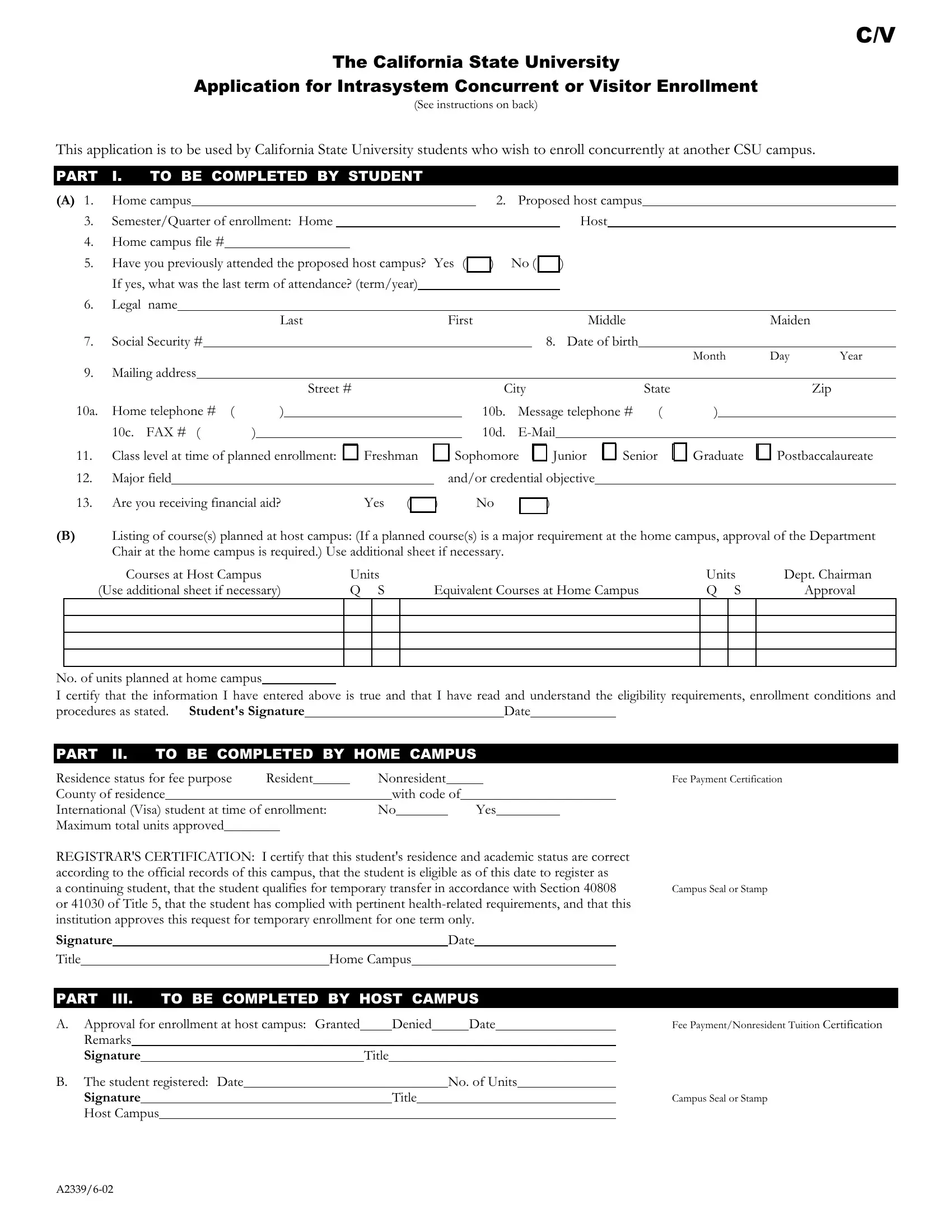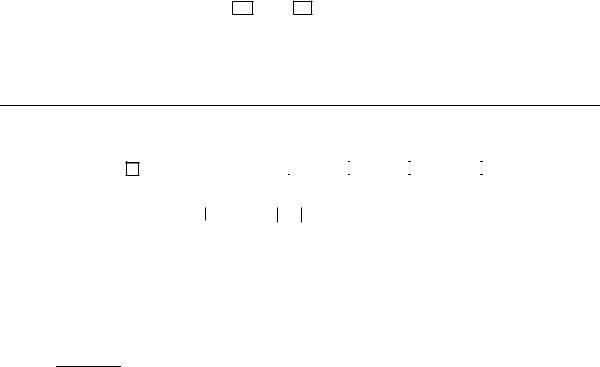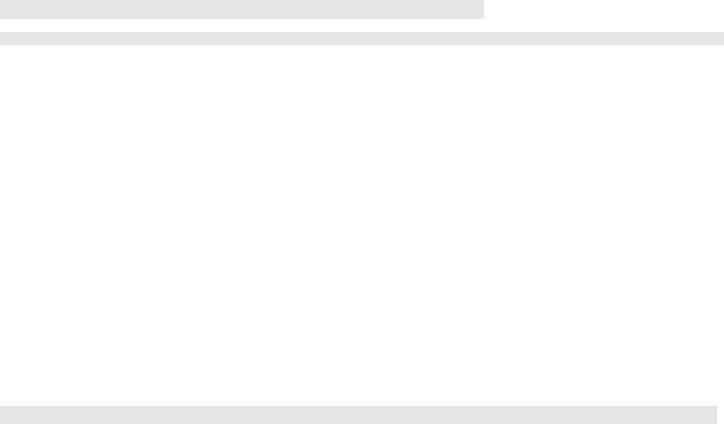Using PDF forms online can be very easy with our PDF editor. Anyone can fill in III here painlessly. In order to make our editor better and less complicated to work with, we consistently implement new features, with our users' feedback in mind. It just takes a couple of simple steps:
Step 1: Press the orange "Get Form" button above. It'll open up our pdf editor so that you could begin completing your form.
Step 2: After you access the tool, you will find the document prepared to be filled in. Other than filling out different blank fields, you can also do other actions with the Document, that is adding custom textual content, changing the initial text, inserting graphics, affixing your signature to the document, and more.
It really is simple to finish the document using out detailed tutorial! This is what you want to do:
1. Fill out your III with a selection of necessary blank fields. Get all the necessary information and be sure nothing is neglected!
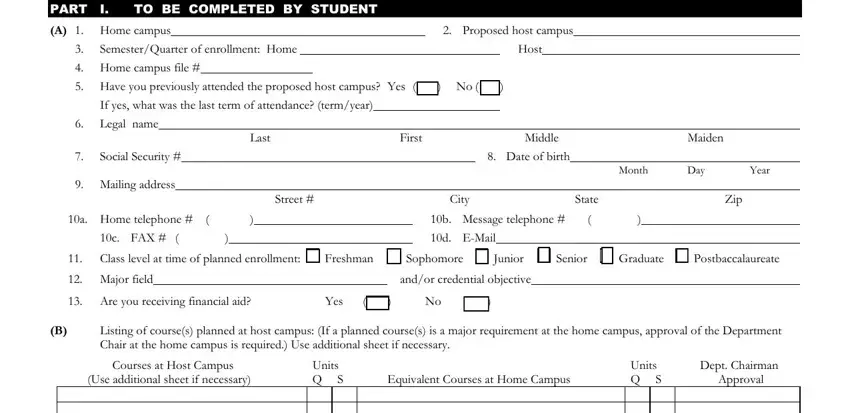
2. Once your current task is complete, take the next step – fill out all of these fields - No of units planned at home campus, Students Signature, Date, Resident, Nonresident, Residence status for fee purpose, with code of, Yes, Fee Payment Certification, Campus Seal or Stamp, Signature Title, Home Campus, Date, PART III TO BE COMPLETED BY HOST, and Remarks Signature with their corresponding information. Make sure to double check that everything has been entered correctly before continuing!
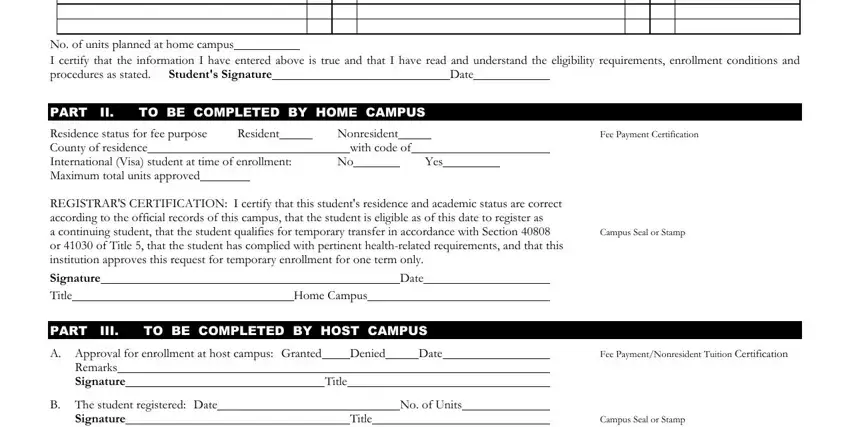
It's very easy to make errors while filling out your Residence status for fee purpose, thus make sure that you take another look prior to deciding to send it in.
Step 3: Reread what you've entered into the form fields and click on the "Done" button. Join us today and instantly access III, all set for download. Each and every modification you make is conveniently preserved , making it possible to modify the document later when required. When using FormsPal, you can easily fill out forms without stressing about personal information incidents or entries being shared. Our secure platform ensures that your personal details are maintained safely.