By using the online editor for PDFs by FormsPal, you'll be able to fill out or alter AB-3 here. The tool is consistently maintained by our team, receiving handy features and turning out to be more versatile. To get the ball rolling, go through these easy steps:
Step 1: Hit the orange "Get Form" button above. It will open our editor so that you can begin completing your form.
Step 2: With our advanced PDF editor, you're able to do more than just fill out blanks. Express yourself and make your docs appear faultless with customized text added in, or modify the original input to perfection - all that backed up by the capability to insert stunning pictures and sign the PDF off.
As a way to finalize this document, be certain to enter the information you need in each and every field:
1. Start filling out the AB-3 with a group of necessary blanks. Gather all of the information you need and make certain there's nothing neglected!
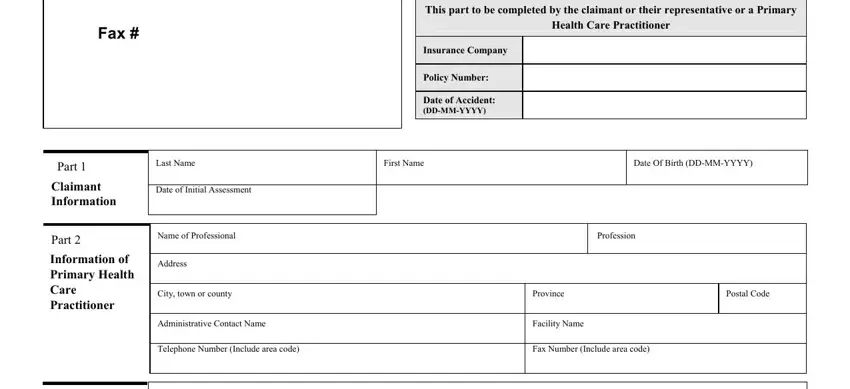
2. Soon after this part is done, go to type in the suitable information in all these: Part, Therapy Status Report, Part Signature of Primary Health, Diagnosis, Key Subjective and Physical, Functional Goals, Progress towards goals, Regressed improved minimally, and Name Please Print.
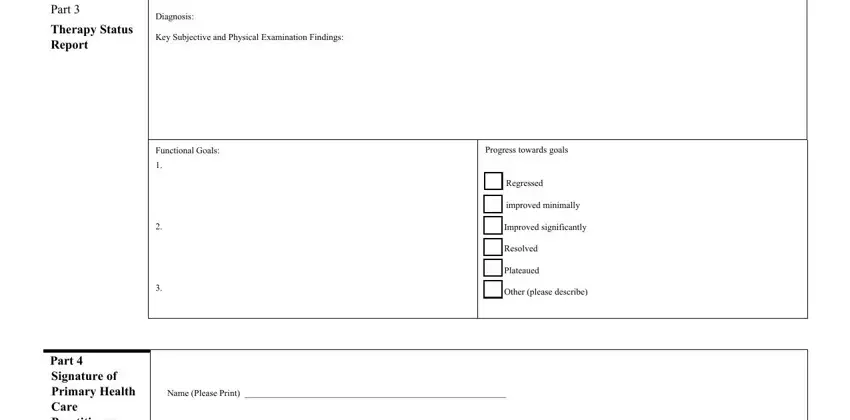
When it comes to Part and Therapy Status Report, ensure you do everything properly in this current part. Those two are the most important fields in the form.
Step 3: You should make sure the information is accurate and click on "Done" to conclude the process. Go for a 7-day free trial account with us and gain direct access to AB-3 - which you can then use as you want inside your FormsPal cabinet. FormsPal guarantees your information privacy with a secure system that in no way saves or distributes any type of private data provided. Feel safe knowing your files are kept safe each time you work with our editor!


