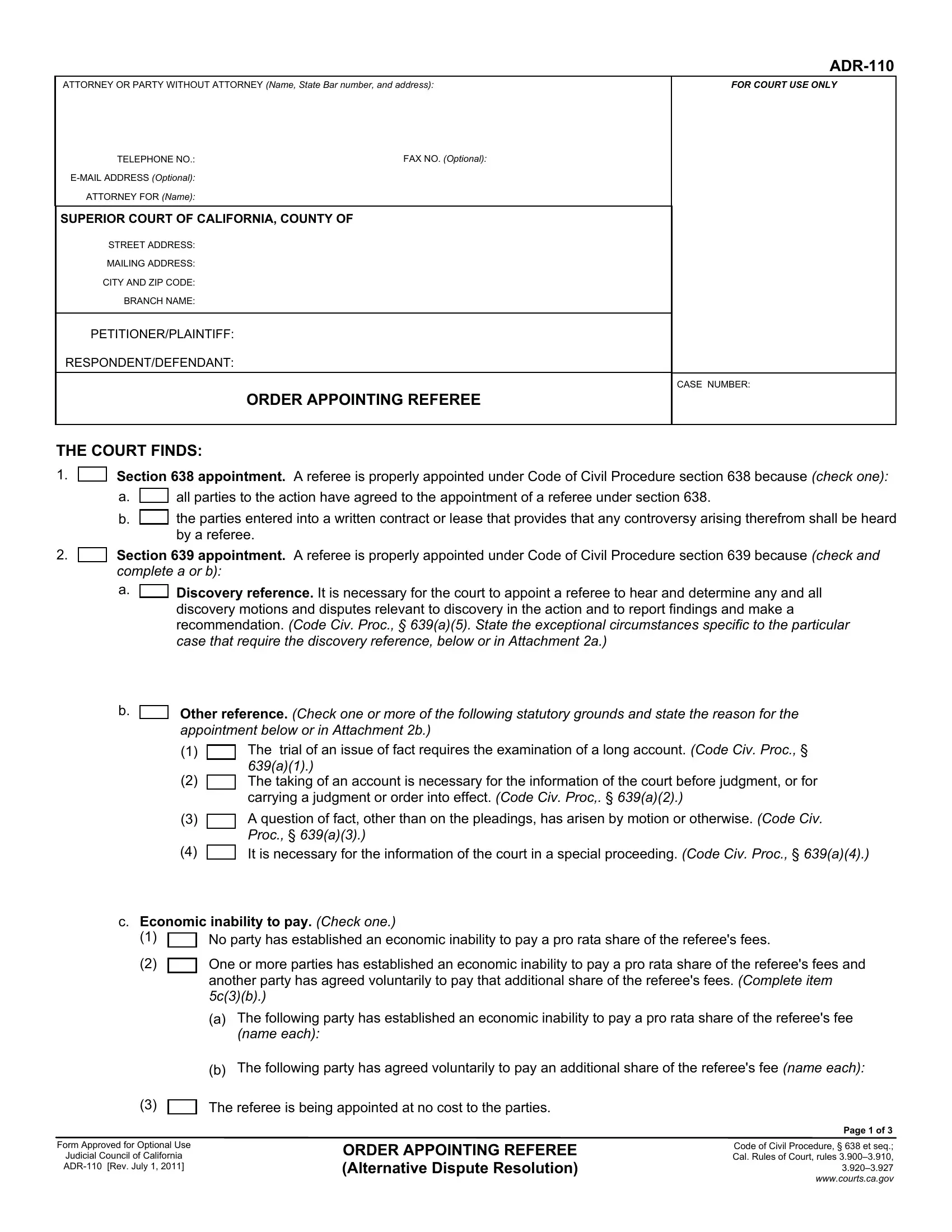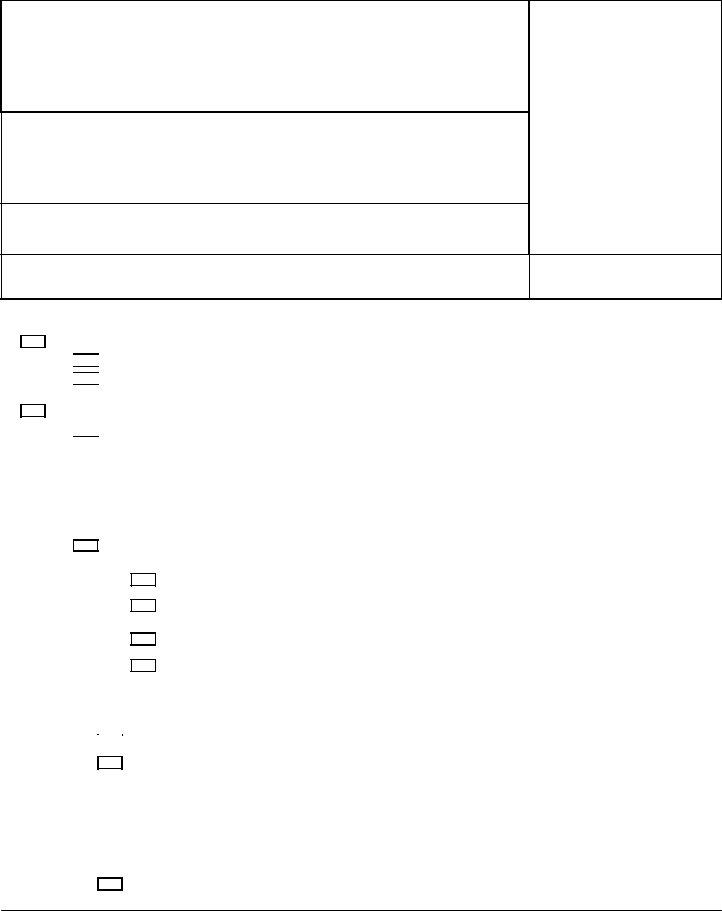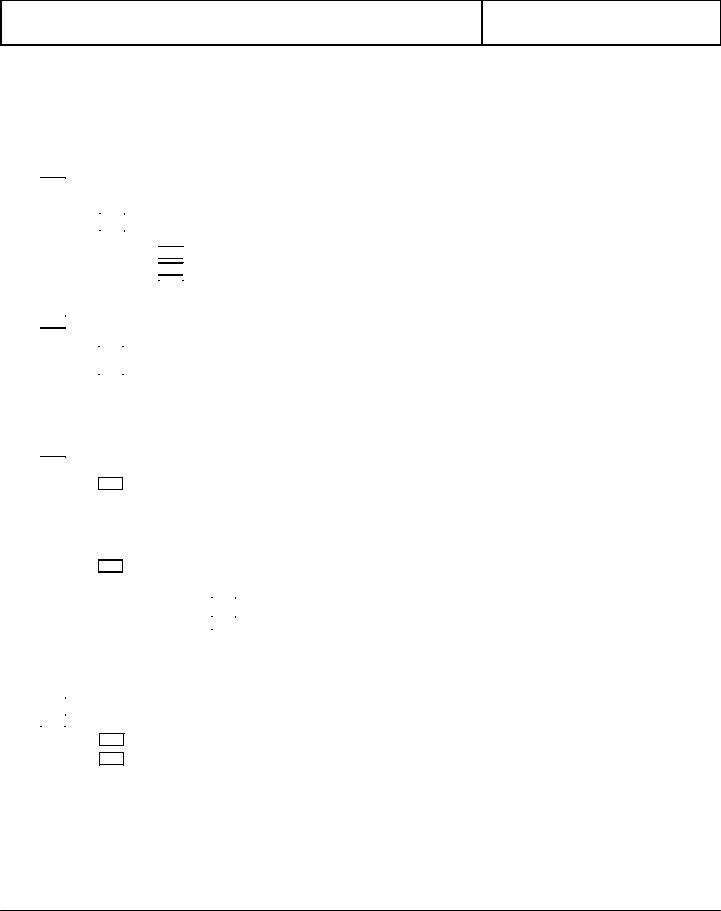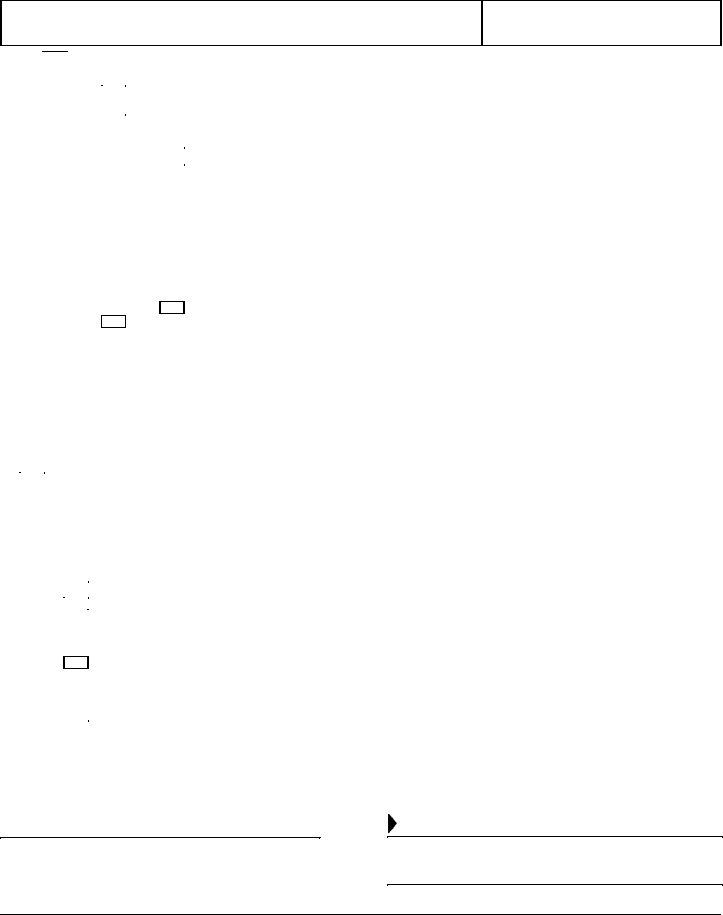adr appointing resolution can be filled out very easily. Just open FormsPal PDF editing tool to complete the job in a timely fashion. To have our editor on the leading edge of practicality, we strive to put into action user-driven capabilities and enhancements on a regular basis. We are always looking for suggestions - assist us with revolutionizing PDF editing. If you are looking to begin, here is what it will take:
Step 1: Hit the "Get Form" button at the top of this page to access our tool.
Step 2: The editor will allow you to change your PDF in a range of ways. Modify it by writing your own text, adjust what's originally in the file, and put in a signature - all close at hand!
Pay close attention while filling in this pdf. Ensure that each blank field is done correctly.
1. When filling in the adr appointing resolution, be sure to complete all of the important fields in their associated section. It will help to facilitate the process, which allows your details to be handled without delay and properly.
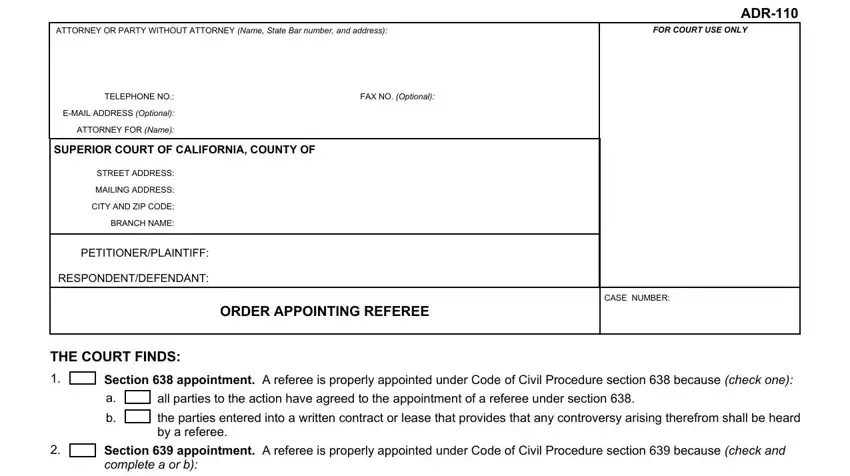
2. Once this part is filled out, go on to type in the relevant information in all these: Other reference Check one or more, The trial of an issue of fact, A question of fact other than on, Economic inability to pay Check, No party has established an, One or more parties has, The following party has, The following party has agreed, The referee is being appointed at, Form Approved for Optional Use, Judicial Council of California ADR, ORDER APPOINTING REFEREE, Page of, and Code of Civil Procedure et seq.
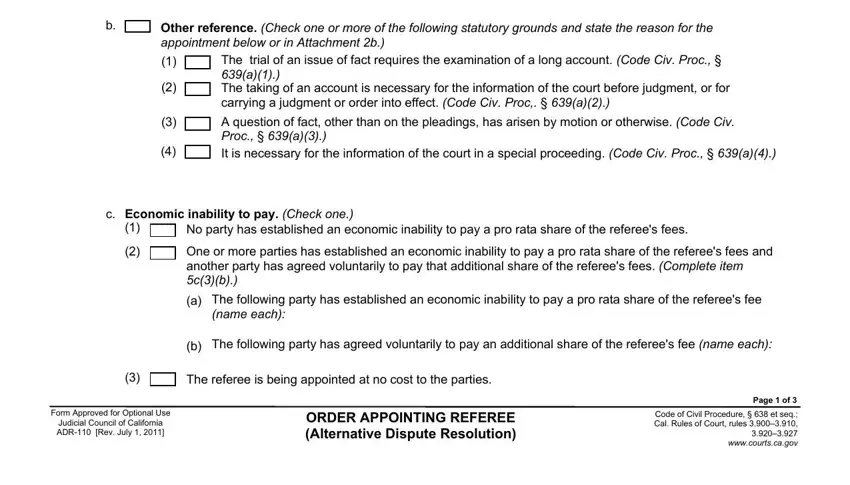
3. This next section focuses on PETITIONERPLAINTIFF, RESPONDENTDEFENDANT, CASE NUMBER, ADR, THE COURT ORDERS Referee The, he or she is aware of and will, The referee is a member of the, The referees State Bar number is, The referees State Bar membership, Active Inactive, Other specify, Scope and subject matter of, and Section appointment The referee - fill in these blank fields.
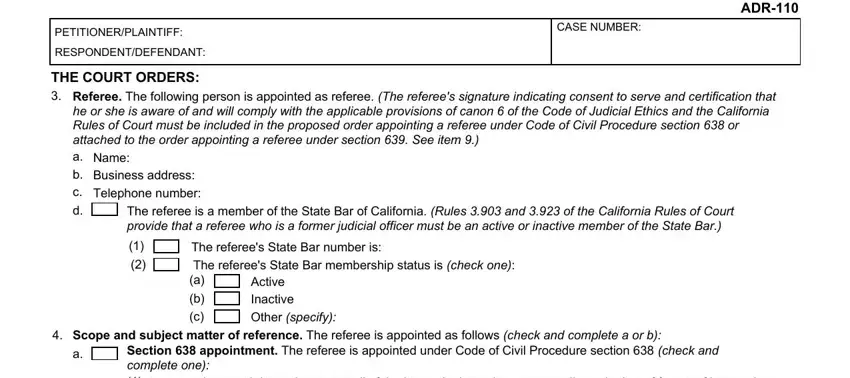
4. Completing Section appointment, The following subject matter or, Section discovery reference a, The discovery referee is appointed, The discovery matters identified, All discovery purposes in the, The referee is authorized to set, Referees compensation Check and, a b, Uncompensated referee The referee, The referees fees will be paid as, and The parties have not agreed on the is key in the fourth stage - always take the time and take a close look at each blank area!
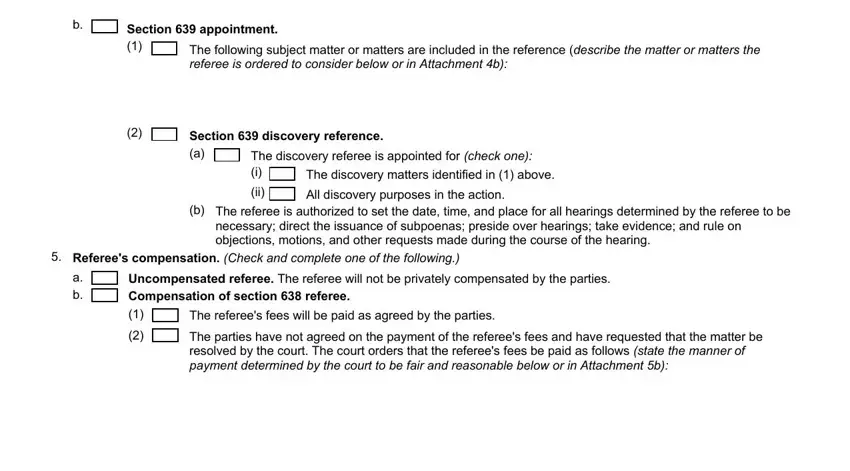
Always be very mindful when filling out Uncompensated referee The referee and Section discovery reference a, as this is where many people make errors.
5. This final notch to finalize this document is critical. Be certain to fill in the required blanks, and this includes PETITIONERPLAINTIFF, RESPONDENTDEFENDANT, Compensation of section referee, The maximum hourly rate that the, CASE NUMBER, ADR, The maximum number of hours for, All parties shall pay equal shares, The following party is not, The following party shall pay the, The referees fees shall be paid as, and The court will subsequently, prior to submitting. Failing to do so can end up in a flawed and potentially incorrect paper!
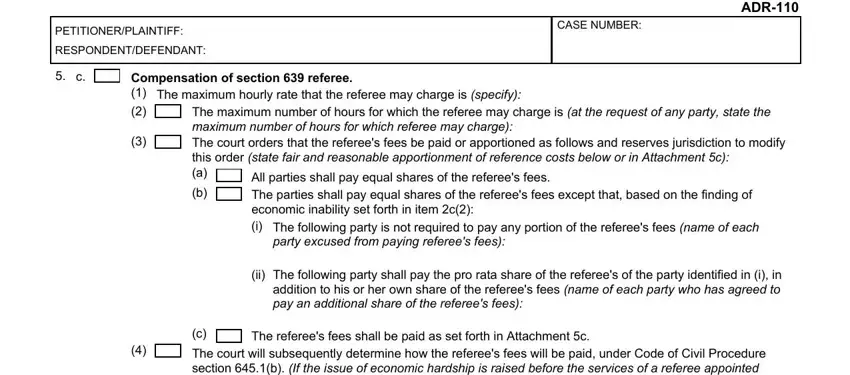
Step 3: After you've reread the details in the file's blank fields, click "Done" to complete your form. Create a 7-day free trial account with us and gain immediate access to adr appointing resolution - with all changes preserved and available in your FormsPal cabinet. With FormsPal, you're able to fill out documents without having to get worried about information breaches or data entries getting shared. Our secure software helps to ensure that your personal information is maintained safely.