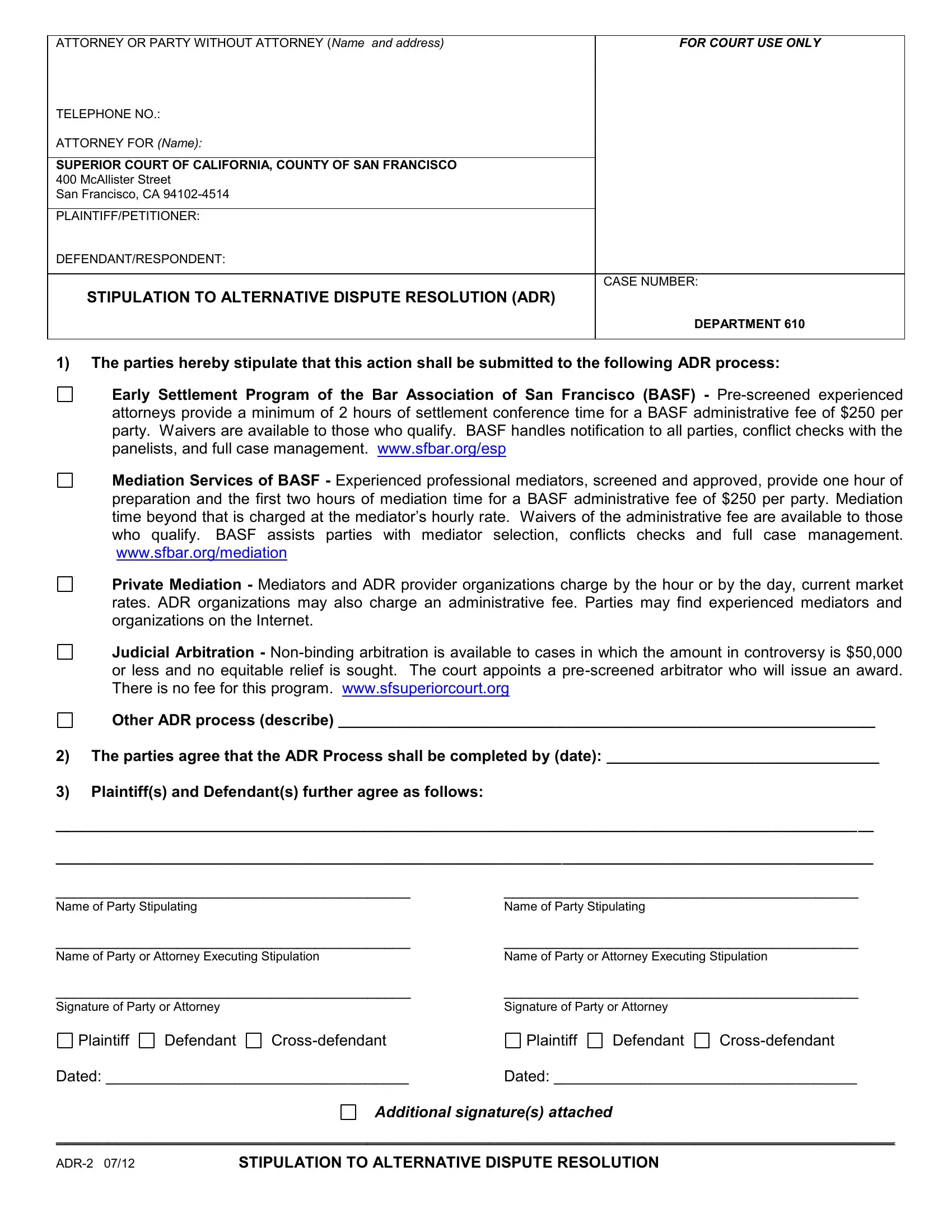When working in the online PDF tool by FormsPal, you'll be able to fill in or change Form Adr 2 right here and now. The editor is consistently improved by our team, getting cool features and growing to be better. This is what you would need to do to start:
Step 1: Open the PDF file in our editor by clicking on the "Get Form Button" above on this page.
Step 2: As soon as you launch the PDF editor, you'll see the document made ready to be filled out. In addition to filling in various fields, you might also do many other things with the Document, specifically putting on custom textual content, changing the initial textual content, adding graphics, signing the document, and a lot more.
When it comes to fields of this particular form, this is what you want to do:
1. Fill out the Form Adr 2 with a selection of necessary fields. Gather all of the important information and be sure absolutely nothing is overlooked!
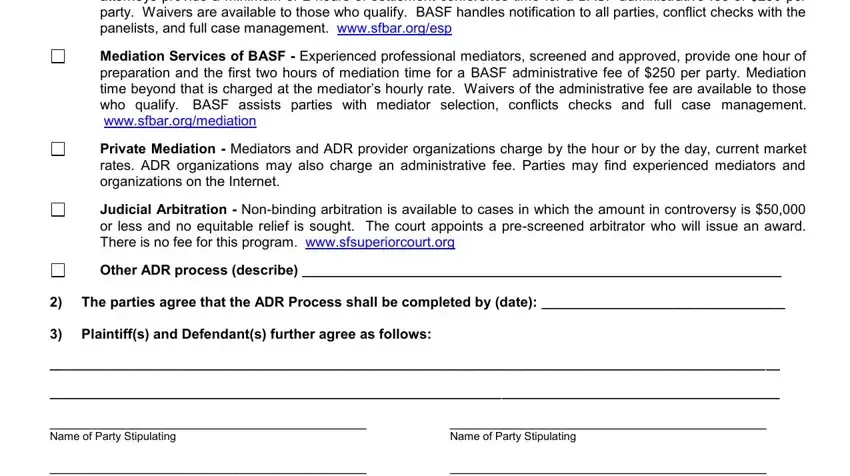
Step 3: Ensure that your information is correct and then simply click "Done" to continue further. Grab your Form Adr 2 the instant you register at FormsPal for a 7-day free trial. Conveniently access the pdf form in your personal account, together with any modifications and adjustments being conveniently kept! FormsPal guarantees your data privacy via a secure method that in no way records or shares any sort of personal data involved in the process. You can relax knowing your paperwork are kept protected every time you work with our services!