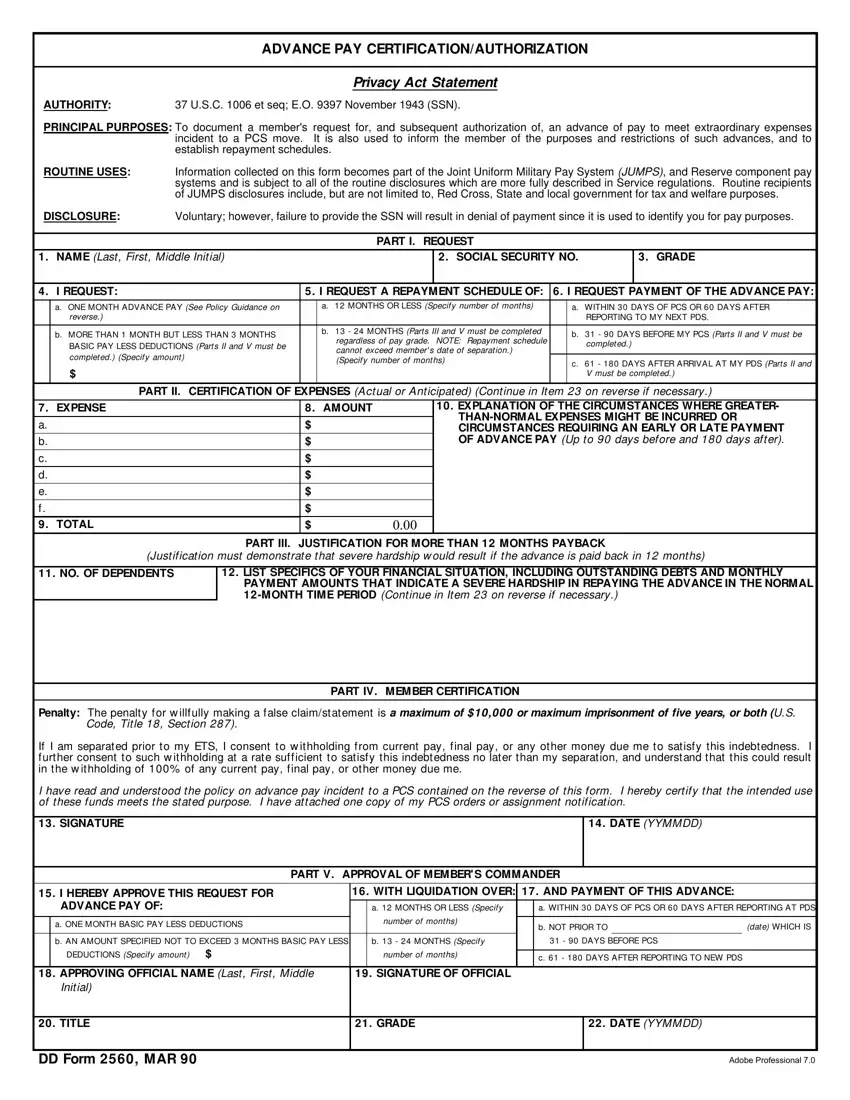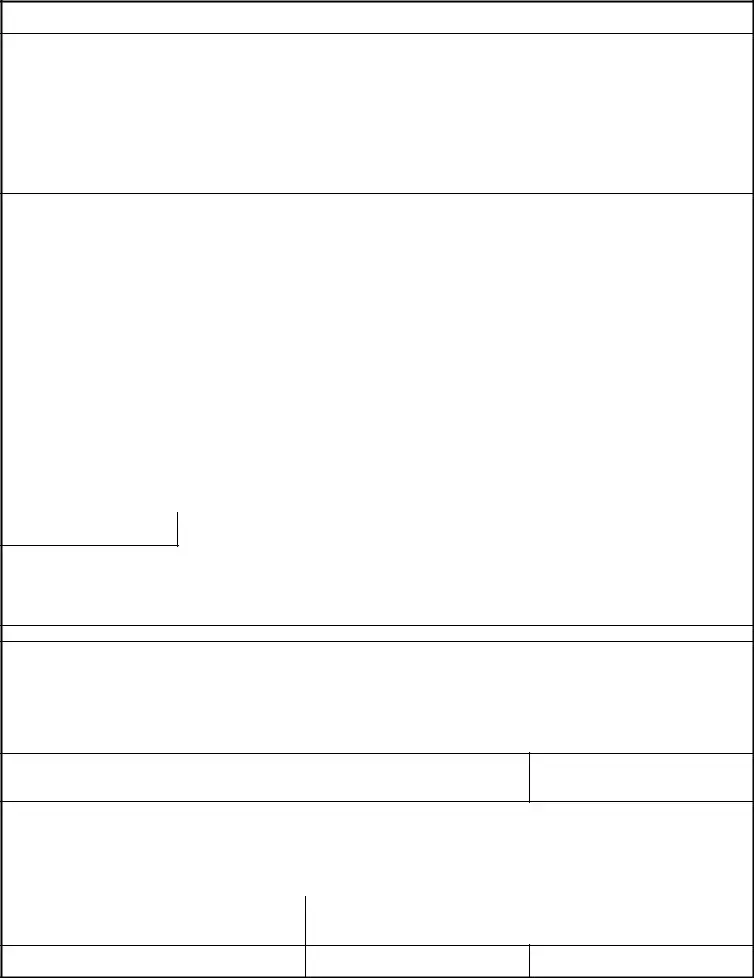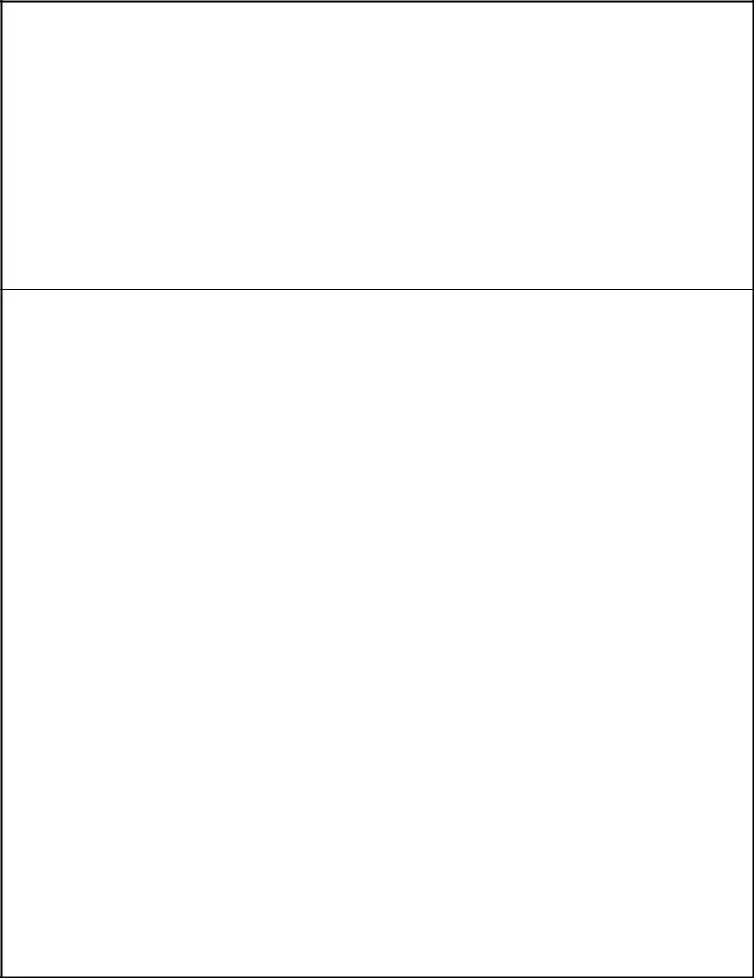There is nothing hard concerning completing the how to advance pay online using our PDF tool. By following these simple steps, you can obtain the ready PDF document in the minimum period possible.
Step 1: Select the button "Get Form Here".
Step 2: Now you may manage your how to advance pay online. You may use our multifunctional toolbar to insert, eliminate, and alter the content of the form.
Prepare the following segments to prepare the template:
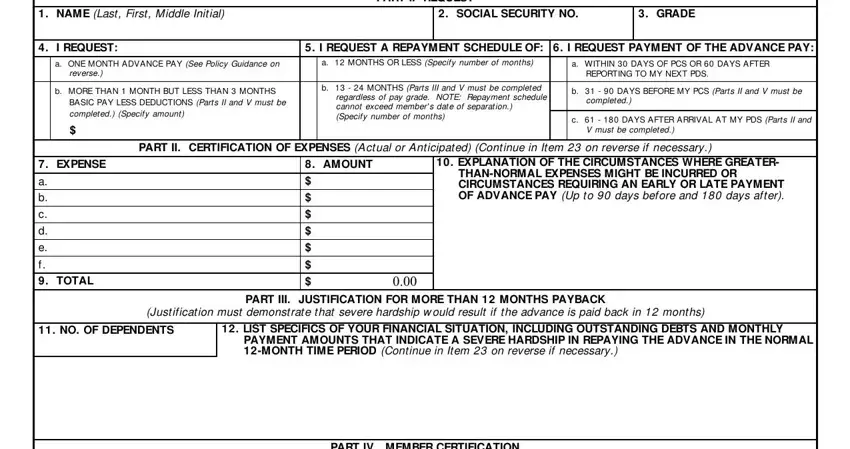
Feel free to submit the SIGNATURE, DATE YYMMDD, PART V APPROVAL OF MEMBERS, I HEREBY APPROVE THIS REQUEST FOR, WITH LIQUIDATION OVER AND, a MONTHS OR LESS Specify, a WITHIN DAYS OF PCS OR DAYS, a ONE MONTH BASIC PAY LESS, number of months, b NOT PRIOR TO, date WHICH IS, b AN AMOUNT SPECIFIED NOT TO, b MONTHS Specify, DAYS BEFORE PCS, and number of months field with the necessary information.
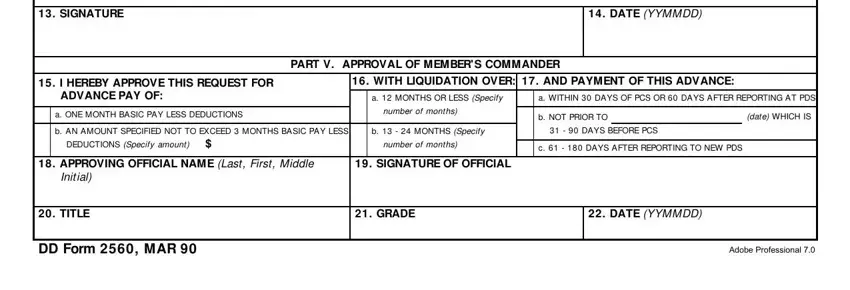
You should be required some vital data so you can fill up the REMARKS, POLICY GUIDANCE, and The purpose of an advance of pay segment.
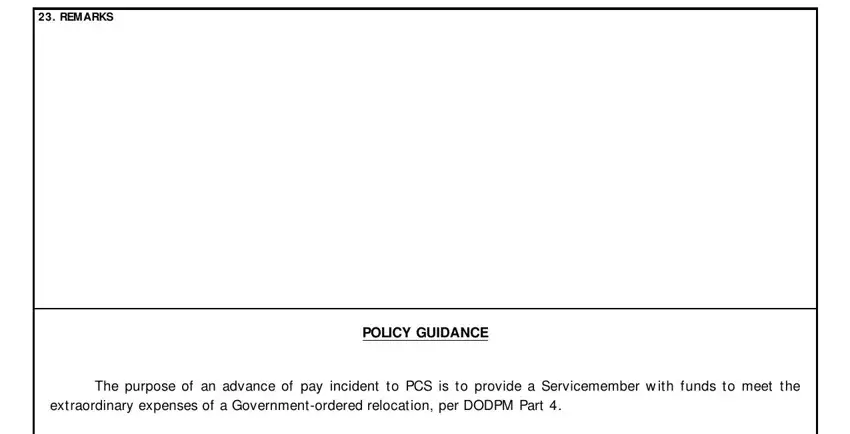
Step 3: As soon as you've clicked the Done button, your document is going to be obtainable for export to each device or email address you indicate.
Step 4: Be sure to make as many copies of the document as you can to avoid future problems.