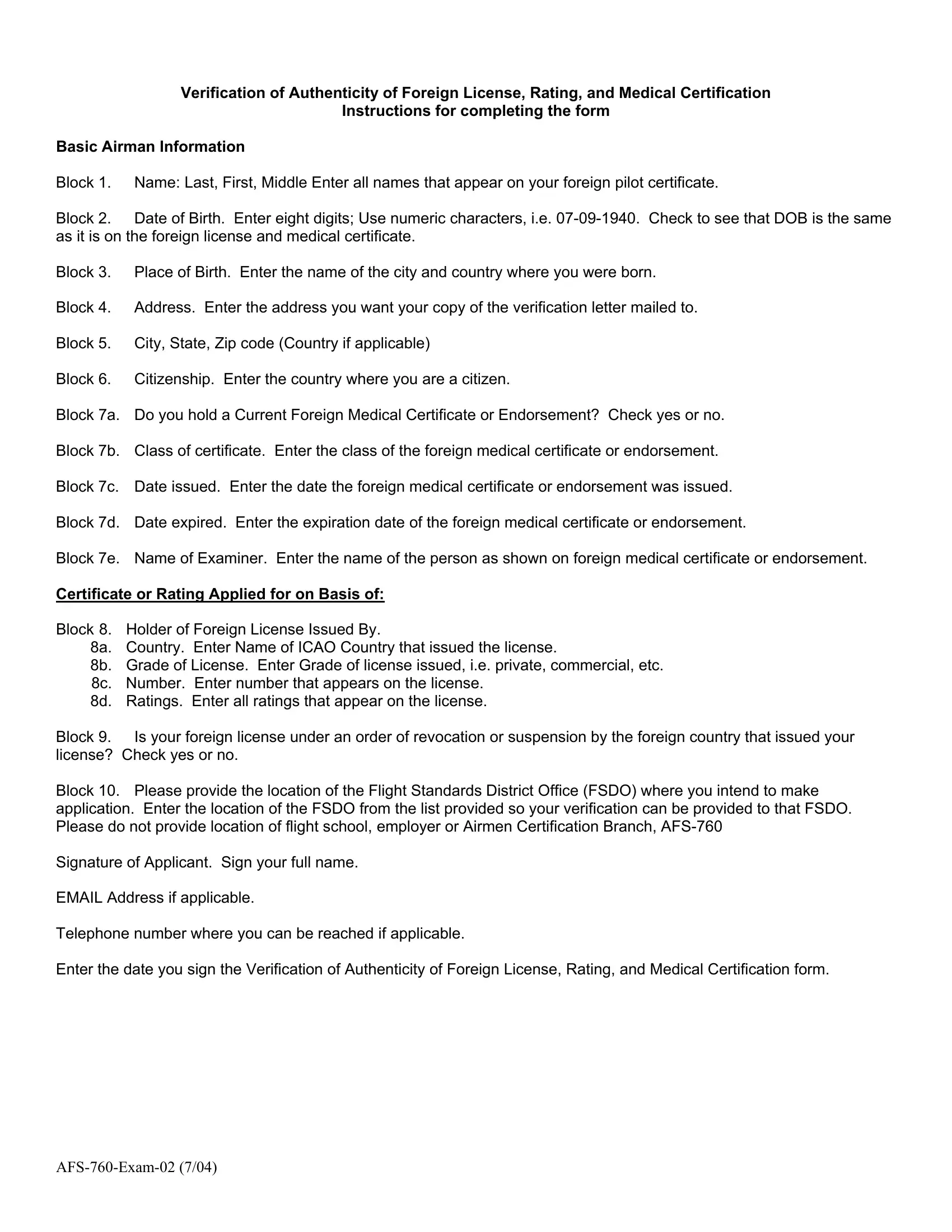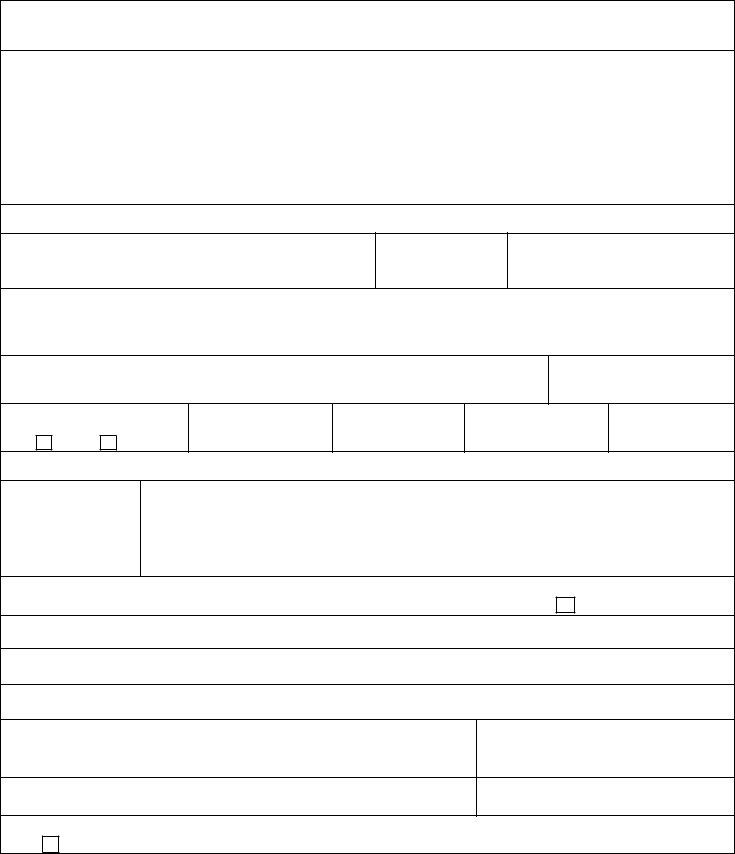It is possible to complete violators easily with our online tool for PDF editing. FormsPal professional team is constantly endeavoring to expand the tool and insure that it is even faster for clients with its multiple functions. Take your experience to a higher level with continuously developing and exciting possibilities we provide! Getting underway is simple! All that you should do is take these simple steps below:
Step 1: Click the "Get Form" button above. It's going to open our tool so you can start filling out your form.
Step 2: With our online PDF editing tool, you can accomplish more than simply complete blank fields. Edit away and make your documents seem sublime with customized textual content added, or modify the original input to excellence - all comes along with an ability to incorporate any type of images and sign the file off.
This document requires specific info to be entered, thus you need to take some time to enter precisely what is asked:
1. Whenever completing the violators, ensure to complete all of the important fields in their relevant part. It will help speed up the process, allowing your details to be handled promptly and properly.
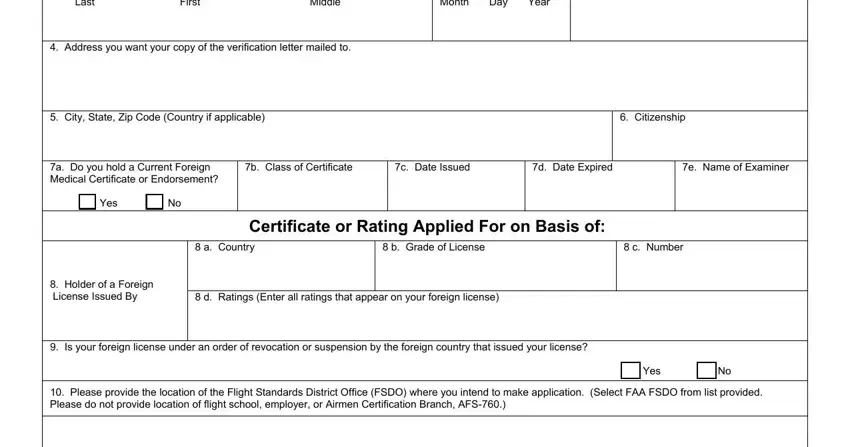
2. Once your current task is complete, take the next step – fill out all of these fields - I hereby authorize the issuing CAA, EMAIL Address, Telephone Number where you can be, Date, Attachments, Copy of Foreign License, AFSExam, Copy of English Transcription of, and Copy of Medical Certificate or with their corresponding information. Make sure to double check that everything has been entered correctly before continuing!
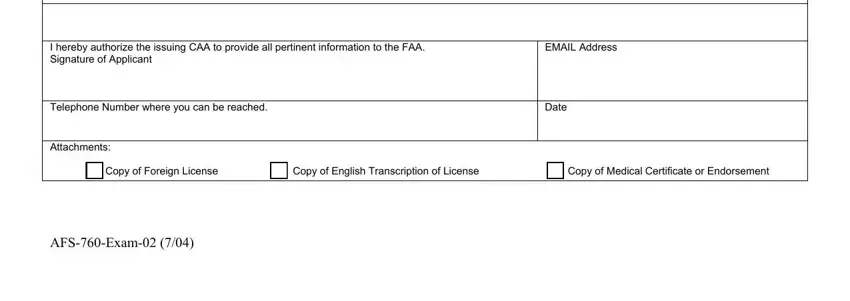
People who use this form generally make mistakes while filling out Attachments in this section. Remember to revise everything you type in right here.
Step 3: Always make sure that your details are accurate and just click "Done" to finish the process. Right after getting afree trial account at FormsPal, you'll be able to download violators or email it directly. The PDF file will also be accessible via your personal cabinet with all of your adjustments. With FormsPal, you can certainly fill out forms without being concerned about information breaches or data entries getting distributed. Our secure platform helps to ensure that your personal data is maintained safely.