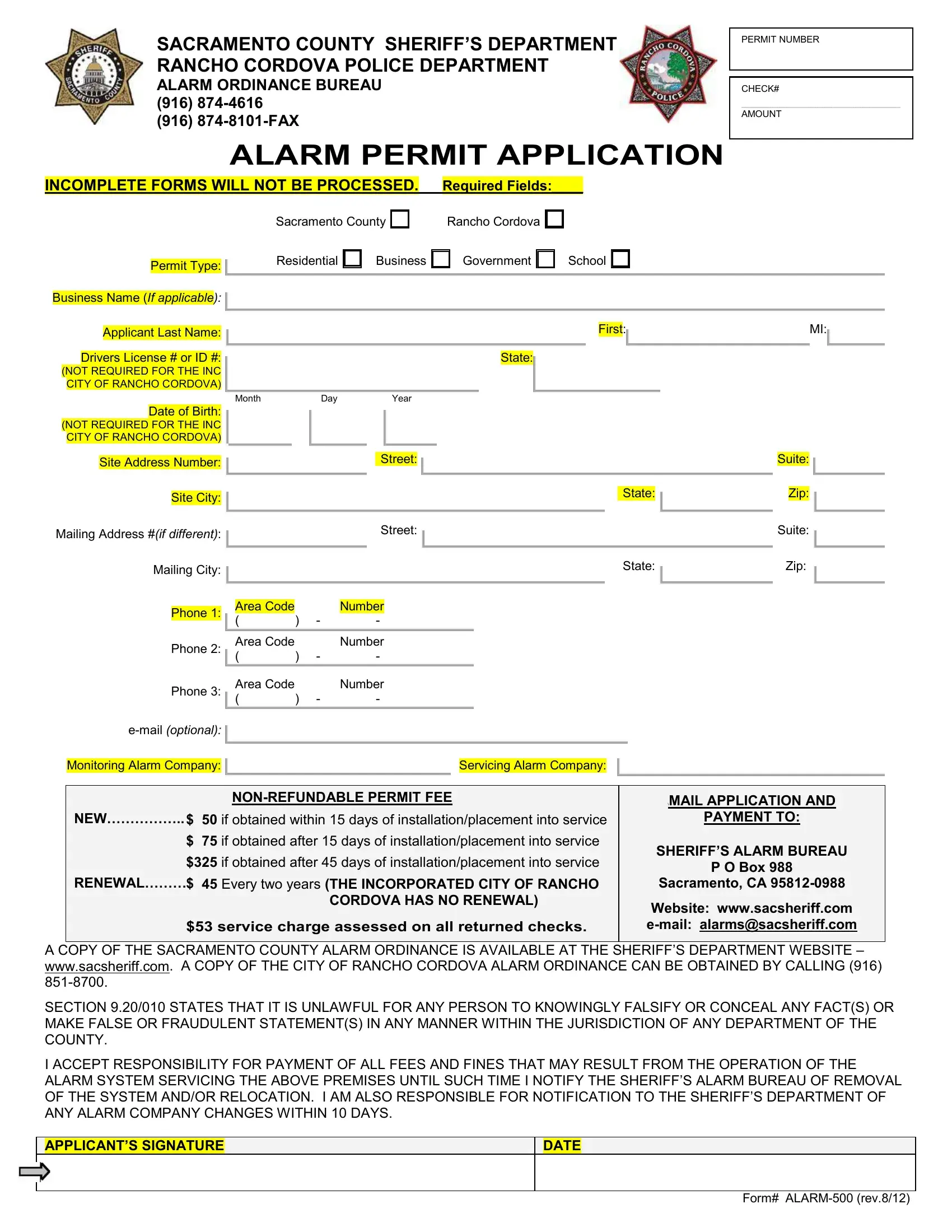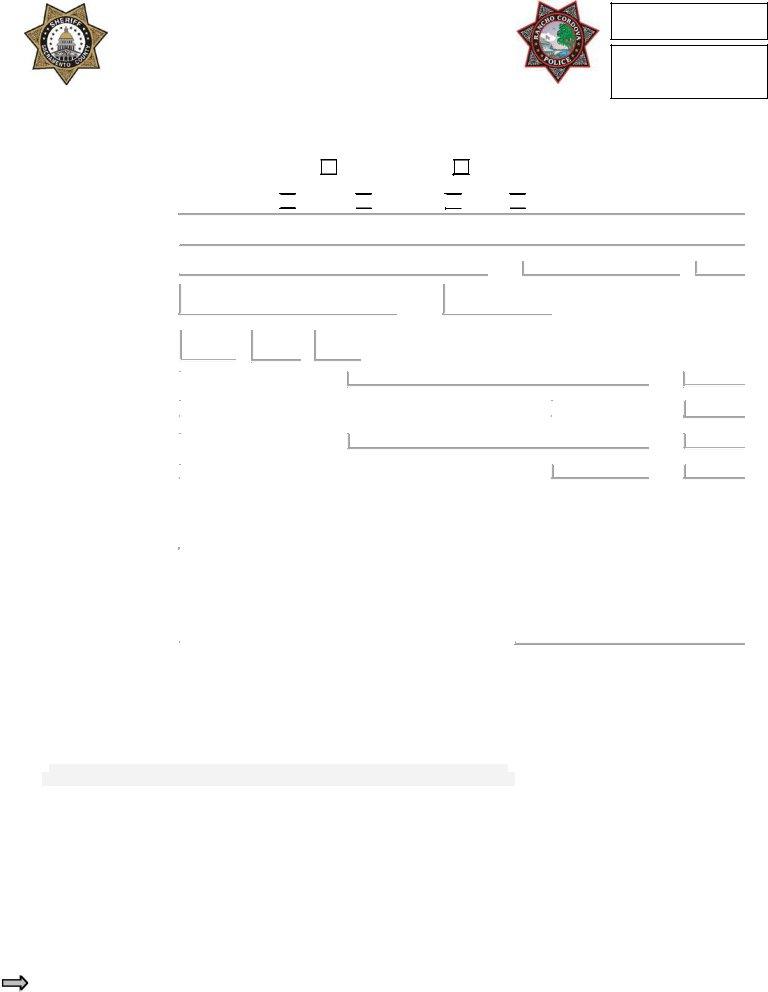Using PDF files online is super easy with this PDF editor. Anyone can fill in sacramento sheirff department alarm permit here and try out a number of other functions available. The tool is continually upgraded by our staff, receiving new awesome features and becoming greater. Here's what you would need to do to start:
Step 1: Click the "Get Form" button above on this page to get into our PDF editor.
Step 2: As soon as you open the PDF editor, you'll notice the form all set to be filled in. Aside from filling out different blanks, it's also possible to do some other actions with the Document, including adding any words, editing the original text, inserting graphics, placing your signature to the form, and much more.
This document will need specific information; to ensure consistency, make sure you pay attention to the following steps:
1. It's very important to fill out the sacramento sheirff department alarm permit properly, thus be careful while filling out the parts comprising all of these fields:
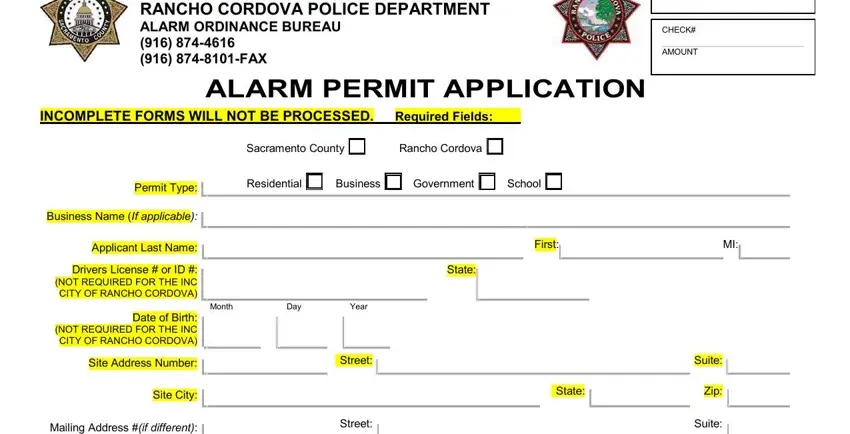
2. After the last array of fields is done, you're ready to add the needed specifics in Mailing Address if different, Mailing City, Phone Area Code Number Phone, Phone Area Code Number, email optional, State, Zip, Monitoring Alarm Company, Servicing Alarm Company, NONREFUNDABLE PERMIT FEE, if obtained within days of, if obtained after days of, Every two years THE INCORPORATED, CORDOVA HAS NO RENEWAL, and NEW RENEWAL so that you can progress to the third stage.
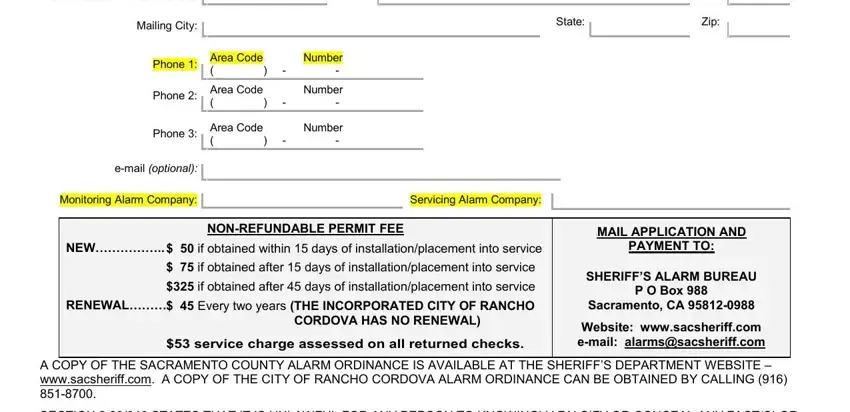
In terms of Servicing Alarm Company and Monitoring Alarm Company, make certain you do everything right here. These are considered the most significant ones in this PDF.
3. This next segment is quite simple, A COPY OF THE SACRAMENTO COUNTY, DATE, and Form ALARM rev - each one of these empty fields has to be completed here.
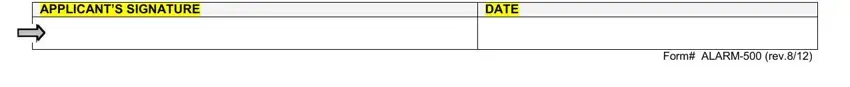
Step 3: After rereading the fields and details, hit "Done" and you're done and dusted! Sign up with FormsPal today and instantly get sacramento sheirff department alarm permit, all set for downloading. Each modification made is conveniently saved , helping you to edit the document later if needed. When you use FormsPal, you're able to complete forms without being concerned about database leaks or records being shared. Our protected platform ensures that your private details are kept safely.