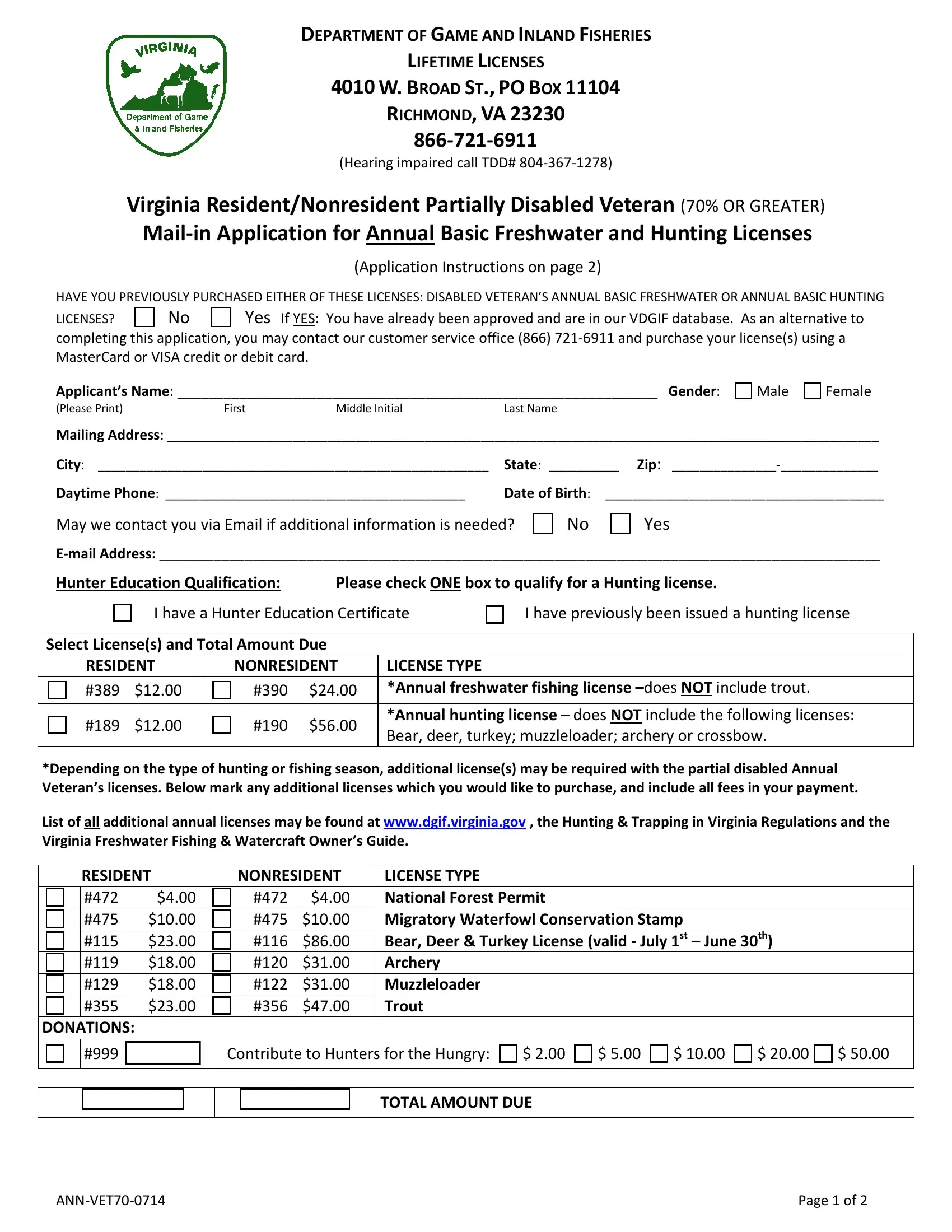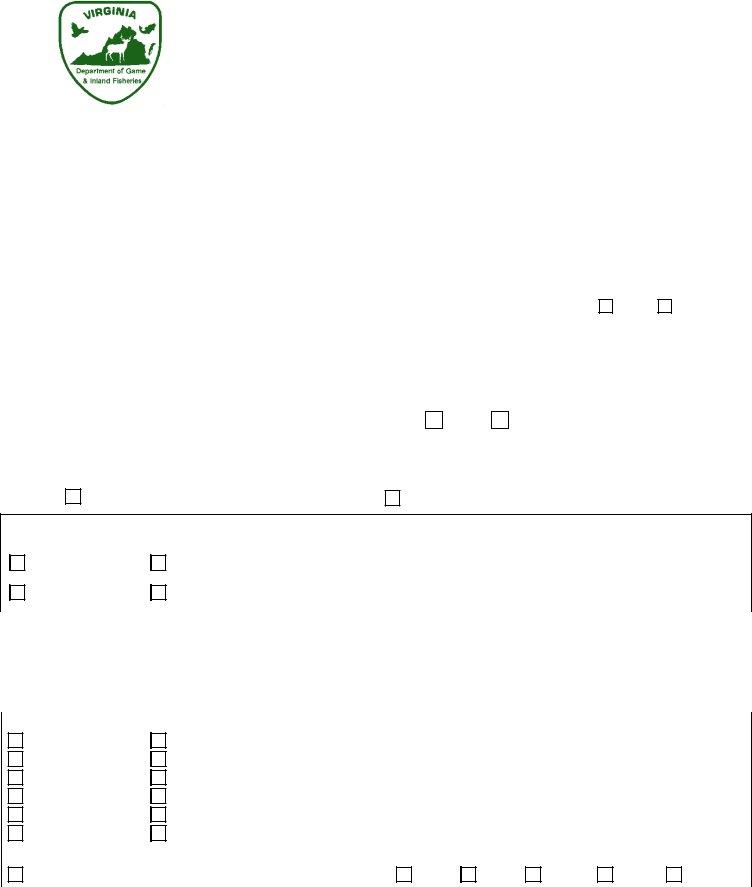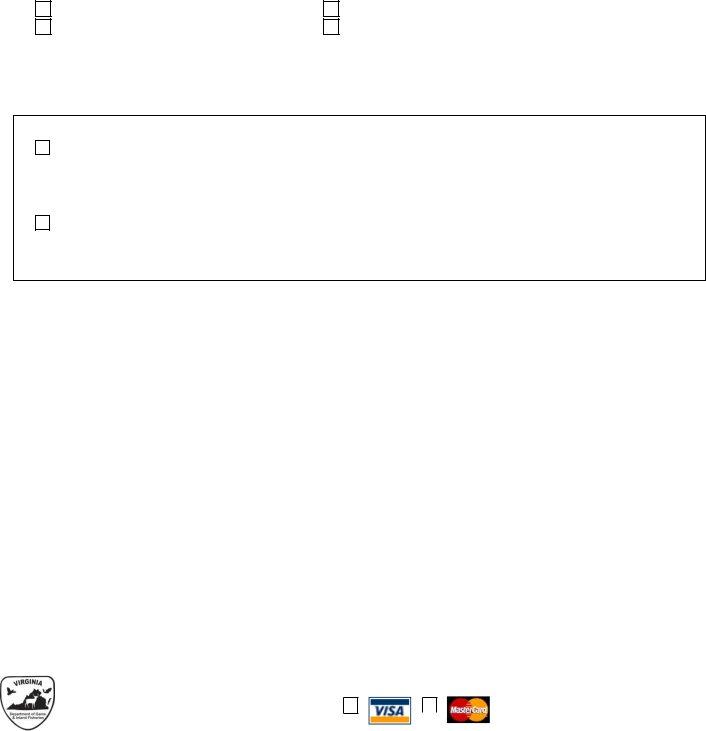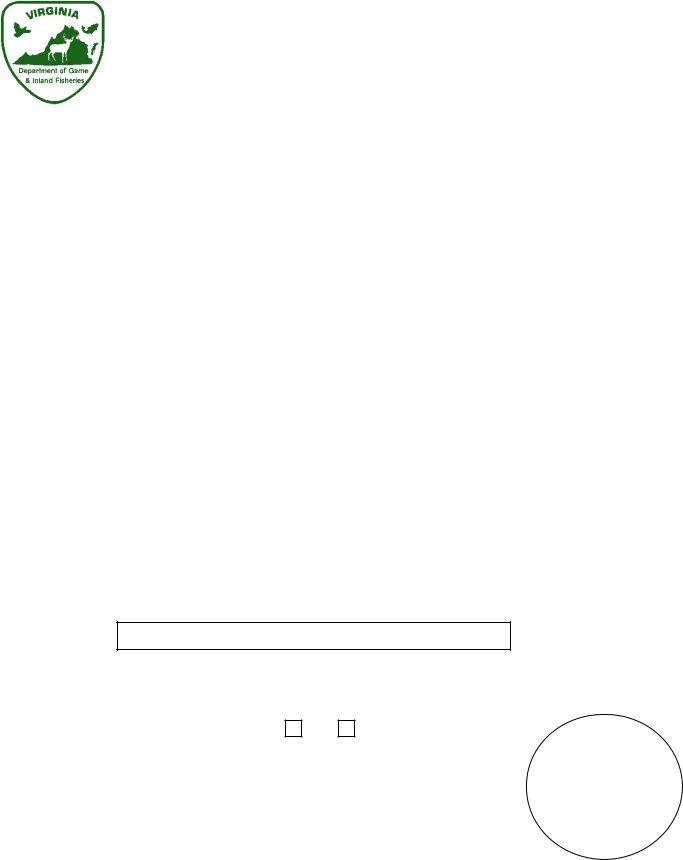Whenever you intend to fill out MASTERCARD, you don't have to download any sort of programs - just try our PDF editor. To have our editor on the cutting edge of practicality, we strive to put into action user-oriented features and enhancements regularly. We are routinely thankful for any suggestions - play a pivotal part in revampimg the way you work with PDF docs. This is what you'd want to do to get started:
Step 1: Press the "Get Form" button above. It will open up our editor so you can start filling in your form.
Step 2: Once you start the PDF editor, you'll notice the form prepared to be completed. Other than filling out different blanks, you may as well perform other actions with the PDF, namely putting on custom textual content, editing the original text, adding graphics, signing the document, and much more.
With regards to the fields of this particular PDF, here's what you should consider:
1. The MASTERCARD will require certain information to be entered. Make certain the next blanks are filled out:
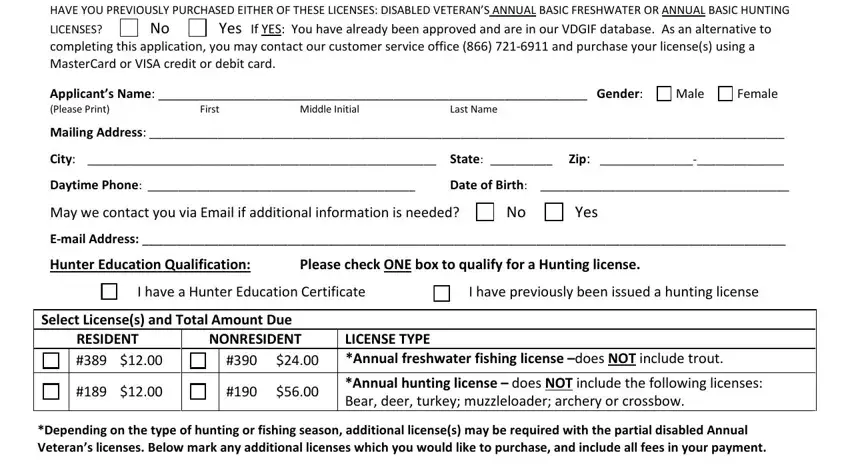
2. Given that the last section is done, it is time to put in the required details in List of all additional annual, RESIDENT, NONRESIDENT, LICENSE TYPE National Forest, DONATIONS, Contribute to Hunters for the, TOTAL AMOUNT DUE, ANNVET, and Page of so you can progress further.
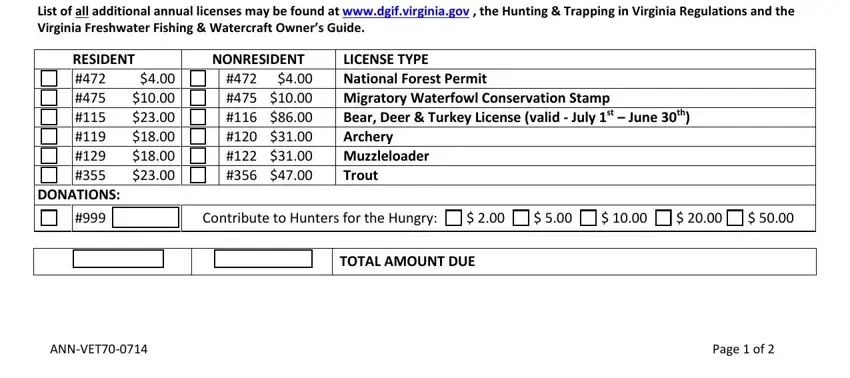
In terms of Contribute to Hunters for the and TOTAL AMOUNT DUE, be certain you get them right here. Both of these are viewed as the most significant ones in this form.
3. This third part is usually hassle-free - fill out all of the form fields in Proof of Residency Please include, Valid Virginia drivers license, Virginia voter registration card, Statement of Serviceconnected, Veterans license and note below, Note The Veterans Affair, I have included a copy of my, I have utilized and included the, and Applicants Certification By to complete the current step.
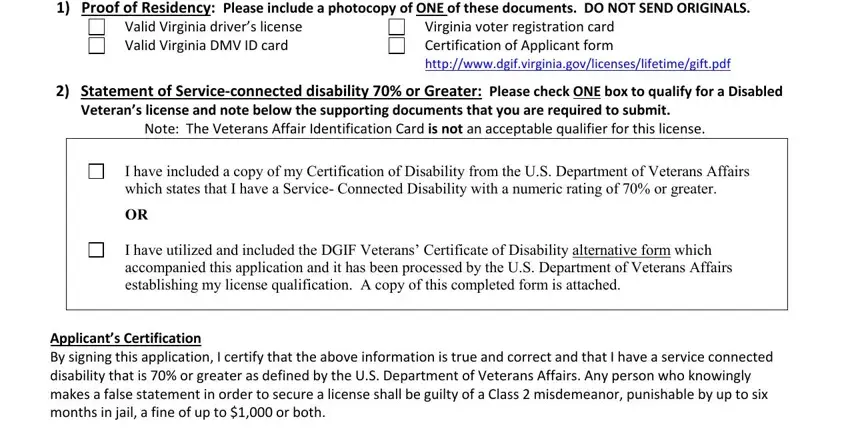
4. Your next part will require your input in the following areas: PO Box, Richmond VA, You may also email us at, Virginia Department of Game and, For Office use only, Credit Card Authorization Form, Check Credit Card Type, Name Shown on Credit Card, Credit Card Number, Expiration Date Month, Year, I authorize the Virginia, Signature Date, ANNVET, and Page of. Just be sure you fill out all required information to go onward.
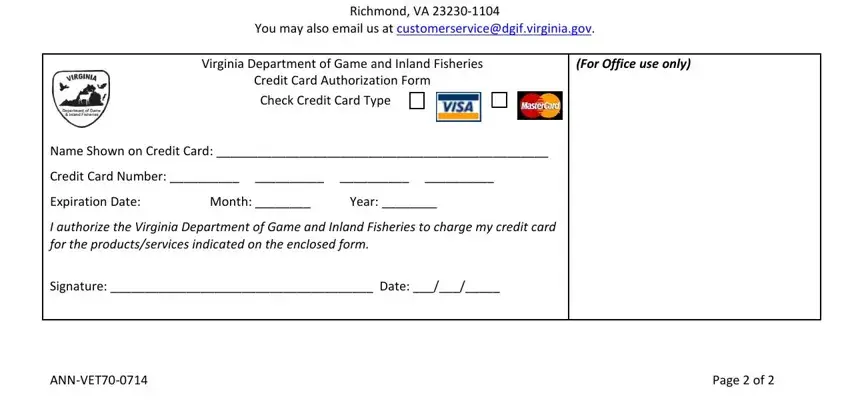
5. While you near the final parts of this document, you'll notice several extra points to do. Particularly, VETERANS NAME, MAILING ADDRESS, VETERANS ADMINISTRATION CLAIM, US DEPARTMENT OF VETERANS AFFAIRS, THIS VETERAN IS CERTIFIED AS, VETERANS SERVICE OFFICER NAME, VETERANS SERVICE OFFICER SIGNATURE, CERTIFICATION, STAMP, DATE, CONTACT PHONE NUMBER, and Special resident and nonresident must all be filled out.
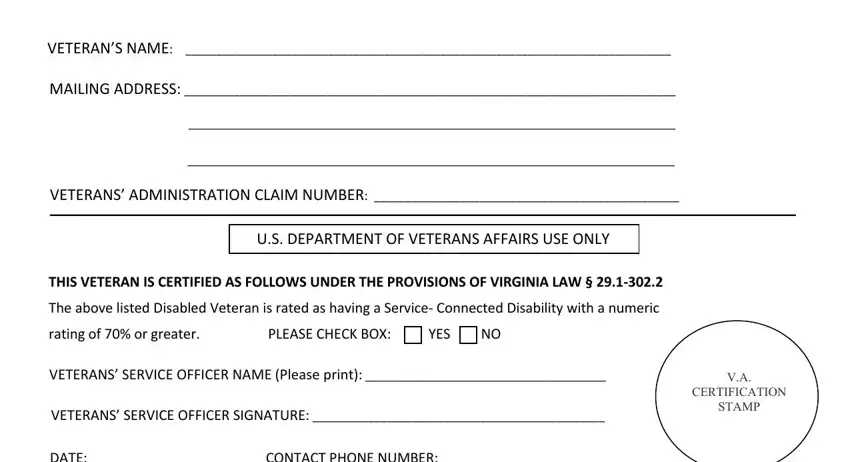
Step 3: Before finalizing your form, it's a good idea to ensure that blank fields have been filled in properly. As soon as you establish that it's correct, click “Done." Try a 7-day free trial subscription at FormsPal and get immediate access to MASTERCARD - downloadable, emailable, and editable from your personal account page. FormsPal is devoted to the privacy of our users; we make sure all personal data used in our system is kept confidential.