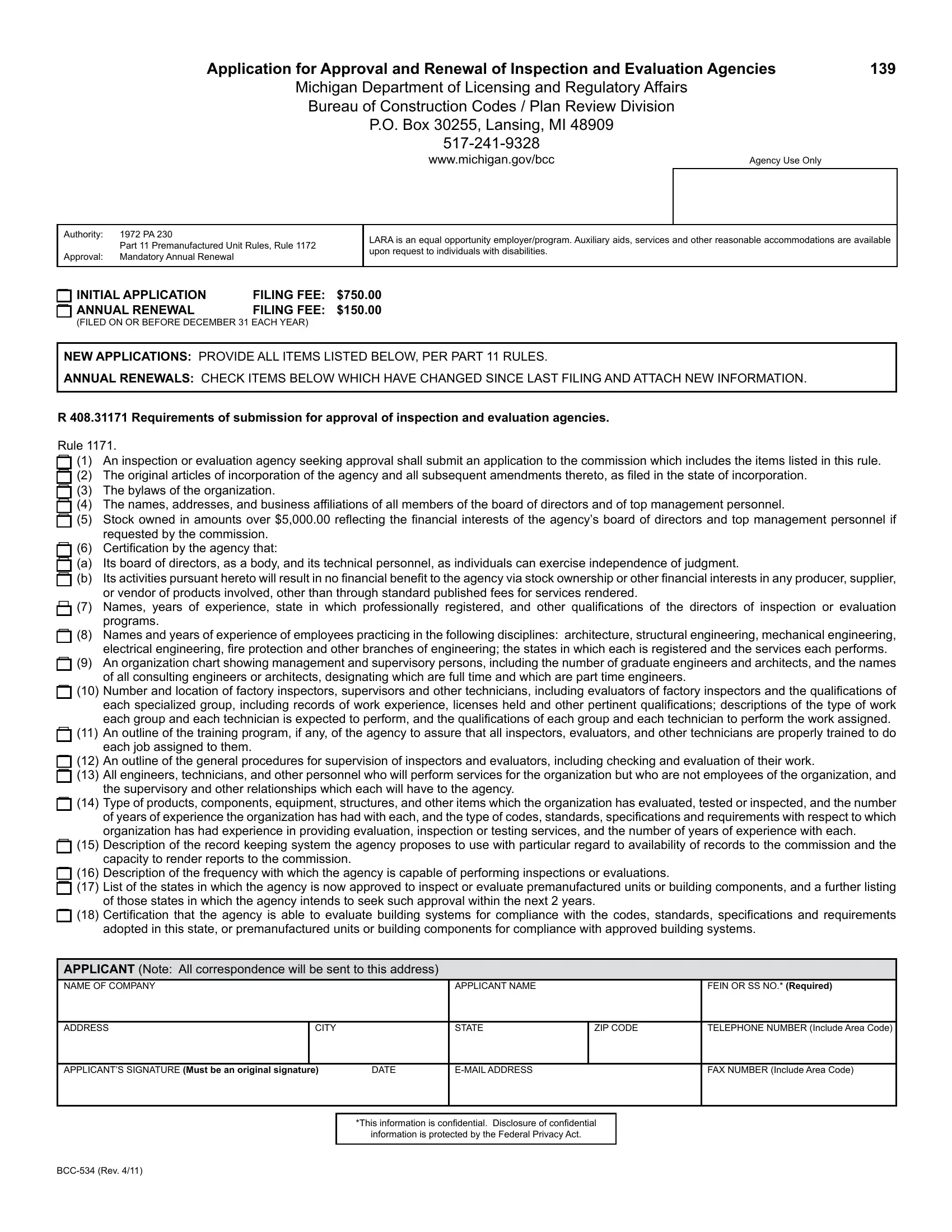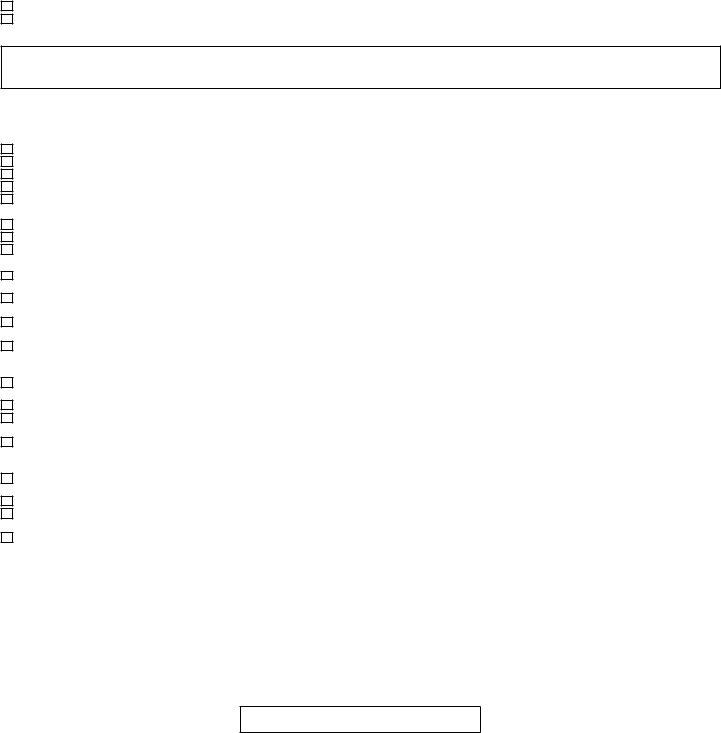state of michigan gov bcc can be filled out with ease. Simply open FormsPal PDF editor to accomplish the job in a timely fashion. Our editor is consistently evolving to provide the best user experience possible, and that's due to our dedication to continuous development and listening closely to feedback from customers. Should you be seeking to get started, here is what it takes:
Step 1: Just click the "Get Form Button" above on this site to start up our pdf editor. This way, you will find everything that is required to fill out your file.
Step 2: As you access the file editor, you will see the form all set to be filled out. In addition to filling out different blanks, you may as well perform other actions with the PDF, particularly adding custom textual content, modifying the initial text, adding images, affixing your signature to the PDF, and more.
Completing this document calls for attentiveness. Make sure all mandatory fields are done accurately.
1. Firstly, when filling out the state of michigan gov bcc, begin with the page that has the following blanks:
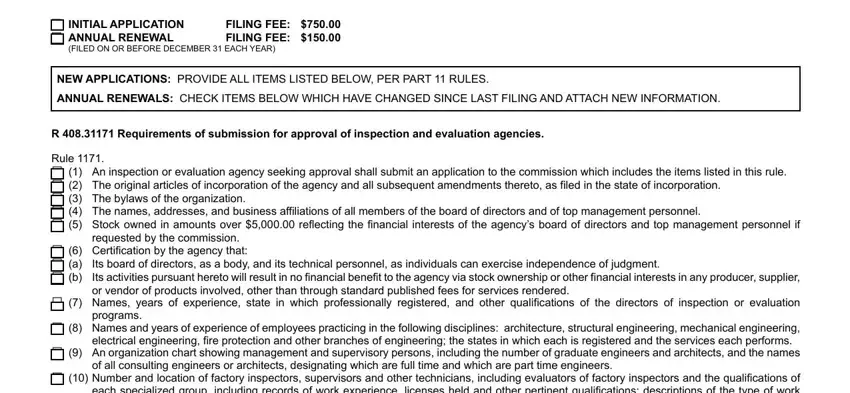
2. Once your current task is complete, take the next step – fill out all of these fields - The original articles of, each specialized group including, of years of experience the, of those states in which the, adopted in this state or, each job assigned to them, the supervisory and other, capacity to render reports to the, APPLICANT Note All correspondence, APPLICANT NAME, FEIN OR SS NO Required, ADDRESS, CITY, STATE, and ZIP CODE with their corresponding information. Make sure to double check that everything has been entered correctly before continuing!
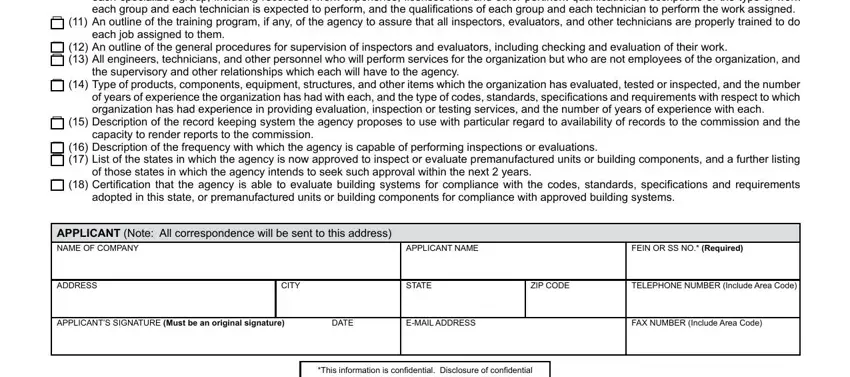
Be really mindful when filling out each job assigned to them and APPLICANT Note All correspondence, since this is the section where many people make mistakes.
Step 3: Soon after looking through your filled in blanks, press "Done" and you are all set! Obtain the state of michigan gov bcc when you sign up for a 7-day free trial. Readily view the pdf form from your FormsPal account page, with any edits and adjustments all synced! We don't share any details you type in when dealing with documents at our website.