The idea supporting our PDF editor was to permit it to be as easy to use as it can be. You'll find the whole procedure of filling in Ifyouarenotsureofyourrecordpl stress-free if you keep to these particular actions.
Step 1: You should hit the orange "Get Form Now" button at the top of the following web page.
Step 2: Now you are free to modify Ifyouarenotsureofyourrecordpl. You have plenty of options with our multifunctional toolbar - you can add, delete, or change the content, highlight its particular sections, and perform similar commands.
The following areas are inside the PDF template you'll be filling in.
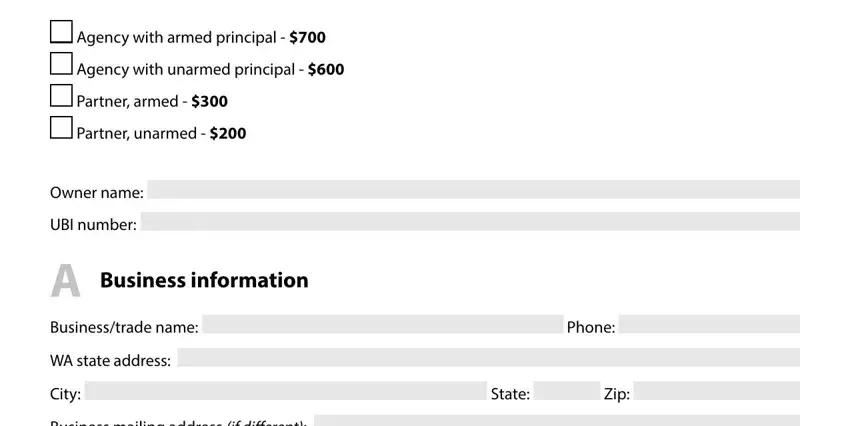
Fill out the Business, mailing, address, if, different City, State, Zip, Social, Security, number US, citizen Resident, alien Continued, BL, S and Page fields with any particulars that will be demanded by the platform.
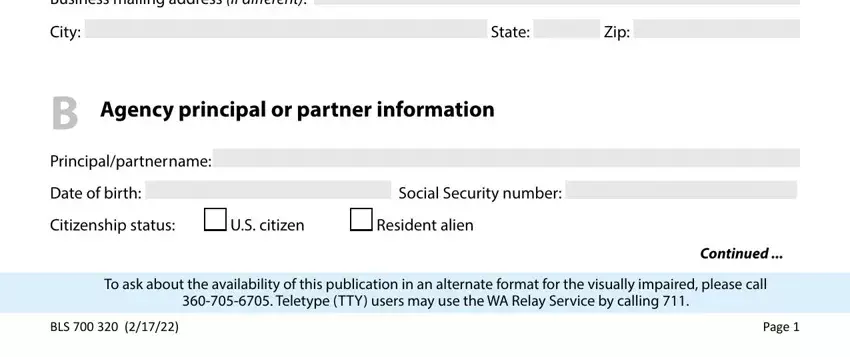
Note the key data in C, Fingerprinting and D, Applicant, personal, data section.
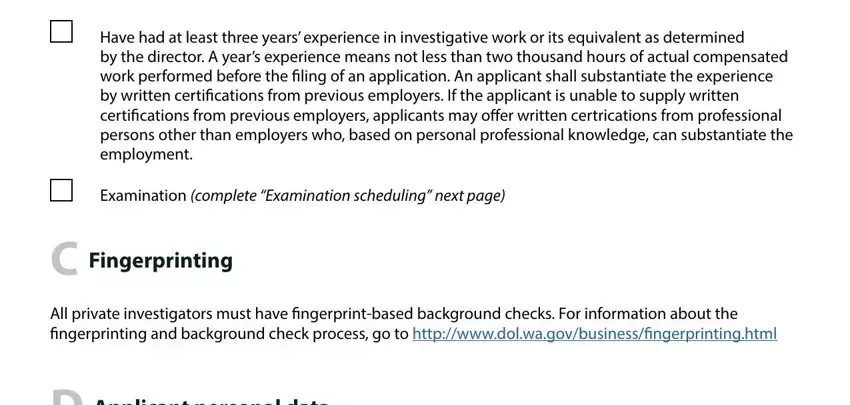
The Yes, Yes, E, Exam, scheduling and Continued area is where each side can place their rights and responsibilities.
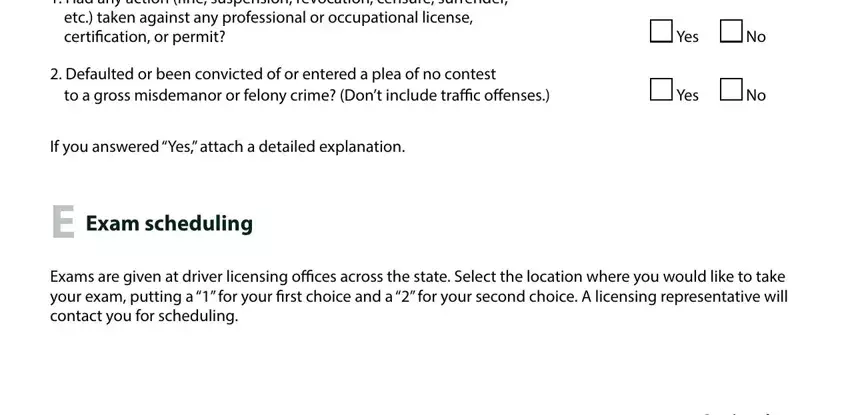
Finalize the form by looking at all these areas: Renton, Seattle, t, hAve Smokey, Point Spokane, S, prague, Ave Tacoma, Yakima, Ave Union, Gap Vancouver, t, hAve Walla, Walla Bel, Red Bellingham, Bremer, ton Clark, st, on Federal, Way Kennewick, and Kent.
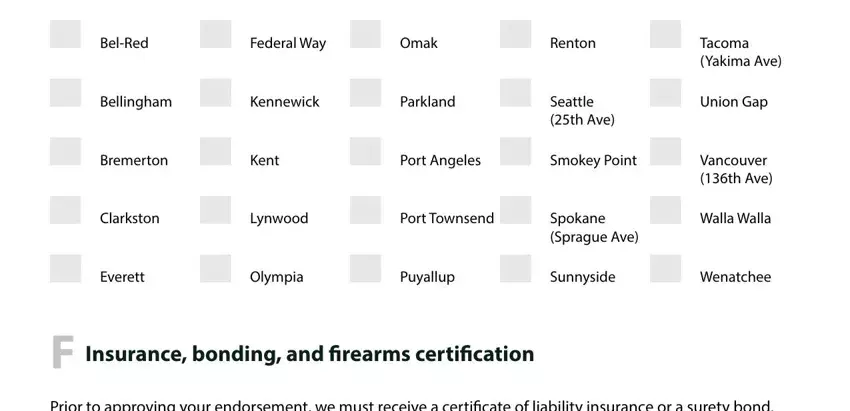
Step 3: Hit the Done button to be certain that your finalized form may be exported to any electronic device you select or delivered to an email you indicate.
Step 4: Get as much as several copies of your file to remain away from any upcoming issues.
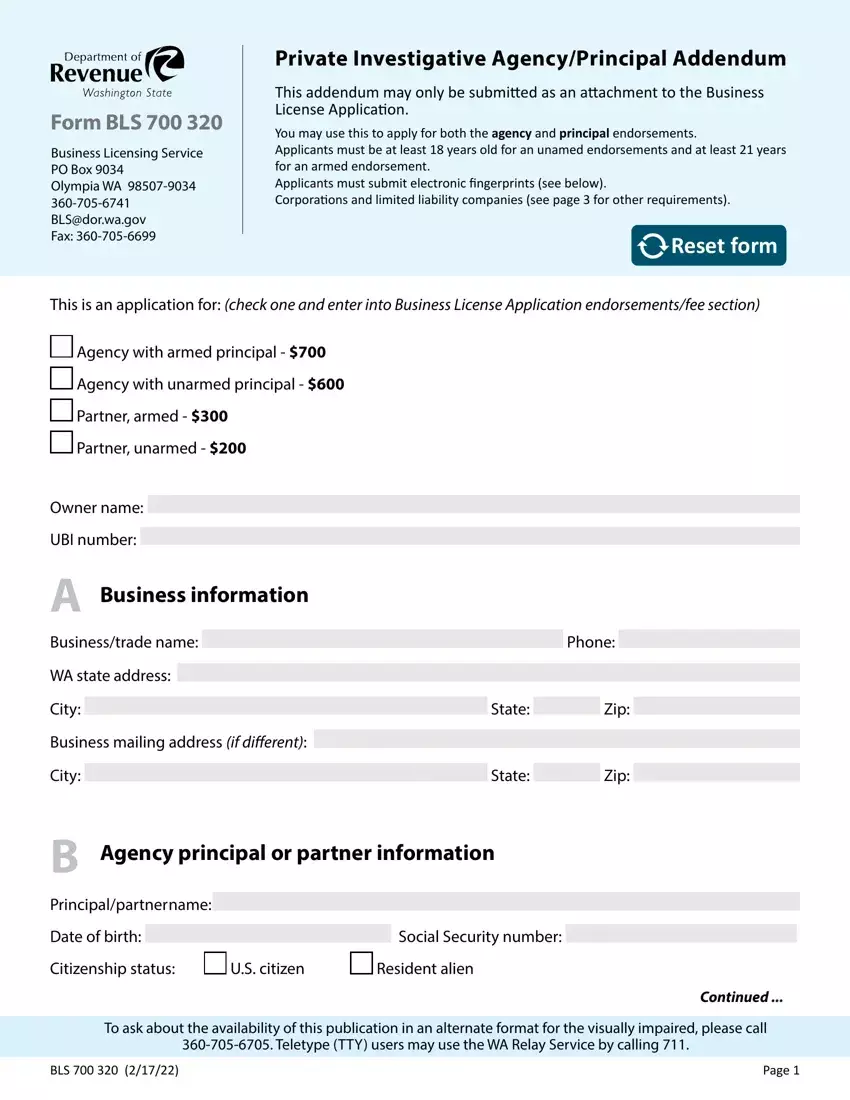









 Reset form
Reset form UBI number:
UBI number: 
 Phone:
Phone: 

 State:
State:  Zip:
Zip: 

 State:
State:  Zip:
Zip: 

 Social Security number:
Social Security number: 

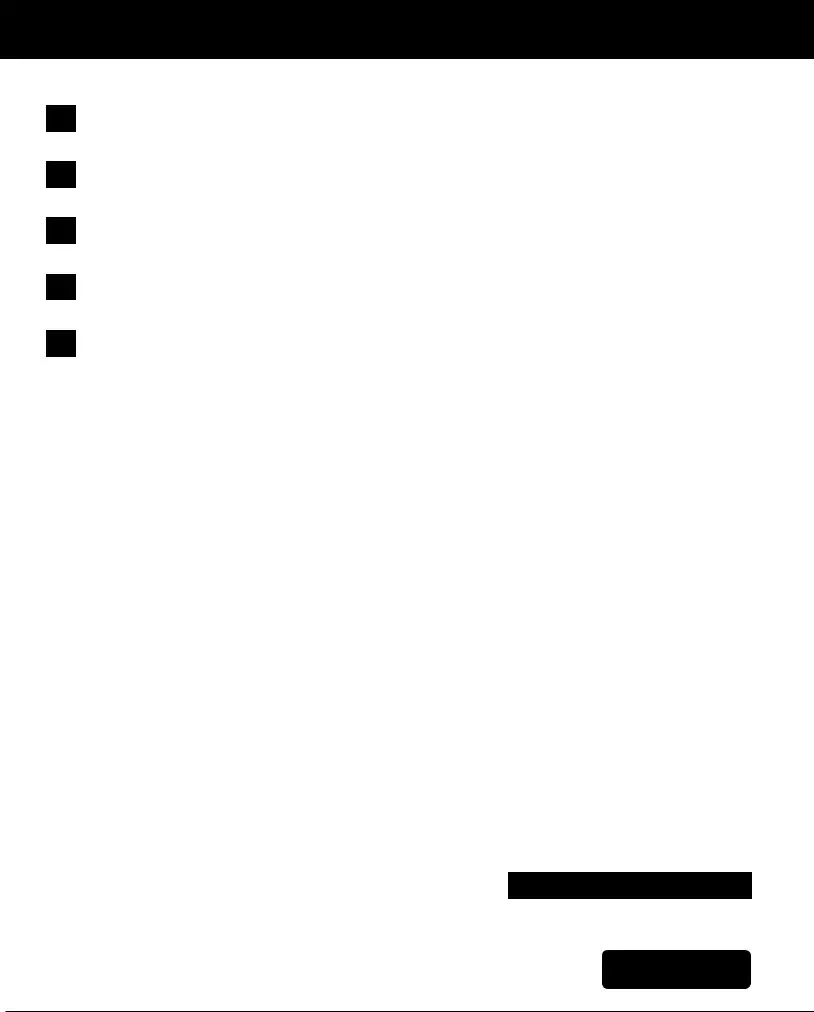
 Date:
Date: 
 Title:
Title: Print form
Print form