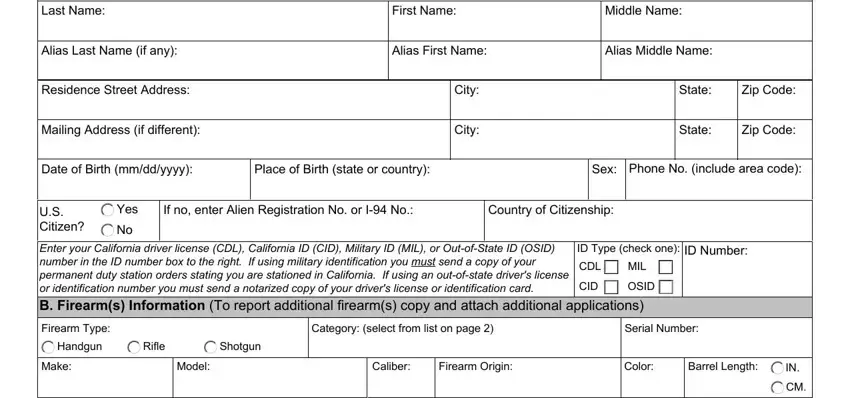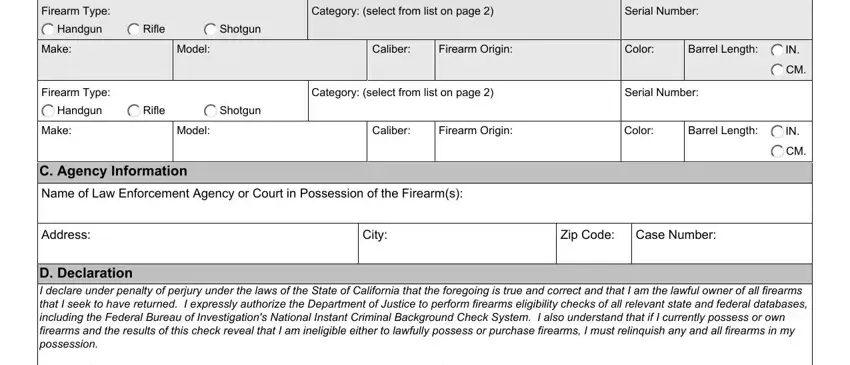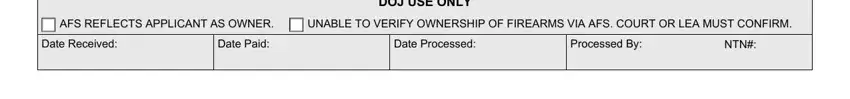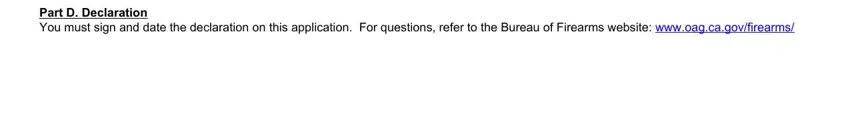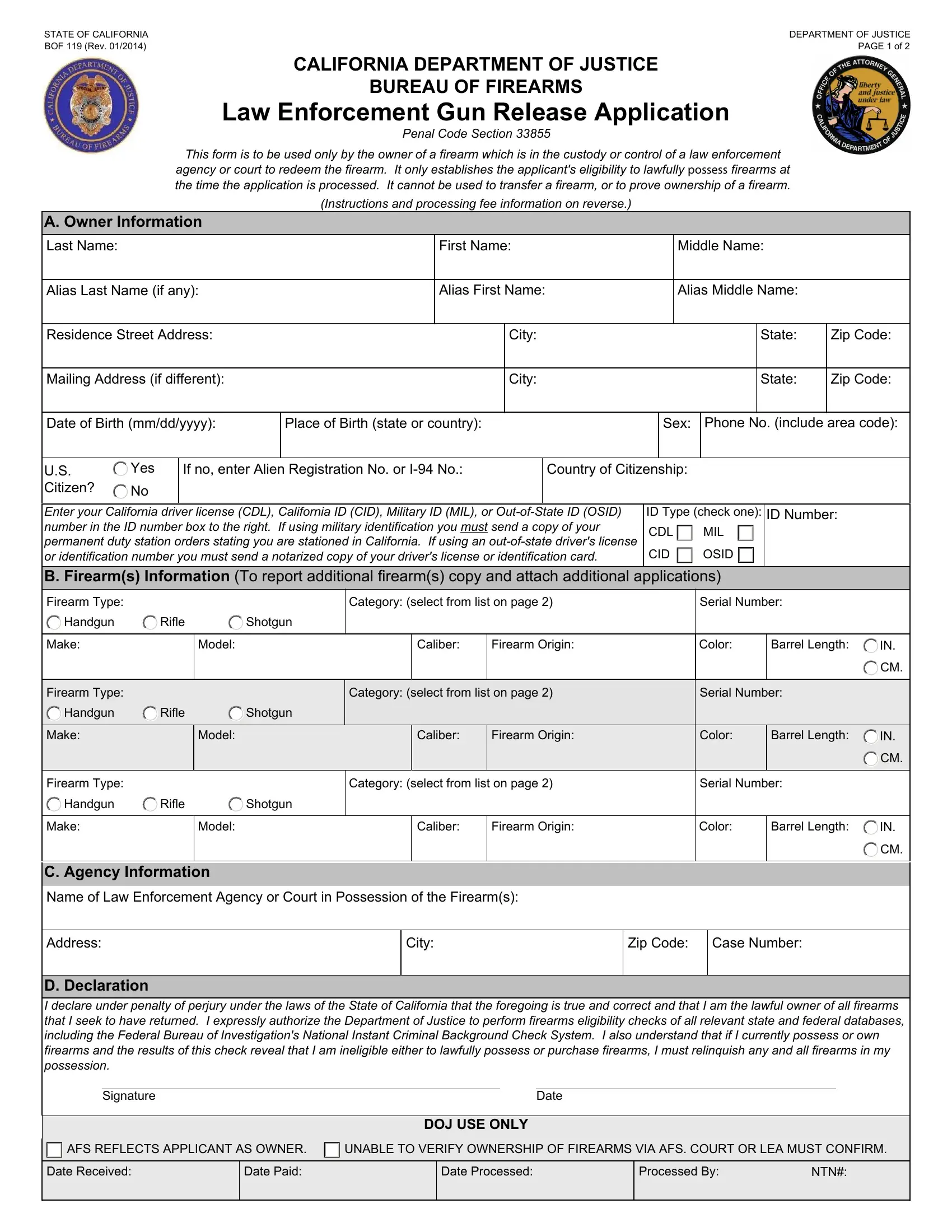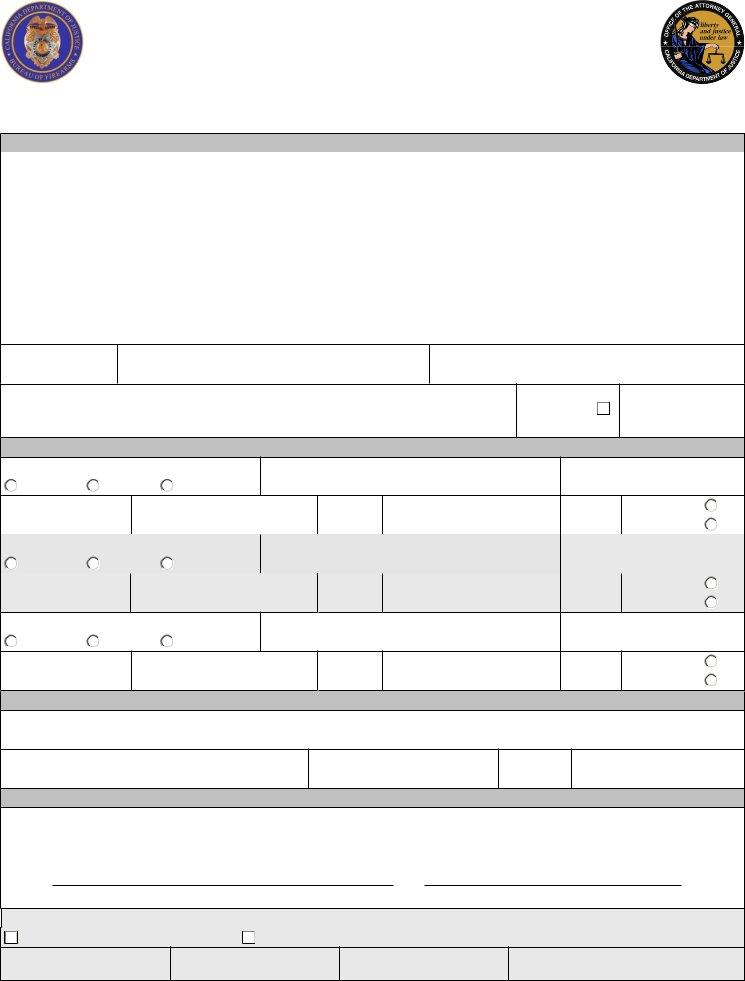STATE OF CALIFORNIA |
DEPARTMENT OF JUSTICE |
BOF 119 (Rev. 01/2014) |
PAGE 1 of 2 |
|
CALIFORNIA DEPARTMENT OF JUSTICE |
|
BUREAU OF FIREARMS |
Law Enforcement Gun Release Application
Penal Code Section 33855
This form is to be used only by the owner of a firearm which is in the custody or control of a law enforcement agency or court to redeem the firearm. It only establishes the applicant's eligibility to lawfully POSSESS firearms at the time the application is processed. It cannot be used to transfer a firearm, or to prove ownership of a firearm.
(Instructions and processing fee information on reverse.)
A. Owner Information
Last Name: |
|
First Name: |
|
Middle Name: |
|
|
|
|
|
|
|
|
|
|
Alias Last Name (if any): |
|
Alias First Name: |
|
Alias Middle Name: |
|
|
|
|
|
|
|
|
|
|
Residence Street Address: |
|
|
City: |
|
|
|
State: |
Zip Code: |
|
|
|
|
|
|
|
|
|
Mailing Address (if different): |
|
|
City: |
|
|
|
State: |
Zip Code: |
|
|
|
|
|
|
|
Date of Birth (mm/dd/yyyy): |
Place of Birth (state or country): |
Sex: |
Phone No. (include area code): |
|
|
|
|
|
|
|
|
|
If no, enter Alien Registration No. or I-94 No.:
Enter your California driver license (CDL), California ID (CID), Military ID (MIL), or Out-of-State ID (OSID) number in the ID number box to the right. If using military identification you must send a copy of your permanent duty station orders stating you are stationed in California. If using an out-of-state driver's license or identification number you must send a notarized copy of your driver's license or identification card.
ID Type (check one):
CDL MIL
CID OSID
B. Firearm(s) Information (To report additional firearm(s) copy and attach additional applications)
Firearm Type: |
|
Category: (select from list on page 2) |
Serial Number: |
|
Handgun |
Rifle |
Shotgun |
|
|
|
|
Make: |
Model: |
Caliber: |
Firearm Origin: |
Color: |
Barrel Length: |
IN. |
|
|
|
|
|
|
CM. |
Firearm Type: |
|
Category: (select from list on page 2) |
Serial Number: |
|
Handgun |
Rifle |
Shotgun |
|
|
|
|
Make: |
Model: |
Caliber: |
Firearm Origin: |
Color: |
Barrel Length: |
IN. |
|
|
|
|
|
|
CM. |
Firearm Type: |
|
Category: (select from list on page 2) |
Serial Number: |
|
Handgun |
Rifle |
Shotgun |
|
|
|
|
Make: |
Model: |
Caliber: |
Firearm Origin: |
Color: |
Barrel Length: |
IN. |
|
|
|
|
|
|
CM. |
C. Agency Information
Name of Law Enforcement Agency or Court in Possession of the Firearm(s):
D. Declaration
I declare under penalty of perjury under the laws of the State of California that the foregoing is true and correct and that I am the lawful owner of all firearms that I seek to have returned. I expressly authorize the Department of Justice to perform firearms eligibility checks of all relevant state and federal databases, including the Federal Bureau of Investigation's National Instant Criminal Background Check System. I also understand that if I currently possess or own firearms and the results of this check reveal that I am ineligible either to lawfully possess or purchase firearms, I must relinquish any and all firearms in my possession.
SignatureDate
|
DOJ USE ONLY |
AFS REFLECTS APPLICANT AS OWNER. |
UNABLE TO VERIFY OWNERSHIP OF FIREARMS VIA AFS. COURT OR LEA MUST CONFIRM. |
STATE OF CALIFORNIA |
DEPARTMENT OF JUSTICE |
BOF 119 (Rev. 01/2014) |
PAGE 2 of 2 |
CALIFORNIA DEPARTMENT OF JUSTICE
BUREAU OF FIREARMS
Law Enforcement Gun Release Application
Proper Use of the Law Enforcement Gun Release Application
This form is only to be used by the owner of the firearm who is seeking to redeem his/her firearm in the custody or control of a law enforcement agency or court. The applicant must already have a record on file in the California Department of Justice
(the Department) Automated Firearms System (AFS) reflecting that he or she is the lawful owner or possessor of the firearm. It is the responsibility of the court or law enforcement agency with custody or control of the firearm to verify that the applicant is the lawful owner or possessor of the firearm.
Application Submission Requirements
Individuals seeking the return of a firearm that is in the custody or control of a law enforcement agency or court must submit a complete application with the appropriate fees to the Department. A firearms eligibility check will be conducted to determine whether the person is eligible to possess firearms under state and federal law. A notice of results will be sent to the applicant via U.S. Mail. Incomplete applications will be returned without processing. If reporting more than three firearms, make extra copies of this form to meet your reporting needs. Once issued, a determination notice is only valid for 30 days. Be advised that any unclaimed firearm may be disposed of by a law enforcement agency or court 180 days after the owner has been notified that the firearm is available for return.
Fee Submission Requirements
The processing fee for a Law Enforcement Gun Release is $20.00 for the first firearm, and $3.00 for each additional firearm. If the law enforcement agency agency or court determines the firearm was reported stolen pursuant to Penal Code section 33855, subdivision (d), the fees for the stolen firearm(s) will be waived. Applicants must provide documentation from the law enforcement agency or court with this application to qualify for the waiver of fees. The Department will process your application within 30 days from the date of receipt unless delayed by circumstances beyond the control of the Department.
Submit completed application and fees to:
Department of Justice
Bureau of Firearms - LEGR
P.O. Box 820200
Sacramento, CA 94203-0200
Part A. Owner Information
Enter the information as requested. If you are using a military number for identification, you must submit a copy of your permanent duty station orders indicating you are stationed in California.
Part B. Firearm Information
For each firearm, you must provide the identification information requested. Please refer to your firearm owner's manual, the firearms manufacturer's website, or the examples below to assist you in providing the required information:
• Firearm Type: Handgun, Rifle, or Shotgun
• Category: |
Bolt Action, Lever Action, Pump Action, Revolver, Semi-Automatic, or Single Shot |
•Serial Number: Usually located on the frame of a handgun, or the receiver of a long gun. May be all numeric or a combination of alpha and numeric characters. (e.g., 98765, US54321G)
• |
Make: |
The manufacturer of the firearm. (e.g., Remington, Winchester, Glock, Smith & Wesson) |
• |
Model: |
The model name of the firearm. (e.g., 870 Express, Model 70, 17C, |
29-10) |
• |
Caliber: |
The caliber of the firearm. (e.g., 12 gauge, .308 Winchester, 9 mm, |
.44 Magnum) |
•Firearm Origin: The country of origin of the firearm. (e.g., United States, Russia, China, Italy)
•Barrel Length: Enter the barrel length as stated either in your owner's manual, manufacturer's website, or measure the barrel length by closing the action of the firearm and inserting a wooden dowel down the barrel until it stops. Mark the dowel with a pen at the muzzle. Remove the dowel and measure the distance between the inserted end of the dowel and the pen mark.
Part C. Agency Information
Enter the name and address of the law enforcement agency or court in possession of the firearm(s).
Part D. Declaration
You must sign and date the declaration on this application. For questions, refer to the Bureau of Firearms website: www.oag.ca.gov/firearms/