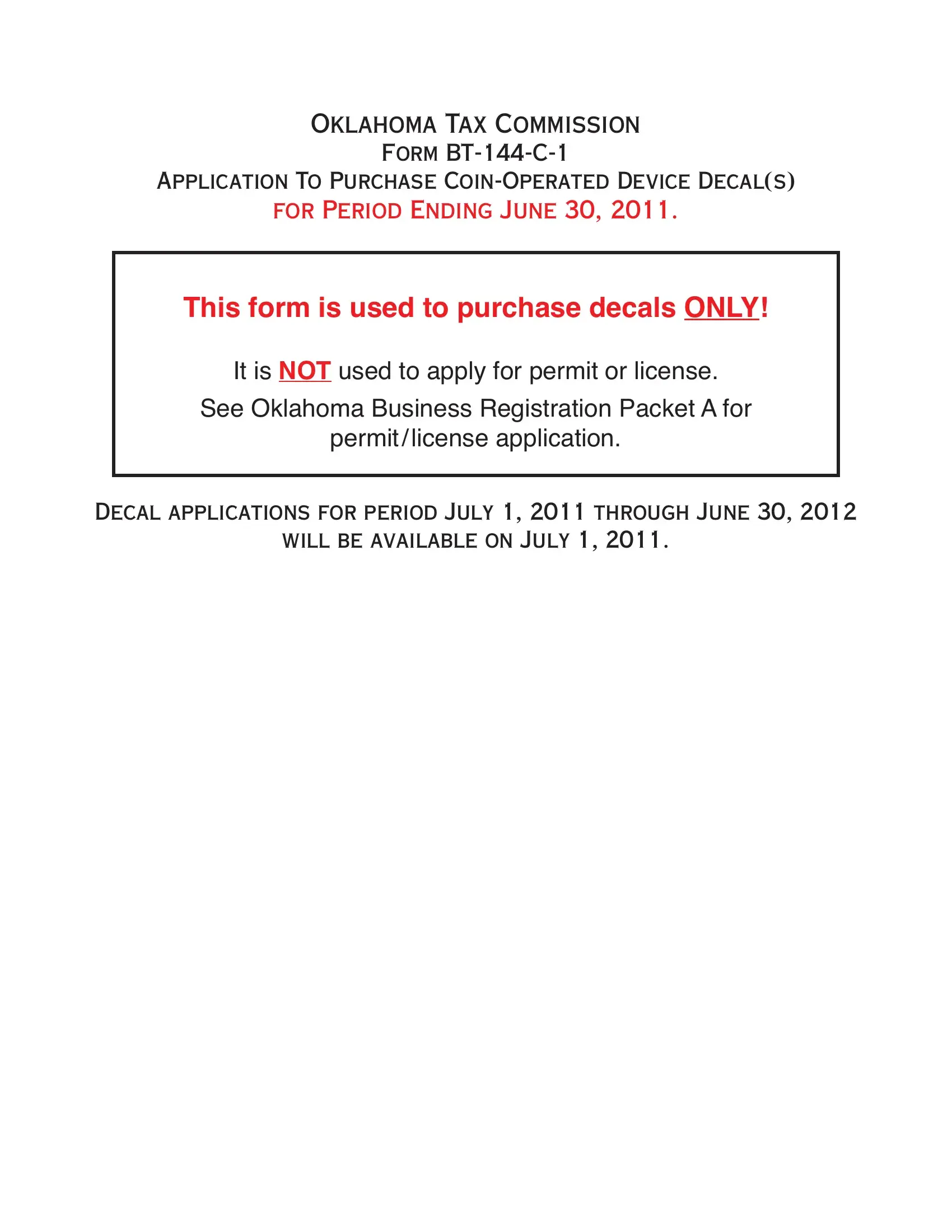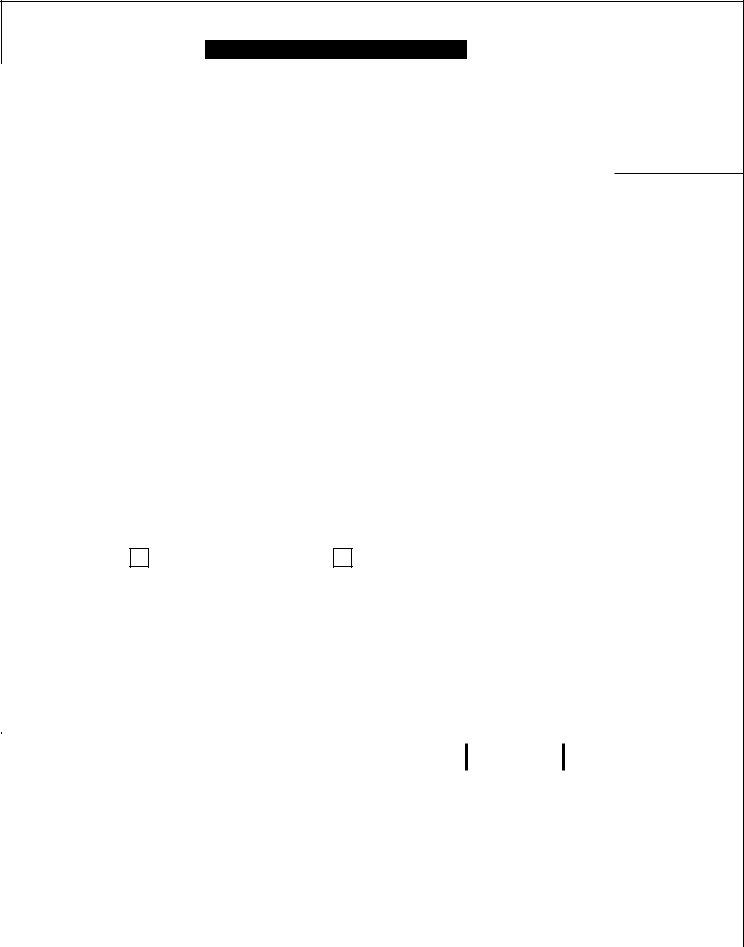Form Bt 144 C 1 can be filled out effortlessly. Just make use of FormsPal PDF editing tool to get the job done in a timely fashion. Our development team is continuously working to develop the tool and ensure it is much faster for people with its many functions. Benefit from today's innovative opportunities, and find a myriad of unique experiences! By taking a few easy steps, you are able to begin your PDF journey:
Step 1: Access the form inside our editor by pressing the "Get Form Button" at the top of this page.
Step 2: After you access the file editor, you will see the form prepared to be completed. Other than filling in various blanks, you may also do other sorts of things with the PDF, specifically adding your own textual content, changing the original textual content, adding graphics, placing your signature to the document, and much more.
It's simple to finish the pdf using this helpful tutorial! This is what you should do:
1. Complete your Form Bt 144 C 1 with a group of essential fields. Note all of the required information and be sure nothing is left out!
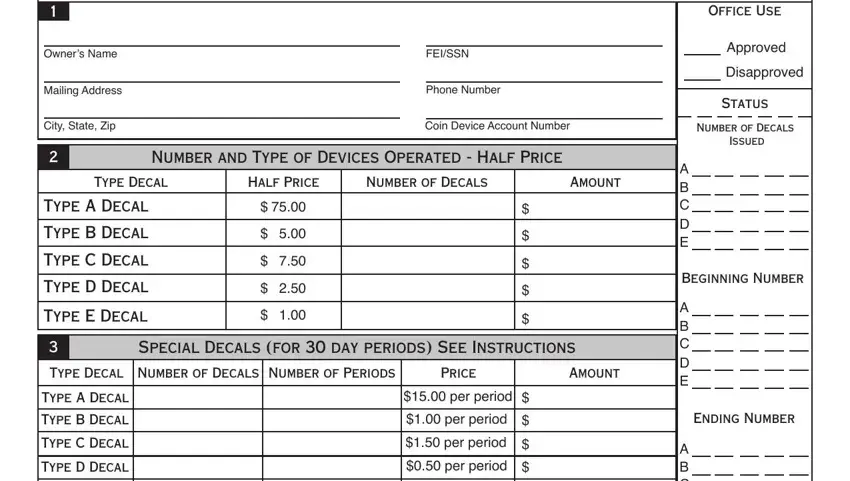
2. Just after finishing the previous section, go on to the next part and enter all required particulars in these blank fields - Type Decal Type A Decal Type B, per period, Reason, a Fair Carnival etc, b Place of Amusement Seasonal, A B C D E, Location of Devices Address, Street Number Do NOT use PO Box or, City, State, Zip, Amount Received, Inclusive months for special decals, through, and Month.
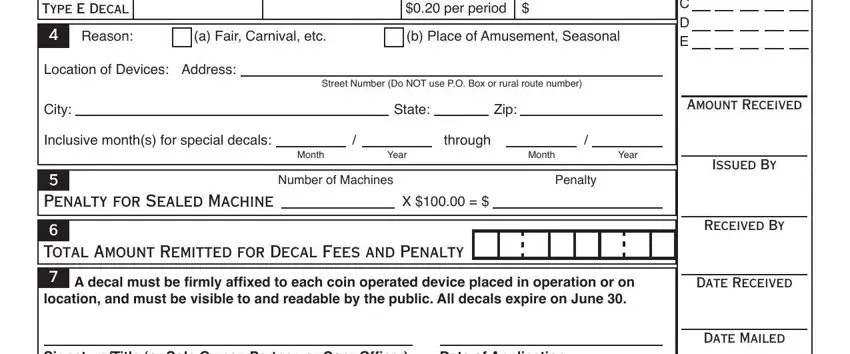
Be extremely mindful when filling in b Place of Amusement Seasonal and Reason, as this is where a lot of people make some mistakes.
Step 3: Check what you have typed into the blank fields and then click on the "Done" button. Try a free trial account at FormsPal and gain instant access to Form Bt 144 C 1 - available in your personal account. At FormsPal, we aim to ensure that all of your details are stored secure.