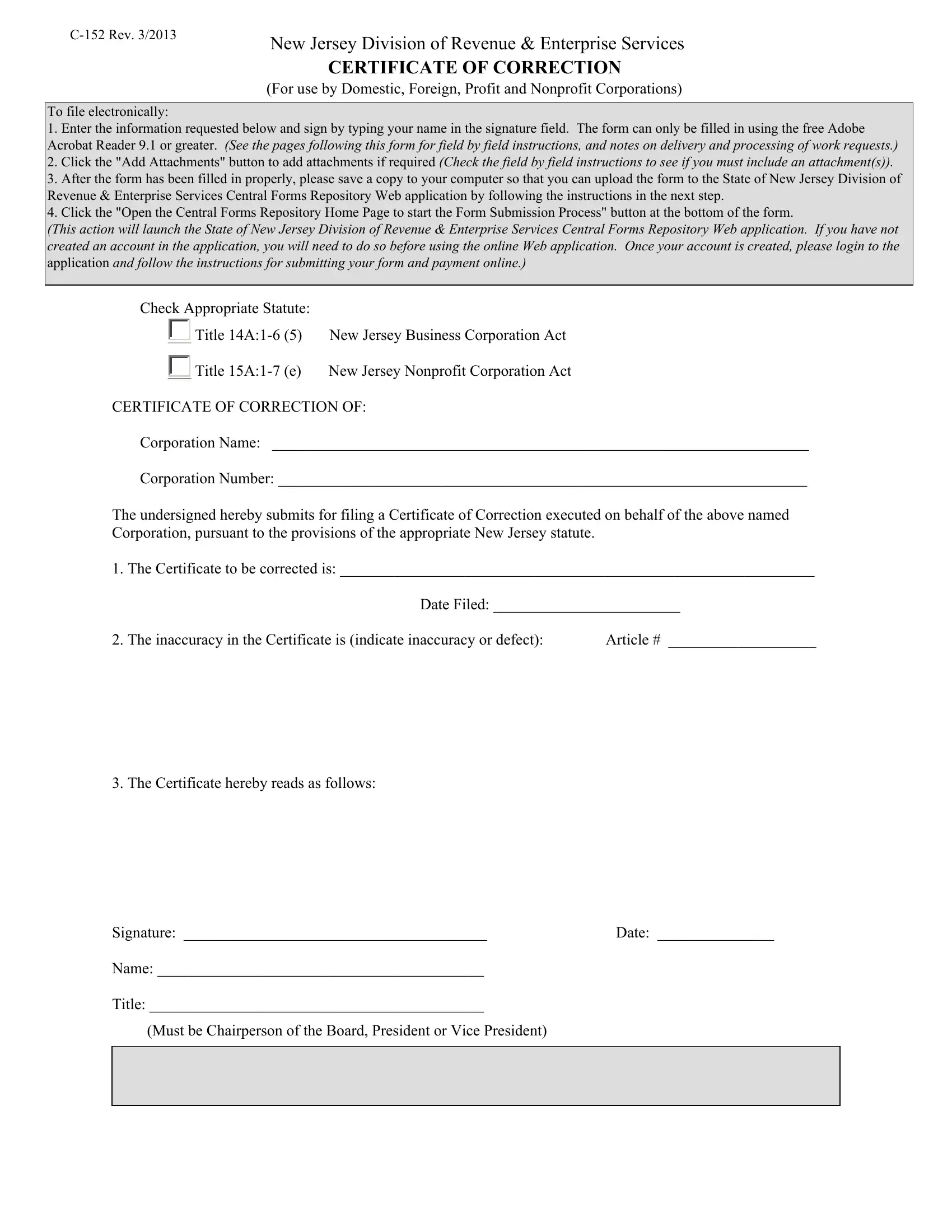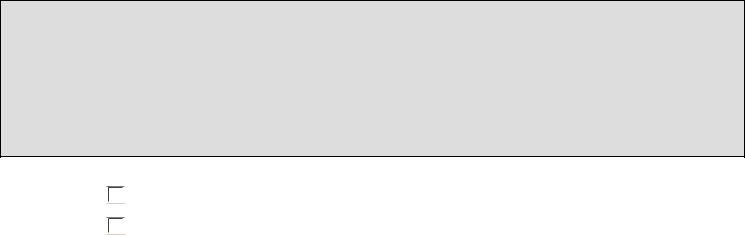You can prepare nj correction pdf effectively in our online PDF tool. Our tool is consistently evolving to grant the very best user experience achievable, and that's due to our resolve for constant improvement and listening closely to customer feedback. If you're looking to begin, this is what you will need to do:
Step 1: Click on the "Get Form" button at the top of this page to access our tool.
Step 2: With this online PDF editor, you are able to do more than merely fill out blanks. Edit away and make your docs look high-quality with customized text added in, or fine-tune the original content to perfection - all comes with the capability to incorporate your own images and sign it off.
This PDF form requires particular information to be filled out, hence ensure that you take some time to type in what is required:
1. The nj correction pdf requires specific details to be typed in. Make certain the following blanks are finalized:
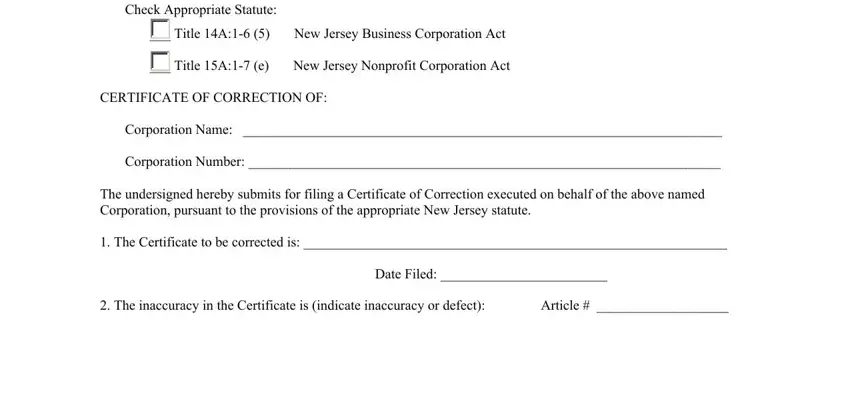
2. Immediately after this section is done, go on to enter the applicable details in all these: The Certificate hereby reads as, Signature, Date, Name, Title, and Must be Chairperson of the Board.
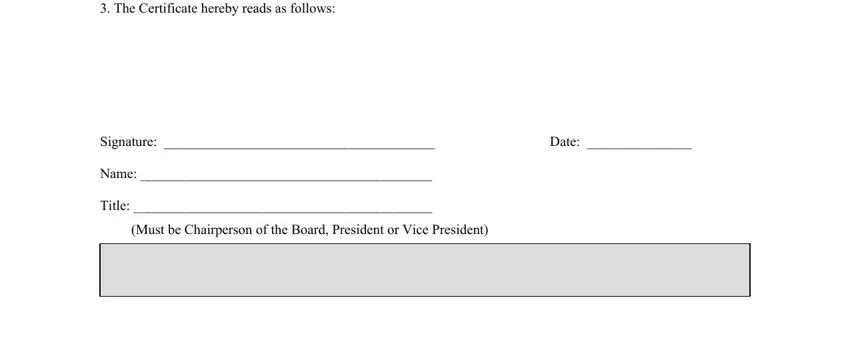
Regarding The Certificate hereby reads as and Title, be certain you double-check them here. Both of these are considered the most important ones in the document.
Step 3: Go through everything you have inserted in the blanks and hit the "Done" button. Right after starting afree trial account at FormsPal, you'll be able to download nj correction pdf or send it via email promptly. The PDF file will also be readily available through your personal account with all your changes. With FormsPal, you can certainly fill out forms without worrying about database leaks or entries getting distributed. Our secure software ensures that your private details are stored safely.