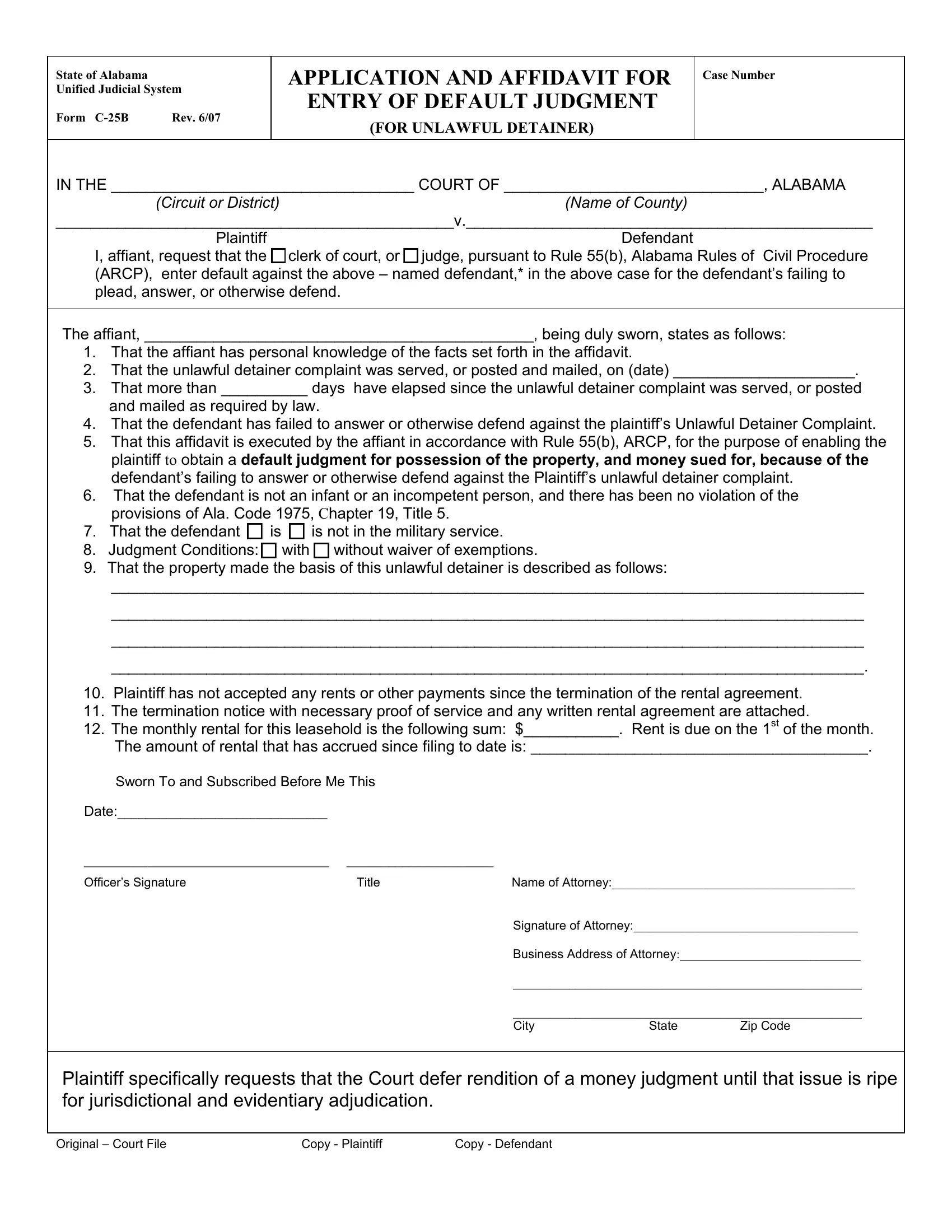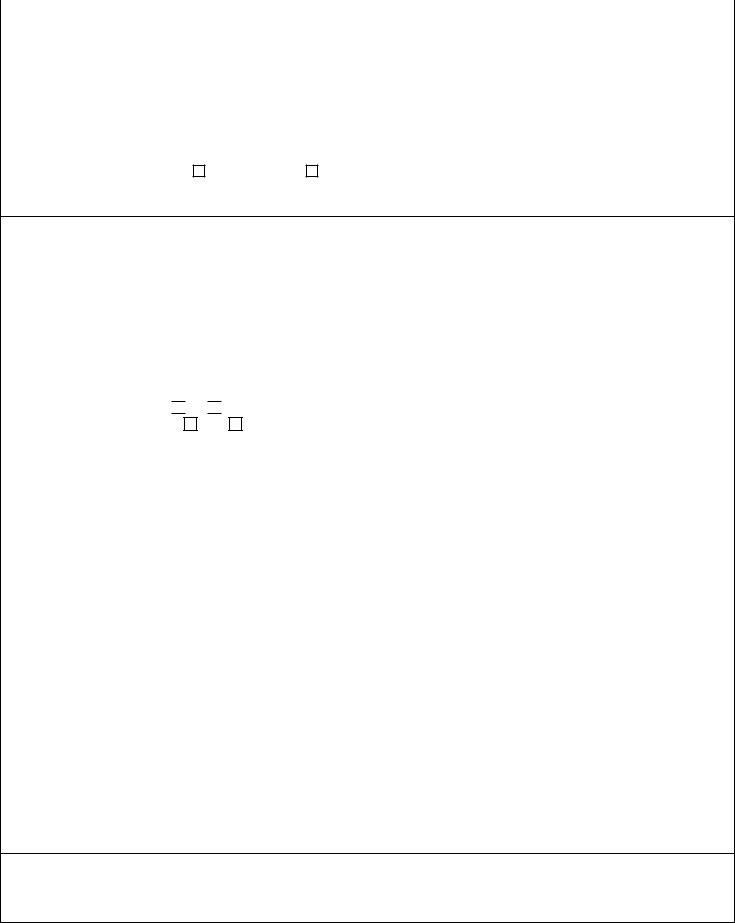You can fill out exemptions effortlessly in our online PDF tool. We at FormsPal are devoted to providing you with the absolute best experience with our tool by continuously releasing new functions and enhancements. Our editor has become much more user-friendly as the result of the newest updates! Now, working with documents is a lot easier and faster than before. It merely requires a couple of simple steps:
Step 1: Hit the orange "Get Form" button above. It is going to open our tool so you can begin completing your form.
Step 2: With this handy PDF file editor, you'll be able to do more than just fill in blank fields. Edit away and make your docs appear perfect with customized text incorporated, or tweak the original content to excellence - all comes along with the capability to add any type of images and sign the document off.
Filling out this PDF demands attention to detail. Ensure that every single field is filled out properly.
1. Complete your exemptions with a number of major blank fields. Gather all of the required information and be sure absolutely nothing is missed!
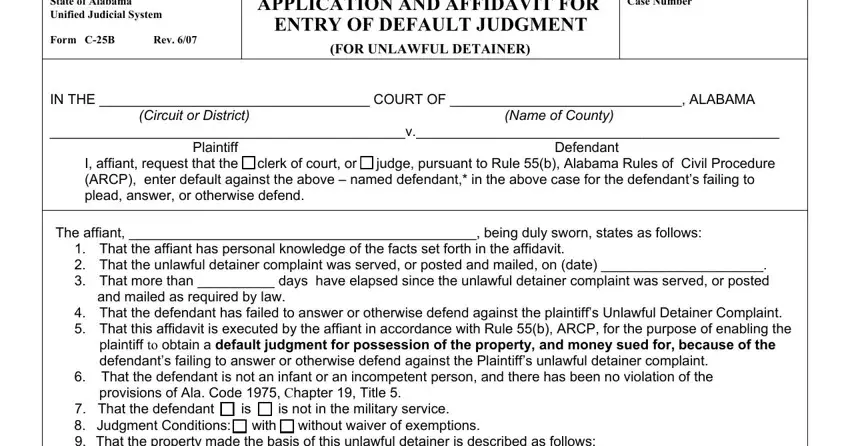
2. Soon after this part is filled out, proceed to enter the suitable information in these - That the property made the basis, Plaintiff has not accepted any, Sworn To and Subscribed Before Me, Date, Officers Signature Title Name of, Signature of Attorney Business, and Plaintiff specifically requests.
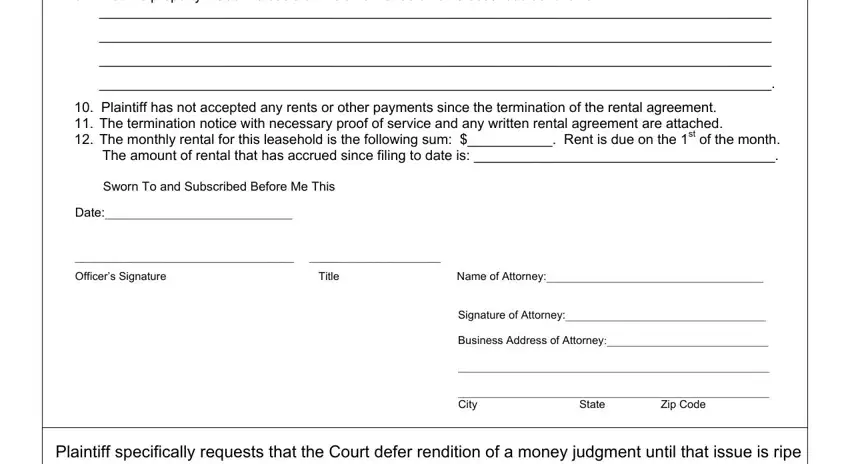
It is easy to get it wrong when filling in the Sworn To and Subscribed Before Me, hence make sure to take another look before you'll send it in.
Step 3: Soon after going through your fields, click "Done" and you're done and dusted! Right after starting afree trial account at FormsPal, you'll be able to download exemptions or send it via email right off. The PDF will also be accessible via your personal cabinet with your every single modification. FormsPal is dedicated to the privacy of our users; we make certain that all personal information coming through our editor continues to be secure.