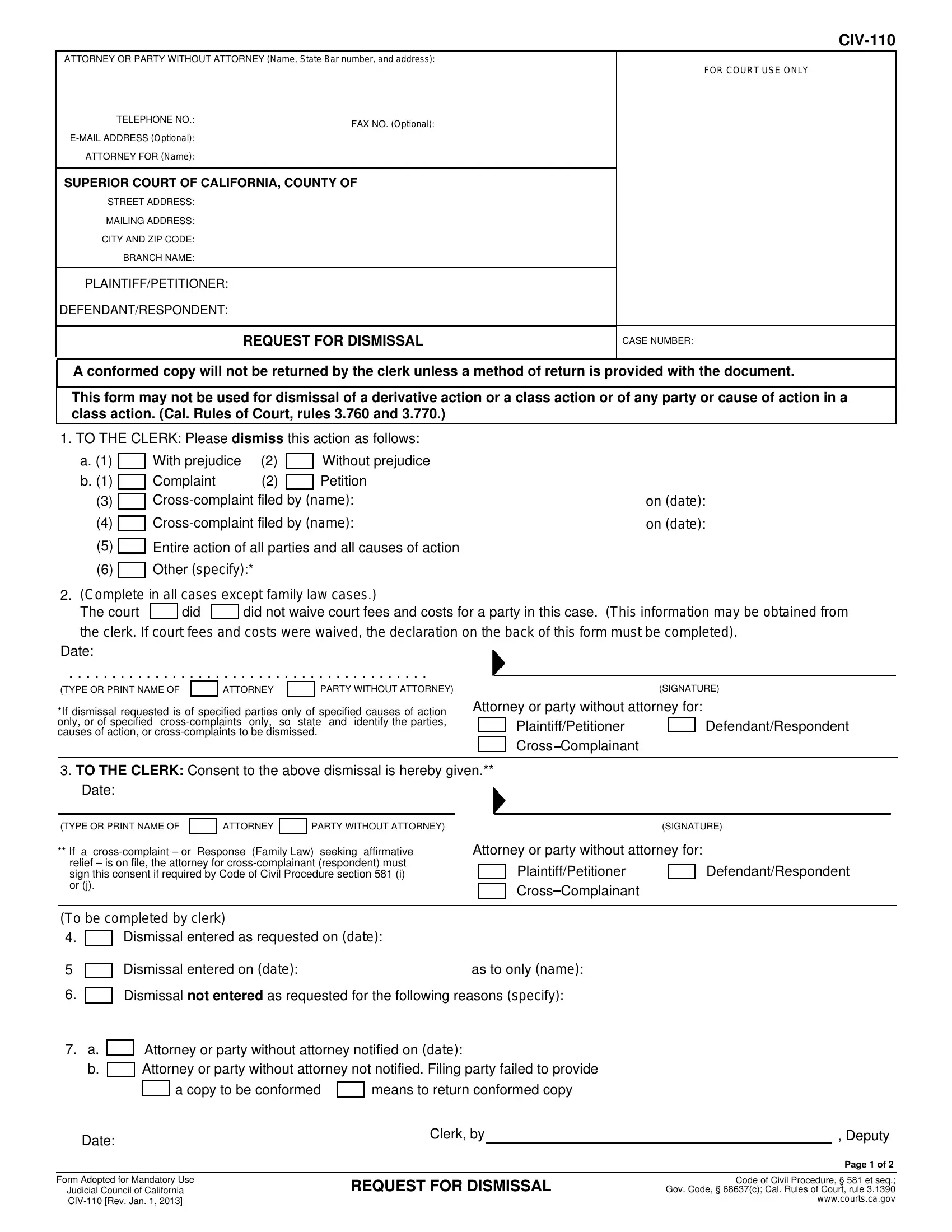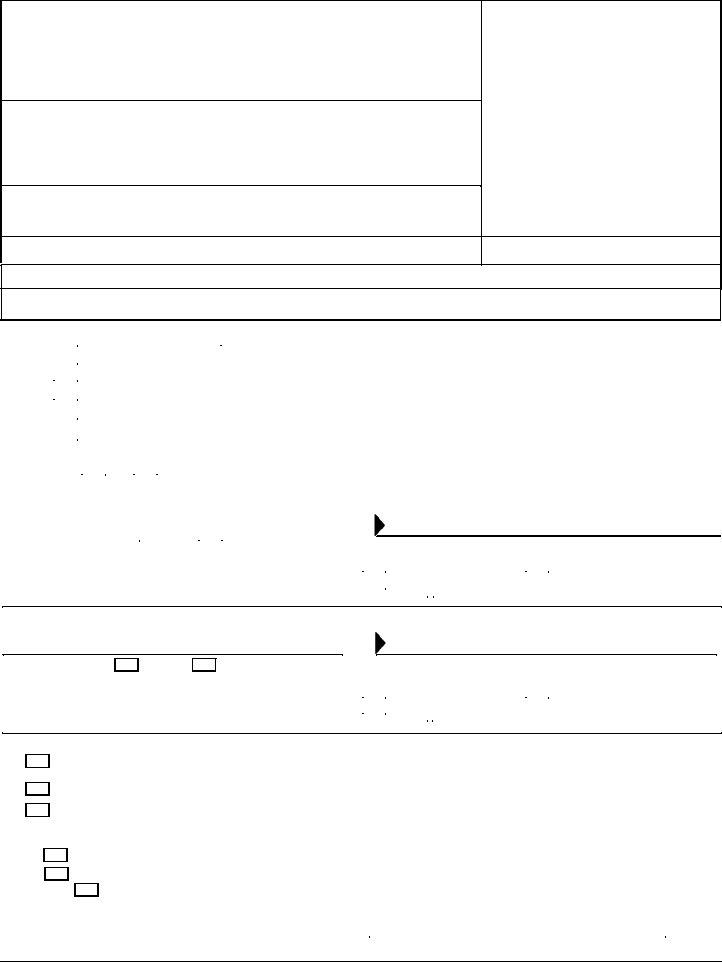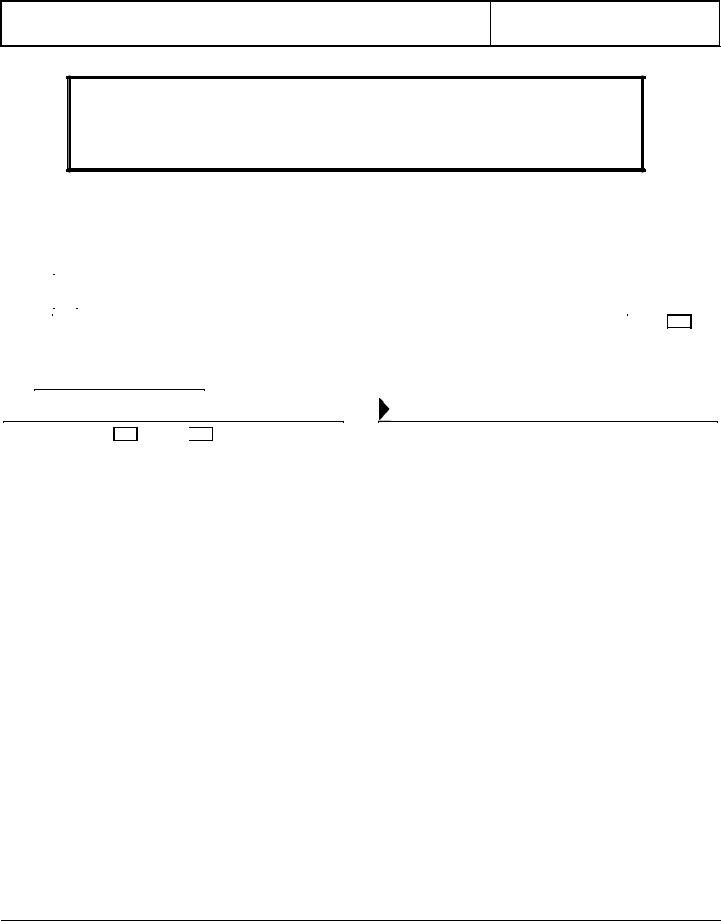Should you want to fill out request for dismissal california, you don't have to install any applications - simply try using our online tool. Our development team is continuously endeavoring to expand the editor and insure that it is even faster for clients with its extensive features. Unlock an ceaselessly progressive experience now - take a look at and discover new possibilities as you go! With just several basic steps, you are able to begin your PDF editing:
Step 1: Simply click on the "Get Form Button" in the top section of this webpage to access our pdf form editing tool. There you will find everything that is necessary to fill out your file.
Step 2: With the help of our handy PDF editor, you'll be able to do more than just complete forms. Edit away and make your docs seem faultless with customized text added, or adjust the original content to perfection - all that supported by the capability to add stunning graphics and sign the PDF off.
Be mindful when filling in this pdf. Ensure that all required fields are filled out correctly.
1. The request for dismissal california requires particular information to be typed in. Make certain the next fields are complete:
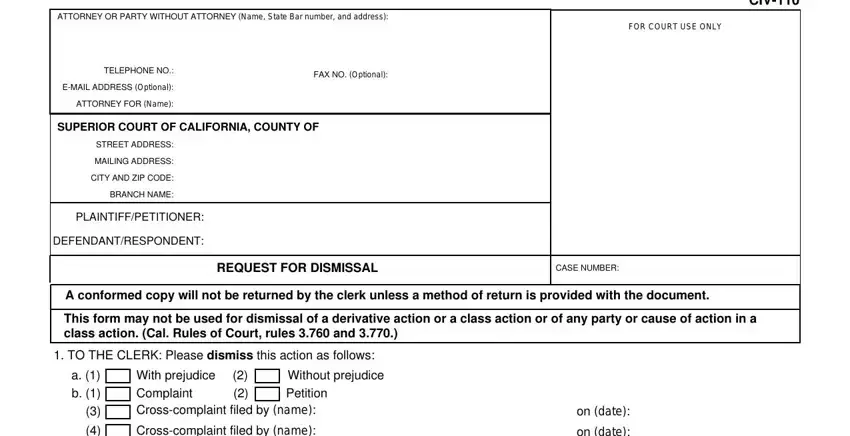
2. The subsequent step would be to submit these blank fields: With prejudice Complaint, Entire action of all parties and, on date on date, Complete in all cases except, Date, TYPE OR PRINT NAME OF, ATTORNEY, PARTY WITHOUT ATTORNEY, If dismissal requested is of, Attorney or party without attorney, SIGNATURE, PlaintiffPetitioner Cross, DefendantRespondent, TO THE CLERK Consent to the above, and Date.
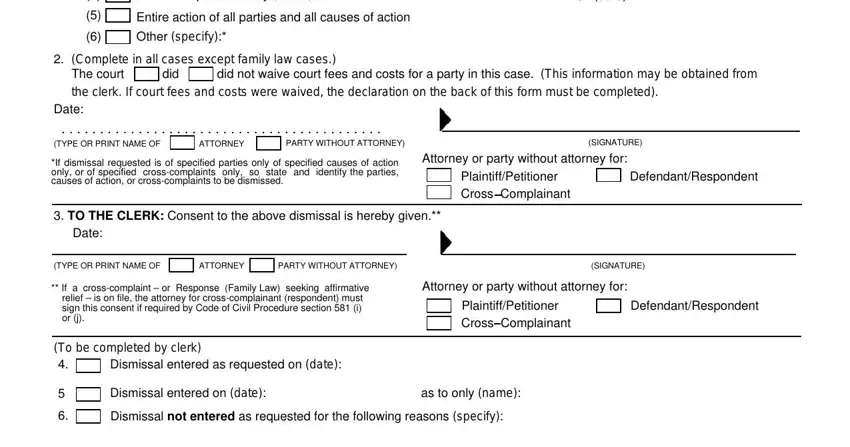
3. In this part, have a look at Attorney or party without attorney, a b Attorney or party without, a copy to be conformed, means to return conformed copy, Date, Form Adopted for Mandatory Use, Judicial Council of California CIV, Clerk by, Deputy, Page of, REQUEST FOR DISMISSAL, and Code of Civil Procedure et seq. Each one of these are required to be completed with highest awareness of detail.
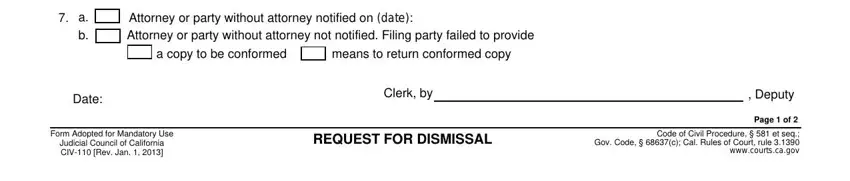
4. This next section requires some additional information. Ensure you complete all the necessary fields - PLAINTIFFPETITIONER, DEFENDANTRESPONDENT, CASE NUMBER, CIV, COURTS RECOVERY OF WAIVED COURT, If a party whose court fees and, Declaration Concerning Waived, The court waived court fees and, The person named in item is, a b c, not recovering anything of value, All court fees and court costs, Yes, I declare under penalty of perjury, and Date - to proceed further in your process!
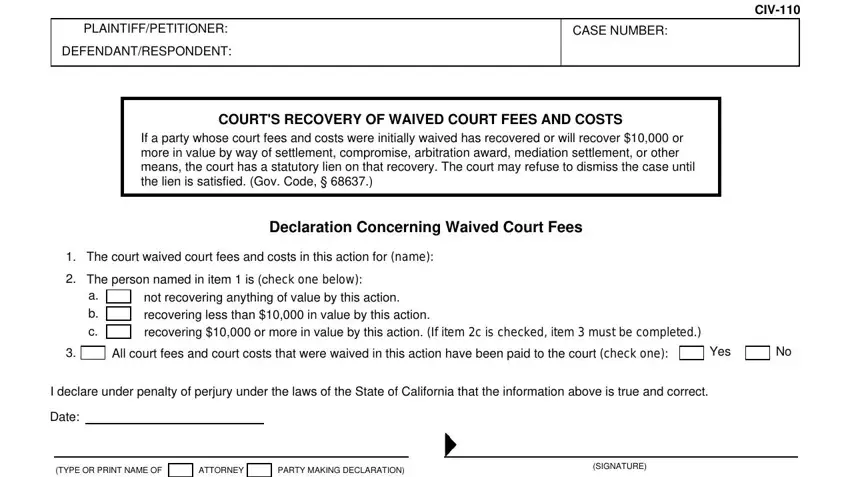
It's easy to get it wrong while filling in your The court waived court fees and, so be sure to go through it again prior to when you finalize the form.
Step 3: After proofreading the fields you've filled out, press "Done" and you're all set! Right after getting a7-day free trial account here, you'll be able to download request for dismissal california or email it at once. The PDF document will also be available through your personal account with all your edits. We don't sell or share any details that you use when completing forms at our site.