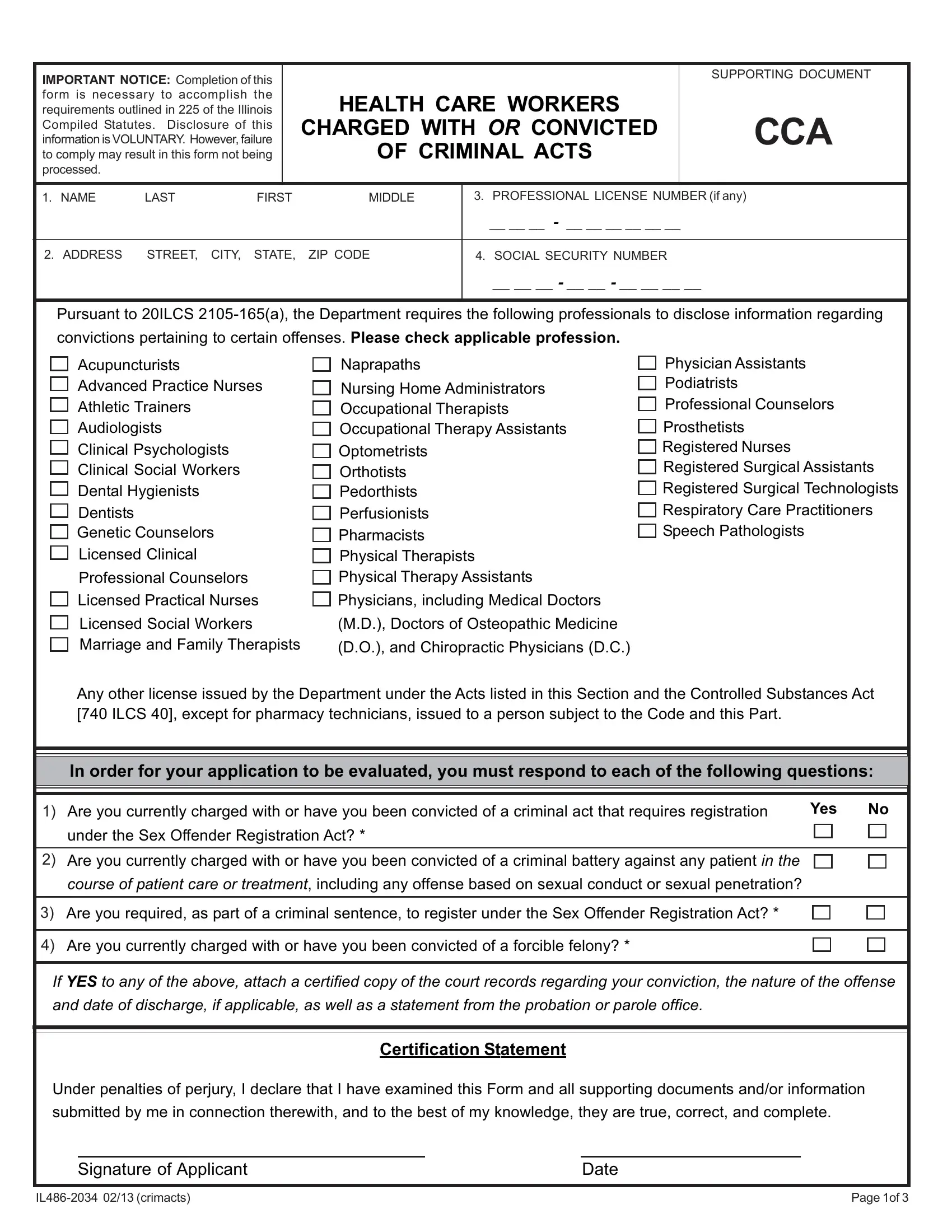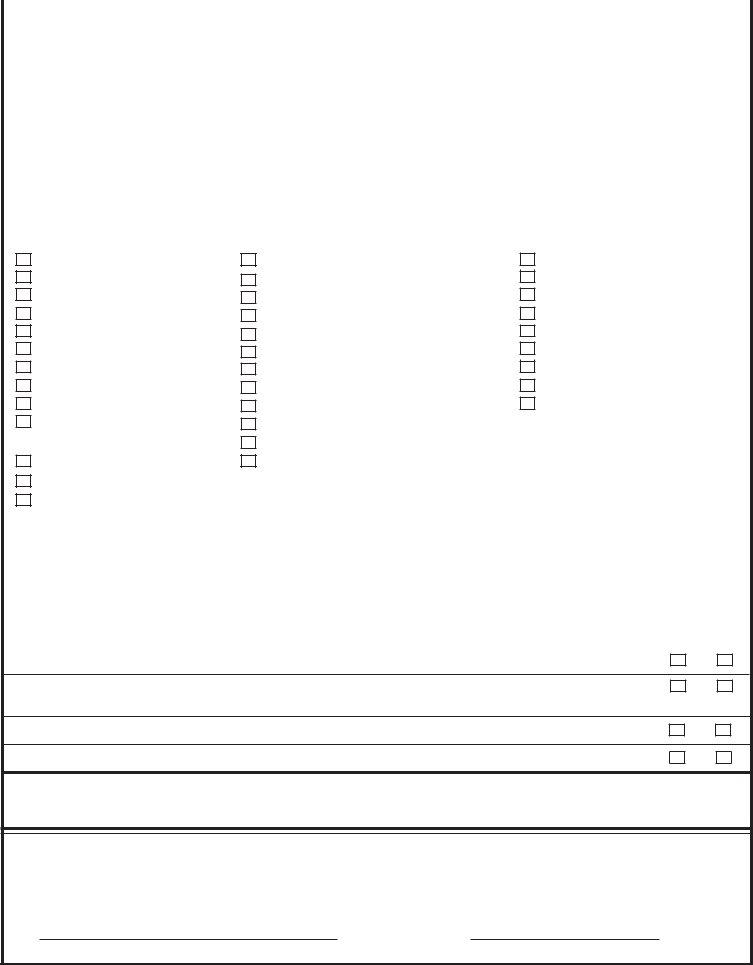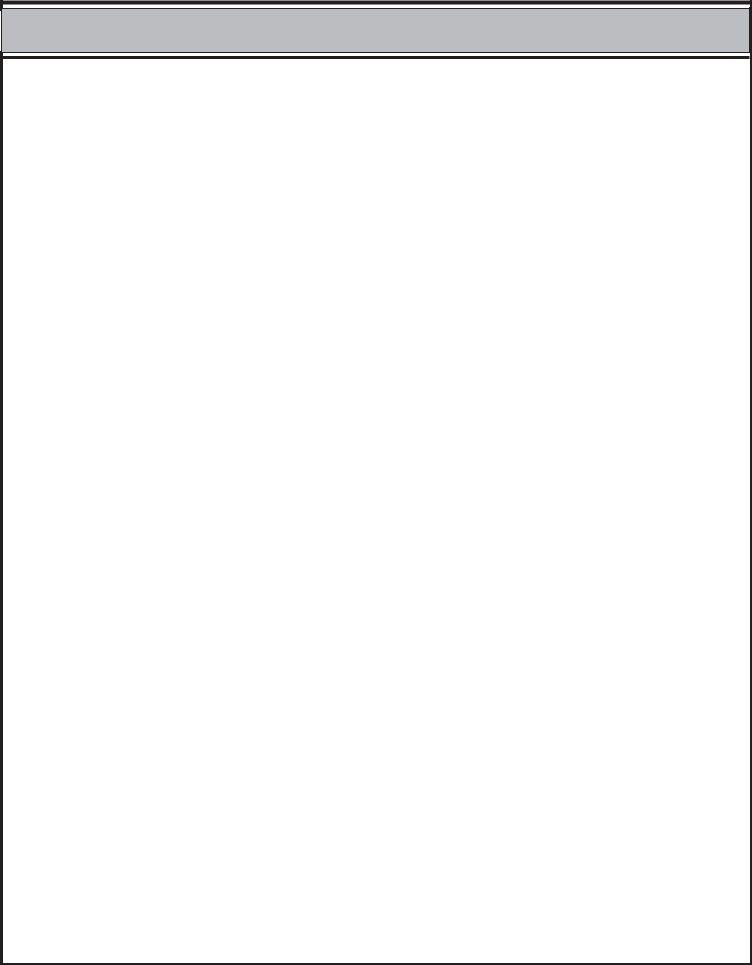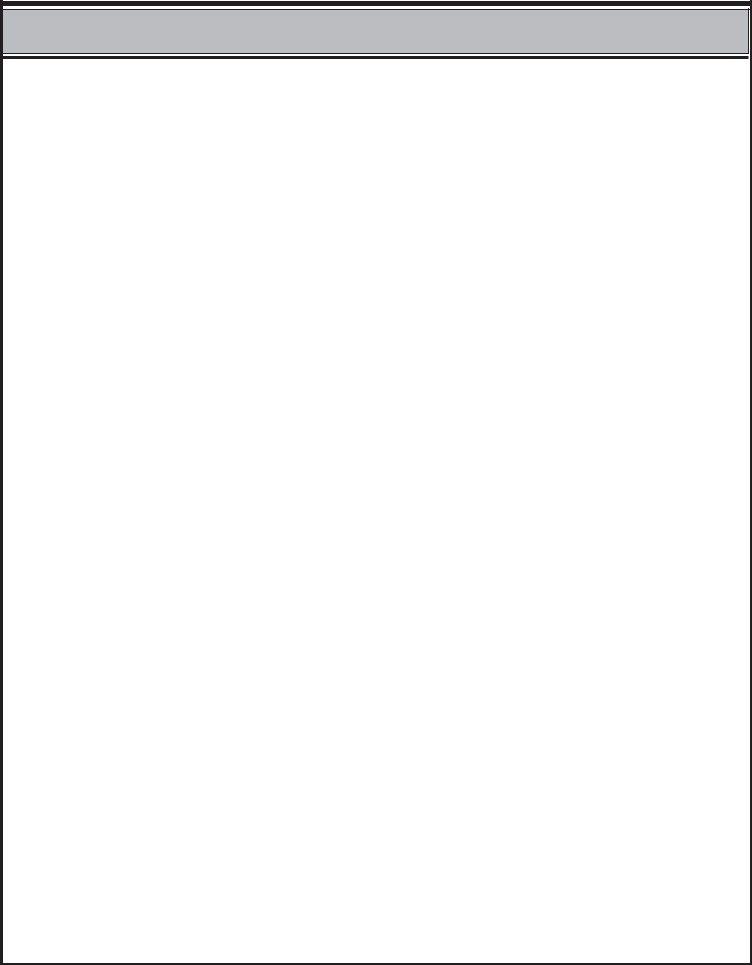You can prepare cca form idfpr effectively with our online PDF editor. To keep our editor on the cutting edge of practicality, we strive to put into action user-driven features and enhancements regularly. We are always pleased to receive feedback - play a pivotal role in remolding PDF editing. With just several simple steps, you may begin your PDF journey:
Step 1: Access the PDF in our tool by clicking the "Get Form Button" above on this webpage.
Step 2: With this advanced PDF editor, you can accomplish more than simply fill in blank fields. Edit away and make your docs seem great with custom textual content put in, or tweak the file's original content to excellence - all that comes along with an ability to add almost any graphics and sign the file off.
It will be straightforward to fill out the form with this detailed guide! This is what you want to do:
1. While completing the cca form idfpr, ensure to incorporate all of the necessary blanks within the relevant section. It will help to facilitate the work, enabling your details to be processed without delay and appropriately.
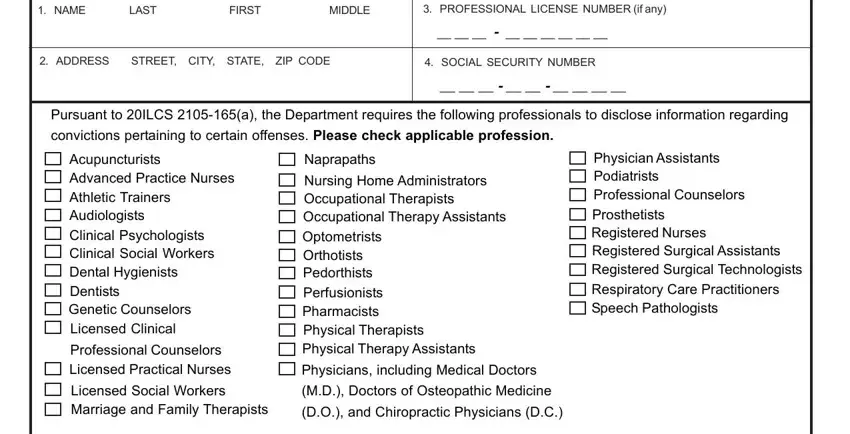
2. Just after filling out this part, go on to the next step and enter the essential particulars in all these blank fields - Are you currently charged with or, Yes, under the Sex Offender, Are you currently charged with or, course of patient care or, Are you required as part of a, Are you currently charged with or, If YES to any of the above attach, and date of discharge if, Under penalties of perjury I, submitted by me in connection, Certification Statement, Signature of Applicant, IL crimacts, and Date.
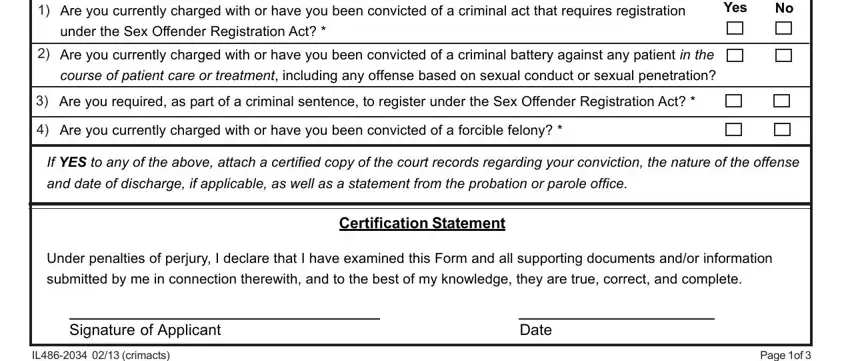
Be extremely attentive when filling in Signature of Applicant and under the Sex Offender, since this is the section in which most users make a few mistakes.
Step 3: Be certain that your details are right and click on "Done" to proceed further. Create a 7-day free trial account with us and obtain immediate access to cca form idfpr - with all transformations kept and available from your FormsPal cabinet. We do not share or sell the information that you use when completing documents at FormsPal.