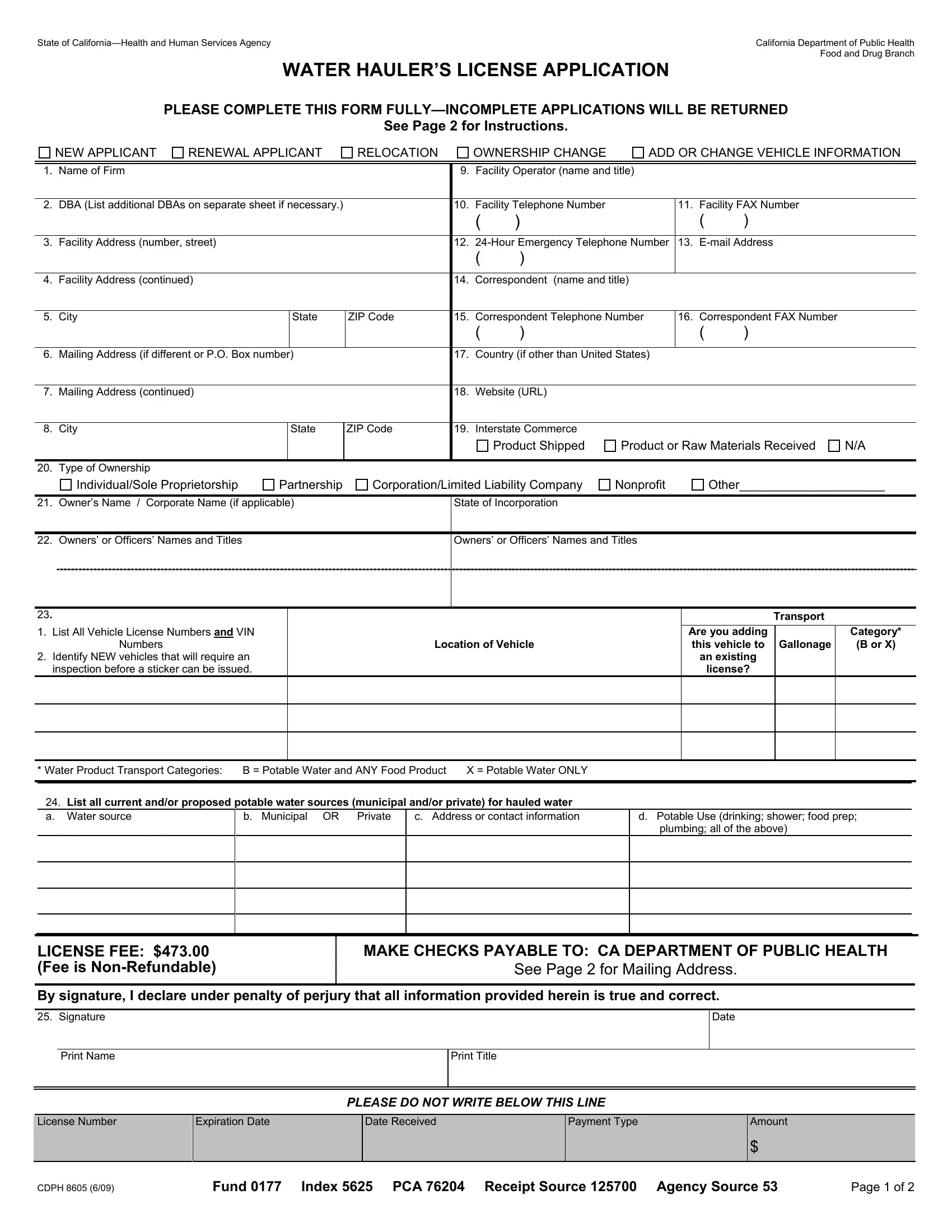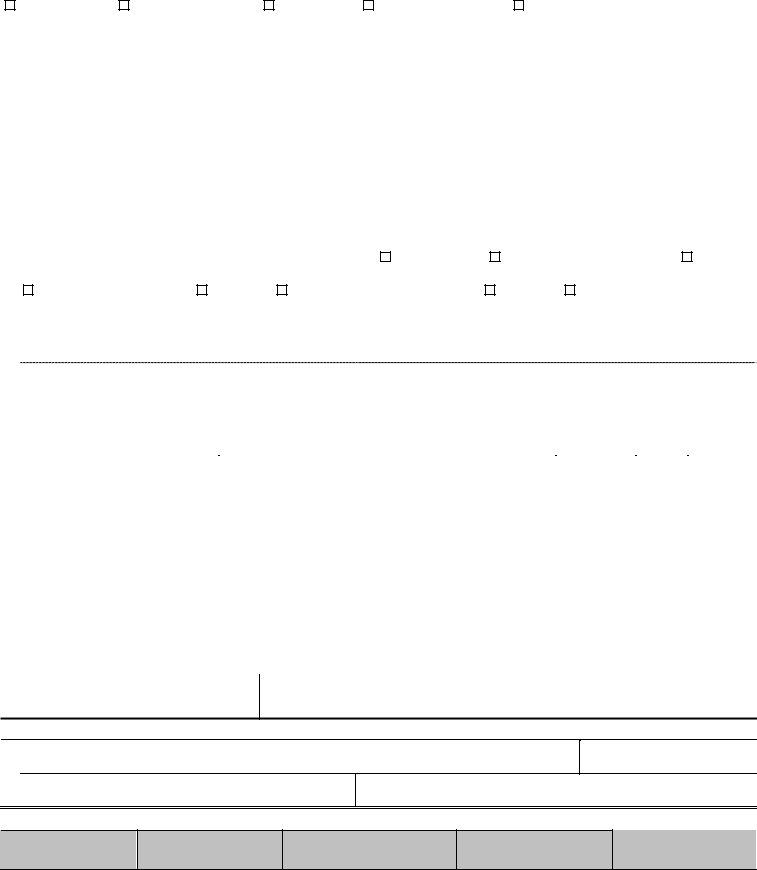You'll be able to prepare Form Cdph 8605 effortlessly with our online tool for PDF editing. Our team is continuously endeavoring to develop the tool and make it much better for users with its cutting-edge functions. Make use of the current revolutionary prospects, and find a myriad of emerging experiences! Here is what you will need to do to get started:
Step 1: Click on the "Get Form" button above. It's going to open up our editor so you could begin filling in your form.
Step 2: The editor enables you to modify almost all PDF documents in various ways. Modify it by including personalized text, adjust existing content, and include a signature - all close at hand!
As for the blank fields of this precise document, here is what you want to do:
1. You'll want to complete the Form Cdph 8605 accurately, so be mindful when filling out the parts containing these particular blank fields:
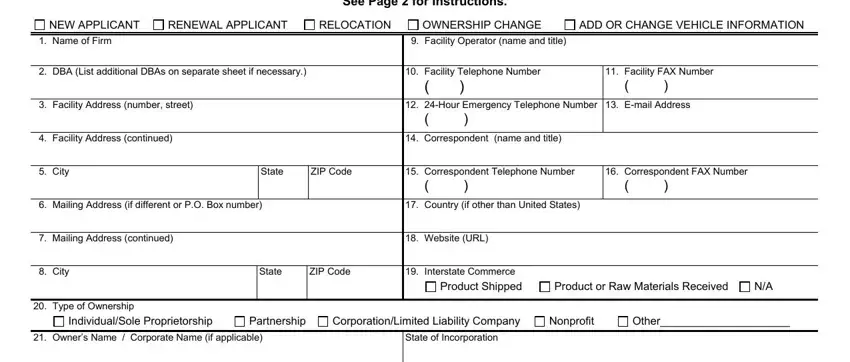
2. Soon after performing the last step, go on to the next part and complete the necessary details in these blanks - Owners or Officers Names and, Owners or Officers Names and Titles, List All Vehicle License Numbers, Location of Vehicle, Water Product Transport Categories, B Potable Water and ANY Food, X Potable Water ONLY, List all current andor proposed, b Municipal OR Private, c Address or contact information, Transport, Are you adding this vehicle to, Gallonage, Category, and B or X.
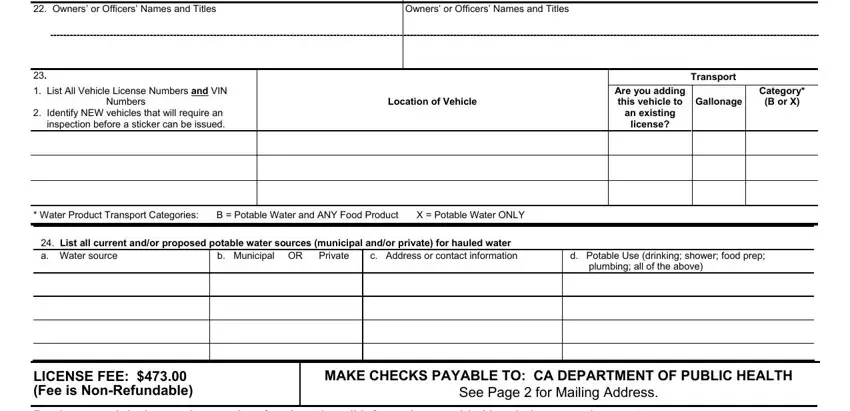
3. In this specific part, check out By signature I declare under, Signature, Print Name, Print Title, License Number, Expiration Date, Date Received, Payment Type, PLEASE DO NOT WRITE BELOW THIS LINE, Date, Amount, CDPH, Fund Index PCA Receipt Source, and Page of. These will have to be filled in with utmost accuracy.
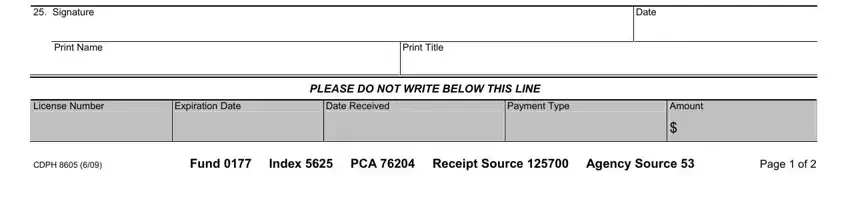
Always be extremely mindful while completing Date Received and PLEASE DO NOT WRITE BELOW THIS LINE, as this is where most people make some mistakes.
Step 3: After you have reviewed the information you given, just click "Done" to conclude your form at FormsPal. Join us right now and easily access Form Cdph 8605, ready for downloading. All modifications made by you are kept , so that you can change the document at a later point as required. FormsPal provides safe form tools without data recording or sharing. Be assured that your data is in good hands here!