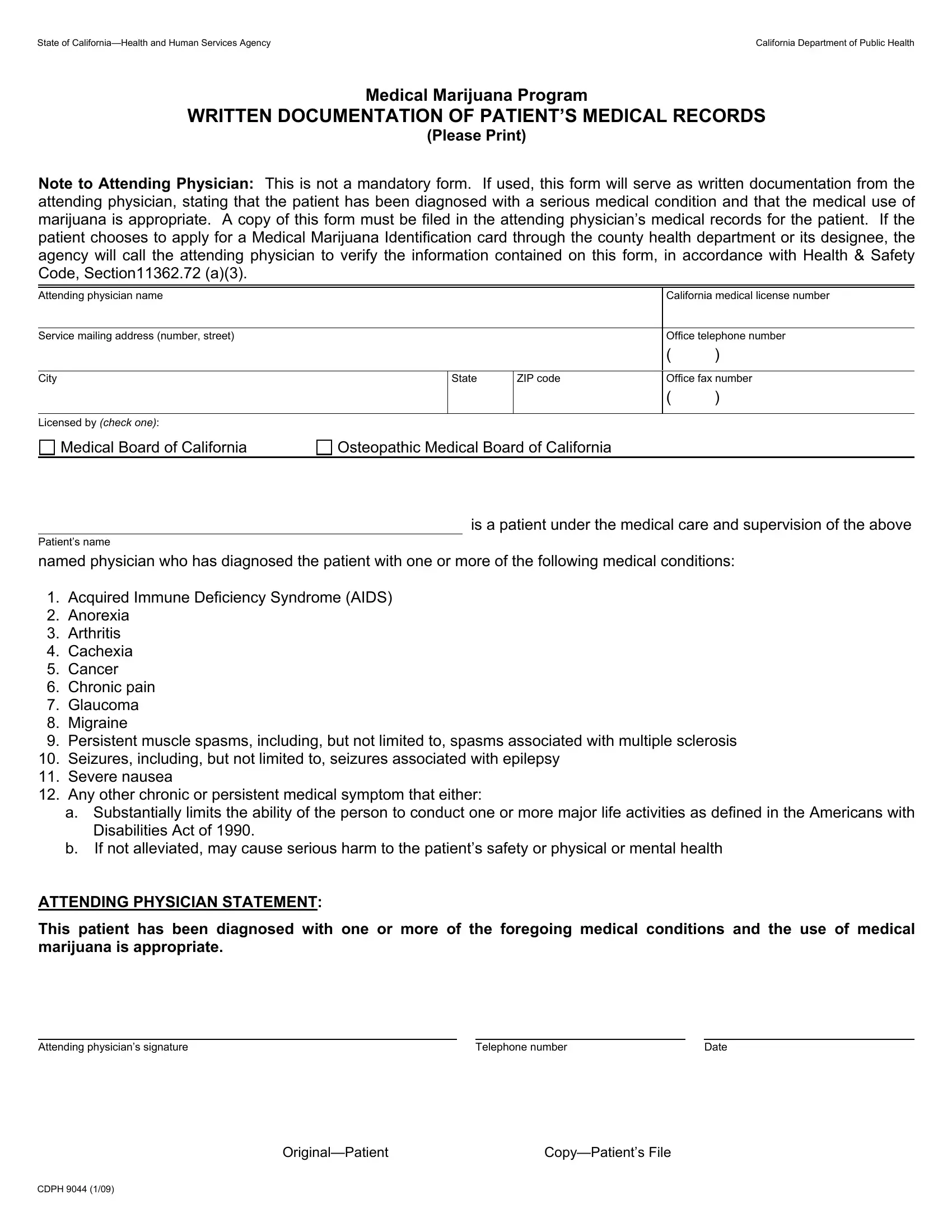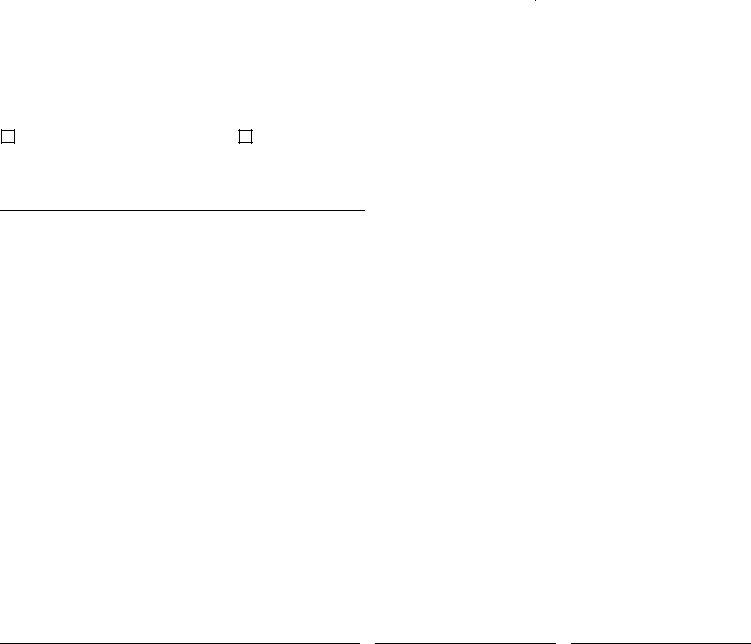Working with PDF files online is definitely very simple with this PDF tool. You can fill out ca marijuana form here within minutes. To make our editor better and simpler to utilize, we constantly implement new features, taking into account feedback coming from our users. Here is what you will need to do to get started:
Step 1: Simply press the "Get Form Button" above on this webpage to access our form editor. This way, you'll find everything that is needed to work with your file.
Step 2: The editor will allow you to modify nearly all PDF forms in a variety of ways. Enhance it with any text, correct what's already in the file, and place in a signature - all within the reach of several clicks!
Pay close attention while filling in this pdf. Make certain each and every blank is filled out correctly.
1. Before anything else, when filling in the ca marijuana form, start out with the page containing next fields:
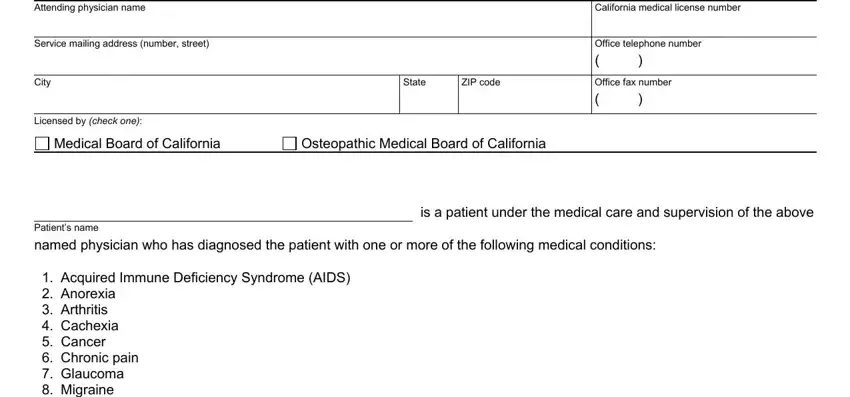
2. Now that the previous section is finished, you're ready to put in the necessary particulars in Attending physicians signature, Telephone number, Date, CDPH, and OriginalPatient CopyPatients File in order to move on to the third stage.
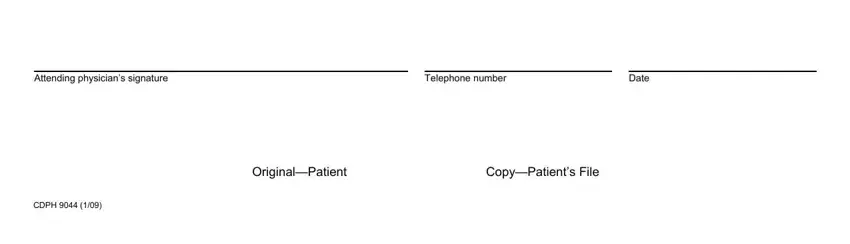
Be extremely careful while filling in Telephone number and CDPH, since this is the part where most people make mistakes.
Step 3: Look through all the information you have typed into the blanks and then press the "Done" button. After getting a7-day free trial account at FormsPal, you'll be able to download ca marijuana form or email it promptly. The form will also be readily accessible in your personal account page with all your modifications. FormsPal is invested in the personal privacy of our users; we make certain that all personal information put into our system continues to be secure.