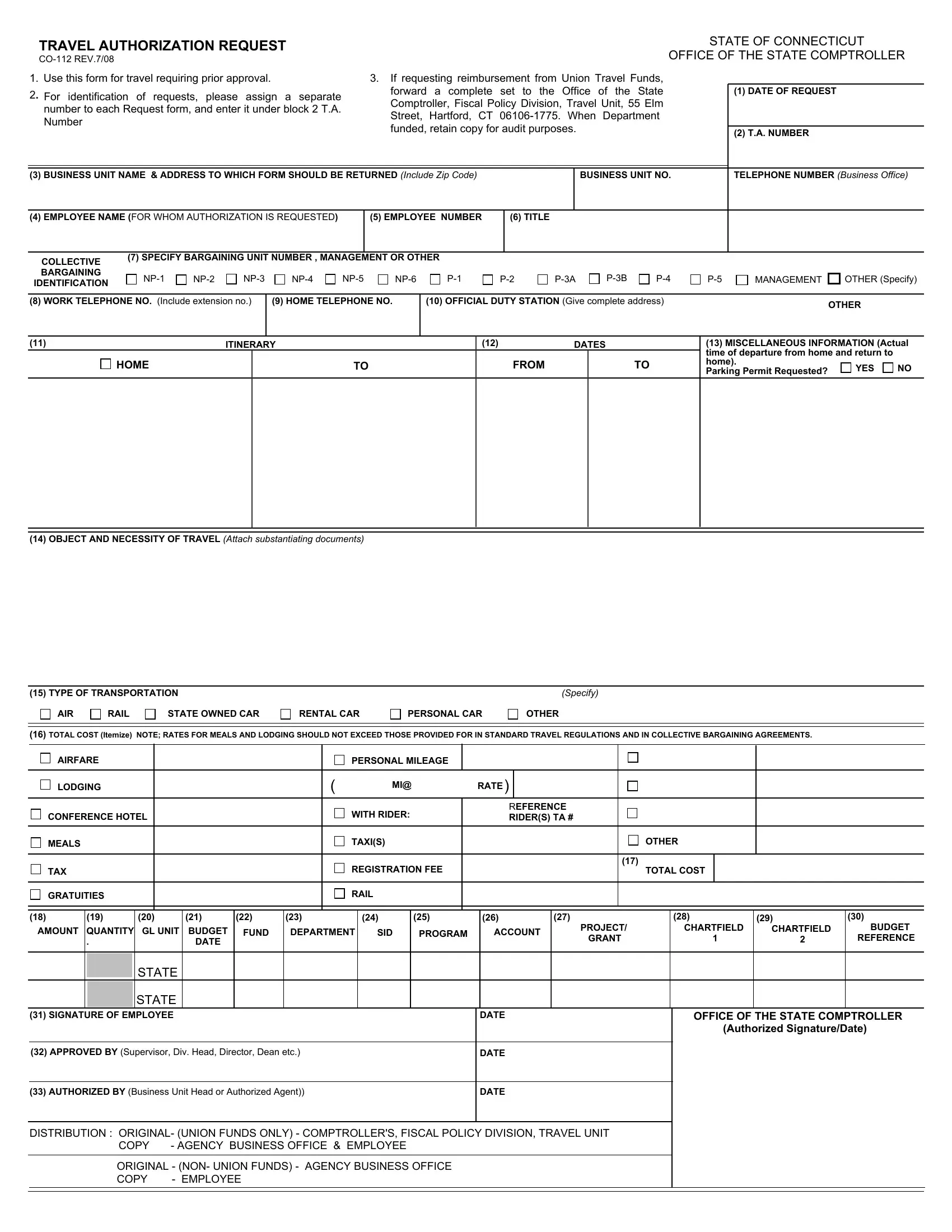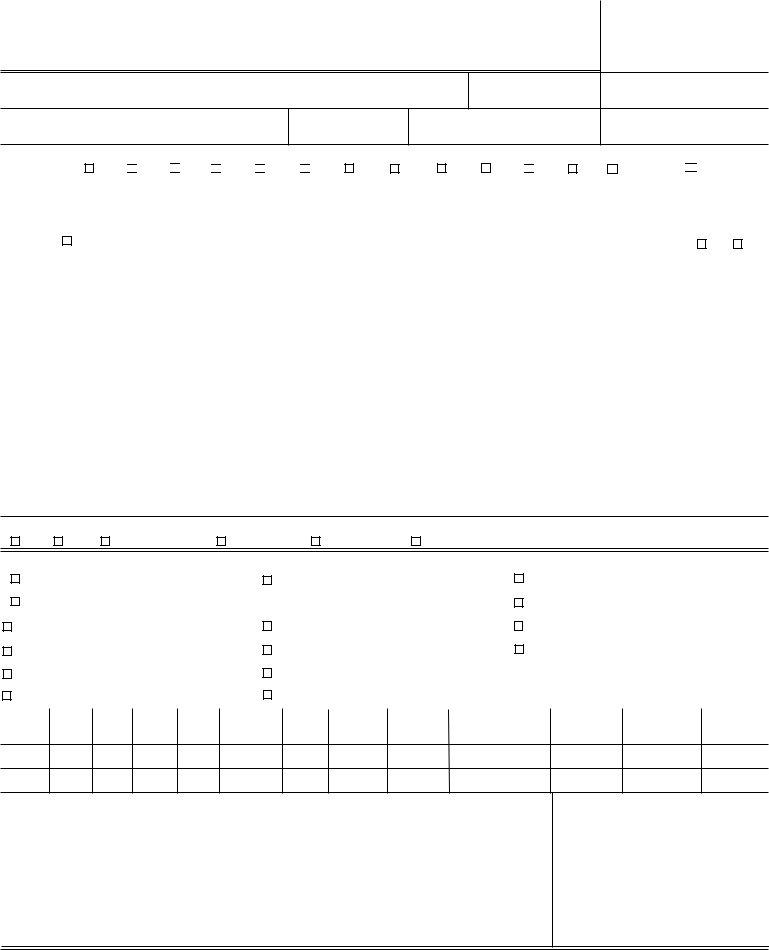Any time you would like to fill out Form Co 112, you won't have to install any sort of programs - just give a try to our online PDF editor. Our tool is constantly evolving to give the best user experience achievable, and that's because of our commitment to continual development and listening closely to feedback from users. Getting underway is simple! All you have to do is adhere to the following easy steps below:
Step 1: Just click the "Get Form Button" at the top of this webpage to start up our pdf form editor. There you will find all that is needed to work with your document.
Step 2: After you access the tool, you will get the document prepared to be filled out. Aside from filling out different blanks, you could also do various other things with the Document, including adding any words, editing the initial text, inserting images, affixing your signature to the document, and much more.
This document will need you to enter some specific details; in order to guarantee accuracy, remember to take into account the next steps:
1. Start filling out your Form Co 112 with a number of necessary blank fields. Consider all the information you need and be sure nothing is missed!
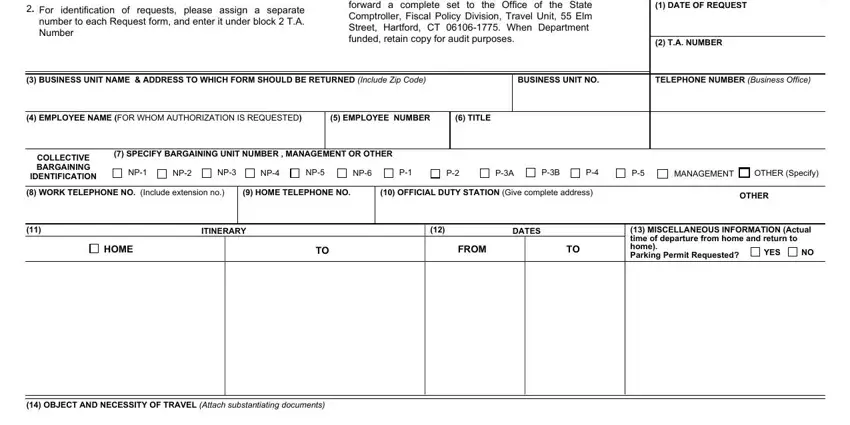
2. Once this array of blank fields is done, go to type in the suitable details in these - TYPE OF TRANSPORTATION, Specify, AIR, RAIL, STATE OWNED CAR, RENTAL CAR, PERSONAL CAR, OTHER, TOTAL COST Itemize NOTE RATES FOR, AIRFARE, LODGING, CONFERENCE HOTEL, MEALS, TAX, and GRATUITIES.
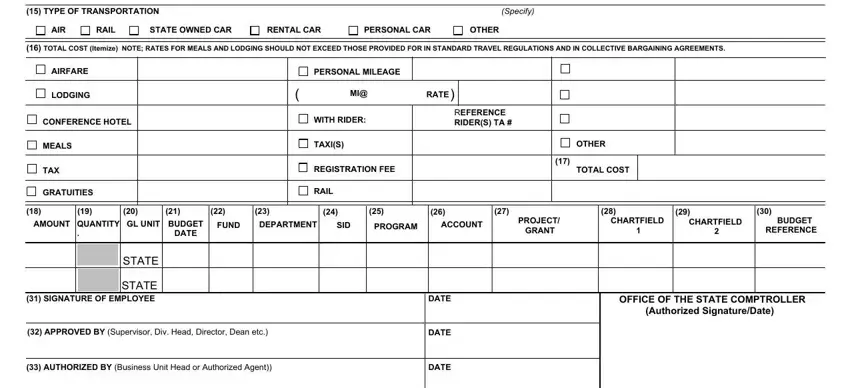
Be very careful while filling in RENTAL CAR and GRATUITIES, since this is the section in which many people make some mistakes.
Step 3: As soon as you have reread the information you filled in, click "Done" to finalize your form. After creating afree trial account here, you will be able to download Form Co 112 or send it via email right away. The PDF document will also be available in your personal cabinet with all of your modifications. FormsPal is invested in the confidentiality of our users; we make sure that all information coming through our tool remains protected.