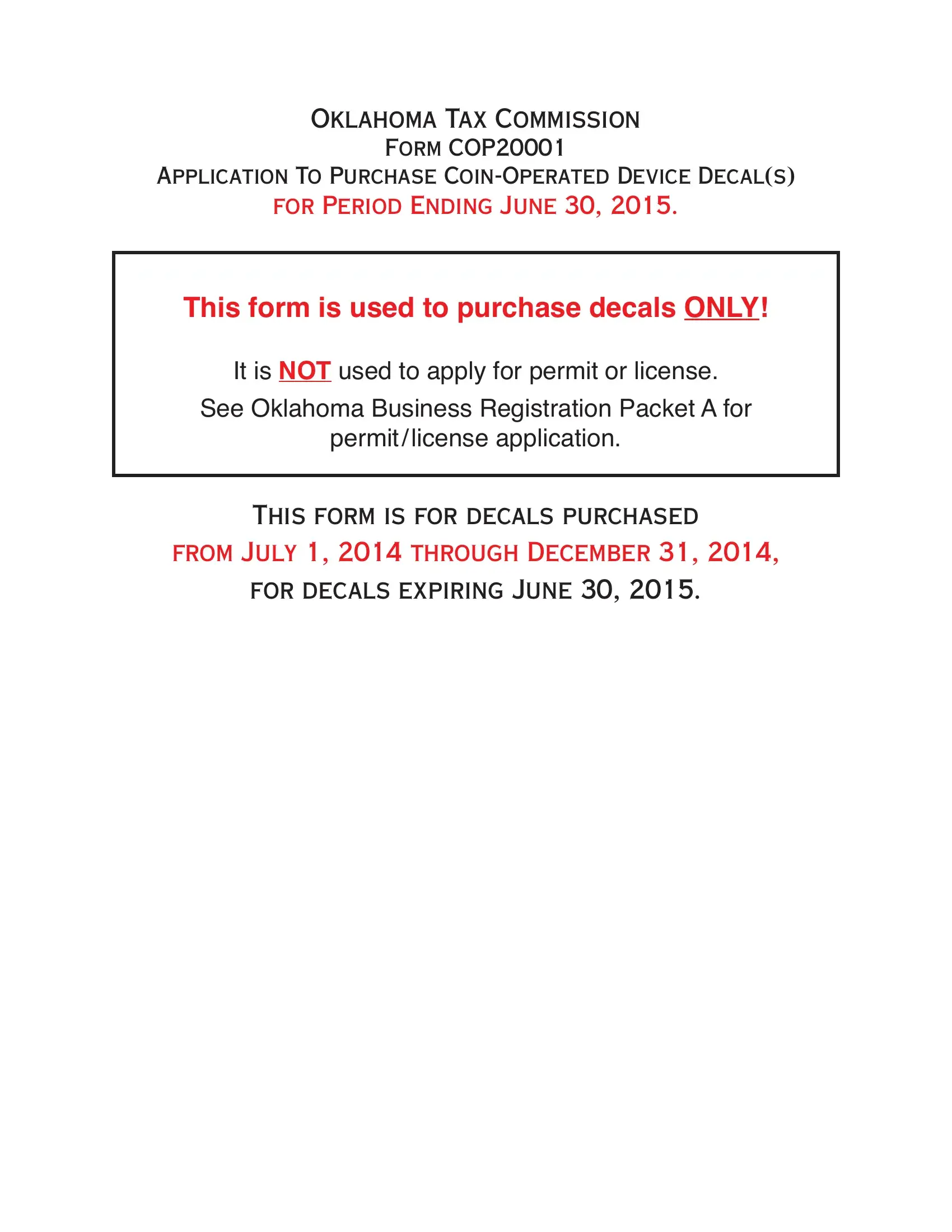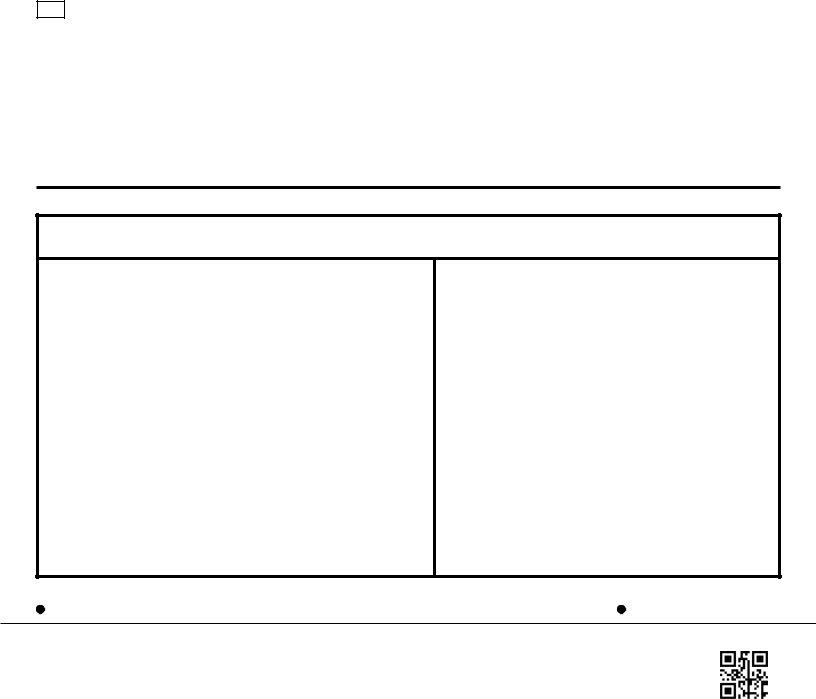You can work with Form Cop20001 effectively in our online editor for PDFs. Our editor is continually evolving to present the very best user experience achievable, and that's thanks to our commitment to continuous development and listening closely to comments from customers. All it requires is just a few simple steps:
Step 1: Press the "Get Form" button in the top area of this page to get into our PDF editor.
Step 2: With our online PDF editing tool, it is possible to accomplish more than merely complete blanks. Express yourself and make your documents look perfect with custom text added, or modify the file's original input to perfection - all that accompanied by the capability to incorporate almost any pictures and sign the document off.
When it comes to blanks of this precise document, here is what you need to know:
1. Complete your Form Cop20001 with a number of essential blank fields. Note all of the important information and ensure absolutely nothing is left out!
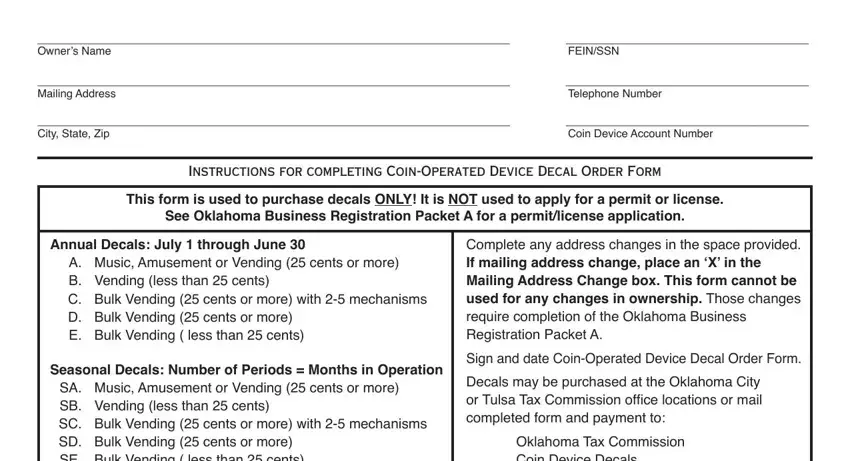
2. Once your current task is complete, take the next step – fill out all of these fields - COP CoinOperated Device Decal, Coin Device Account Number, Decal Expiration Year, Owners Name, FEINSSN, Mailing Address REQUIRED, City State Zip, Physical Address REQUIRED, City State Zip, Telephone Number, Signature Date The information, Mailing Address Change, Number of Decals, Annual Decals A x B x C x, and Total Due with their corresponding information. Make sure to double check that everything has been entered correctly before continuing!
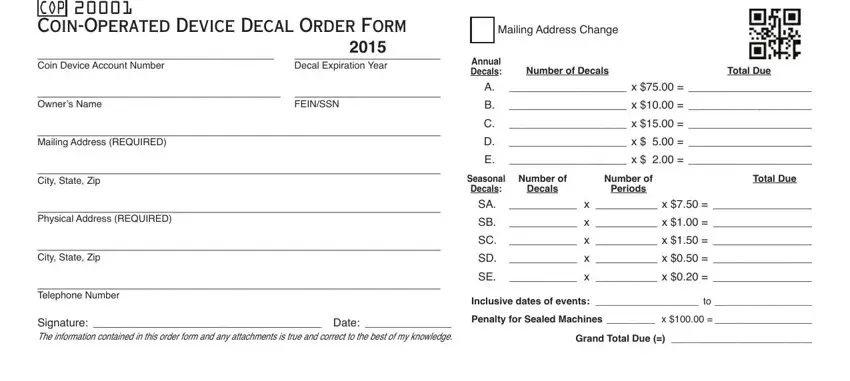
It is possible to make a mistake while completing the City State Zip, therefore make sure that you go through it again before you'll finalize the form.
Step 3: After proofreading the entries, click "Done" and you're good to go! Make a free trial subscription with us and obtain direct access to Form Cop20001 - download, email, or change inside your FormsPal cabinet. When you use FormsPal, you'll be able to complete documents without needing to get worried about database breaches or records getting shared. Our secure system ensures that your private details are stored safely.