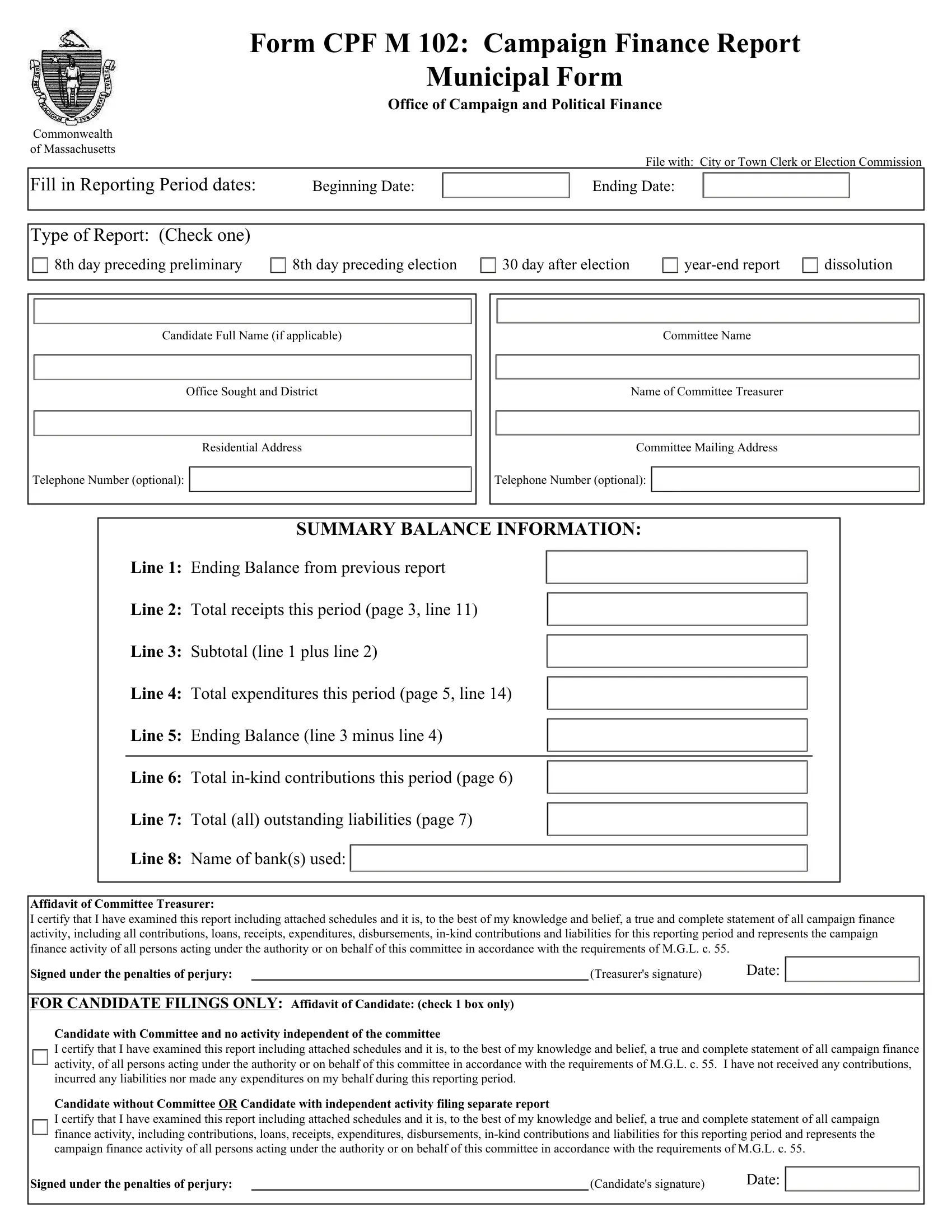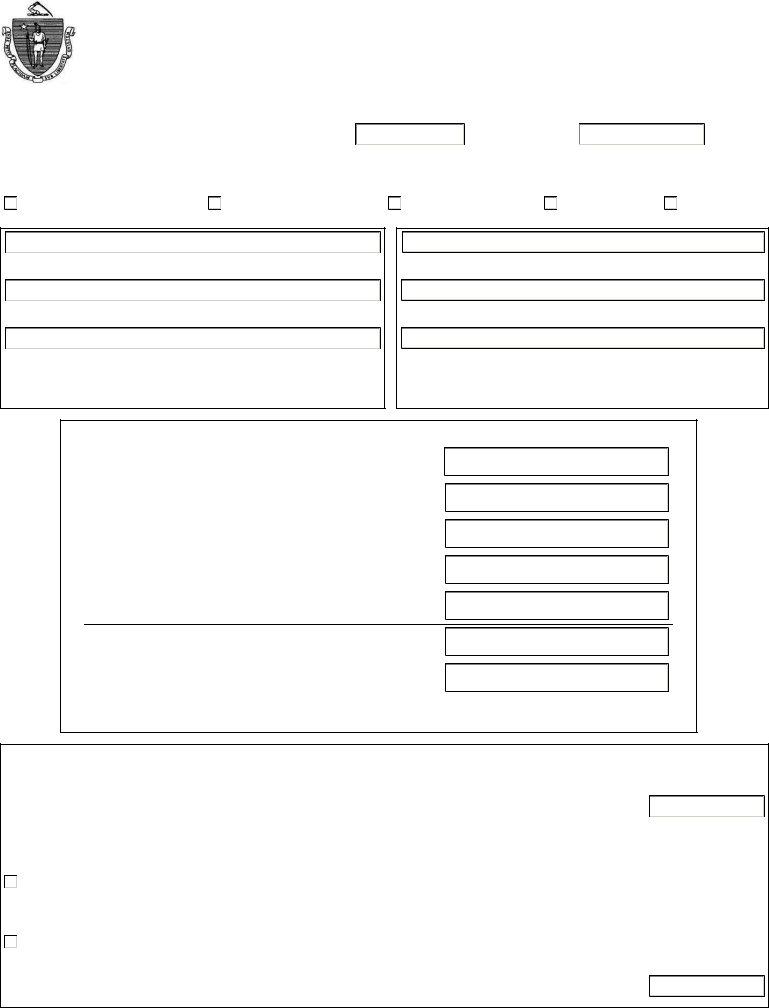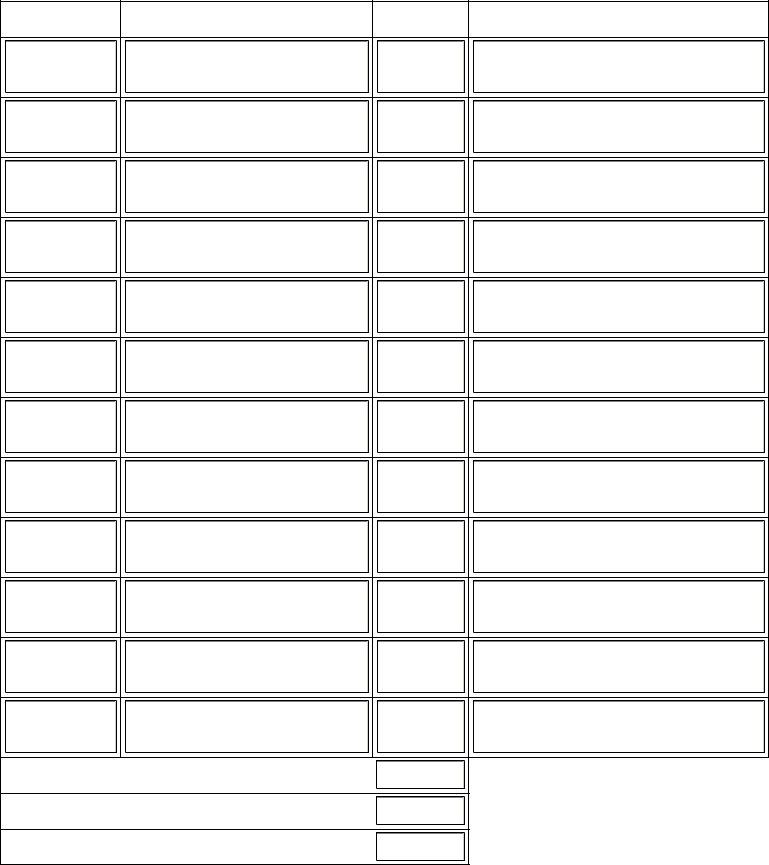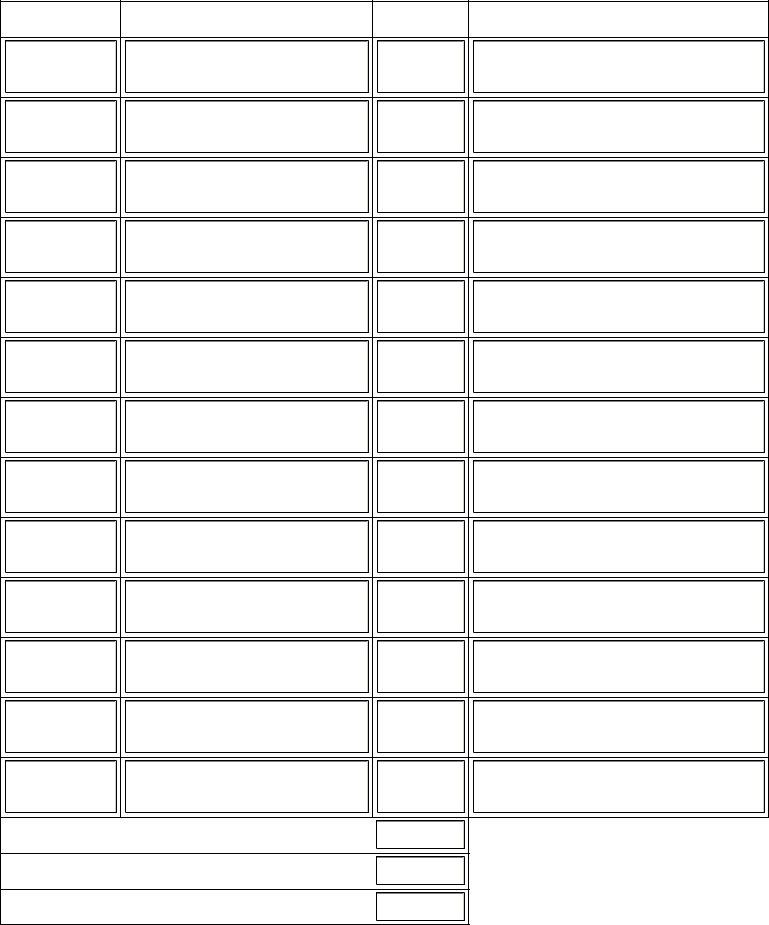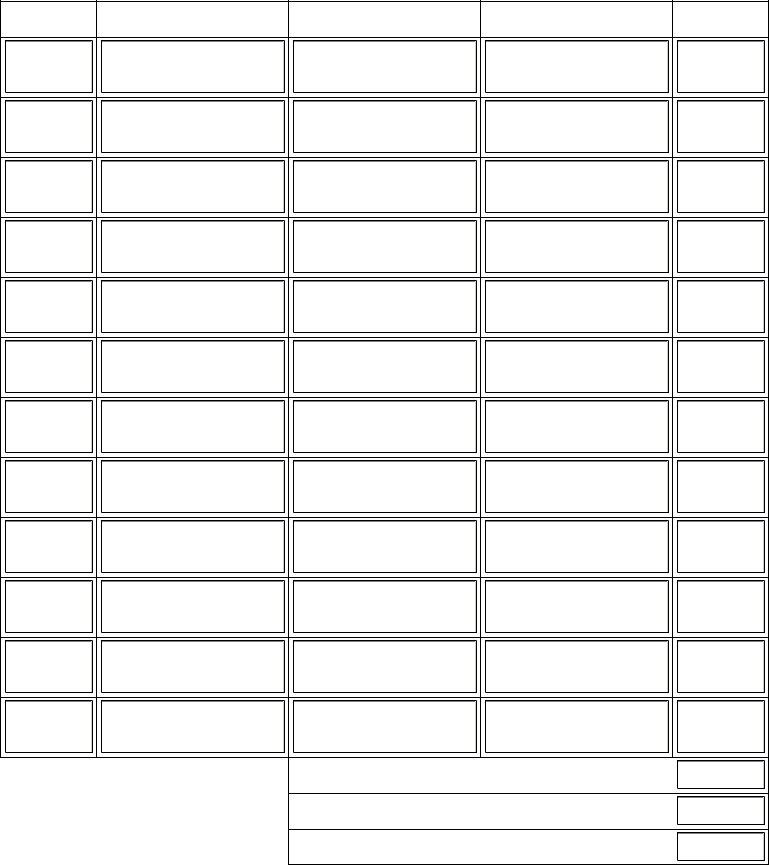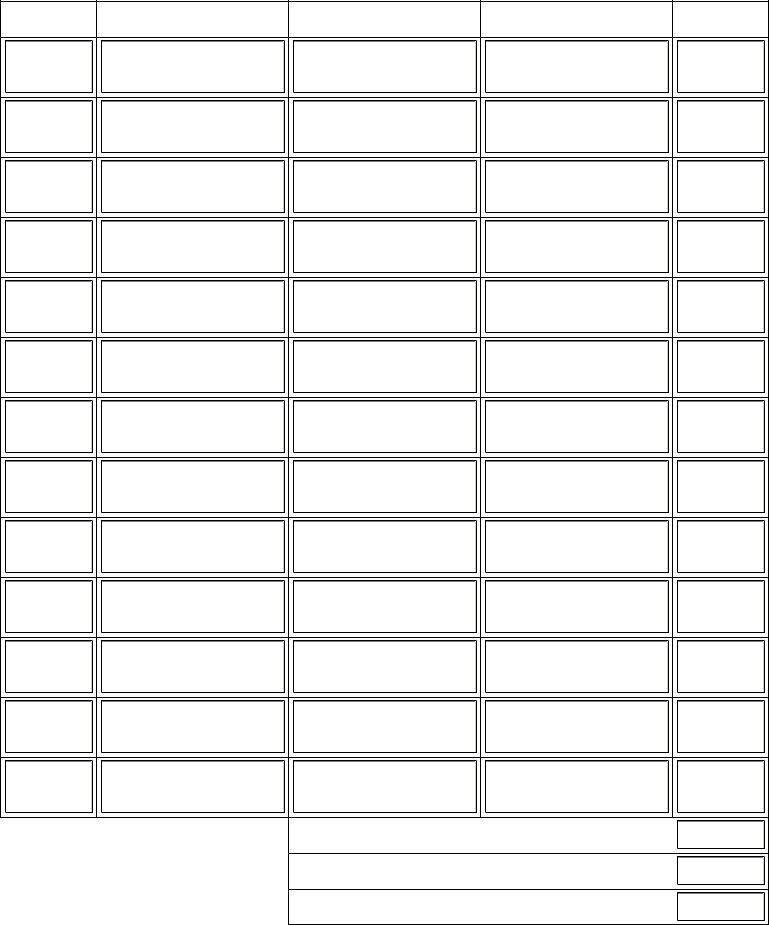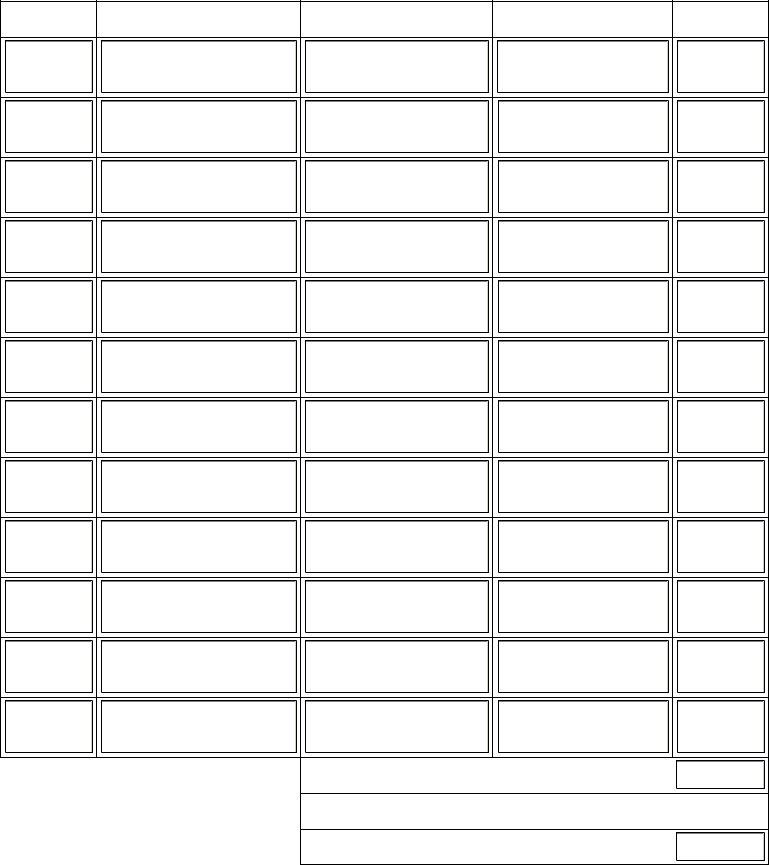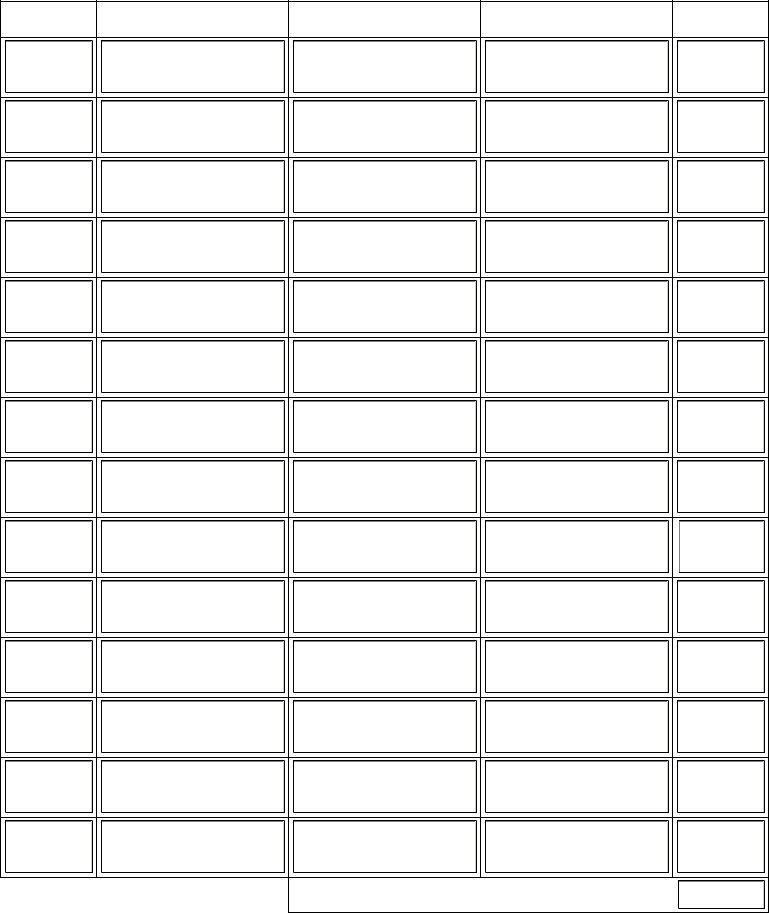Through the online editor for PDFs by FormsPal, you're able to fill out or edit ma cpf right here and now. To make our tool better and simpler to utilize, we continuously develop new features, with our users' feedback in mind. To get the process started, go through these easy steps:
Step 1: Open the PDF inside our editor by clicking the "Get Form Button" above on this webpage.
Step 2: This tool gives you the opportunity to work with almost all PDF forms in various ways. Enhance it by including your own text, adjust original content, and add a signature - all when you need it!
Be mindful while completing this form. Make sure that all necessary blank fields are filled in accurately.
1. It is very important complete the ma cpf accurately, hence be attentive while filling in the areas including these particular fields:
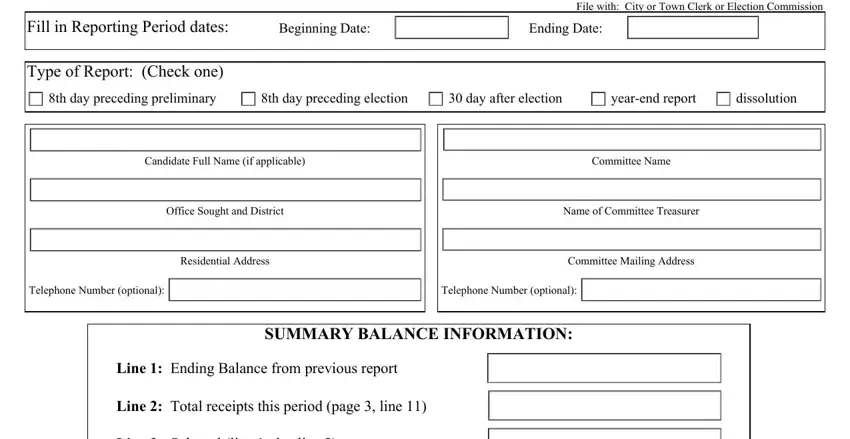
2. Once this part is completed, go on to type in the suitable information in all these - Line Total expenditures this, Line Ending Balance line minus, Line Total inkind contributions, Line Total all outstanding, Line Name of banks used, Affidavit of Committee Treasurer I, Signed under the penalties of, Treasurers signature, Date, FOR CANDIDATE FILINGS ONLY, Candidate with Committee and no, Candidate without Committee OR, Signed under the penalties of, Candidates signature, and Date.
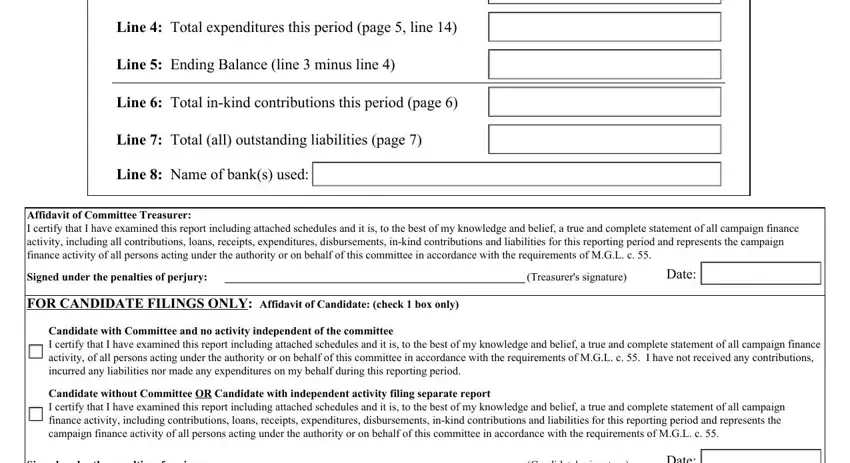
3. The next stage is usually hassle-free - fill out all the blanks in Date Received, Name and Residential Address, Amount, and for contributions of or more in order to complete this part.
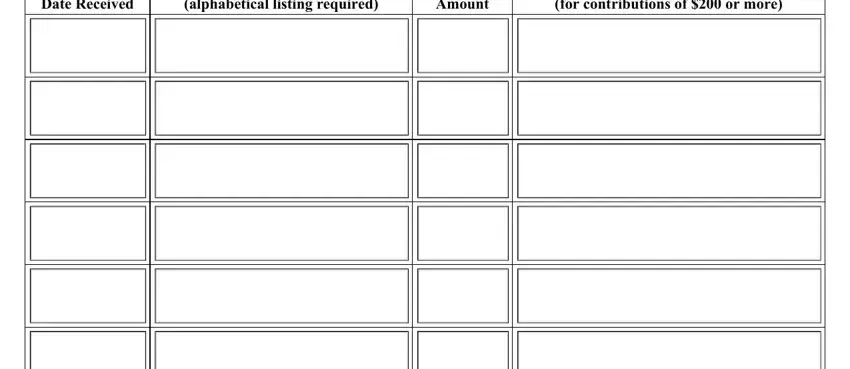
4. Completing is vital in this next step - make certain that you take your time and fill in every single blank area!
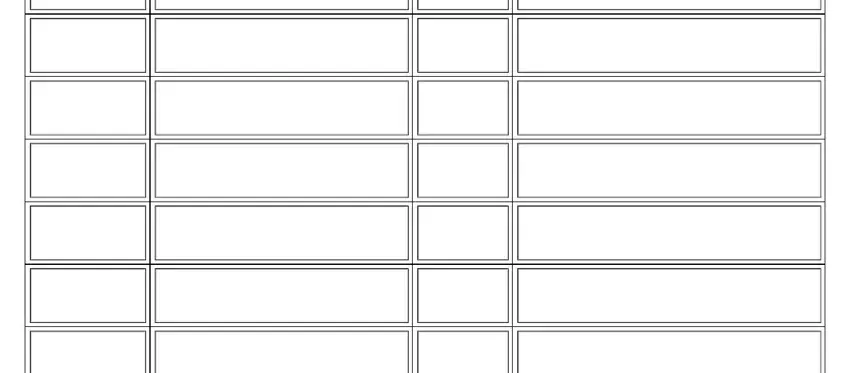
Regarding this field and next field, make sure you double-check them in this current part. Those two are the most important fields in the file.
5. While you come close to the finalization of your file, there are a couple extra things to do. In particular, Line Total Receipts over or, Line Total Receipts and under, Line TOTAL RECEIPTS IN THE PERIOD, f Enter on page line, If you have itemized receipts of, and Page must all be filled out.
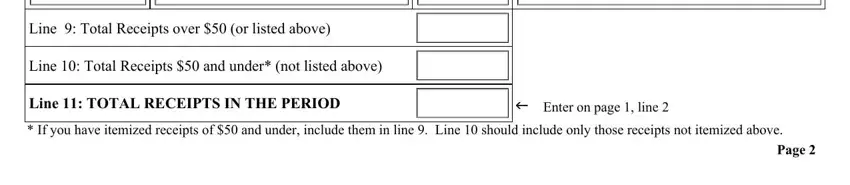
Step 3: After taking one more look at the form fields you've filled in, hit "Done" and you are done and dusted! Right after setting up a7-day free trial account with us, you will be able to download ma cpf or email it without delay. The document will also be readily available in your personal cabinet with your modifications. At FormsPal.com, we do our utmost to make sure your information is kept protected.