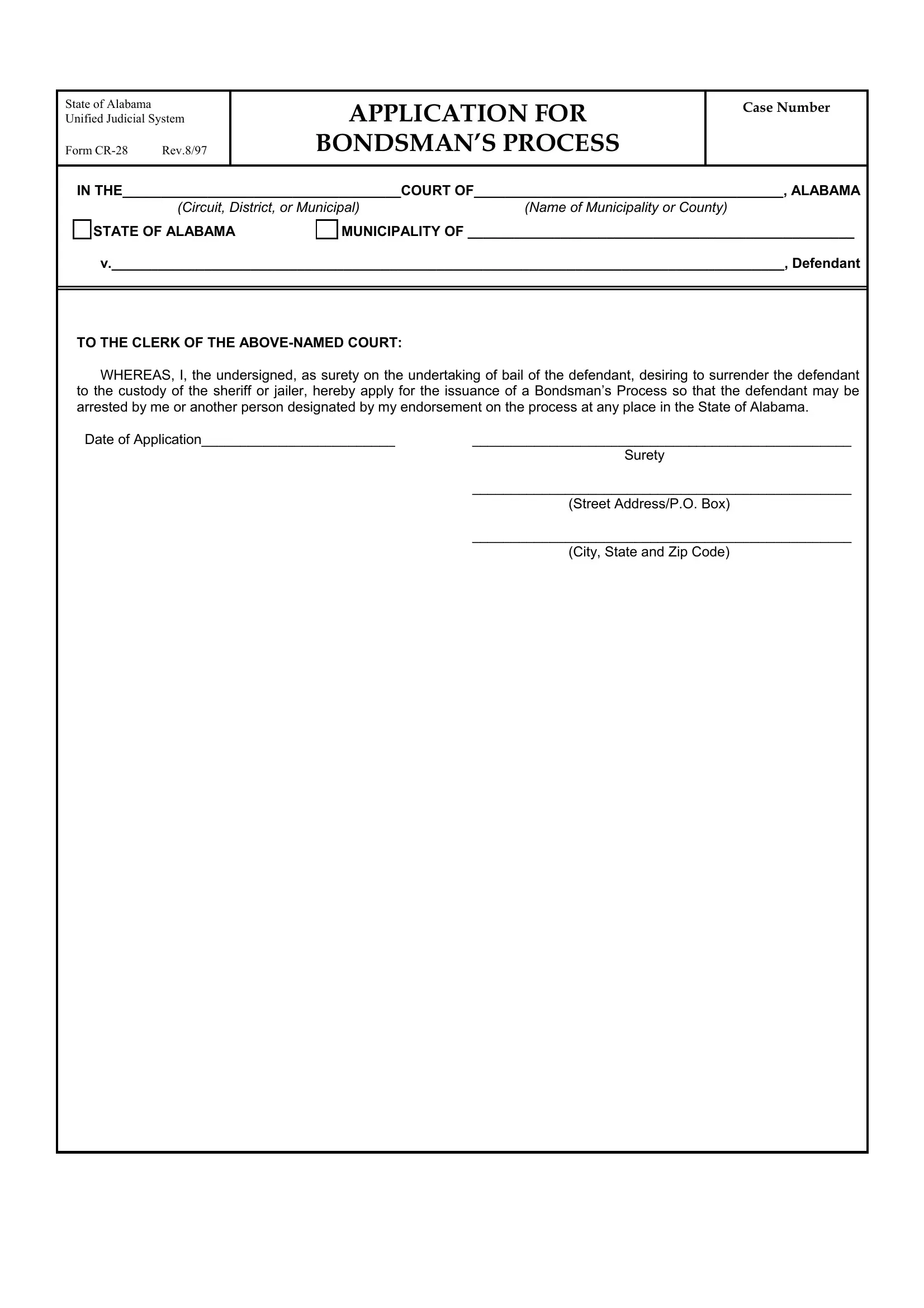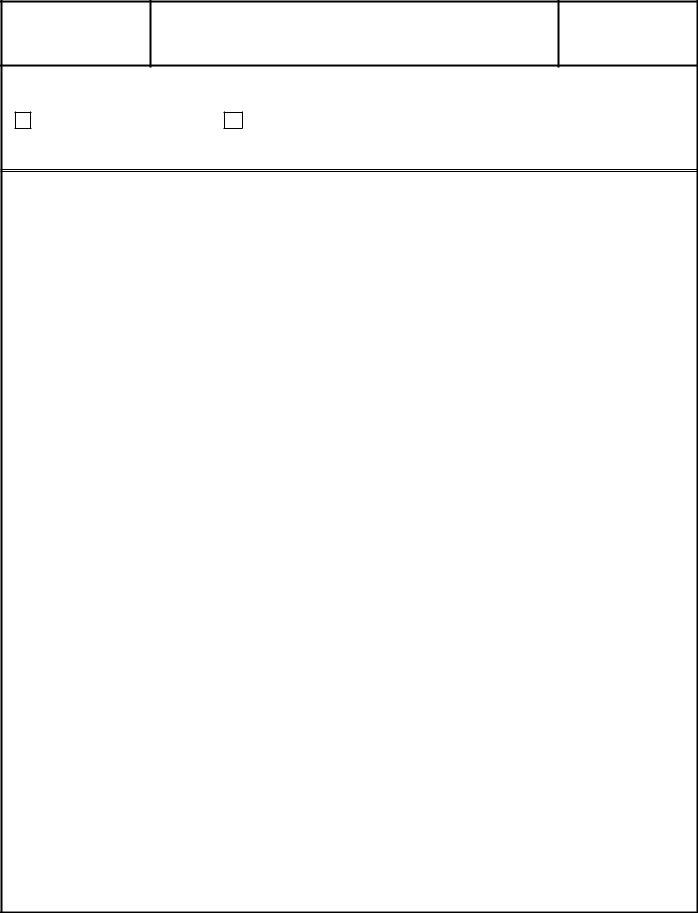Making use of the online tool for PDF editing by FormsPal, it is possible to fill in or change Municipality here. Our team is committed to providing you the perfect experience with our tool by consistently presenting new functions and enhancements. Our tool has become much more useful as the result of the latest updates! At this point, working with documents is easier and faster than ever before. All it takes is several easy steps:
Step 1: Click the "Get Form" button in the top part of this webpage to get into our tool.
Step 2: With this handy PDF editor, you are able to accomplish more than merely complete forms. Express yourself and make your forms seem sublime with custom textual content added, or modify the file's original input to perfection - all that supported by the capability to add your own images and sign the document off.
It is straightforward to finish the form following this practical guide! Here is what you have to do:
1. Fill out your Municipality with a number of major blank fields. Collect all the information you need and make certain not a single thing omitted!
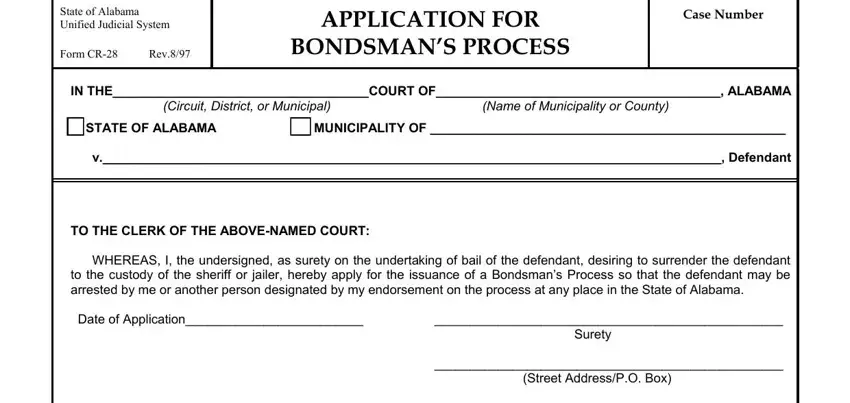
Step 3: Make certain your information is accurate and press "Done" to continue further. After getting a7-day free trial account with us, you'll be able to download Municipality or email it right off. The PDF will also be at your disposal via your personal cabinet with all your changes. We do not share any information you type in while filling out documents at FormsPal.