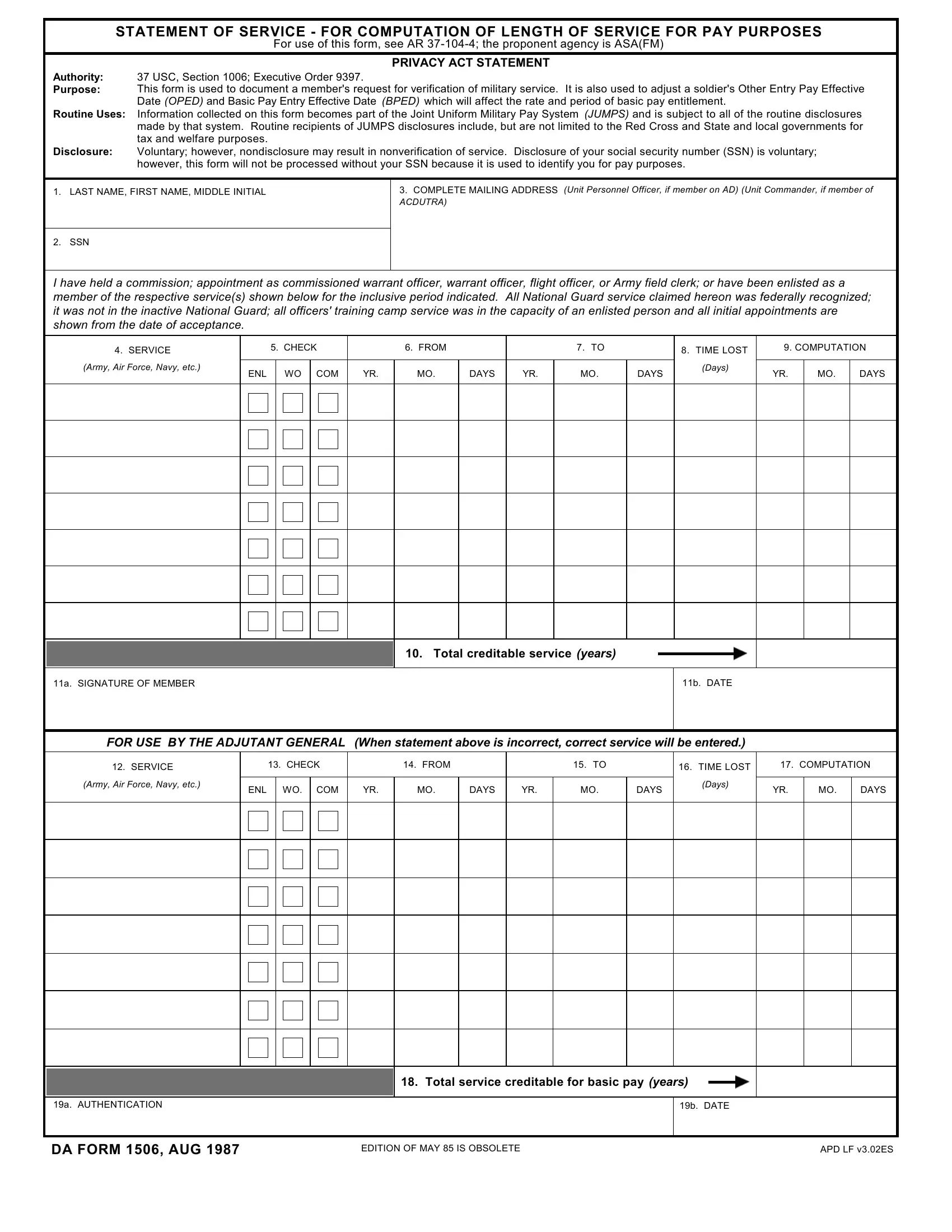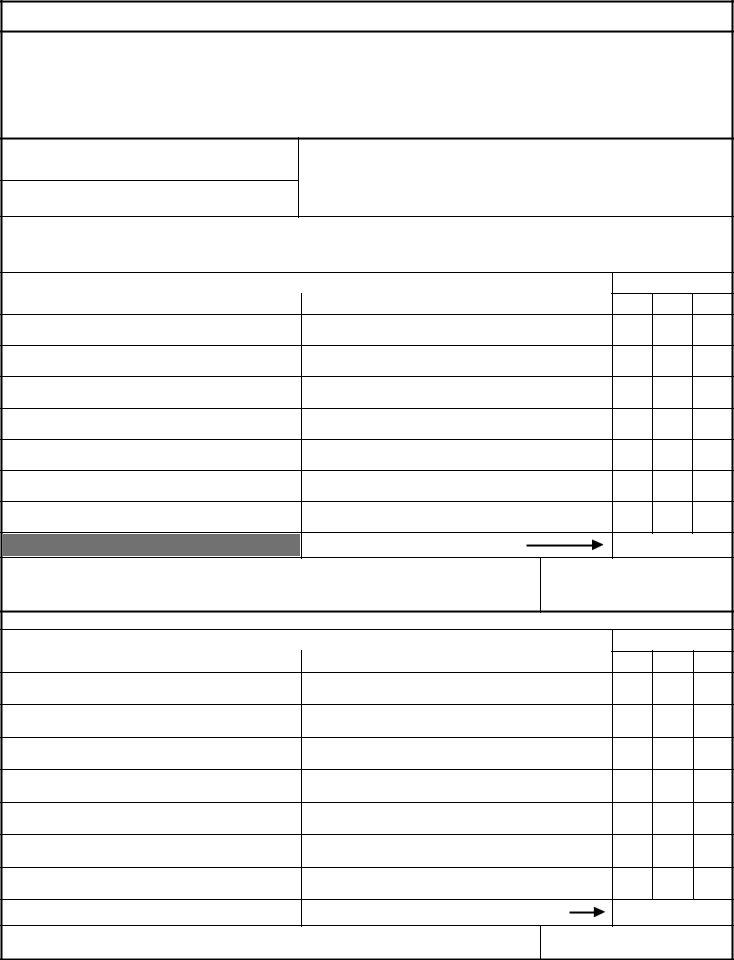da1506 can be completed online effortlessly. Simply make use of FormsPal PDF tool to complete the task promptly. Our professional team is ceaselessly endeavoring to improve the editor and help it become much easier for people with its multiple features. Enjoy an ever-evolving experience now! Getting underway is simple! Everything you should do is adhere to the next easy steps below:
Step 1: Just hit the "Get Form Button" at the top of this page to launch our pdf form editing tool. This way, you will find everything that is necessary to fill out your document.
Step 2: The editor offers the capability to customize most PDF files in many different ways. Enhance it by adding any text, adjust existing content, and include a signature - all when it's needed!
This PDF will require specific info to be filled out, so you need to take your time to provide precisely what is required:
1. When filling in the da1506, make sure to complete all of the necessary blank fields within its relevant form section. It will help to speed up the work, making it possible for your details to be handled without delay and appropriately.
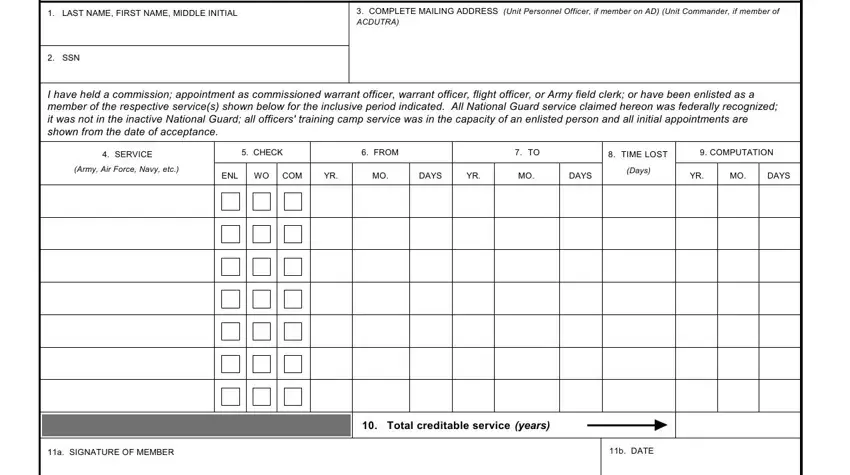
2. Your next stage would be to fill in the following blank fields: Army Air Force Navy etc, ENL WO, COM, DAYS, DAYS, Days, DAYS, a AUTHENTICATION, b DATE, Total service creditable for, DA FORM AUG, EDITION OF MAY IS OBSOLETE, and APD LF vES.
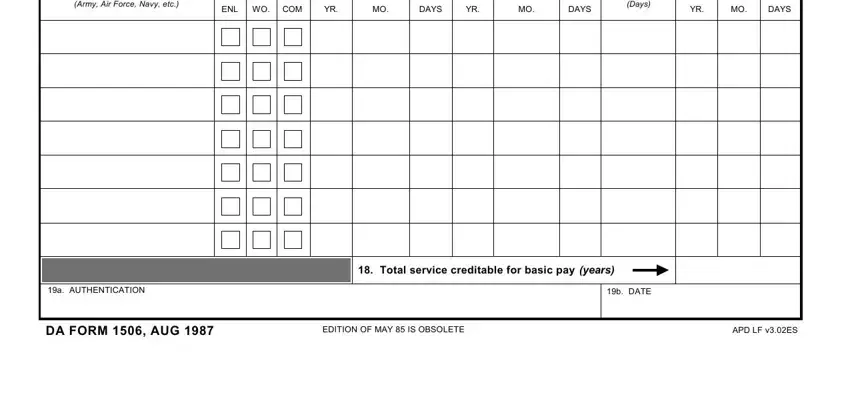
You can potentially make an error when filling out the DAYS, so make sure you take another look prior to when you submit it.
Step 3: Prior to moving forward, ensure that all form fields are filled out the correct way. As soon as you believe it is all good, click on “Done." Sign up with FormsPal today and immediately get da1506, set for download. Each change made is conveniently saved , meaning you can customize the document at a later time if required. FormsPal is committed to the personal privacy of all our users; we make sure that all personal information coming through our editor continues to be confidential.