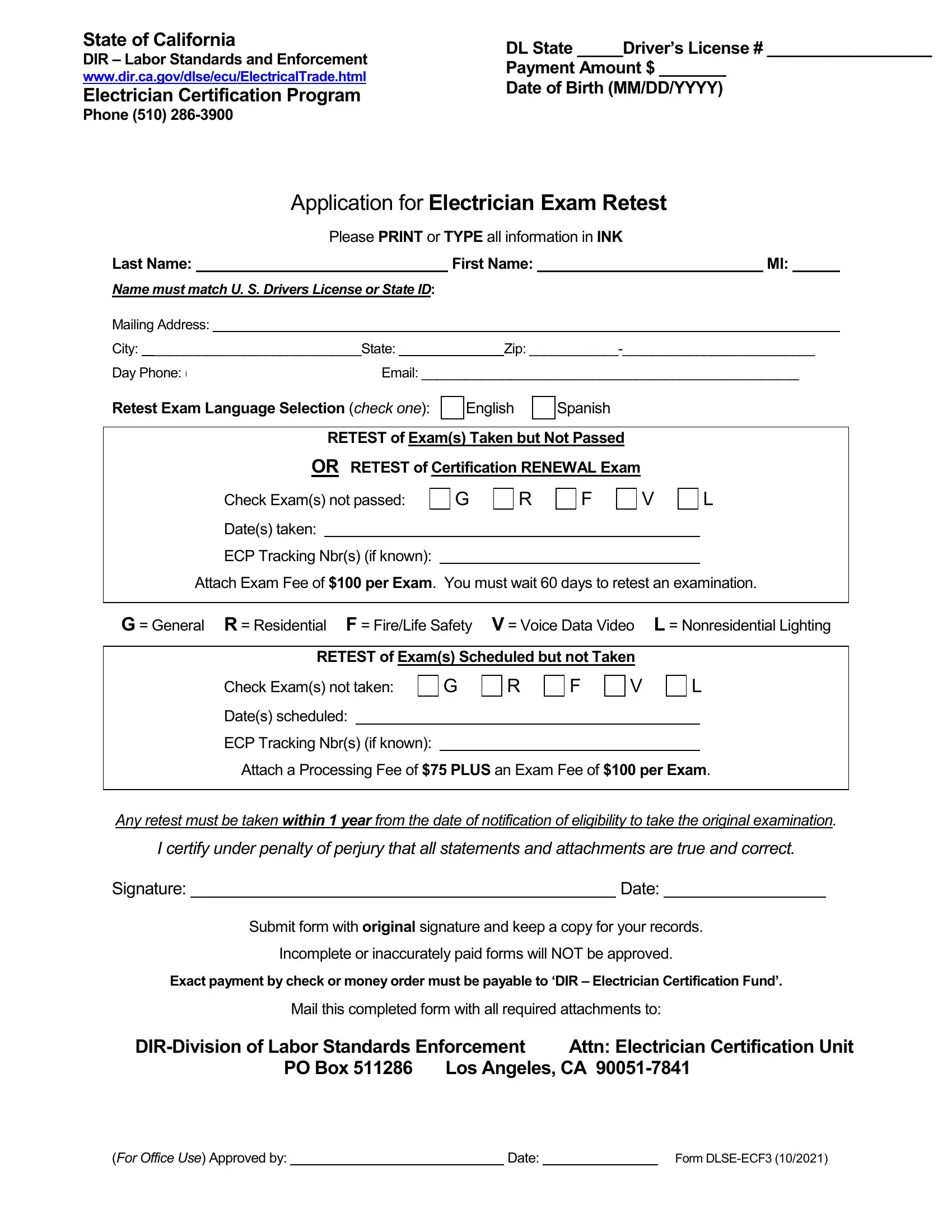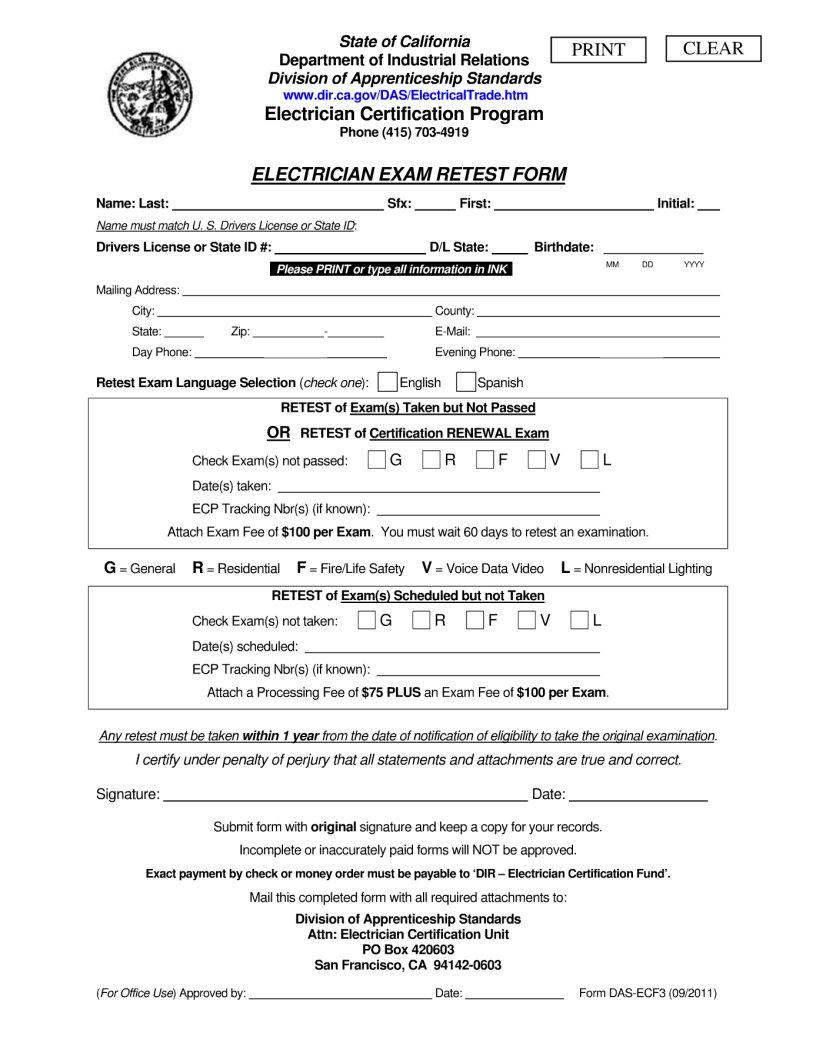exam dir can be filled in in no time. Just make use of FormsPal PDF editing tool to perform the job promptly. Our team is always working to improve the editor and ensure it is even faster for users with its many features. Discover an constantly innovative experience now - take a look at and uncover new possibilities along the way! To begin your journey, go through these easy steps:
Step 1: Click the "Get Form" button in the top section of this page to open our editor.
Step 2: With the help of this advanced PDF editing tool, you could do more than simply complete blank fields. Edit away and make your documents look professional with customized textual content added, or tweak the original content to excellence - all comes along with an ability to incorporate stunning images and sign it off.
This document will need specific details to be filled out, thus make sure to take your time to provide what is asked:
1. You will need to fill out the exam dir properly, hence be mindful when filling out the segments comprising these blanks:
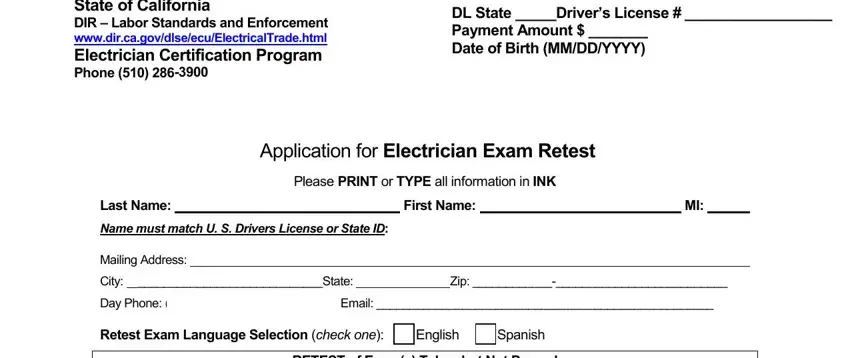
2. After the last array of blank fields is completed, proceed to enter the relevant information in all these: English R, OR RETEST of Certification RENEWAL, Check Exams not passed Dates taken, Attach Exam Fee of per Exam You, G General R Residential F, RETEST of Exams Scheduled but not, Check Exams not taken Dates, L Attach a Processing Fee of PLUS, Any retest must be taken within, I certify under penalty of perjury, Signature, Date, Submit form with original, and Incomplete or inaccurately paid.
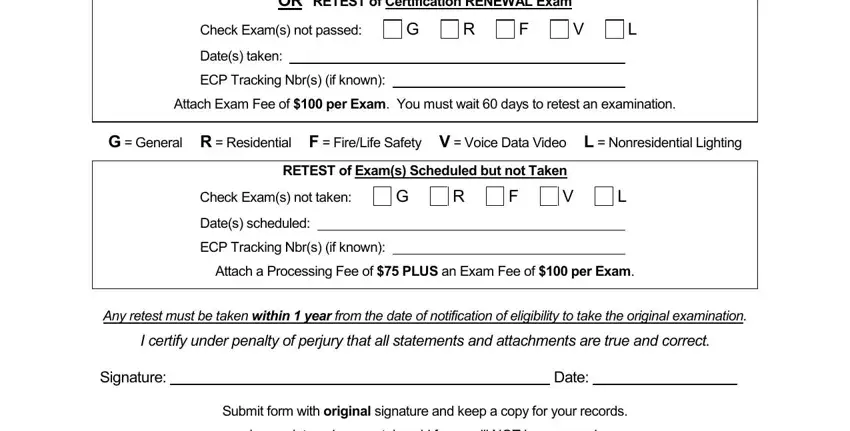
Be very mindful when completing Submit form with original and Any retest must be taken within, since this is where many people make errors.
3. This next step is normally easy - fill in all of the blanks in For Office Use Approved by, Date, and Form DLSEECF to conclude this segment.
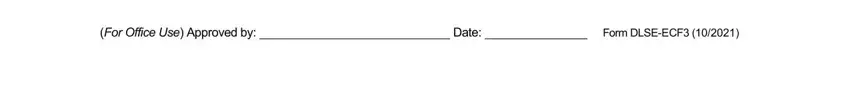
Step 3: Just after double-checking the form fields you have filled in, click "Done" and you're good to go! Get hold of the exam dir the instant you register at FormsPal for a free trial. Easily access the pdf within your FormsPal account, along with any modifications and adjustments being automatically synced! FormsPal is devoted to the personal privacy of our users; we make sure all personal information processed by our editor stays protected.