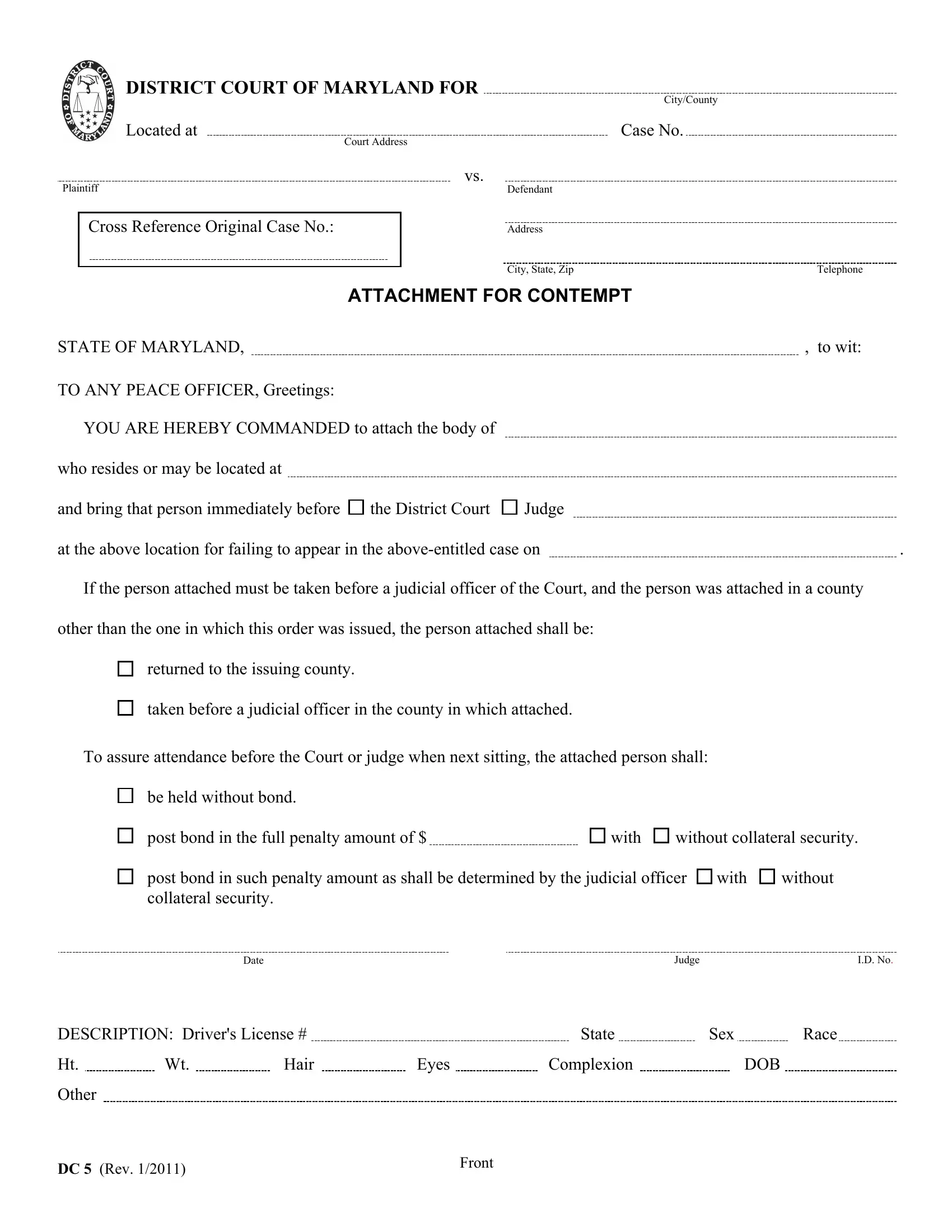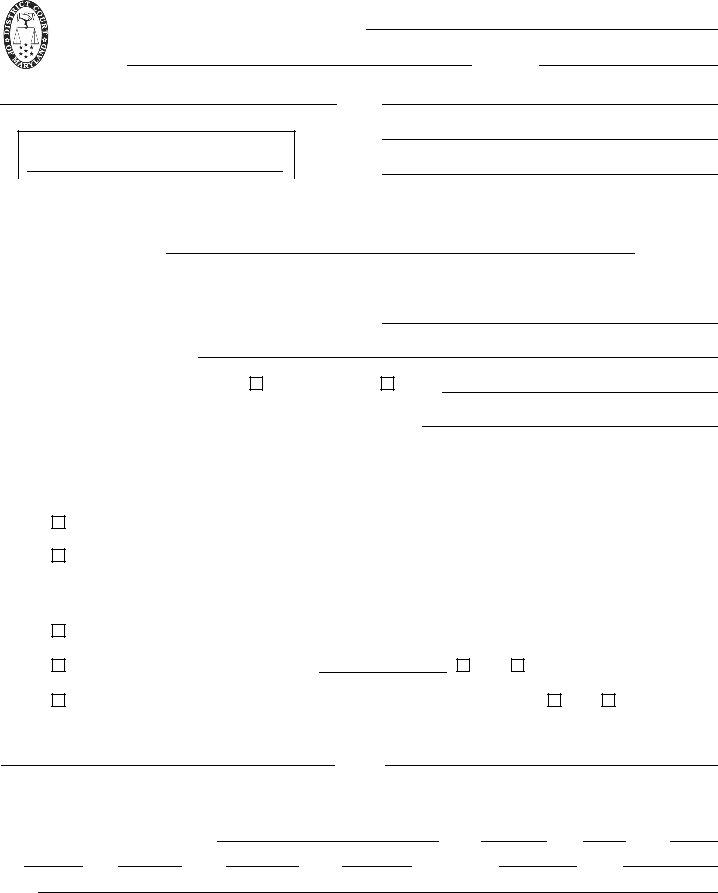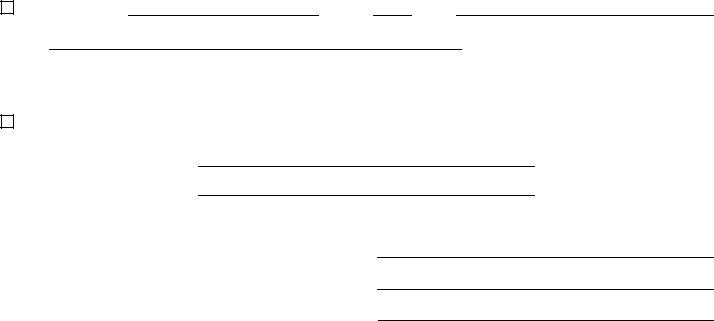You may prepare judicial easily with the help of our PDFinity® online tool. In order to make our tool better and simpler to use, we continuously come up with new features, with our users' feedback in mind. With a few easy steps, you may begin your PDF editing:
Step 1: Firstly, access the pdf tool by clicking the "Get Form Button" at the top of this page.
Step 2: Using our handy PDF editor, it is easy to accomplish more than simply complete blank form fields. Try all the features and make your docs seem perfect with custom textual content incorporated, or tweak the file's original input to excellence - all accompanied by an ability to add any photos and sign the PDF off.
This PDF will need specific details to be filled out, so ensure you take the time to fill in what's required:
1. The judicial needs specific information to be typed in. Make certain the following fields are finalized:
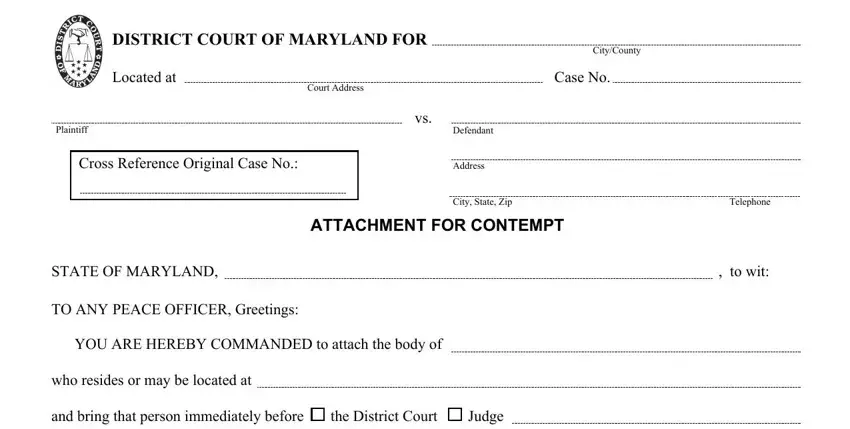
2. When the prior part is done, proceed to type in the relevant information in all these - at the above location for failing, If the person attached must be, other than the one in which this, returned to the issuing county, taken before a judicial officer in, To assure attendance before the, be held without bond, post bond in the full penalty, post bond in such penalty amount, Date, and Judge ID No.
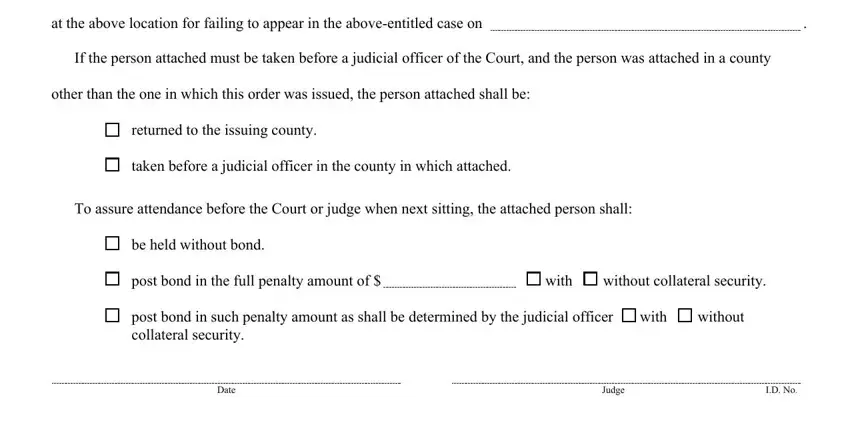
3. Within this part, have a look at DESCRIPTION Drivers License State, Ht Wt Hair Eyes Complexion DOB, Other, DC Rev, and Front. All these need to be filled out with greatest accuracy.
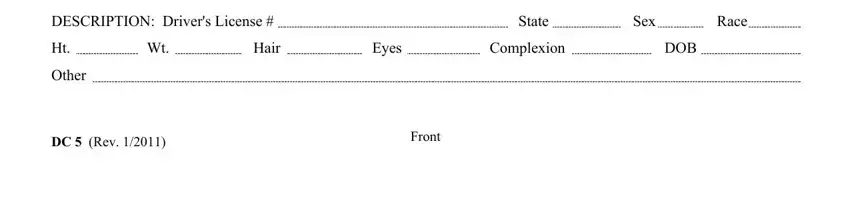
4. It is time to proceed to the next portion! Here you will get all of these I Certify that at oclock M on, at I executed this Attachment for, I left a copy of the Charging, Detention Facility, Signature of Peace Officer, Title, and Agency Subagency Officer ID No fields to fill out.
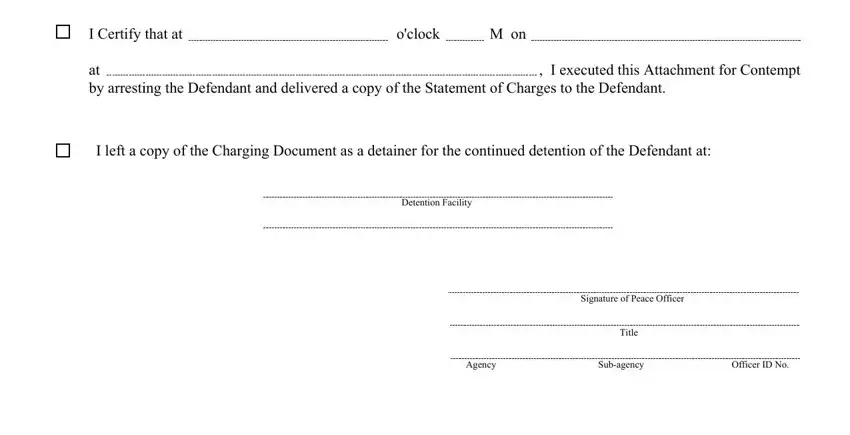
It is easy to make errors while filling out the Signature of Peace Officer, hence ensure that you go through it again before you'll finalize the form.
Step 3: Right after rereading your form fields, press "Done" and you're good to go! Right after setting up afree trial account here, you will be able to download judicial or send it via email promptly. The file will also be at your disposal from your personal account menu with your each and every change. We do not share or sell the information that you enter when dealing with documents at FormsPal.