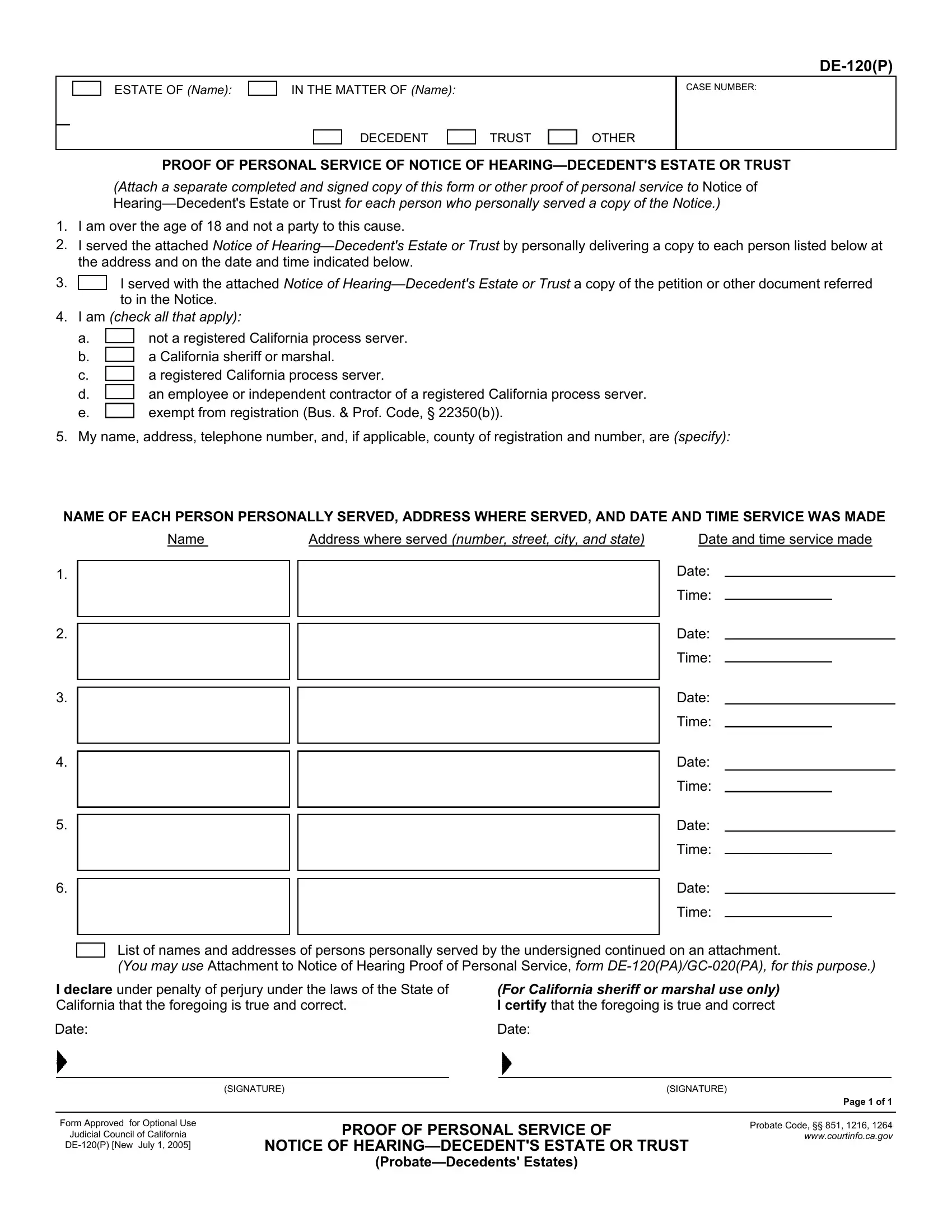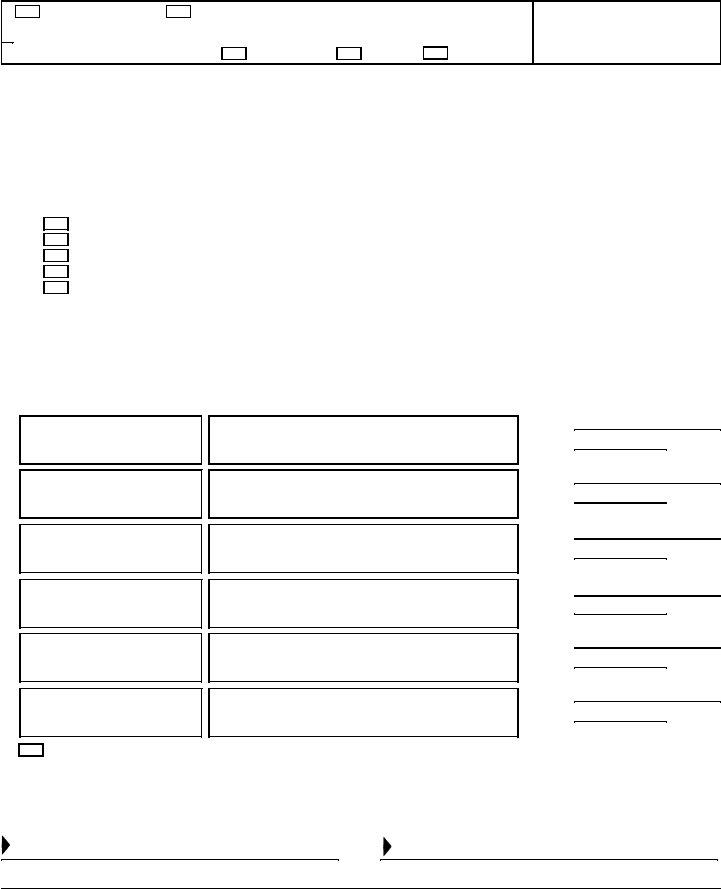Using the online PDF tool by FormsPal, you can fill out or alter probate right here. We are devoted to providing you with the perfect experience with our editor by consistently introducing new features and enhancements. Our tool has become a lot more intuitive thanks to the most recent updates! Currently, editing PDF documents is simpler and faster than ever. With some easy steps, you may begin your PDF editing:
Step 1: First of all, access the pdf tool by clicking the "Get Form Button" above on this page.
Step 2: Using our state-of-the-art PDF editor, you could do more than simply fill in blanks. Try all the features and make your forms look great with custom text incorporated, or optimize the original input to perfection - all comes with the capability to insert any photos and sign it off.
This PDF will need particular info to be typed in, so you need to take some time to enter exactly what is asked:
1. Before anything else, while completing the probate, start in the area that contains the subsequent fields:
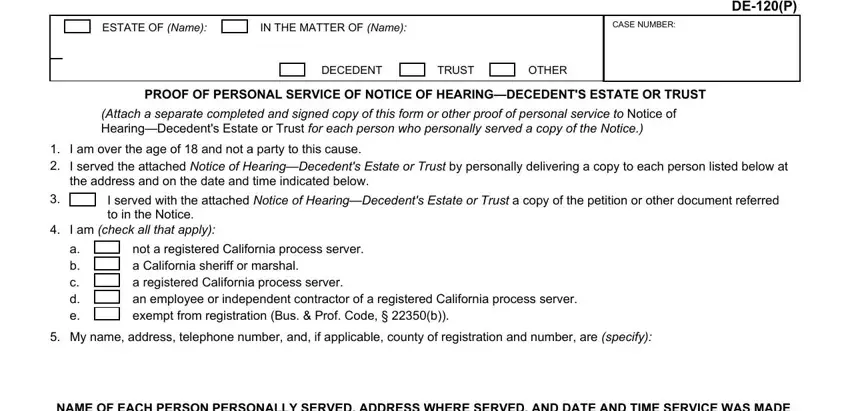
2. Given that this part is completed, you have to include the necessary specifics in Name, Address where served number street, Date and time service made, Date, Time, Date, Time, Date, Time, Date, Time, Date, Time, Date, and Time so you're able to progress to the 3rd stage.
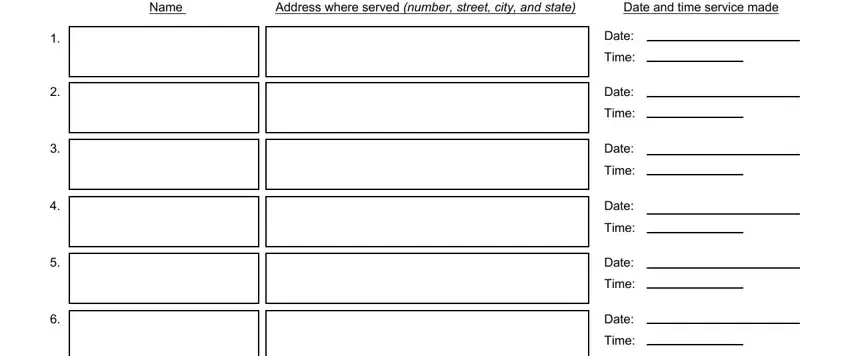
3. In this part, take a look at List of names and addresses of, I declare under penalty of perjury, For California sheriff or marshal, Date, Date, SIGNATURE, SIGNATURE, Form Approved for Optional Use, Judicial Council of California DEP, PROOF OF PERSONAL SERVICE OF, NOTICE OF HEARINGDECEDENTS ESTATE, ProbateDecedents Estates, Page of, and Probate Code wwwcourtinfocagov. All of these are required to be completed with utmost accuracy.
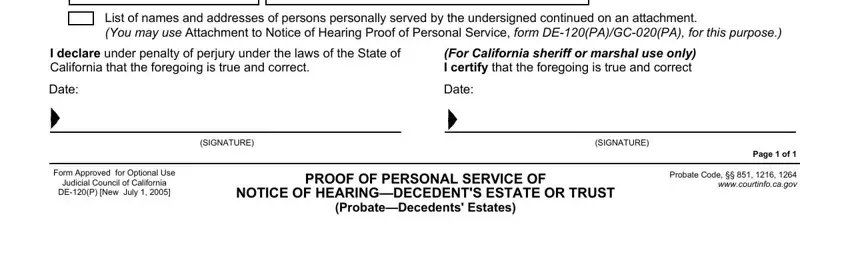
It's easy to make an error when filling in the ProbateDecedents Estates, and so you'll want to take another look prior to deciding to submit it.
Step 3: Soon after rereading your entries, hit "Done" and you're done and dusted! Get hold of your probate once you join for a 7-day free trial. Immediately access the pdf document inside your FormsPal account, with any modifications and adjustments all preserved! FormsPal ensures your data confidentiality by using a secure method that in no way records or distributes any kind of personal data provided. Be assured knowing your paperwork are kept safe when you work with our services!