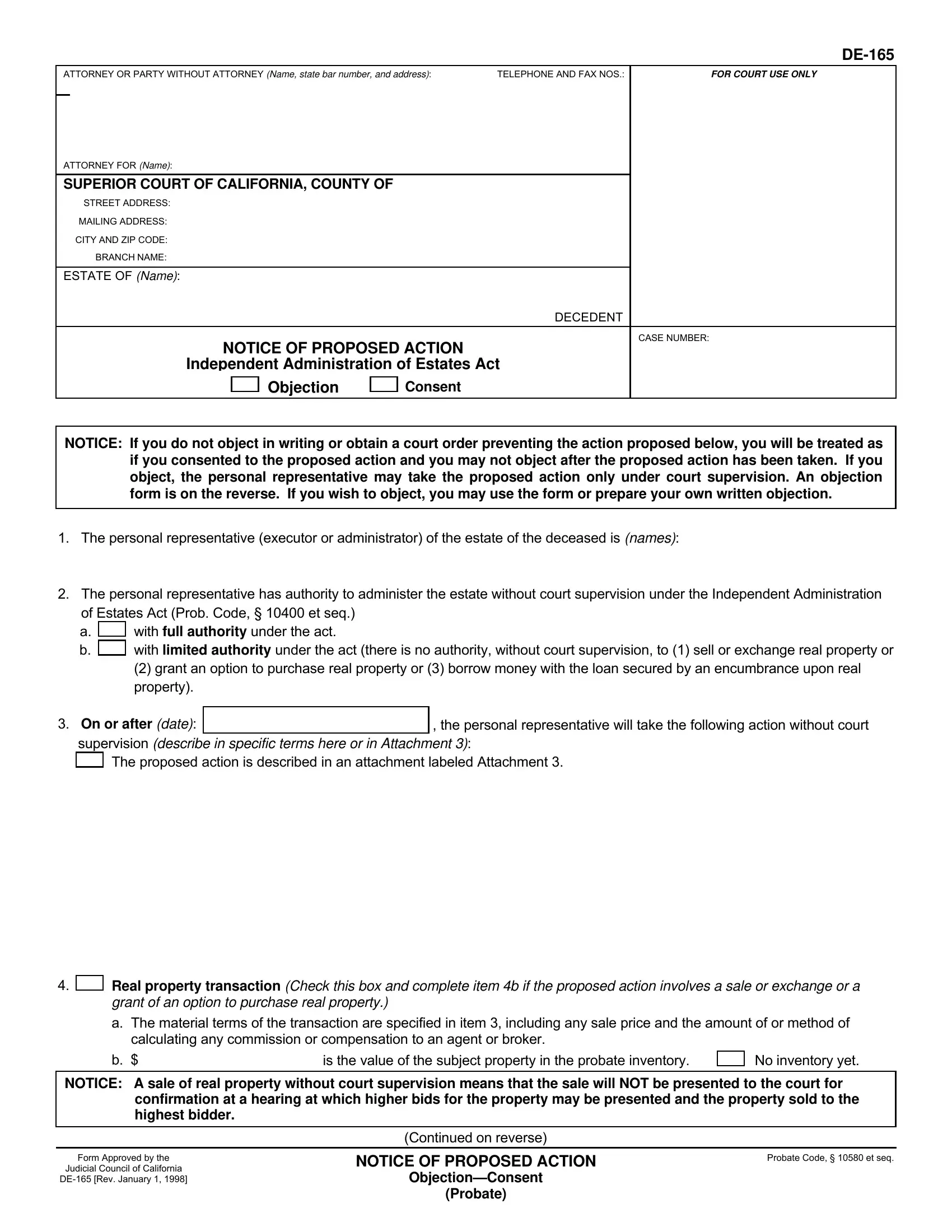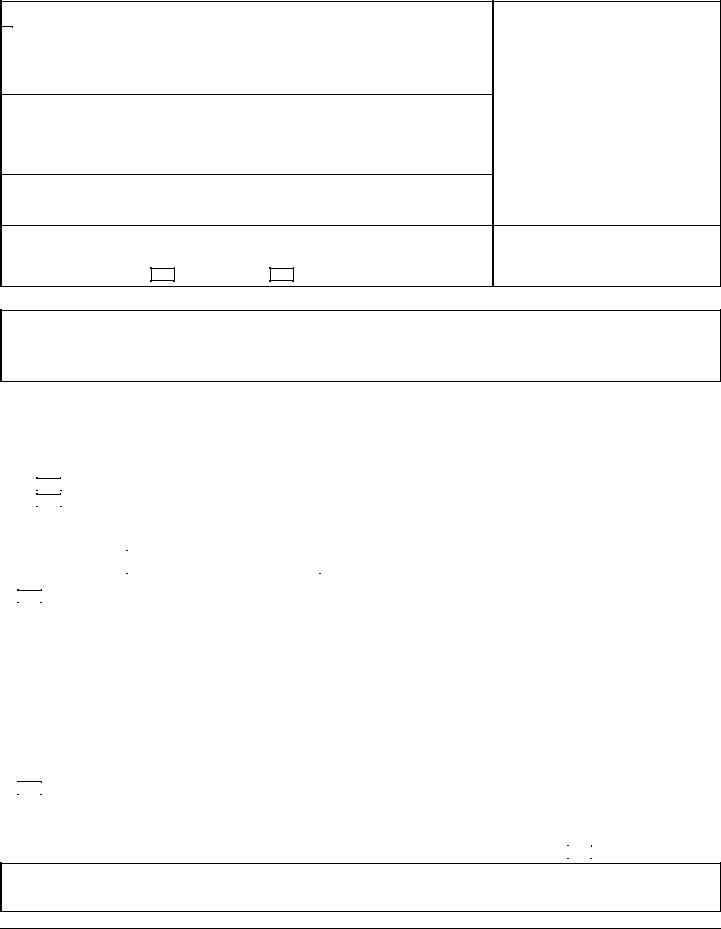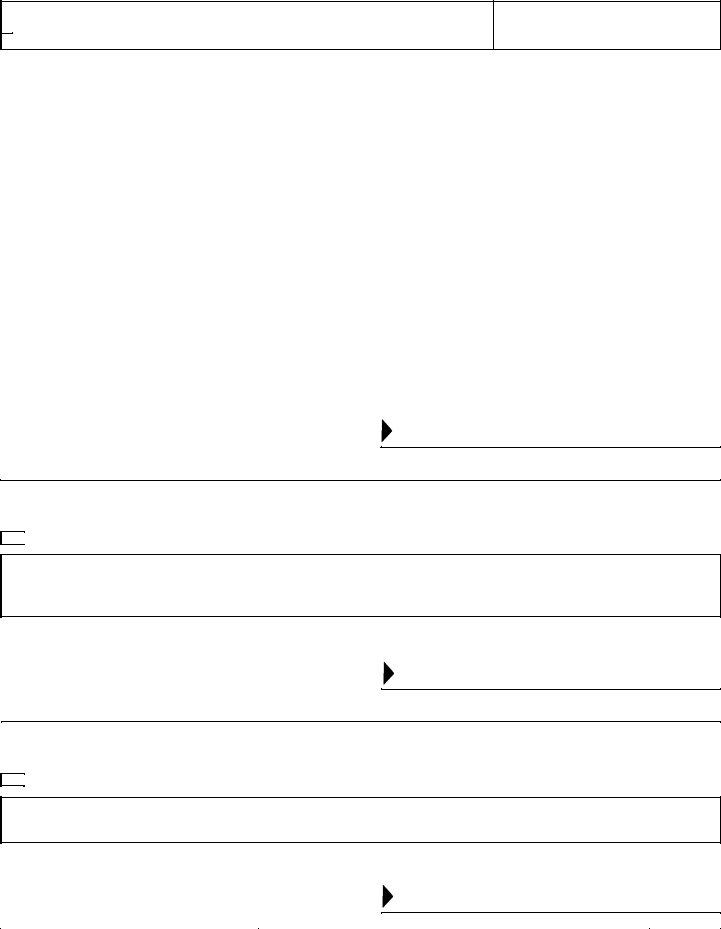With the help of the online tool for PDF editing by FormsPal, you can easily fill in or alter seq here and now. Our tool is constantly evolving to deliver the best user experience achievable, and that is because of our dedication to continuous improvement and listening closely to feedback from users. With just several simple steps, it is possible to start your PDF journey:
Step 1: Just press the "Get Form Button" at the top of this page to see our pdf file editing tool. This way, you'll find all that is needed to fill out your file.
Step 2: This tool offers you the opportunity to change almost all PDF forms in a range of ways. Enhance it by writing any text, correct existing content, and add a signature - all at your fingertips!
This document requires particular info to be typed in, hence you need to take some time to provide precisely what is required:
1. First, when completing the seq, start out with the page that includes the following blanks:
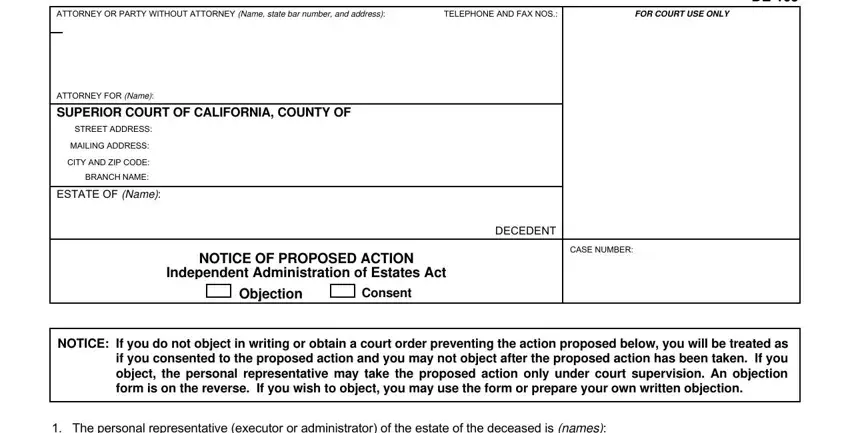
2. After this segment is completed, you need to include the required particulars in The personal representative, The personal representative has, a b, with full authority under the act, On or after date, the personal representative will, supervision describe in specific, and The proposed action is described in order to progress further.
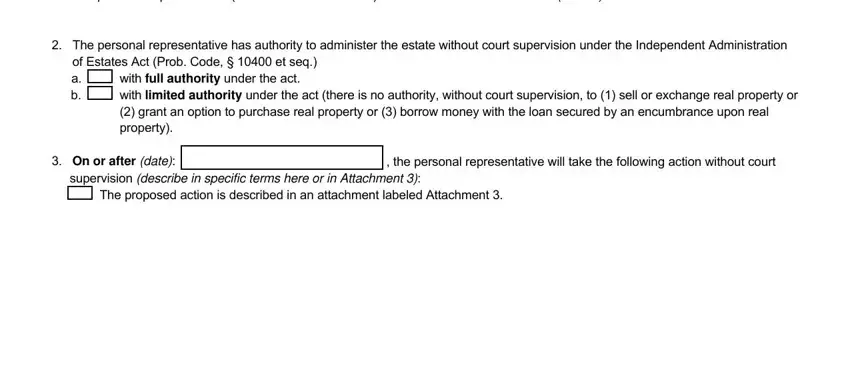
3. This third step is going to be simple - complete every one of the fields in Real property transaction Check, is the value of the subject, No inventory yet, NOTICE A sale of real property, Form Approved by the, Judicial Council of California, DE Rev January, Continued on reverse, NOTICE OF PROPOSED ACTION, ObjectionConsent, Probate, and Probate Code et seq to conclude this process.
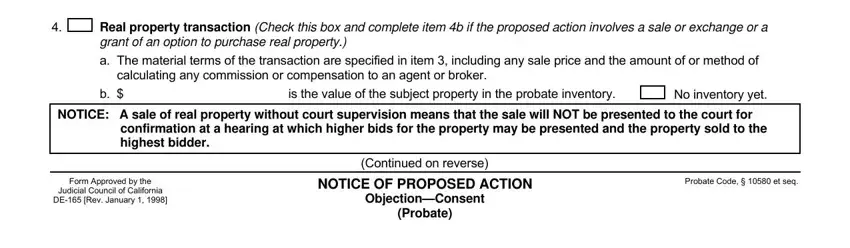
4. The subsequent section needs your information in the subsequent places: ESTATE OF Name, CASE NUMBER, DECEDENT, If you OBJECT to the proposed, a Sign the objection form below, address, b Send your own written objection, c Apply to the court for an order, d NOTE Your written objection or, item or before the proposed, If you APPROVE the proposed, If you need more INFORMATION call, and Date. Ensure you give all of the needed info to move onward.
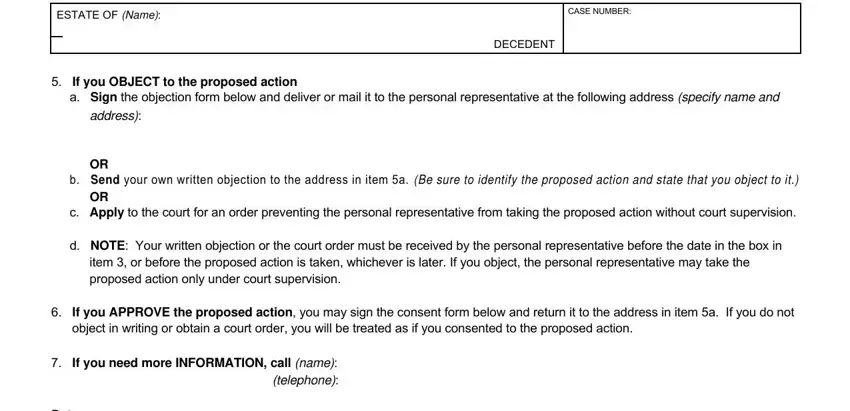
5. As you come near to the finalization of this document, you'll notice a couple extra requirements that need to be satisfied. In particular, Date, TYPE OR PRINT NAME, SIGNATURE OF PERSONAL, I OBJECT to the action proposed in, OBJECTION TO PROPOSED ACTION, NOTICE Sign and return this form, box in item or before the, Date, TYPE OR PRINT NAME, SIGNATURE OF OBJECTOR, and CONSENT TO PROPOSED ACTION must all be filled in.
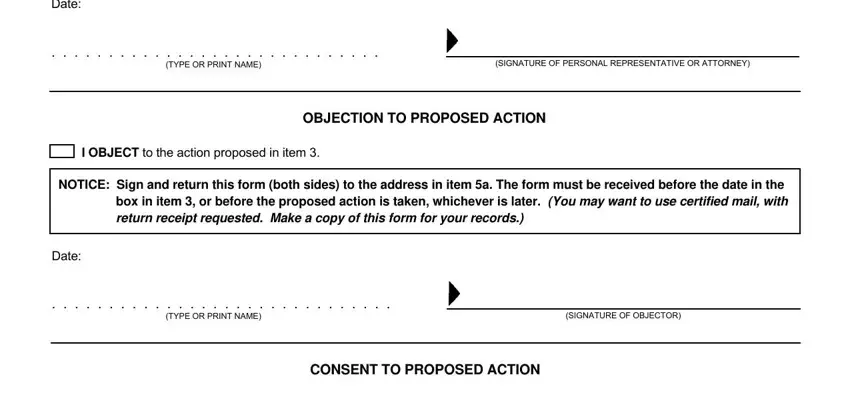
People who work with this form frequently make mistakes while filling out I OBJECT to the action proposed in in this part. Be certain to review what you enter right here.
Step 3: Just after double-checking the entries, click "Done" and you're good to go! Go for a 7-day free trial account with us and gain direct access to seq - download or edit from your personal account page. FormsPal offers secure form tools without data record-keeping or sharing. Be assured that your data is safe here!