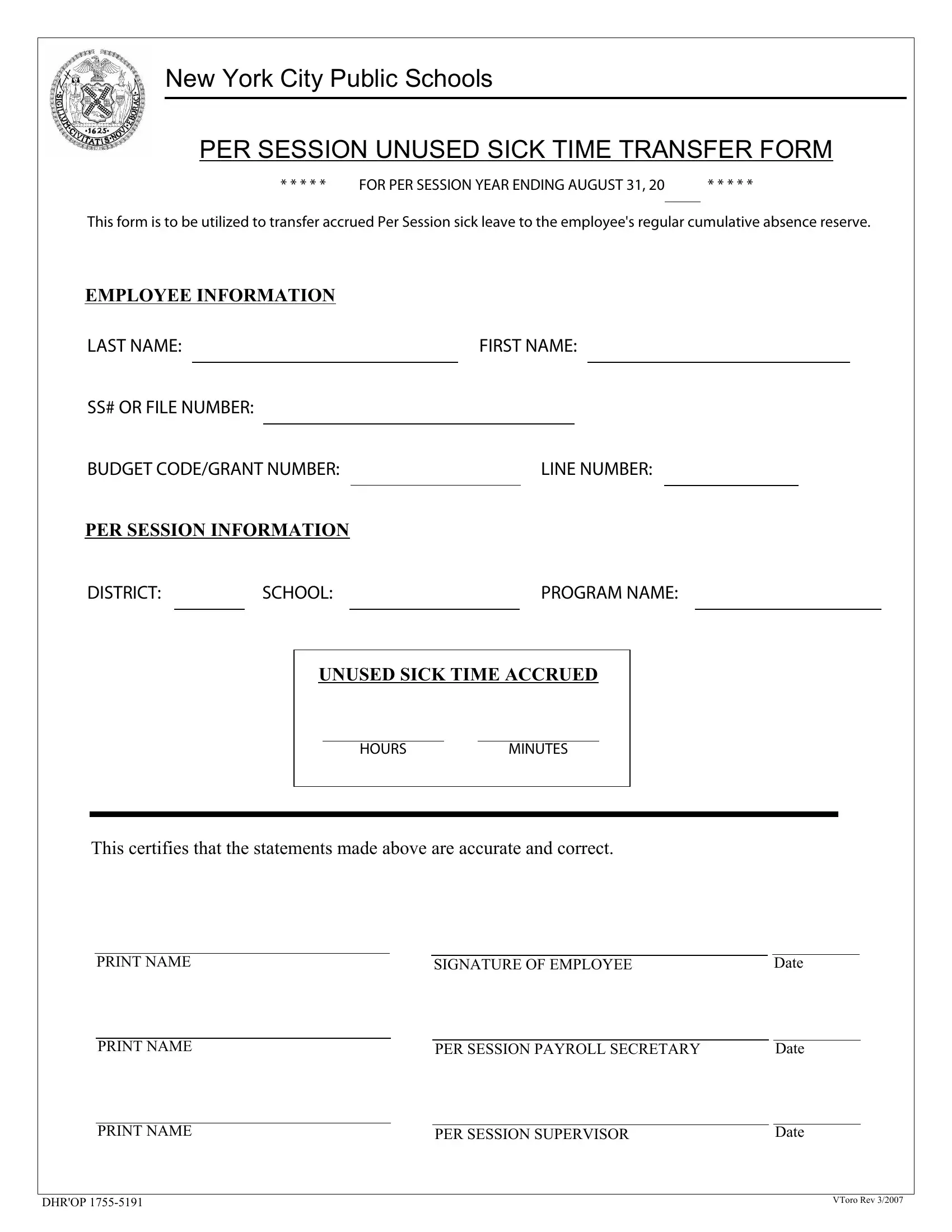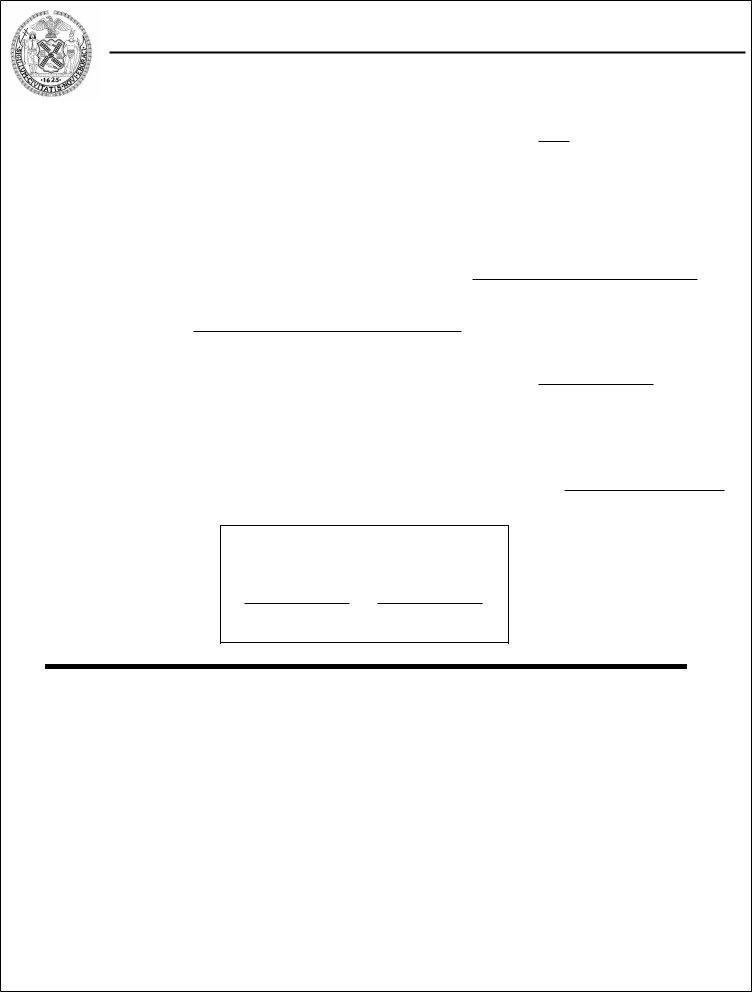You'll be able to fill in per session unsued sick time without difficulty with our PDF editor online. The tool is continually updated by our team, receiving powerful functions and growing to be better. To get the ball rolling, go through these simple steps:
Step 1: Click on the "Get Form" button above on this webpage to get into our PDF tool.
Step 2: As soon as you start the online editor, you will see the form prepared to be filled out. In addition to filling out different blank fields, you may as well do other actions with the Document, particularly putting on your own textual content, changing the original text, adding images, signing the form, and more.
With regards to the fields of this specific document, here is what you need to do:
1. Whenever filling out the per session unsued sick time, make sure to incorporate all of the necessary blank fields in their relevant part. This will help to expedite the process, which allows your details to be processed without delay and properly.
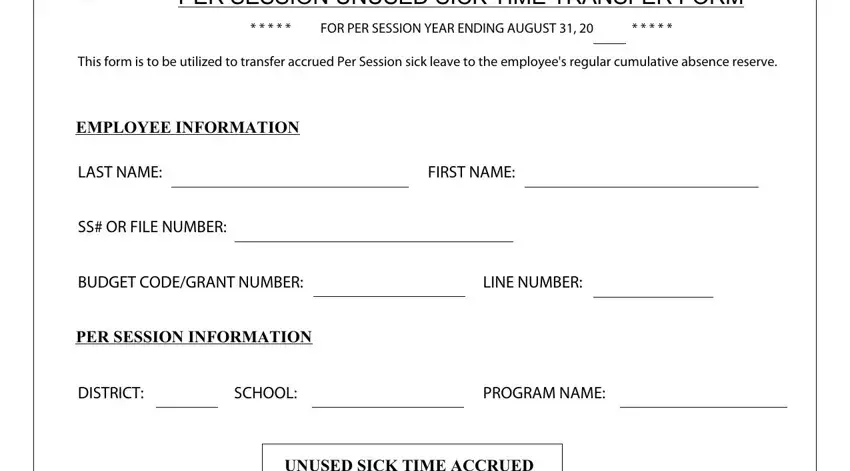
2. Once your current task is complete, take the next step – fill out all of these fields - HOURS, MINUTES, This certifies that the statements, PRINT NAME, SIGNATURE OF EMPLOYEE, Date, PRINT NAME, PER SESSION PAYROLL SECRETARY, and Date with their corresponding information. Make sure to double check that everything has been entered correctly before continuing!
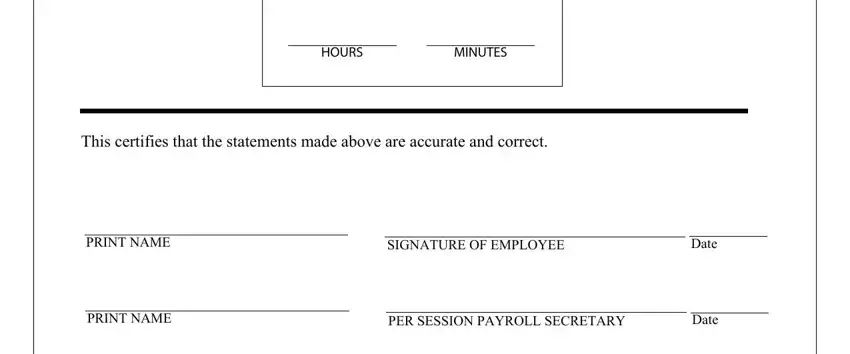
It's easy to get it wrong when filling out the Date, thus be sure you go through it again prior to when you submit it.
3. Completing PRINT NAME, PER SESSION SUPERVISOR, Date, DHROP, and VToro Rev is essential for the next step, make sure to fill them out in their entirety. Don't miss any details!
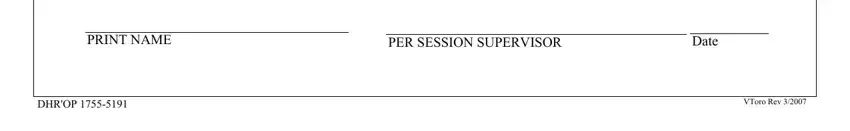
Step 3: Make sure that your information is accurate and press "Done" to complete the task. Join us now and immediately get per session unsued sick time, prepared for download. Every last modification you make is handily saved , which means you can change the file at a later point as needed. FormsPal is focused on the confidentiality of our users; we make sure all personal data coming through our editor remains confidential.