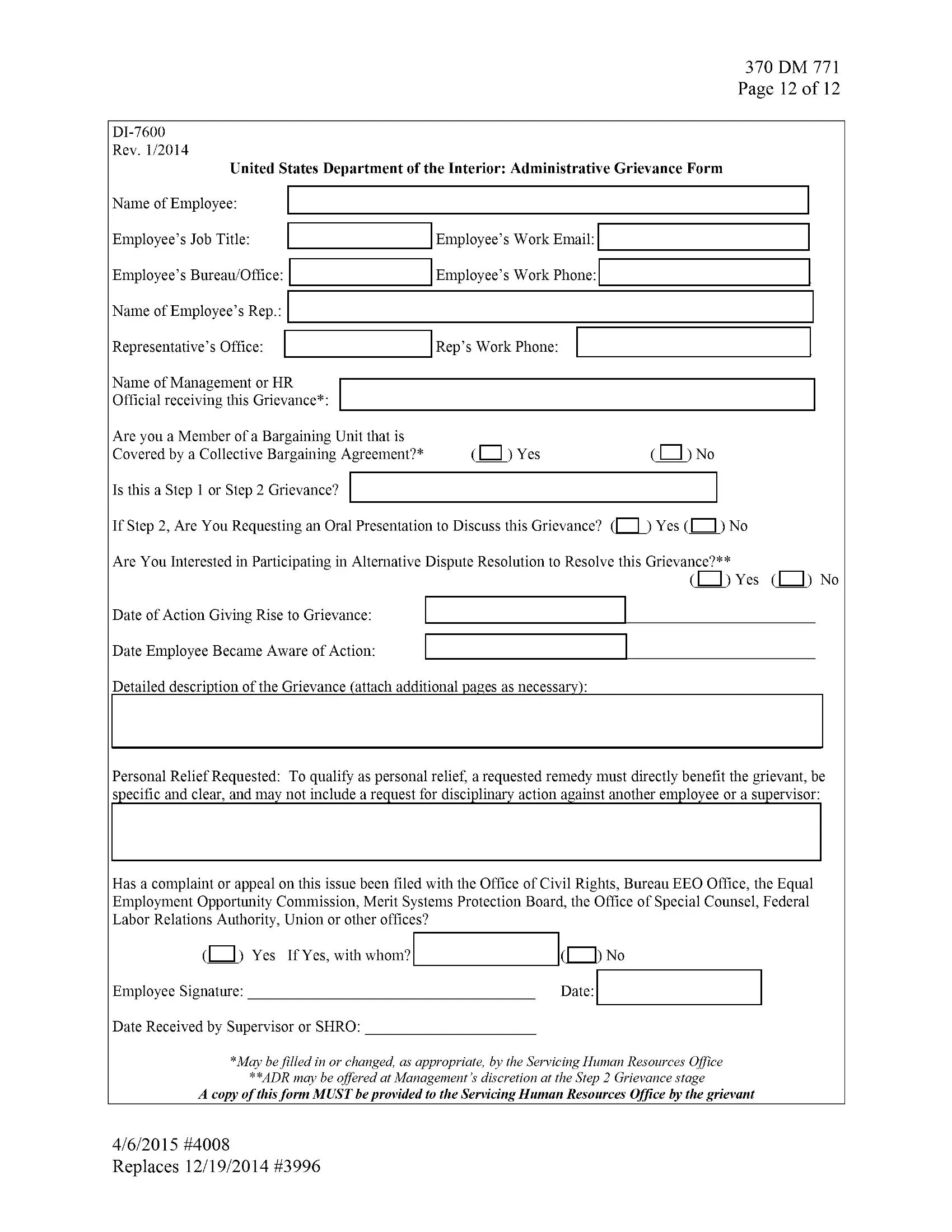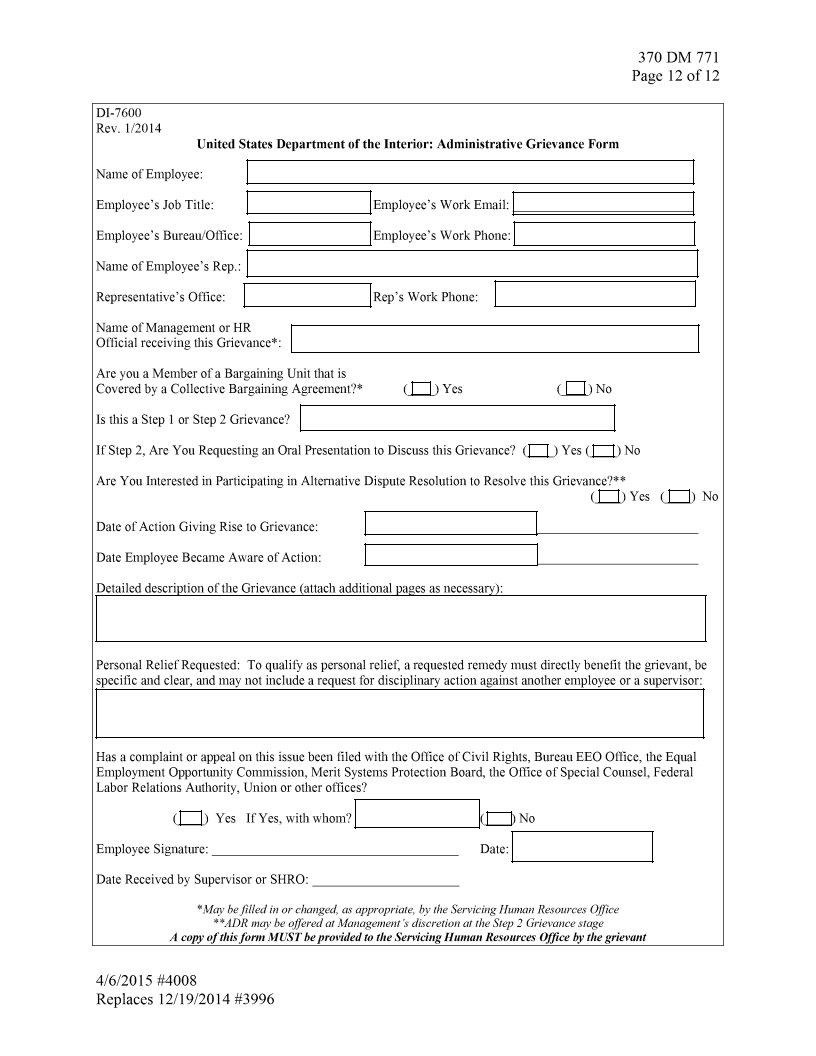You may fill in form di 7600 effectively in our PDF editor online. The tool is constantly improved by our team, getting additional functions and turning out to be greater. With just a couple of simple steps, it is possible to begin your PDF journey:
Step 1: Click the "Get Form" button above. It's going to open our editor so that you can begin filling in your form.
Step 2: Using our handy PDF file editor, you can actually do more than just complete blanks. Express yourself and make your documents seem perfect with customized textual content incorporated, or fine-tune the original content to excellence - all comes along with an ability to insert your own images and sign the file off.
It will be simple to complete the pdf with this practical guide! Here is what you have to do:
1. Complete your form di 7600 with a group of necessary fields. Collect all of the information you need and be sure not a single thing neglected!
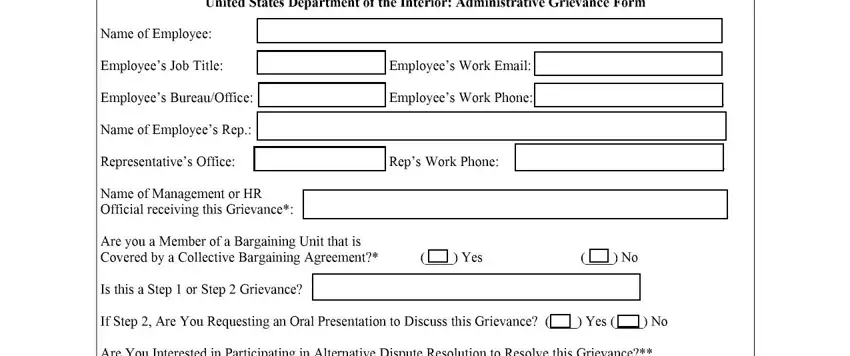
2. When this part is filled out, go on to enter the applicable details in all these: Yes No, DateofActionGivingRisetoGrievance, DateEmployeeBecameAwareofAction, DetaileddescriptionoftheGrievance, PersonalReliefRequested, Yes IfYes withwhom No, and EmployeeSignature Date.
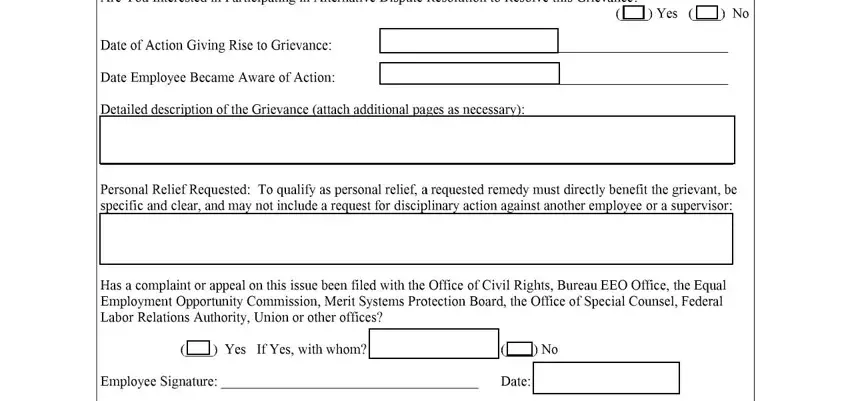
As for EmployeeSignature Date and DateEmployeeBecameAwareofAction, be certain that you get them right in this section. Both of these are the key ones in the form.
Step 3: Make certain your information is accurate and then simply click "Done" to proceed further. Download the form di 7600 after you sign up for a 7-day free trial. Instantly gain access to the pdf document inside your FormsPal account page, with any modifications and changes automatically preserved! FormsPal guarantees your information privacy via a secure system that in no way saves or distributes any type of personal data typed in. Be assured knowing your paperwork are kept safe each time you use our service!