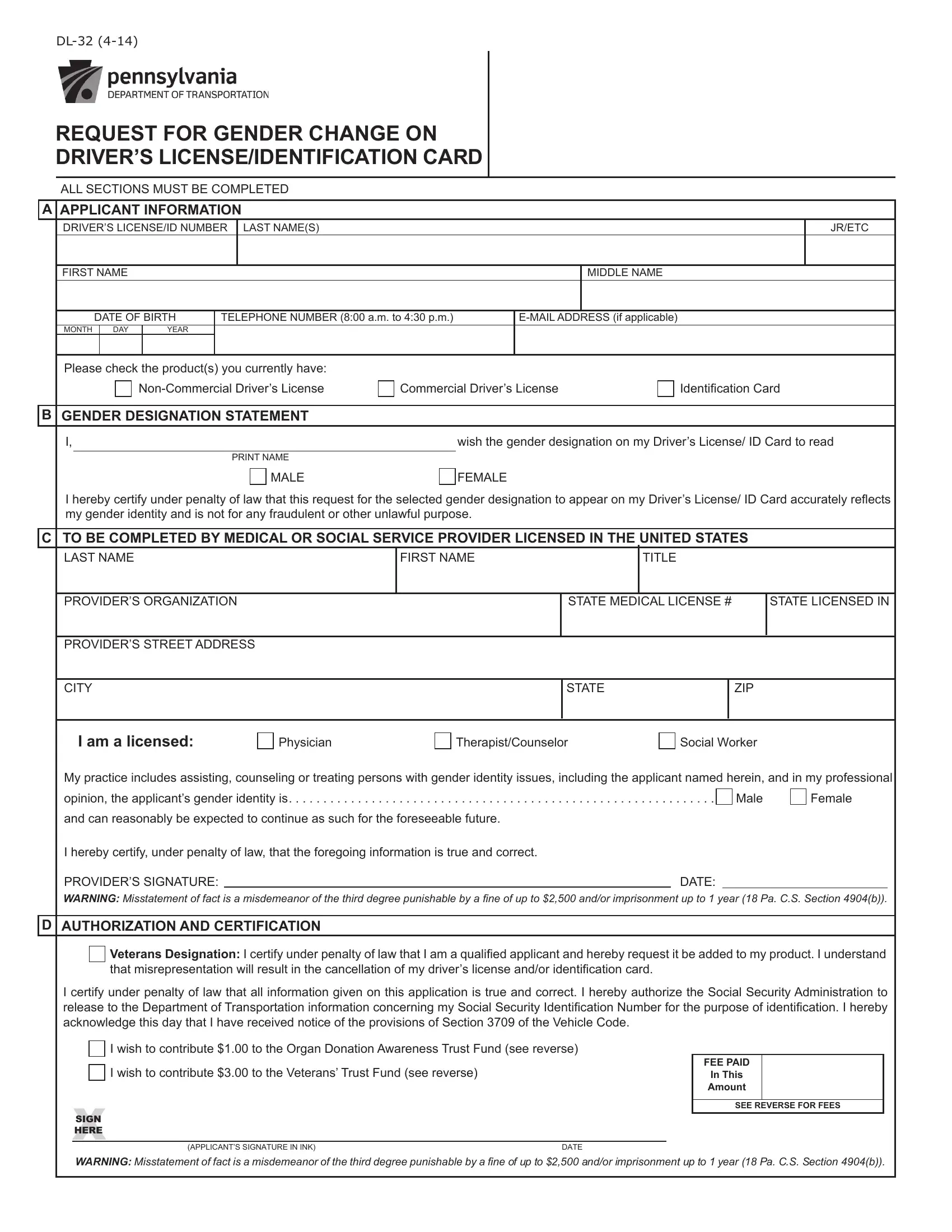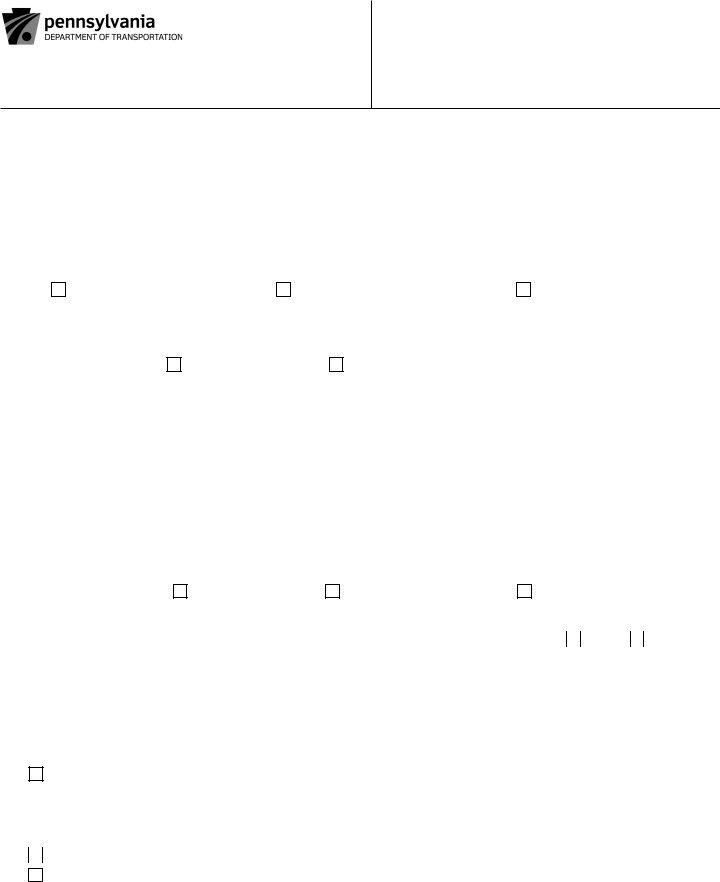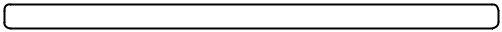Learners can be completed online very easily. Simply try FormsPal PDF editor to get the job done right away. To make our editor better and less complicated to work with, we consistently implement new features, with our users' suggestions in mind. If you're seeking to begin, here is what it's going to take:
Step 1: Access the form in our tool by clicking the "Get Form Button" in the top part of this webpage.
Step 2: Using our handy PDF tool, you can actually do more than just fill out forms. Try all of the functions and make your forms seem great with customized textual content added in, or optimize the original content to excellence - all that comes with an ability to add any type of images and sign the PDF off.
This form will need specific info to be filled in, therefore ensure you take whatever time to type in what is asked:
1. The Learners will require particular details to be entered. Make sure the following blanks are complete:
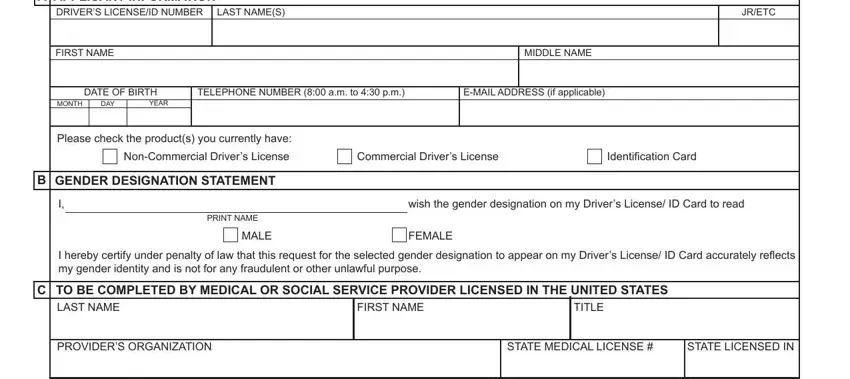
2. After filling out this section, head on to the next stage and fill out all required particulars in all these fields - PROVIDERS STREET ADDRESS, CITY, STATE, ZIP, I am a licensed, Physician, TherapistCounselor, Social Worker, My practice includes assisting, opinion the applicants gender, Female, and can reasonably be expected to, I hereby certify under penalty of, PROVIDERS SIGNATURE WARNING, and DATE.
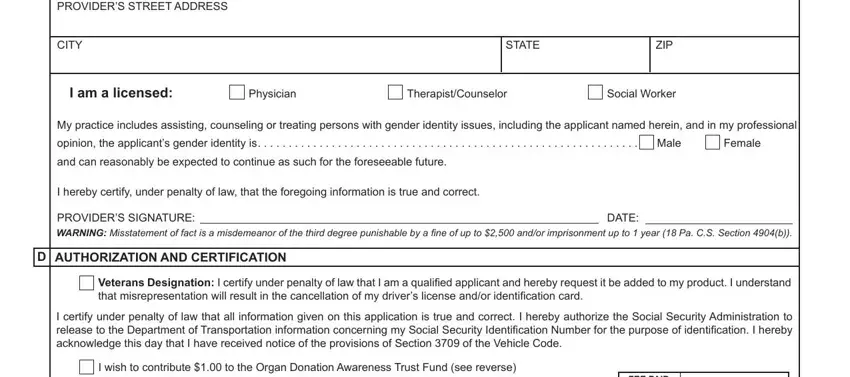
3. This 3rd part should also be fairly straightforward, I wish to contribute to the, FEE PAID, In This Amount, SEE REVERSE FOR FEES, XSIGN, HERE, WARNING Misstatement of fact is a, and APPLICANTS SIGNATURE IN INK DATE - all of these empty fields has to be filled out here.
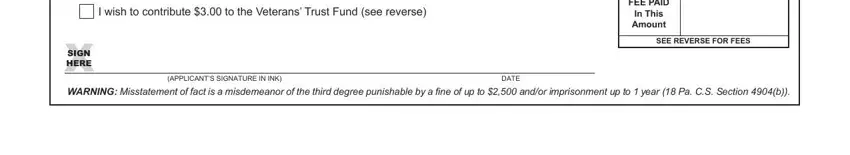
Be extremely mindful while completing APPLICANTS SIGNATURE IN INK DATE and HERE, as this is the section where many people make some mistakes.
Step 3: Check the information you've typed into the form fields and then click the "Done" button. Right after getting a7-day free trial account with us, it will be possible to download Learners or send it via email directly. The PDF file will also be easily accessible via your personal account page with your each and every change. At FormsPal.com, we strive to make sure that your details are maintained secure.