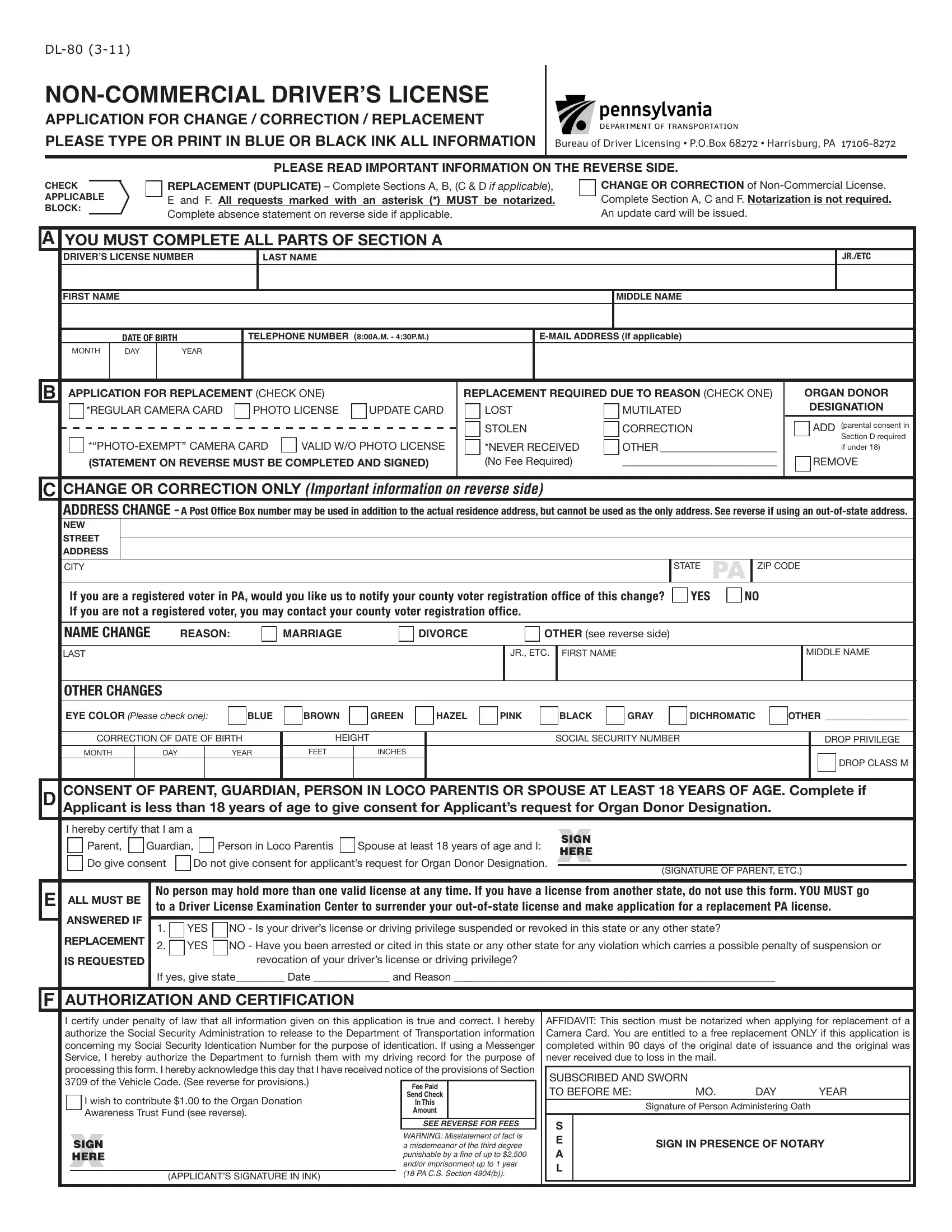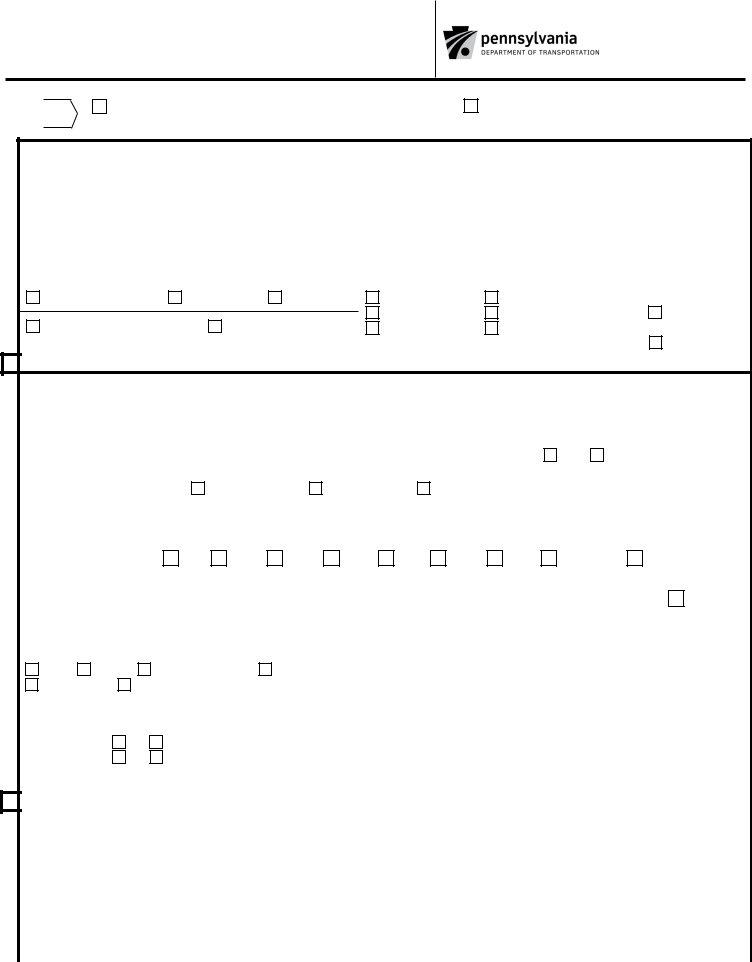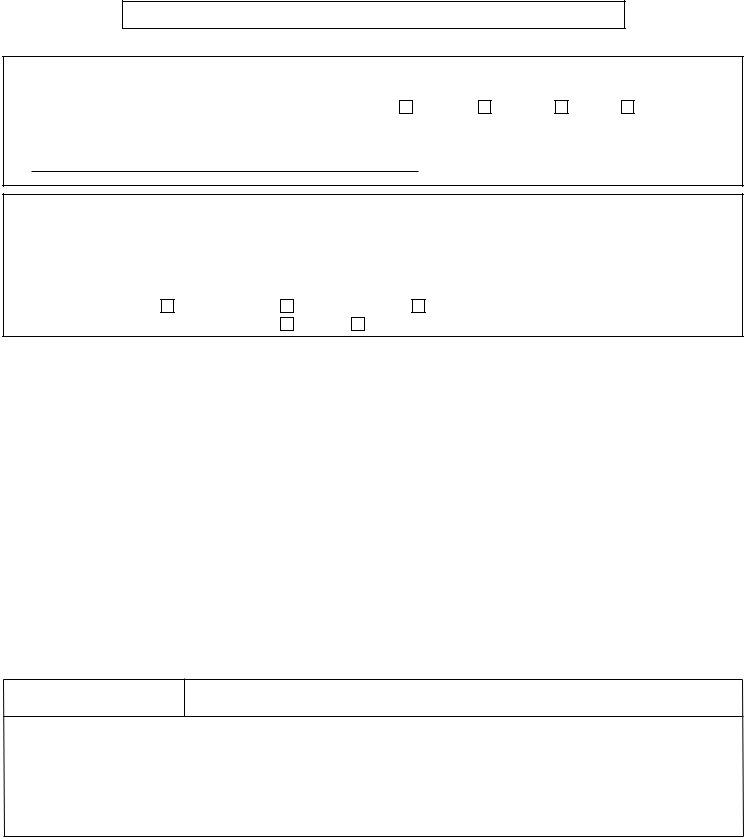Whenever you desire to fill out Pennsylvania, there's no need to download any kind of programs - just try using our PDF editor. FormsPal team is relentlessly working to expand the tool and help it become even easier for people with its extensive features. Take your experience to a higher level with continuously improving and interesting possibilities we provide! Getting underway is easy! All you have to do is adhere to these basic steps below:
Step 1: Open the PDF inside our editor by hitting the "Get Form Button" at the top of this page.
Step 2: With this handy PDF editing tool, it is easy to do more than simply fill in blanks. Edit away and make your documents seem high-quality with custom textual content added, or fine-tune the original input to excellence - all backed up by the capability to incorporate your own photos and sign the document off.
This document will require specific details; in order to guarantee consistency, don't hesitate to take into account the suggestions directly below:
1. Begin filling out the Pennsylvania with a selection of major fields. Consider all the necessary information and ensure absolutely nothing is left out!
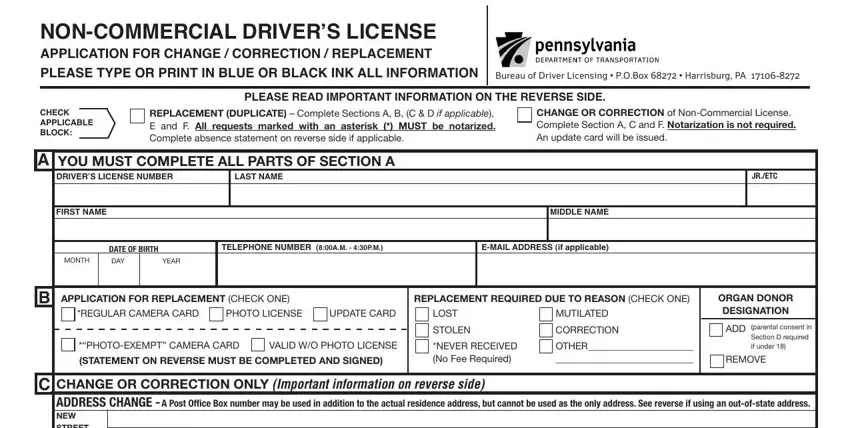
2. Right after finishing this section, go on to the next part and fill in the necessary details in all these fields - STREET, ADDRESS, CITY, If you are a registered voter in, STATE, ZIP CODE, YES, NAME CHANGE, REASON, MARRIAGE, DIVORCE, OTHER see reverse side, LAST, OTHER CHANGES, and JR ETC.
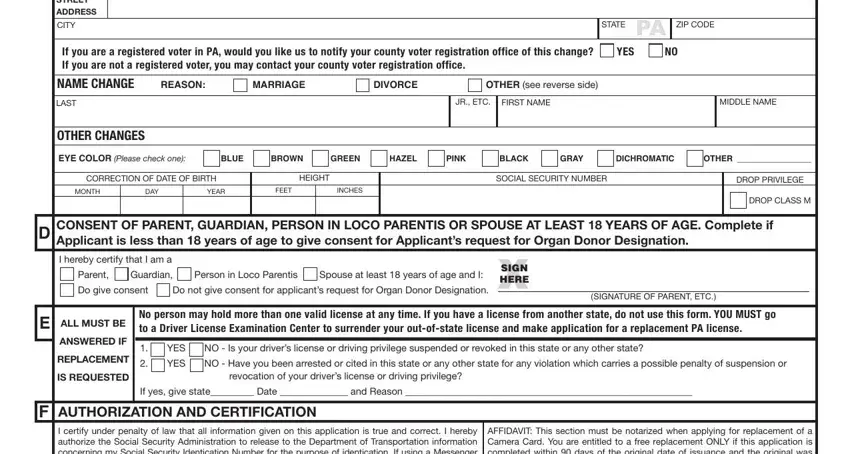
3. The third stage is generally easy - complete all of the fields in I certify under penalty of law, Fee Paid, I wish to contribute to the Organ, Send Check, In This Amount, AFFIDAVIT This section must be, SUBSCRIBED AND SWORN TO BEFORE ME, Signature of Person Administering, XSIGN, HERE, APPLICANTS SIGNATURE IN INK, SEE REVERSE FOR FEES, WARNING Misstatement of fact is a, S E A L, and SIGN IN PRESENCE OF NOTARY to conclude the current step.
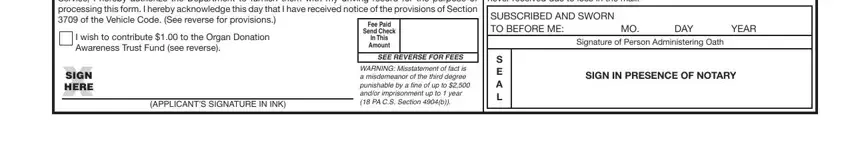
It's easy to make a mistake while filling out your Fee Paid, and so make sure that you look again prior to when you finalize the form.
4. This next section requires some additional information. Ensure you complete all the necessary fields - Photo Exemption Complete form as, During the next days I will be, HERE, SIGNATURE HERE, of the federal or state government, OUTOFSTATE ADDRESS CHANGE We may, I certify that my workplace is, Relationship to person meeting, Return your completed and signed, Harrisburg PA If your license is, and REPLACEMENT OF NONCOMMERCIAL - to proceed further in your process!
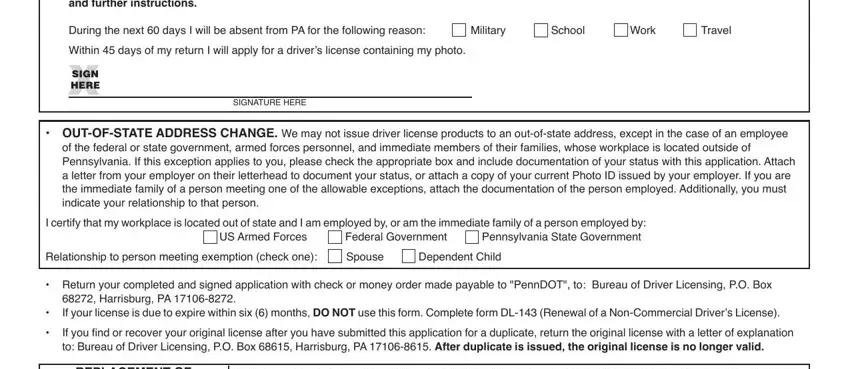
Step 3: Spell-check the details you have inserted in the blank fields and then click the "Done" button. Make a free trial plan with us and get direct access to Pennsylvania - with all transformations saved and available inside your personal account. Here at FormsPal.com, we strive to make sure your information is stored private.