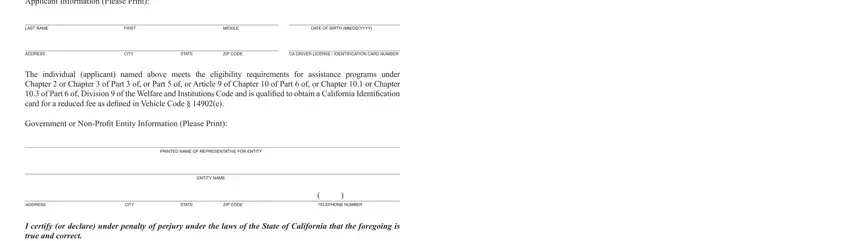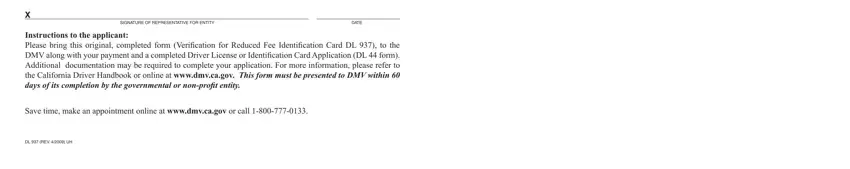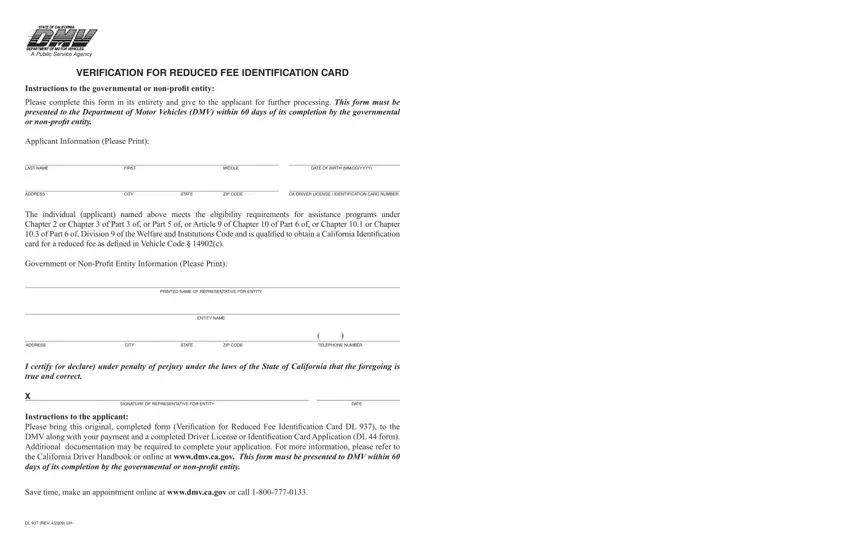A Public Service Agency
VERIFICATION FOR REDUCED FEE IDENTIFICATION CARD
Instructions to the governmental or non-proit entity:
Please complete this form in its entirety and give to the applicant for further processing. This form must be
presented to the Department of Motor Vehicles (DMV) within 60 days of its completion by the governmental or non-proit entity.
Applicant Information (Please Print):
_________________________________________________________________________ |
________________________________ |
LAST NAME |
FIRST |
|
MIDDLE |
DATE OF BIRTH (MM/DD/YYYY) |
_________________________________________________________________________ |
________________________________ |
ADDRESS |
CITY |
STATE |
ZIP CODE |
CA DRIVER LICENSE / IDENTIFICATION CARD NUMBER |
The individual (applicant) named above meets the eligibility requirements for assistance programs under Chapter 2 or Chapter 3 of Part 3 of, or Part 5 of, or Article 9 of Chapter 10 of Part 6 of, or Chapter 10.1 or Chapter
10.3of Part 6 of, Division 9 of the Welfare and Institutions Code and is qualiied to obtain a California Identiication card for a reduced fee as deined in Vehicle Code § 14902(c).
Government or Non-Proit Entity Information (Please Print):
____________________________________________________________________________________________________________
PRINTED NAME OF REPRESENTATIVE FOR ENTITY
____________________________________________________________________________________________________________
ENTITY NAME
|
|
|
|
( |
) |
____________________________________________________________________________________________________________ |
ADDRESS |
CITY |
STATE |
ZIP CODE |
TELEPHONE NUMBER |
I certify (or declare) under penalty of perjury under the laws of the State of California that the foregoing is true and correct.
X |
____________________ |
SIGNATURE OF REPRESENTATIVE FOR ENTITY |
DATE |
Instructions to the applicant:
Please bring this original, completed form (Veriication for Reduced Fee Identiication Card DL 937), to the DMV along with your payment and a completed Driver License or Identiication Card Application (DL 44 form). Additional documentation may be required to complete your application. For more information, please refer to
the California Driver Handbook or online at www.dmv.ca.gov. This form must be presented to DMV within 60 days of its completion by the governmental or non-proit entity.
Save time, make an appointment online at www.dmv.ca.gov or call 1-800-777-0133.