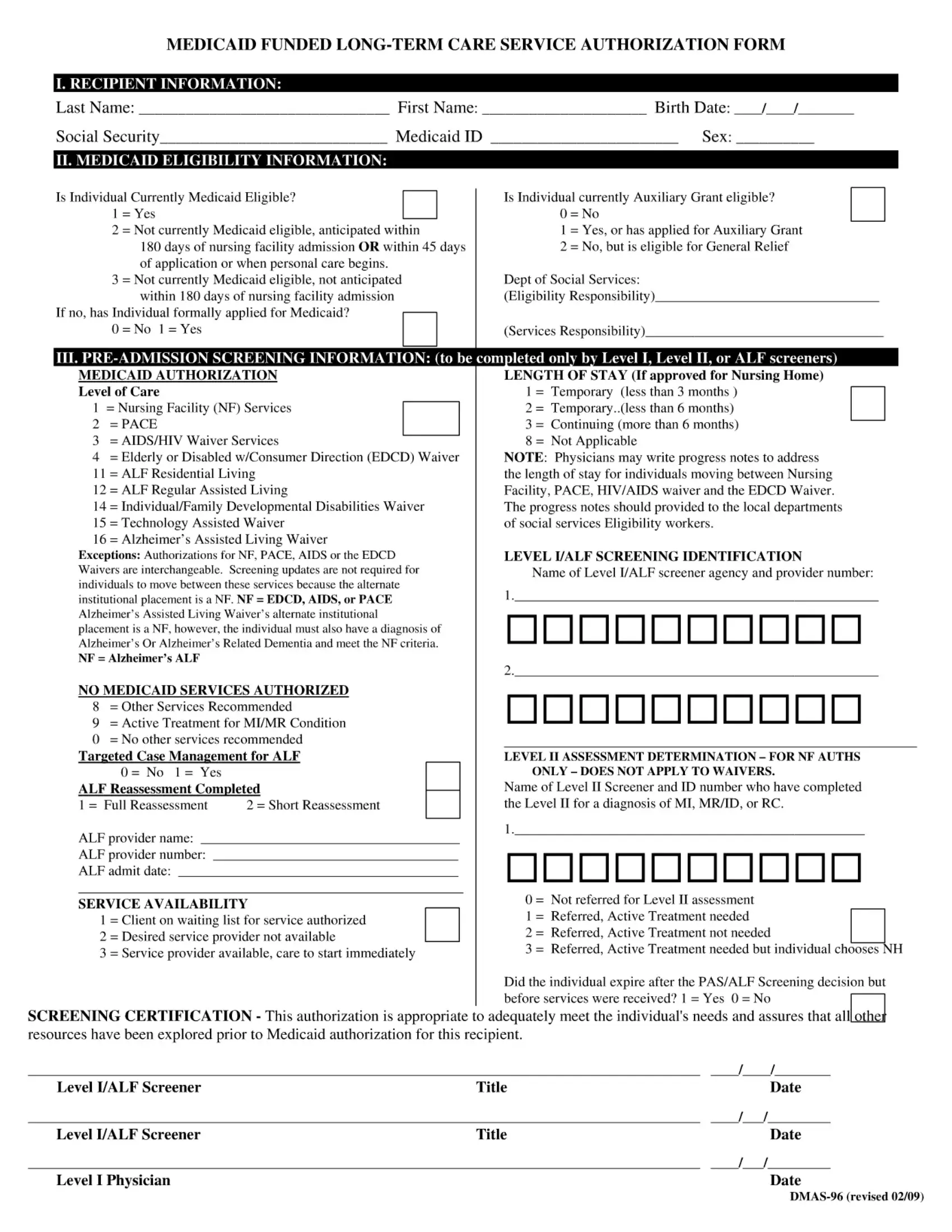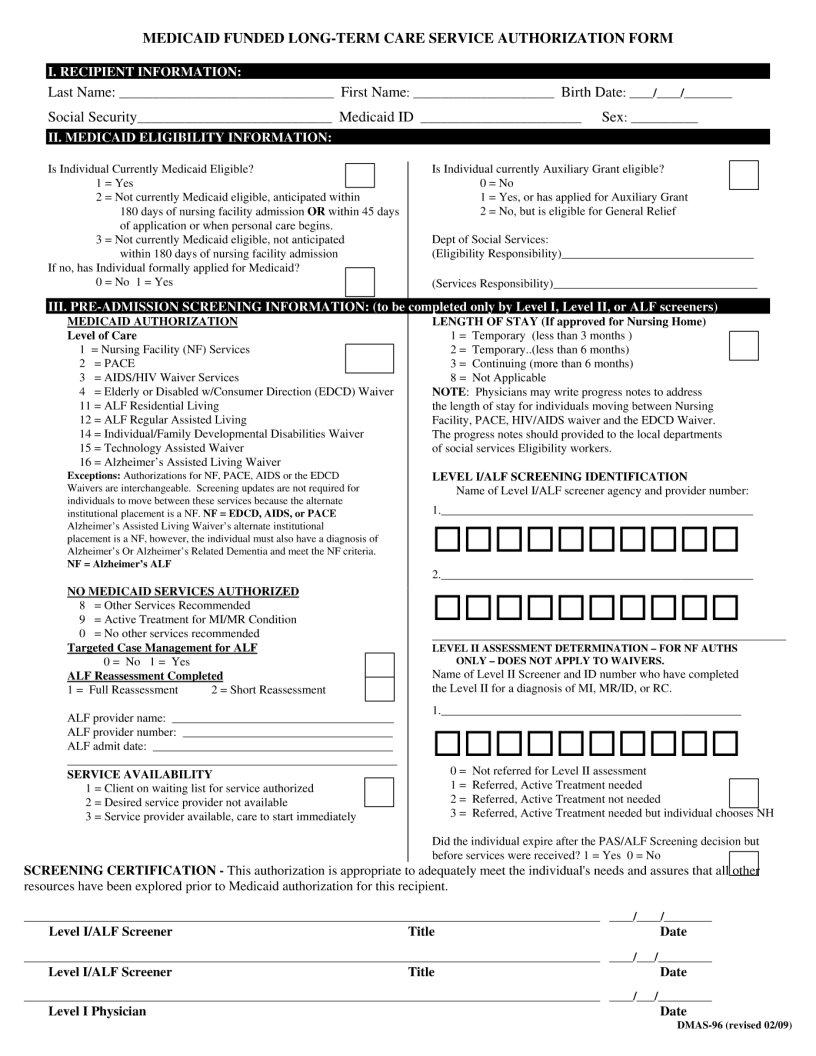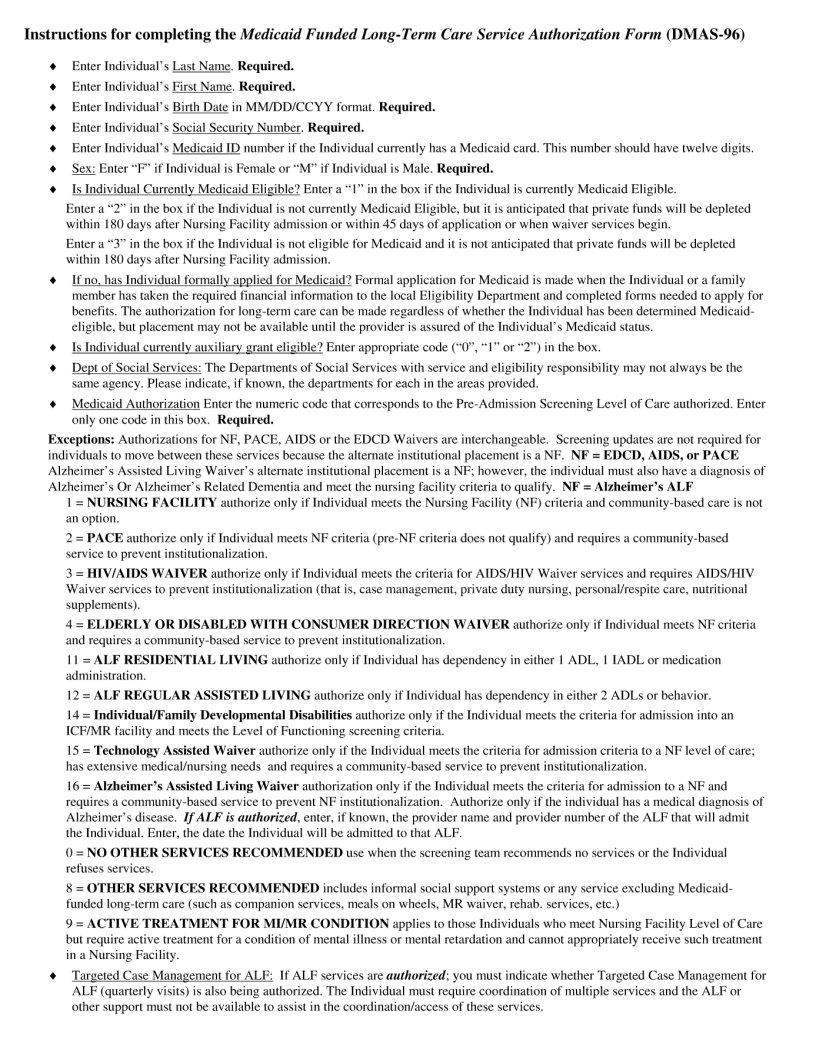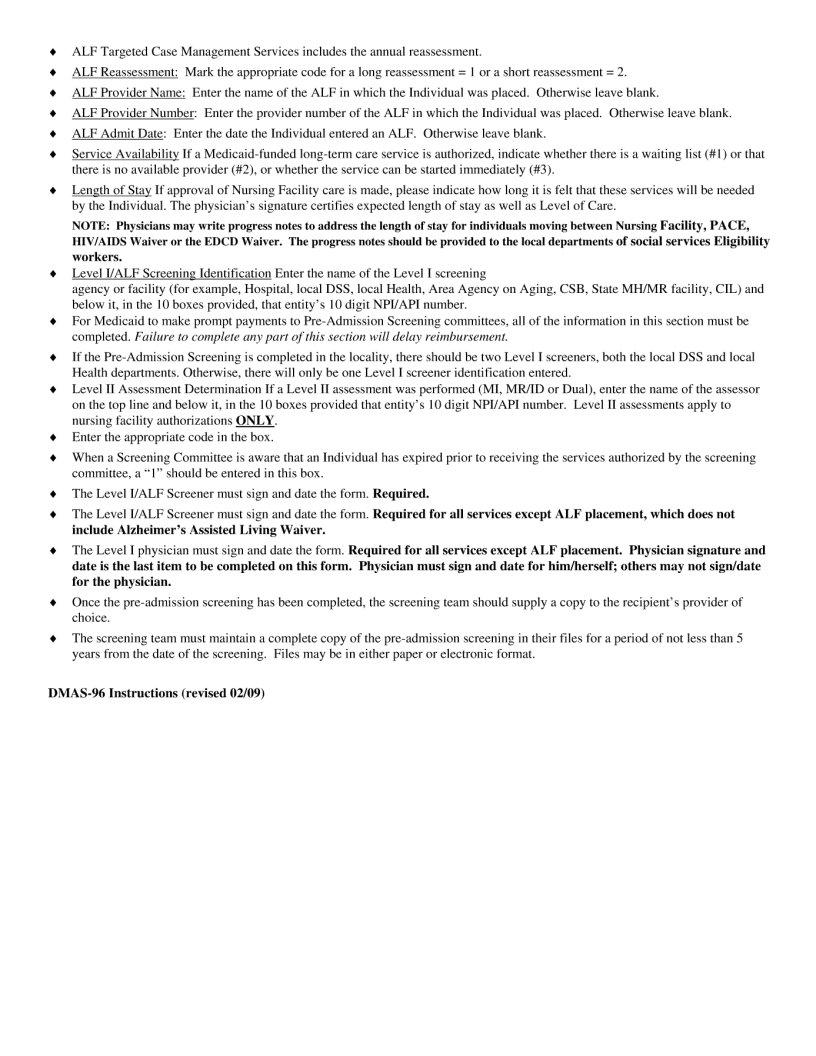When using the online PDF tool by FormsPal, you can complete or edit how to dmas 96 right here and now. Our editor is constantly developing to grant the very best user experience possible, and that's due to our dedication to continuous improvement and listening closely to feedback from users. For anyone who is looking to start, here's what it takes:
Step 1: Click the orange "Get Form" button above. It'll open up our tool so that you could start filling out your form.
Step 2: This tool provides the ability to modify almost all PDF forms in a variety of ways. Enhance it with customized text, correct what's originally in the document, and place in a signature - all within several mouse clicks!
This form requires particular data to be filled in, so be sure you take some time to fill in precisely what is expected:
1. To start off, once filling in the how to dmas 96, begin with the area containing next blanks:
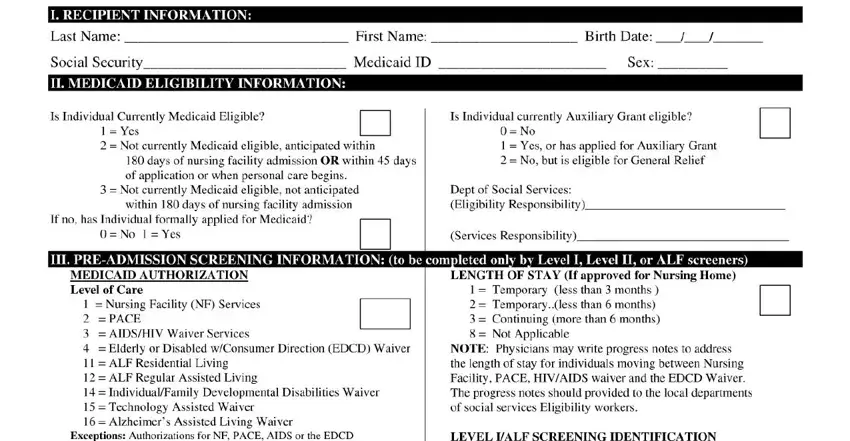
2. Soon after the previous array of blank fields is done, proceed to enter the suitable information in all these: .
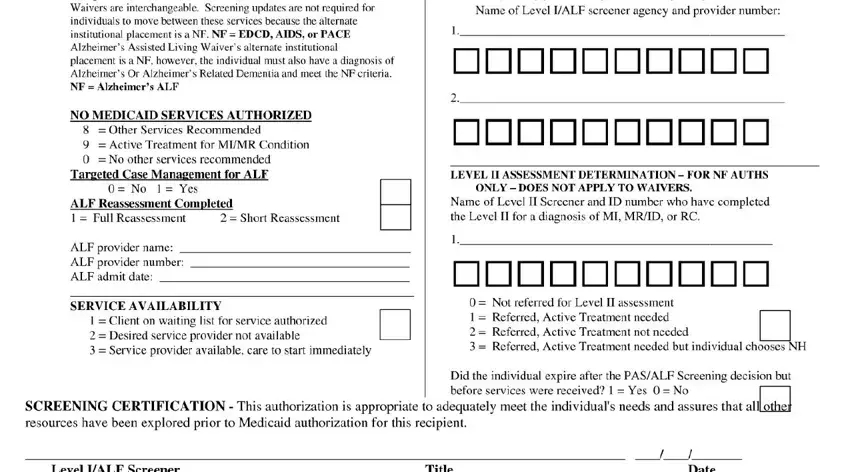
Lots of people frequently make mistakes when filling in this field in this part. You should definitely read again whatever you enter here.
3. In this stage, review . All of these need to be filled out with greatest precision.
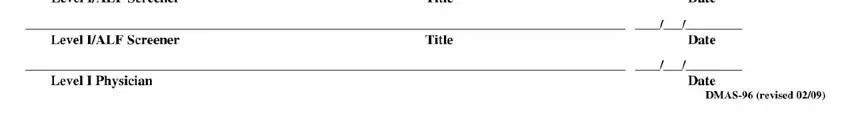
Step 3: When you have glanced through the details in the fields, click on "Done" to conclude your FormsPal process. Create a free trial option at FormsPal and get immediate access to how to dmas 96 - download or edit from your personal account. Here at FormsPal.com, we strive to make certain that all of your details are stored protected.