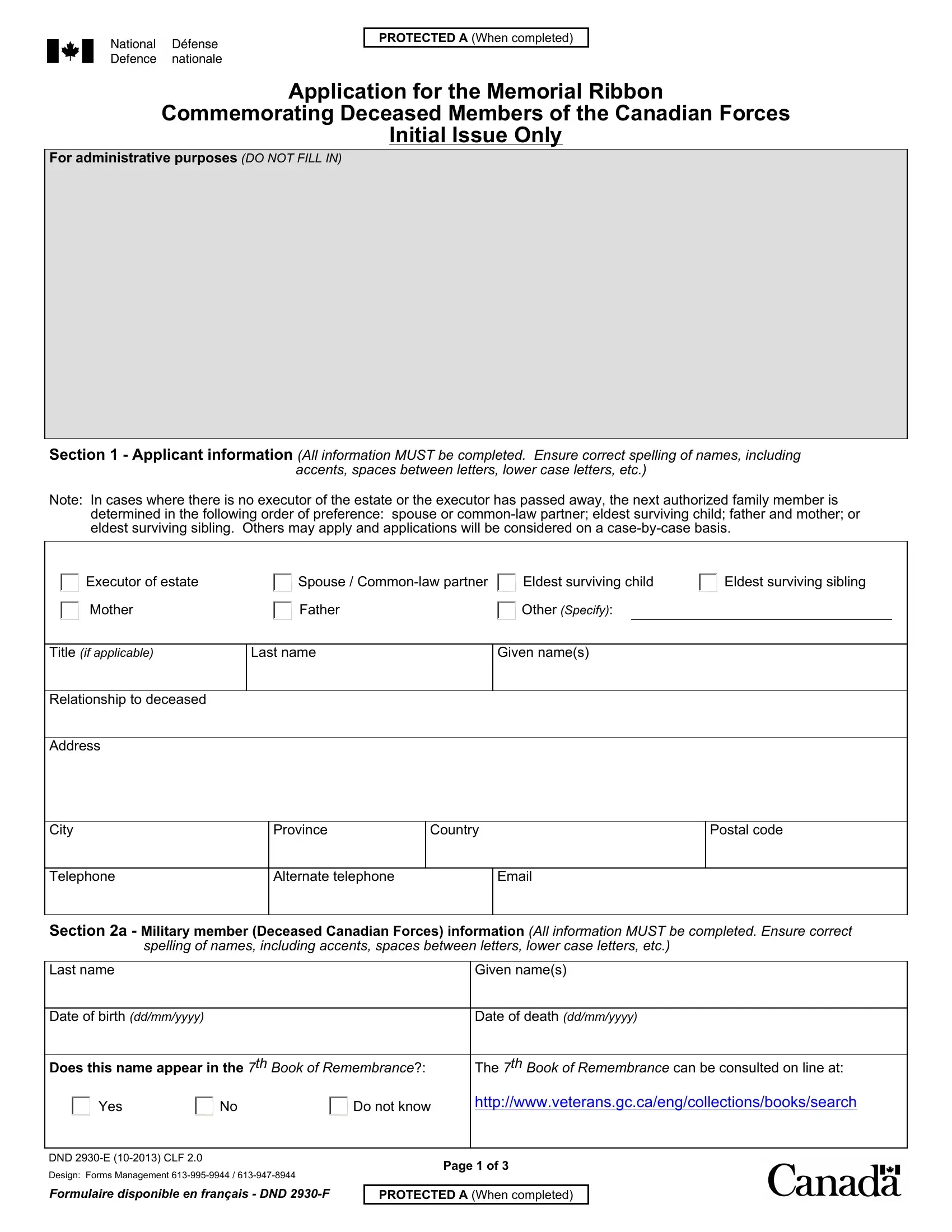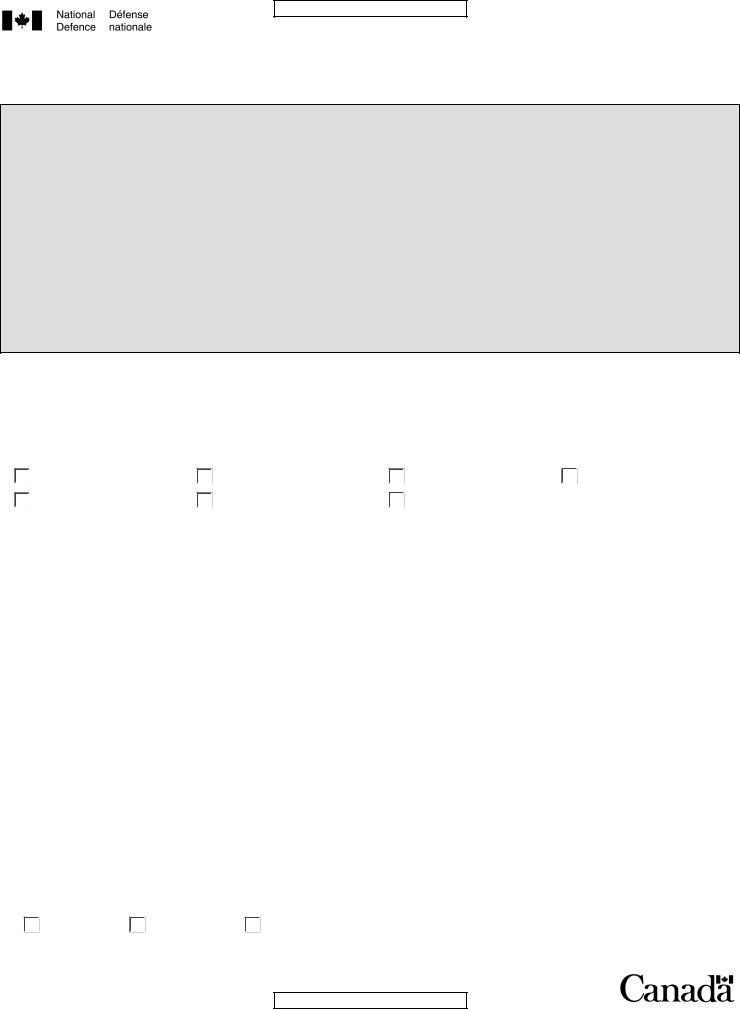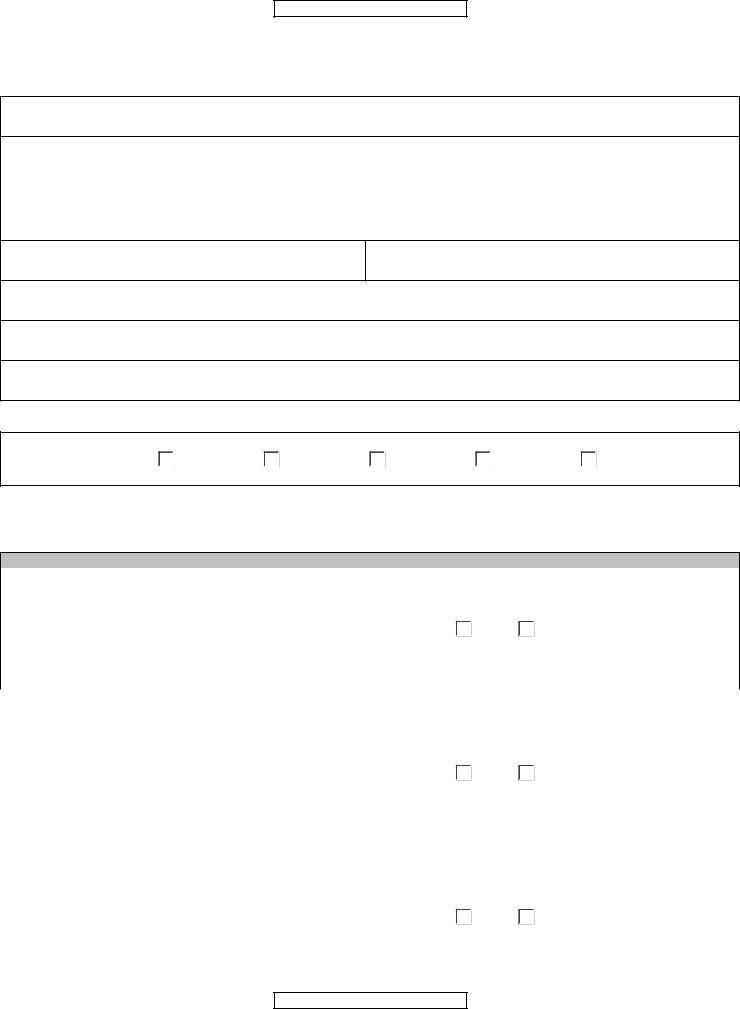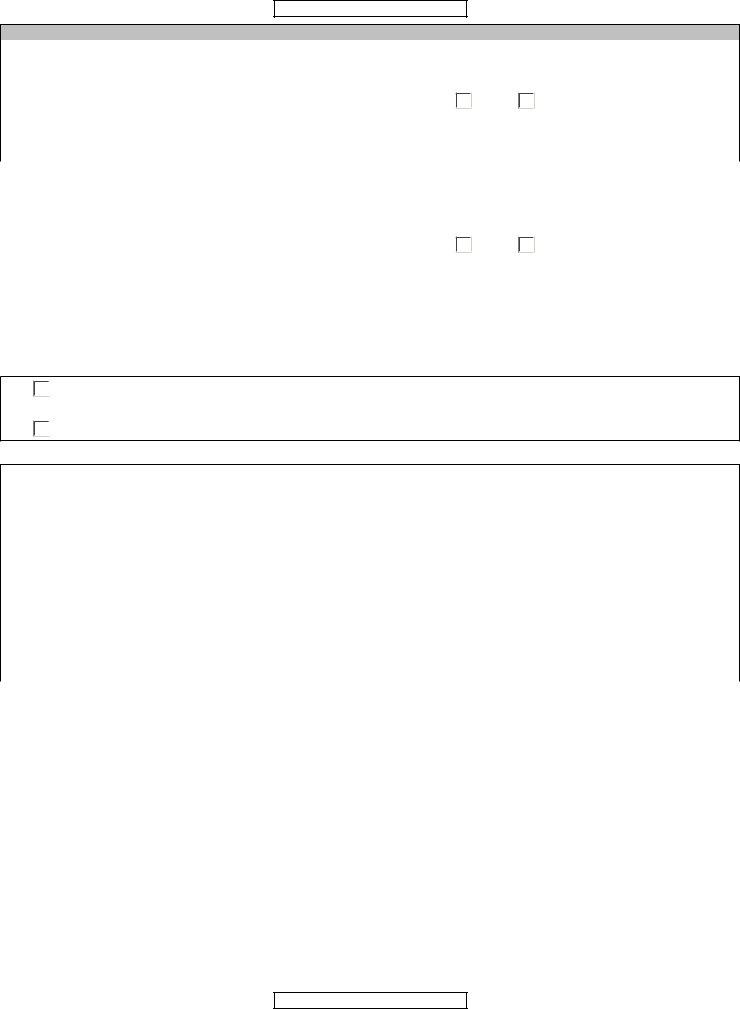Using PDF files online is definitely surprisingly easy with our PDF tool. You can fill in Form Dnd 2930 E here painlessly. We at FormsPal are dedicated to giving you the ideal experience with our tool by consistently presenting new capabilities and upgrades. With all of these updates, working with our tool gets better than ever before! With a few basic steps, you are able to begin your PDF journey:
Step 1: Press the "Get Form" button at the top of this webpage to get into our PDF tool.
Step 2: When you start the PDF editor, there'll be the form made ready to be filled in. Apart from filling in various blanks, you can also perform various other actions with the form, such as putting on custom words, modifying the initial text, inserting images, placing your signature to the PDF, and more.
With regards to the blanks of this specific form, here is what you need to do:
1. The Form Dnd 2930 E involves certain information to be typed in. Make certain the following blanks are completed:
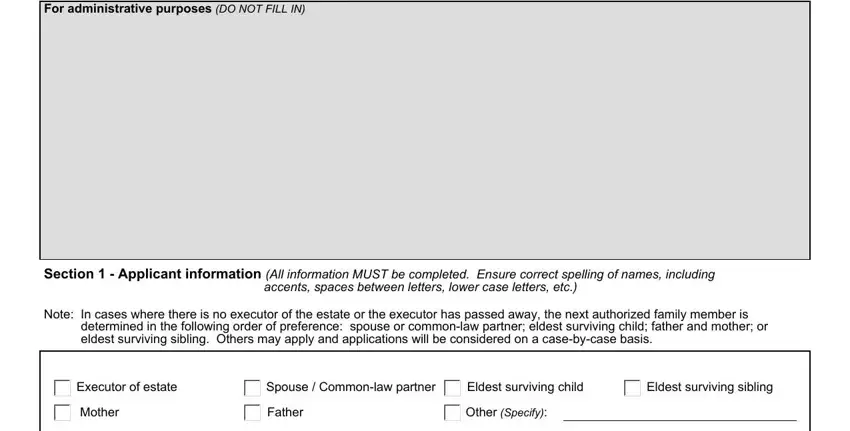
2. Once your current task is complete, take the next step – fill out all of these fields - Title if applicable, Last name, Given names, Relationship to deceased, Address, City, Province, Country, Postal code, Telephone, Alternate telephone, Email, Section a Military member, spelling of names including, and Last name with their corresponding information. Make sure to double check that everything has been entered correctly before continuing!
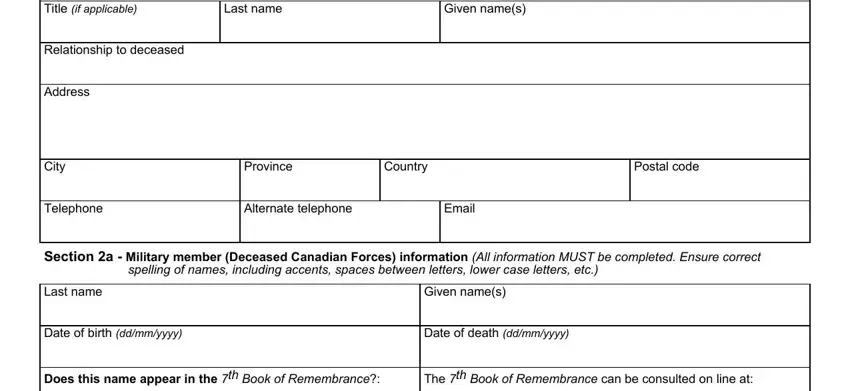
3. The following part is considered pretty straightforward, Yes, Do not know, The th Book of Remembrance can be, DND E CLF, Design Forms Management, Page of, Formulaire disponible en français, and PROTECTED A When completed - these fields will need to be filled out here.
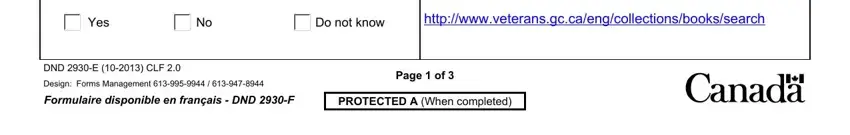
It's easy to make an error when completing your The th Book of Remembrance can be, thus make sure you reread it before you finalize the form.
4. This next section requires some additional information. Ensure you complete all the necessary fields - Service Regimental number, Note Do not insert Social, Pension Plan CPP Act INSERT only, Enrolment date ddmmyyyy, Release date ddmmyyyy, Rank upon retirement, Environment Navy Army or Air Force, Name at time of service if legally, Section a Memorial Ribbon, Quantity maximum, and Section b Recipient information - to proceed further in your process!
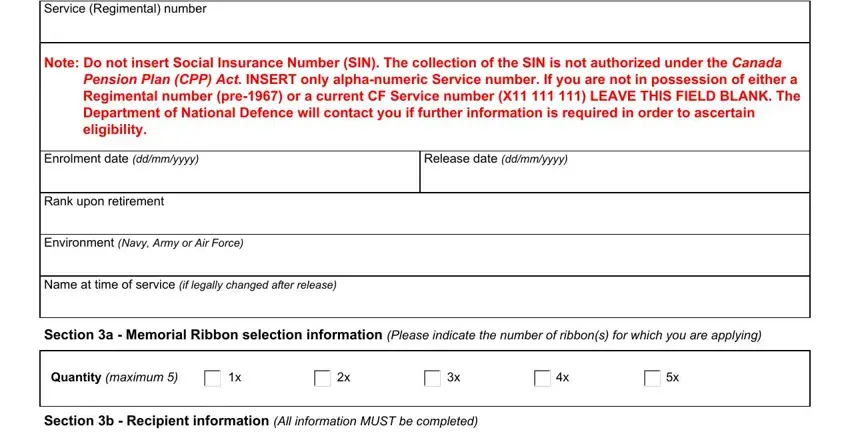
5. To conclude your document, this last subsection has some additional blank fields. Entering Title if applicable, Last name, Given names, Relationship to deceased, Date of birth ddmmyyyy, Memorial Cross recipient, Yes, Province of residence, Country of residence, Title if applicable, Last name, Given names, Relationship to deceased, Date of birth ddmmyyyy, and Memorial Cross recipient should conclude the process and you'll be done in no time!
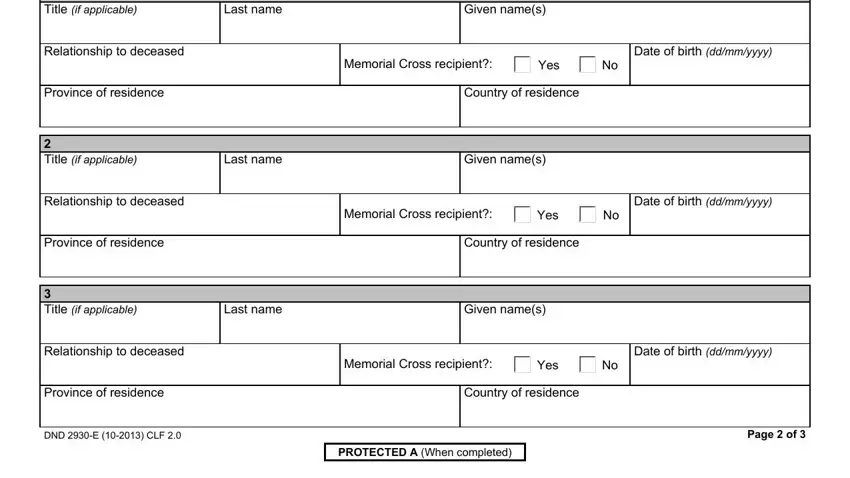
Step 3: Once you have glanced through the details in the document, just click "Done" to complete your form at FormsPal. Sign up with us today and immediately access Form Dnd 2930 E, available for downloading. Each and every change made is handily saved , so that you can modify the document further if required. We do not sell or share the information that you type in when dealing with forms at our site.