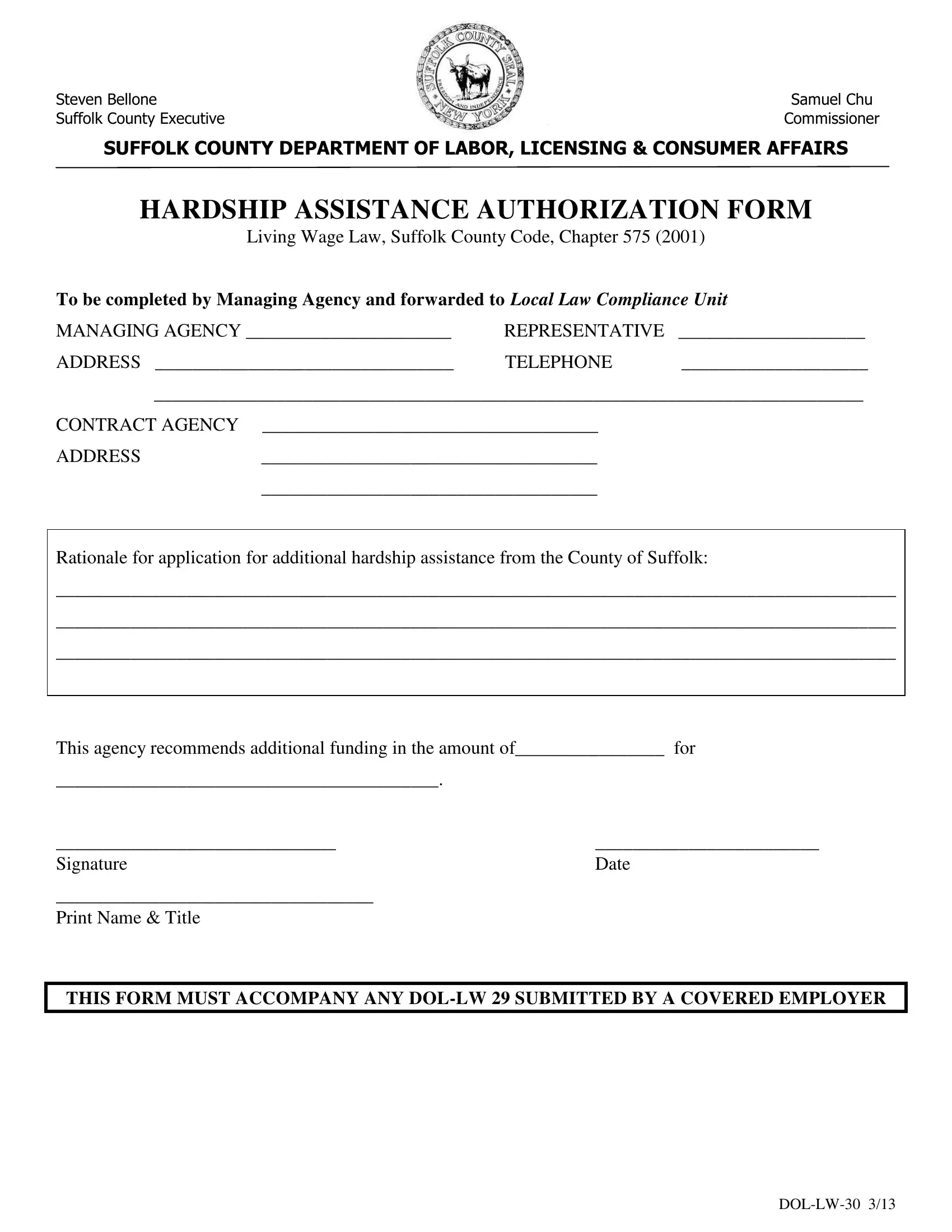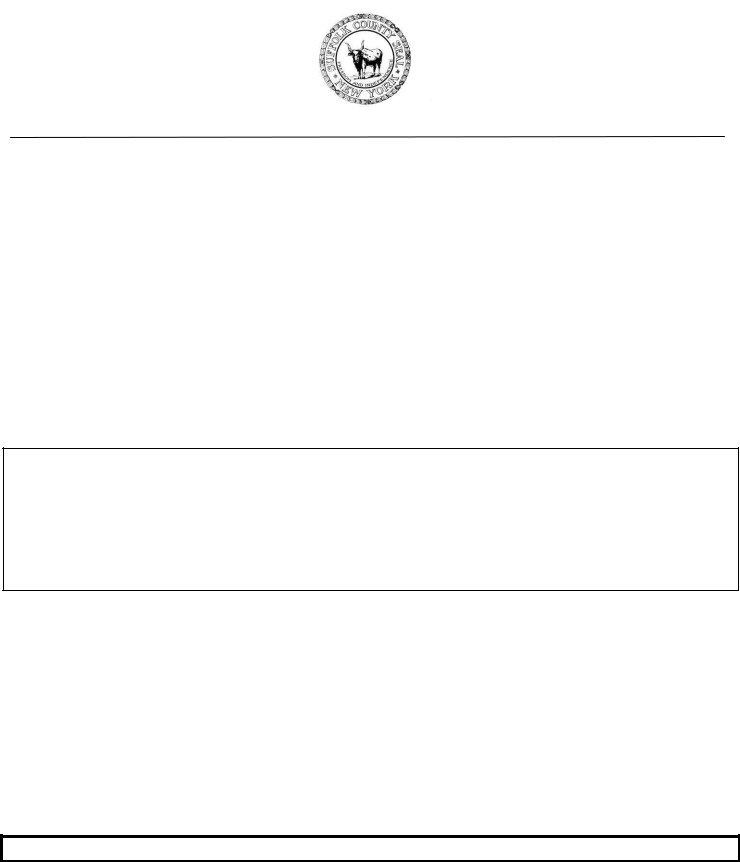Through the online editor for PDFs by FormsPal, you may fill out or alter Form Dol Lw 30 right here. Our tool is continually developing to grant the best user experience achievable, and that's due to our commitment to constant enhancement and listening closely to feedback from users. Getting underway is effortless! All that you should do is stick to the following basic steps down below:
Step 1: Open the form in our tool by clicking the "Get Form Button" at the top of this webpage.
Step 2: When you open the tool, you will get the form made ready to be filled out. Aside from filling out various blank fields, you might also do many other actions with the file, that is putting on custom words, modifying the initial textual content, adding graphics, signing the document, and much more.
So as to complete this PDF form, ensure you provide the required details in each field:
1. The Form Dol Lw 30 involves certain information to be inserted. Make sure the subsequent fields are finalized:
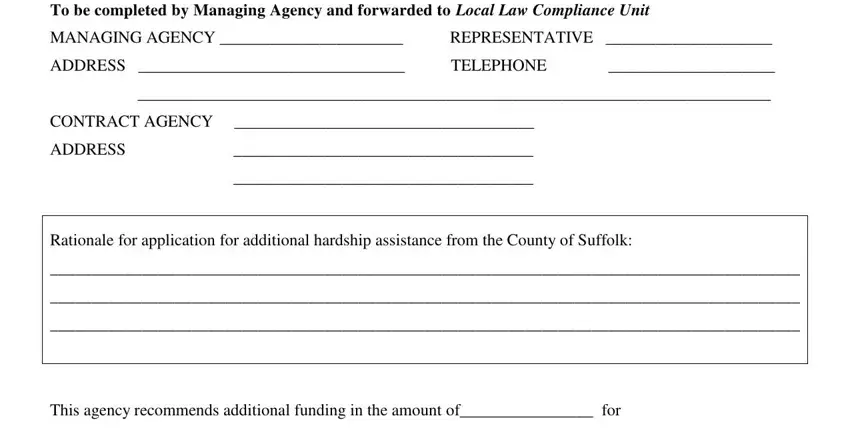
2. Once your current task is complete, take the next step – fill out all of these fields - Signature, Print Name Title, Date, THIS FORM MUST ACCOMPANY ANY DOLLW, and DOLLW with their corresponding information. Make sure to double check that everything has been entered correctly before continuing!
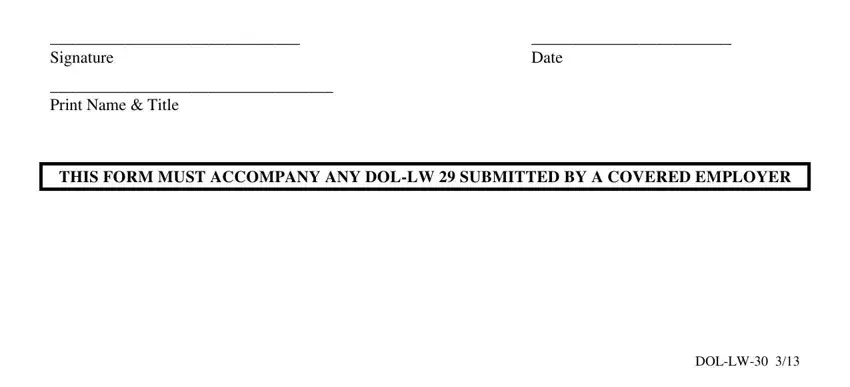
Be extremely mindful while completing Date and Print Name Title, because this is the section in which a lot of people make a few mistakes.
Step 3: Revise everything you have inserted in the blanks and click the "Done" button. Sign up with us now and easily get Form Dol Lw 30, all set for download. All changes made by you are kept , allowing you to edit the pdf later on when necessary. We do not share or sell any information that you type in while working with documents at our site.