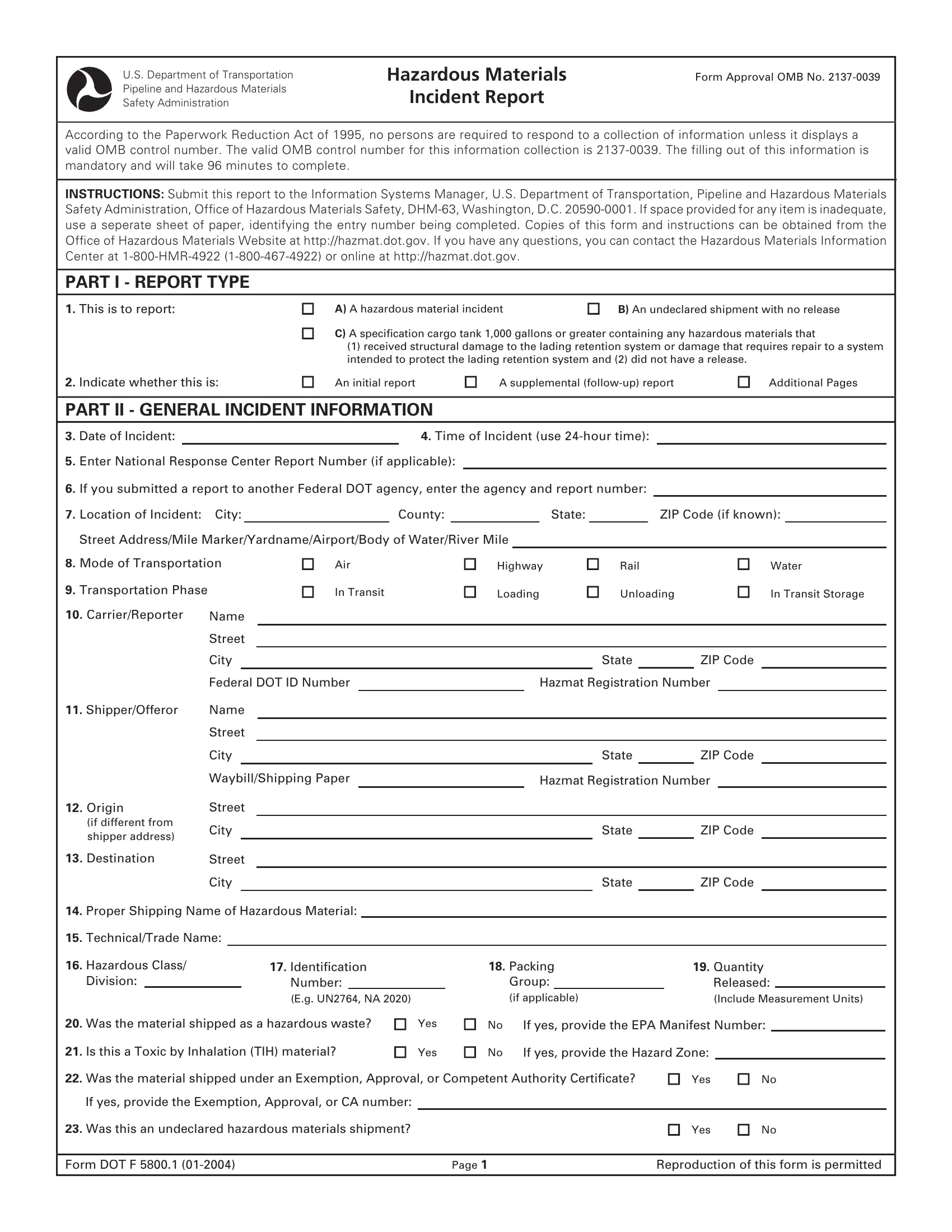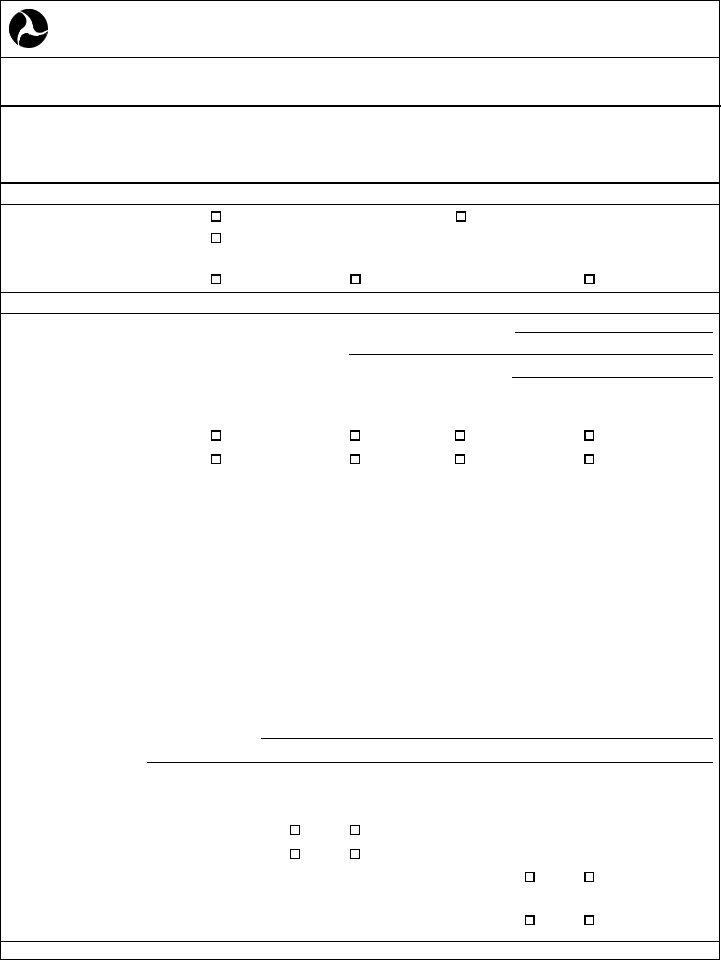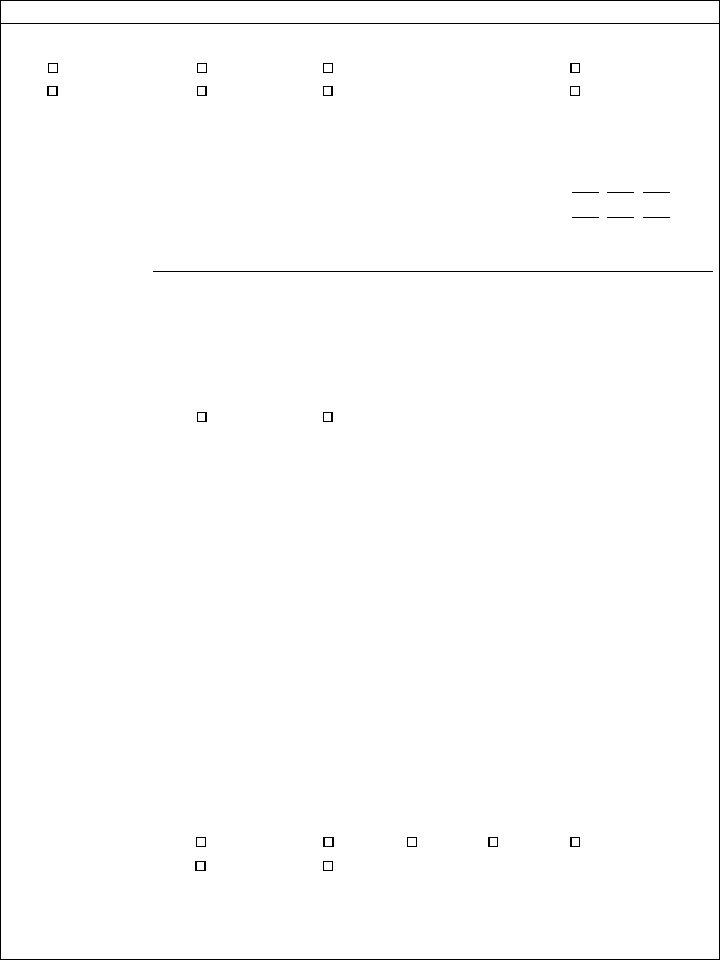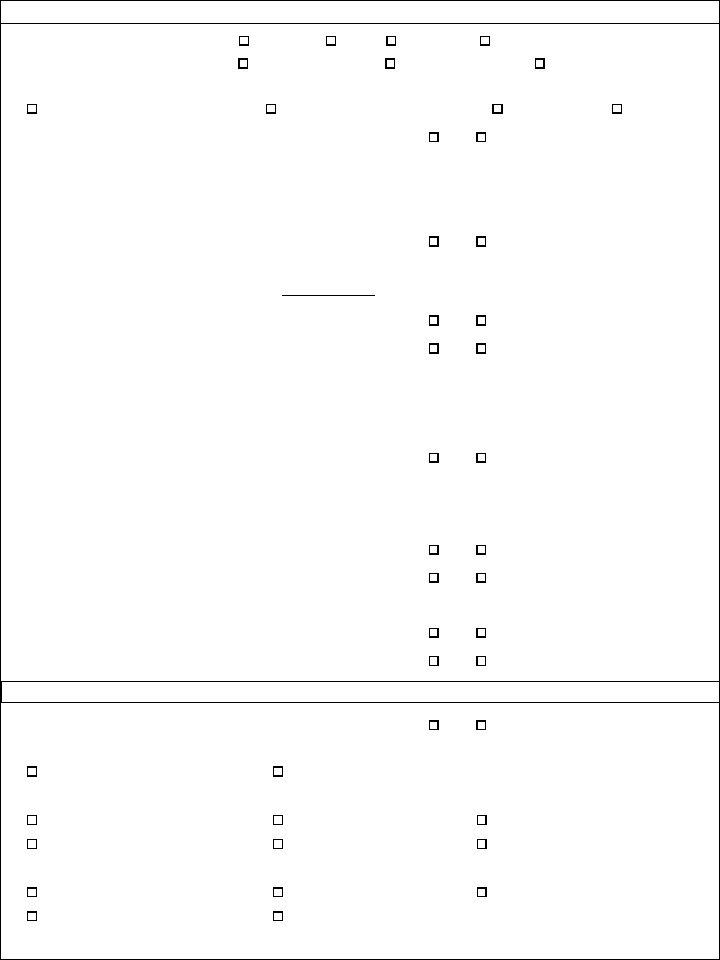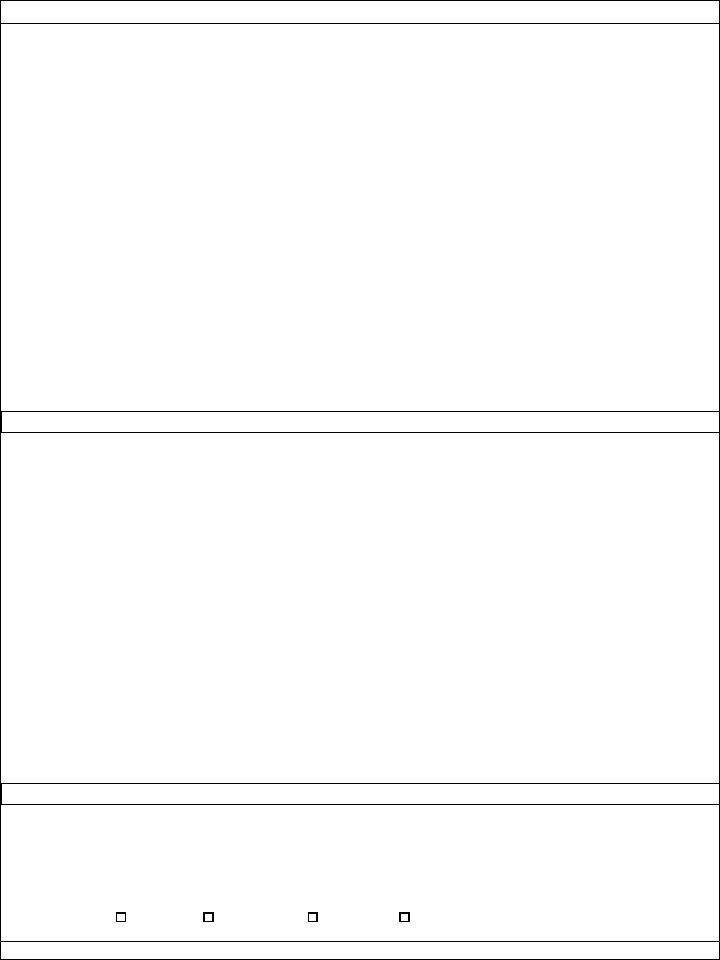Handling PDF documents online is actually very simple with our PDF editor. You can fill in f5800 form download here without trouble. FormsPal professional team is ceaselessly working to enhance the tool and ensure it is much easier for people with its handy features. Take your experience to the next level with continually developing and fantastic possibilities we provide! To get the ball rolling, take these simple steps:
Step 1: Access the PDF doc in our editor by clicking the "Get Form Button" in the top area of this page.
Step 2: When you launch the file editor, you will find the document all set to be filled in. Other than filling in different blanks, you may also do many other things with the form, that is writing custom textual content, editing the original text, inserting graphics, putting your signature on the PDF, and a lot more.
It's straightforward to fill out the pdf with our detailed tutorial! Here's what you have to do:
1. You'll want to complete the f5800 form download accurately, hence be careful while filling out the areas that contain these particular blanks:
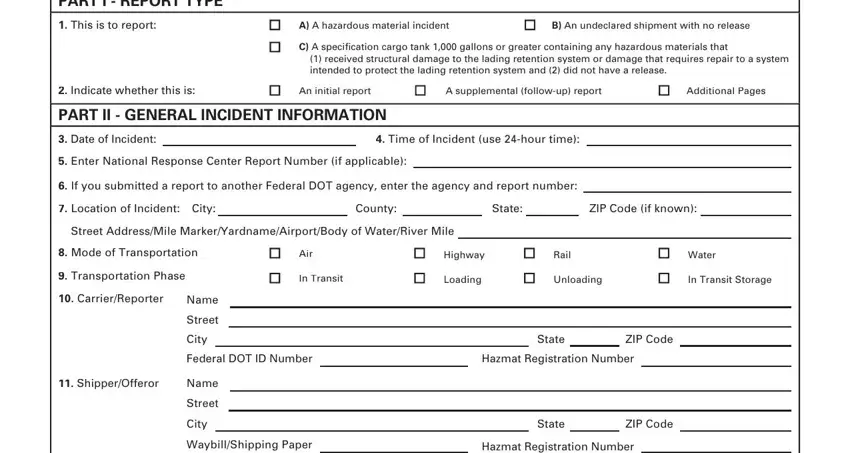
2. Soon after completing the last section, go on to the subsequent stage and fill out the essential details in all these fields - Origin if different from shipper, Destination, Street, City, Street, City, Proper Shipping Name of Hazardous, Hazmat Registration Number, State, ZIP Code, State, ZIP Code, TechnicalTrade Name, Hazardous Class Division, and Identifi cation Number Eg UN NA.
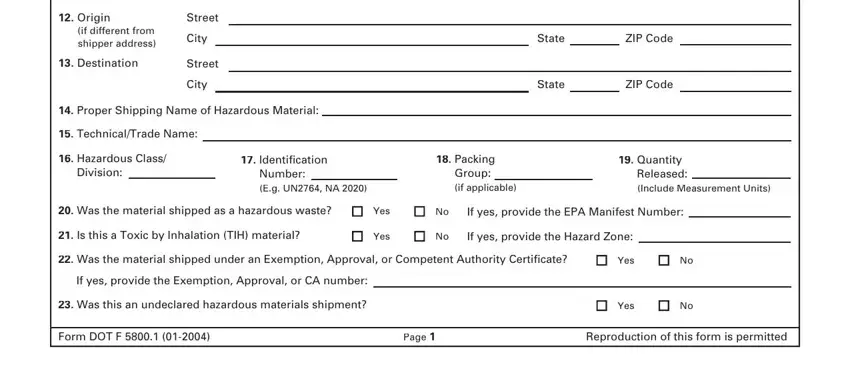
3. This 3rd step is usually fairly straightforward, Check Packaging Type check only, Nonbulk, Cylinder, IBC, RAM, Cargo tank Motor Vehicle CTMV, Portable Tank, Tank Car, Other, See instructions and enter the, What Failed, What Failed, How Failed, How Failed, and Causes of Failure - all of these form fields must be filled in here.
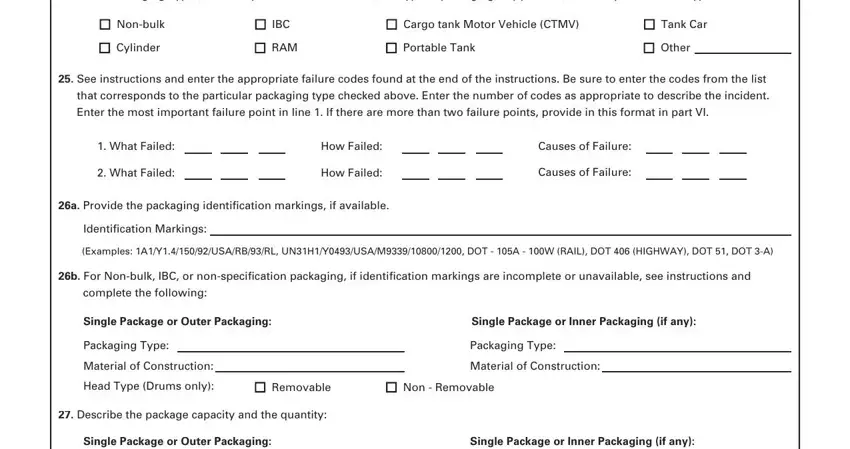
4. To move ahead, this step involves typing in several form blanks. Examples include Package Capacity, Amount in Package, Number in Shipment, Number Failed, Package Capacity, Amount in Package, Number in Shipment, Number Failed, Provide packaging construction and, Manufacturer, Serial Number, Material of Construction, Design Pressure, Shell Thickness, and Head Thickness, which you'll find crucial to continuing with this particular process.
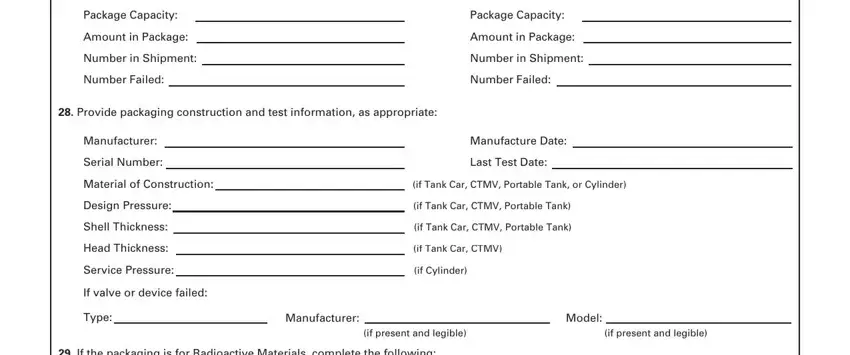
Be really careful when filling out Provide packaging construction and and Shell Thickness, because this is the section in which many people make mistakes.
5. As you draw near to the final parts of this form, you will find a few more points to complete. In particular, If the packaging is for, Packaging Category, Type A, Type B, Type C, Excepted, Industrial, Packaging Certifi cation, Self Certifi ed, US Certifi cation, Certifi cation Number, Nuclides Present, Activity, Transport Index, and Critical Safety Index should be filled out.
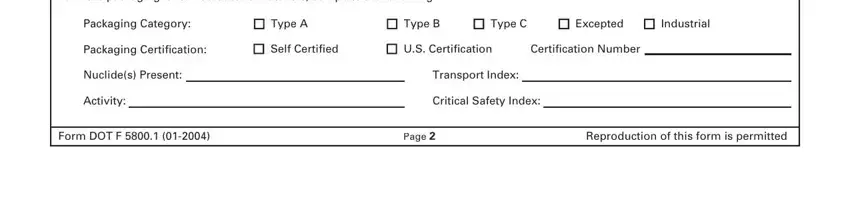
Step 3: After you've looked once again at the information in the blanks, click "Done" to finalize your form. Sign up with FormsPal right now and instantly get f5800 form download, available for downloading. Each and every edit made is conveniently saved , helping you to edit the file later on if needed. We do not share or sell the details that you type in while working with forms at our site.