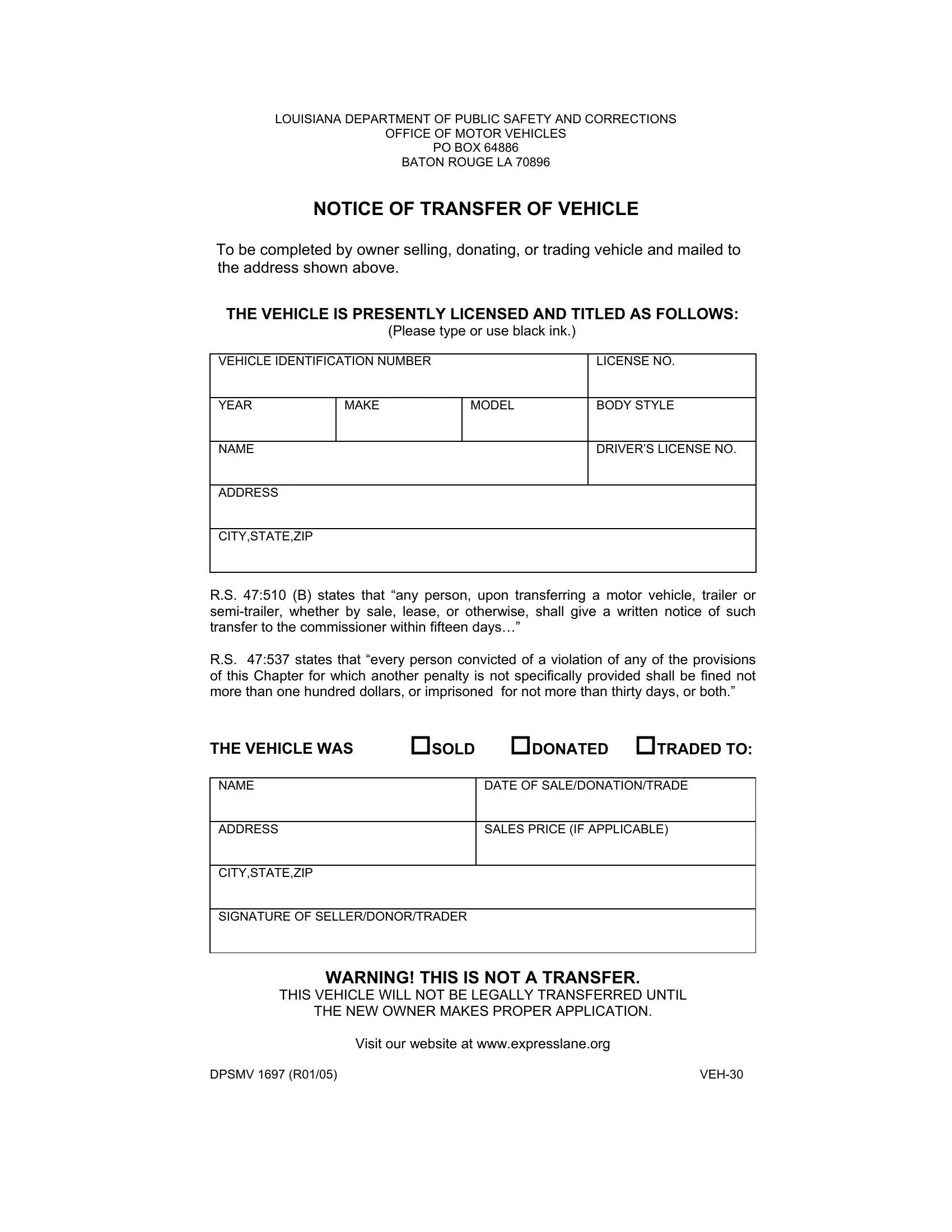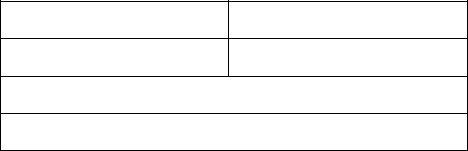You can fill out dpsmv notice transfer easily using our online editor for PDFs. FormsPal expert team is relentlessly endeavoring to enhance the tool and help it become much better for users with its extensive features. Make the most of the current progressive opportunities, and find a heap of new experiences! This is what you'd want to do to get going:
Step 1: Hit the "Get Form" button above. It is going to open our pdf tool so that you can begin filling out your form.
Step 2: Using our state-of-the-art PDF editor, it's possible to do more than merely fill out blank fields. Edit away and make your documents appear sublime with customized text added, or tweak the original content to perfection - all that supported by the capability to insert any photos and sign it off.
This form needs specific information; to ensure consistency, you need to take note of the guidelines directly below:
1. Complete the dpsmv notice transfer with a number of essential fields. Collect all of the important information and ensure there is nothing missed!
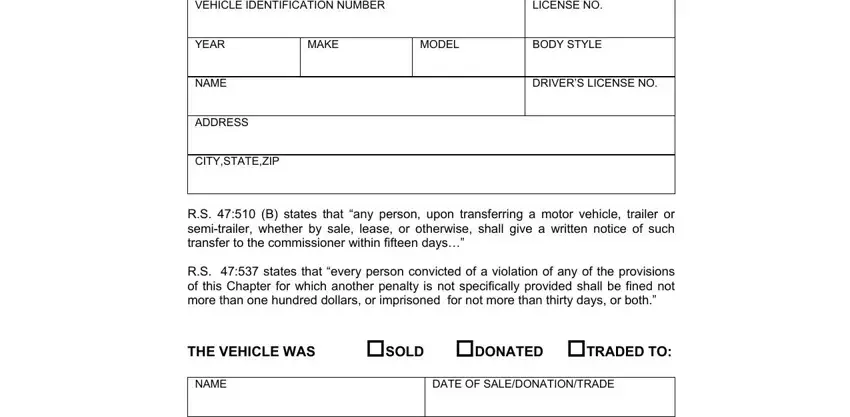
2. Once this array of fields is completed, it is time to put in the necessary details in ADDRESS, CITYSTATEZIP SIGNATURE OF, DATE OF SALEDONATIONTRADE SALES, WARNING THIS IS NOT A TRANSFER, THIS VEHICLE WILL NOT BE LEGALLY, THE NEW OWNER MAKES PROPER, Visit our website at, DPSMV R, and VEH so that you can move forward further.
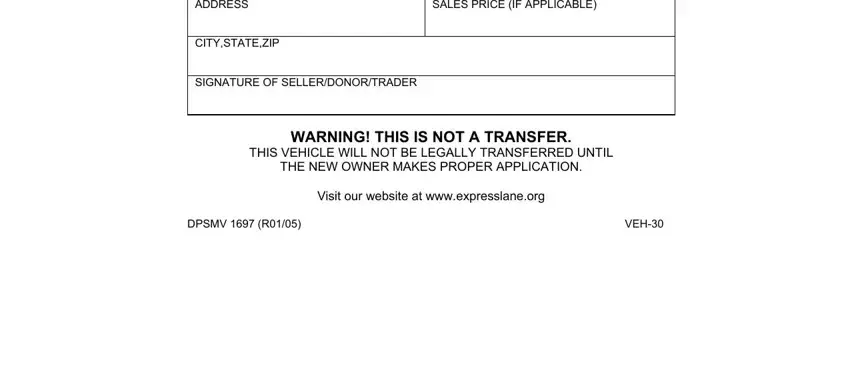
Always be really careful when filling in THE NEW OWNER MAKES PROPER and DATE OF SALEDONATIONTRADE SALES, because this is the section in which a lot of people make mistakes.
Step 3: Make sure your details are accurate and simply click "Done" to conclude the task. Sign up with FormsPal right now and easily access dpsmv notice transfer, prepared for download. All alterations you make are saved , so that you can customize the document at a later stage when necessary. Here at FormsPal.com, we do everything we can to guarantee that all your information is kept private.