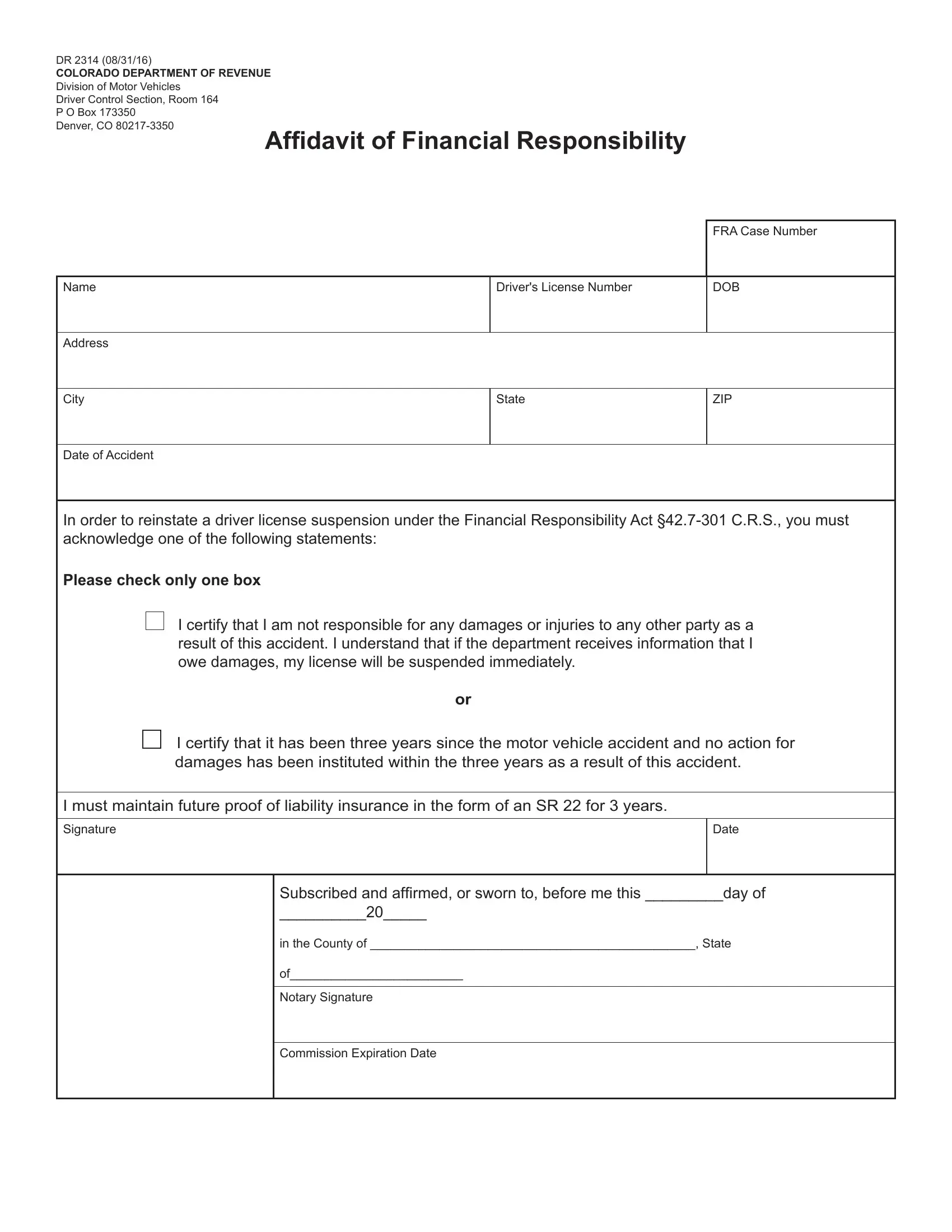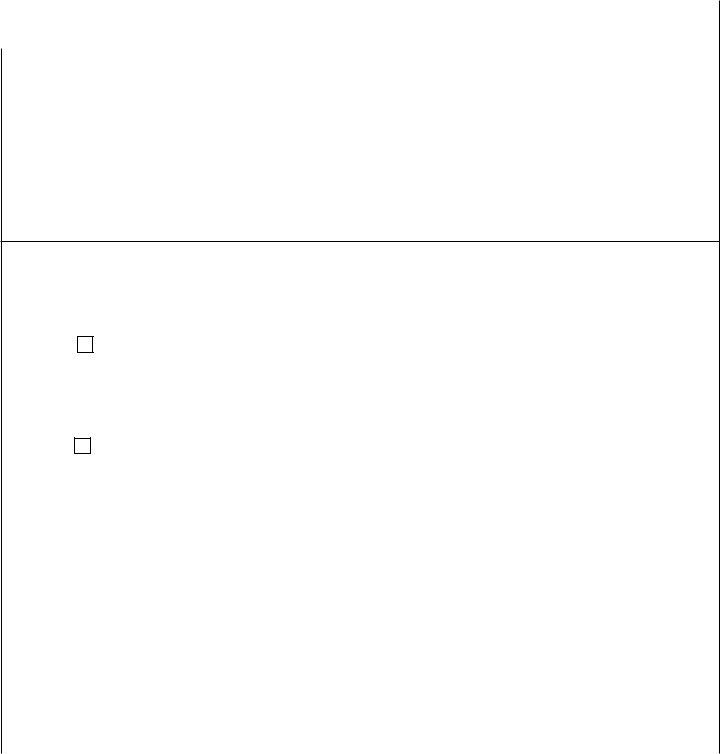When you would like to fill out colorado form dr 2314, you won't have to download and install any sort of applications - simply try our PDF editor. Our team is devoted to providing you with the perfect experience with our tool by continuously releasing new functions and improvements. Our editor is now a lot more intuitive as the result of the most recent updates! Now, filling out PDF documents is easier and faster than before. It merely requires a couple of simple steps:
Step 1: Press the "Get Form" button in the top area of this page to get into our tool.
Step 2: This tool offers the capability to customize PDF documents in a range of ways. Enhance it with personalized text, correct what is originally in the document, and include a signature - all when it's needed!
Pay attention while filling in this pdf. Make sure that all necessary areas are filled out properly.
1. For starters, once filling in the colorado form dr 2314, begin with the form section that features the next fields:
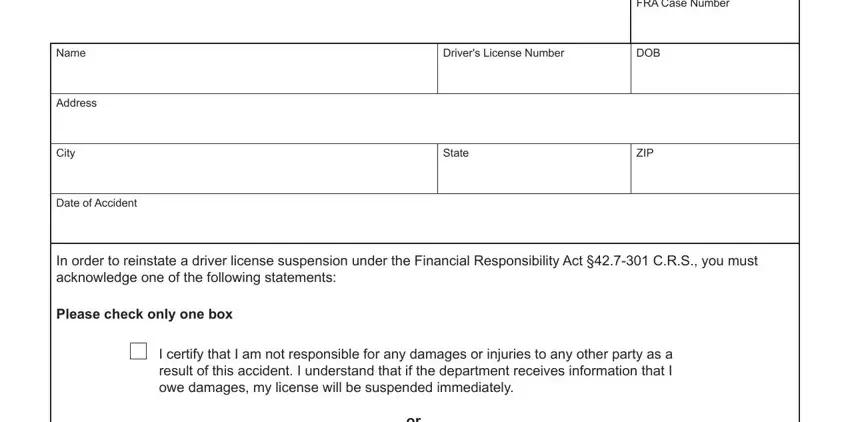
2. The next part is usually to fill in the following fields: I certify that it has been three, damages has been instituted within, I must maintain future proof of, Signature, Date, Subscribed and afirmed or sworn to, in the County of State, Notary Signature, and Commission Expiration Date.
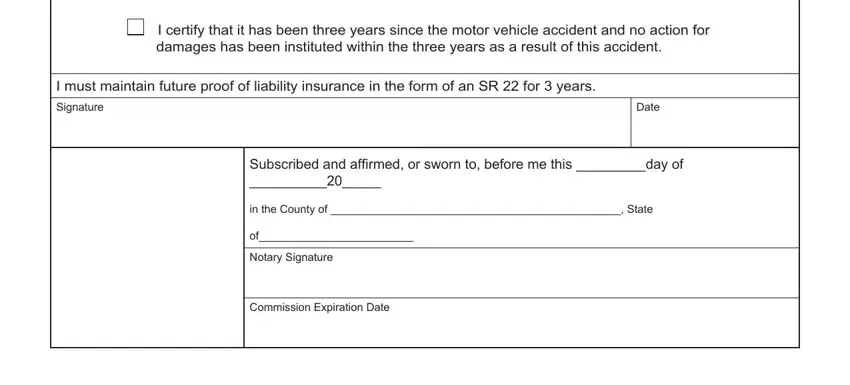
It's simple to get it wrong when completing the damages has been instituted within, thus ensure that you reread it before you decide to submit it.
Step 3: Look through what you've typed into the blank fields and then press the "Done" button. Join FormsPal today and immediately obtain colorado form dr 2314, all set for download. Each and every edit you make is handily saved , letting you modify the file later on anytime. We don't sell or share the information that you type in whenever filling out documents at FormsPal.