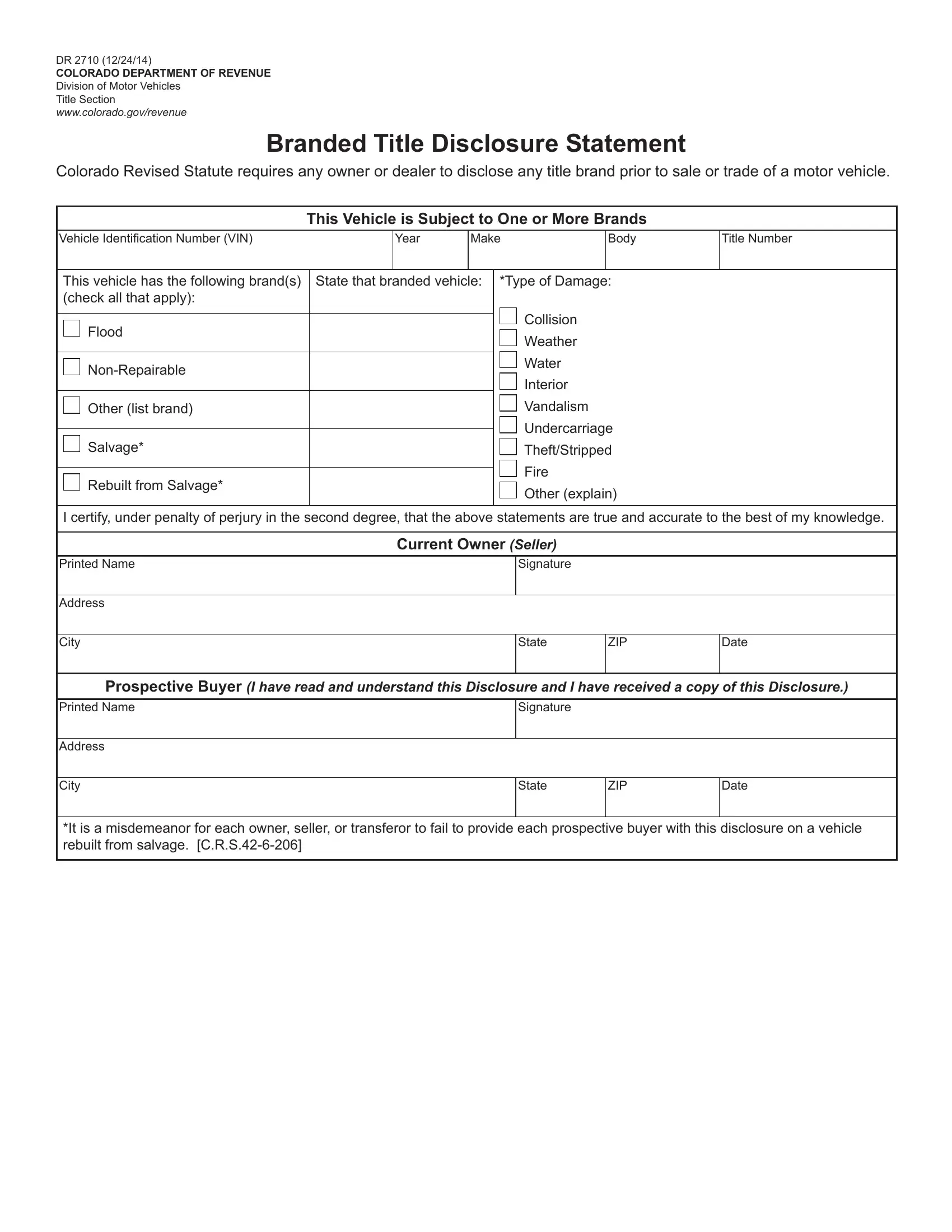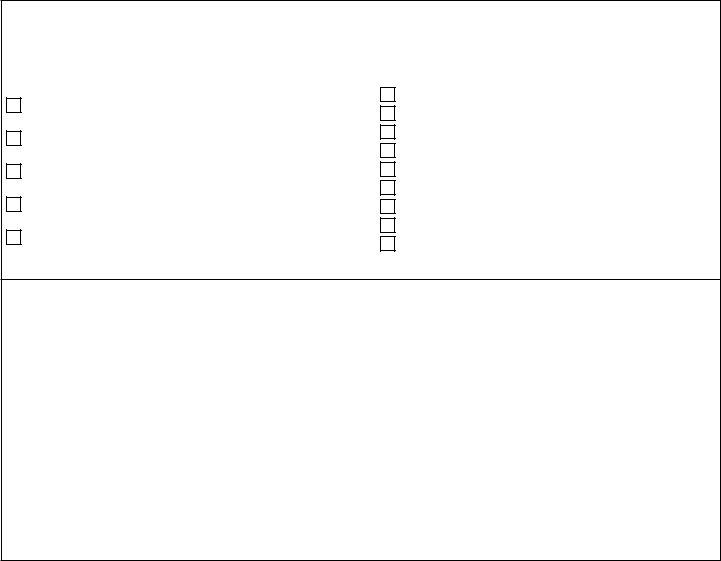If you want to fill out colorado branded title, it's not necessary to install any software - simply try using our online PDF editor. FormsPal team is aimed at giving you the ideal experience with our tool by consistently presenting new capabilities and upgrades. With these updates, working with our tool becomes better than ever! Here's what you would have to do to get going:
Step 1: Click on the orange "Get Form" button above. It'll open our tool so that you could begin completing your form.
Step 2: With our handy PDF editor, you can accomplish more than just fill out blank fields. Express yourself and make your forms appear sublime with custom textual content added, or adjust the original content to excellence - all that comes with an ability to insert almost any photos and sign the file off.
This form will need particular information to be entered, hence be certain to take your time to enter precisely what is expected:
1. Begin completing the colorado branded title with a number of major fields. Note all of the important information and make sure nothing is missed!
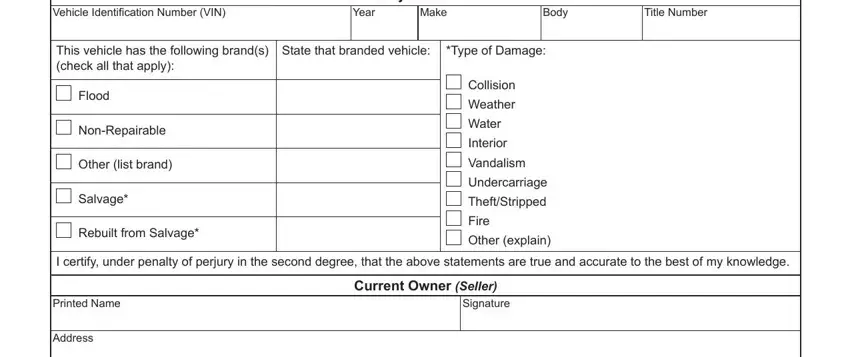
2. After filling out the last part, head on to the subsequent step and fill out the necessary details in all these fields - City, State, ZIP, Date, Prospective Buyer I have read and, Printed Name, Address, City, Signature, State, ZIP, Date, and It is a misdemeanor for each owner.
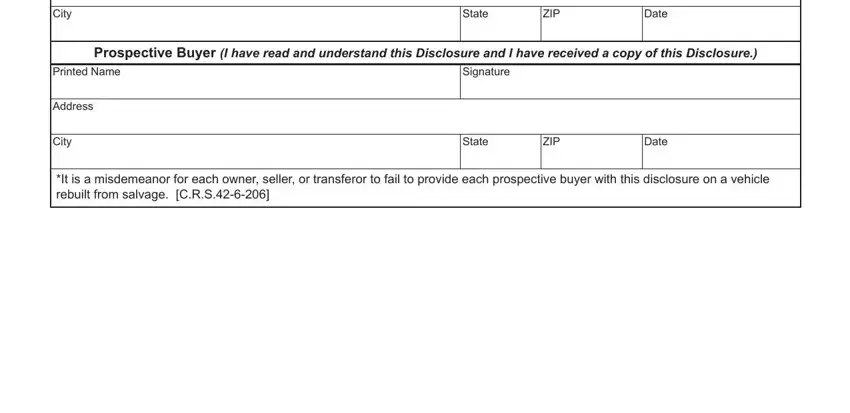
As to Date and ZIP, be sure that you double-check them in this section. Those two could be the most significant ones in the file.
Step 3: Glance through the information you've entered into the form fields and click the "Done" button. Try a 7-day free trial subscription at FormsPal and get direct access to colorado branded title - accessible in your personal account page. Here at FormsPal.com, we do everything we can to be certain that all your information is stored secure.