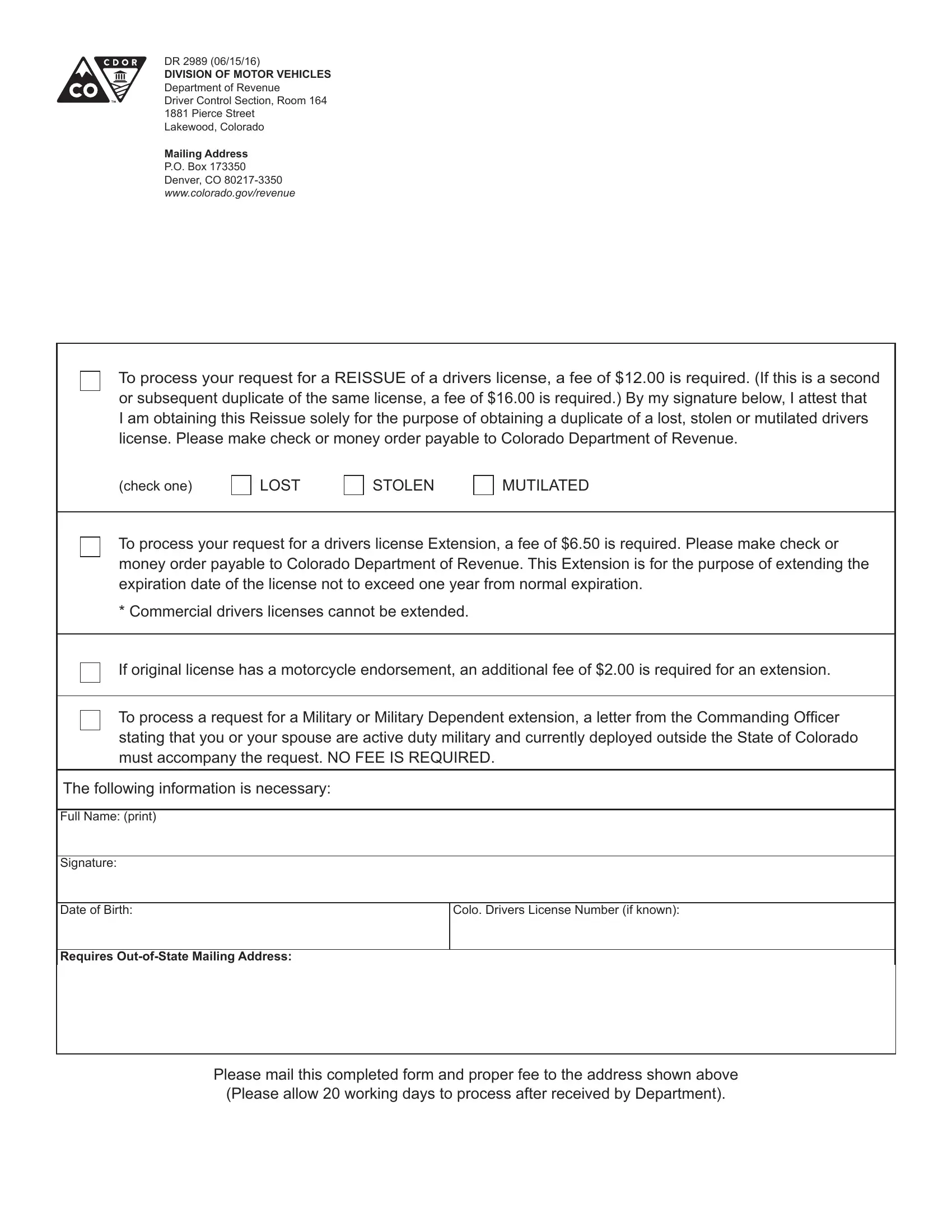colorado drivers license replacement can be filled in online in no time. Just use FormsPal PDF editing tool to do the job in a timely fashion. FormsPal team is focused on giving you the absolute best experience with our tool by constantly presenting new features and upgrades. With these improvements, working with our tool gets easier than ever! If you're seeking to get going, here is what it requires:
Step 1: Simply press the "Get Form Button" above on this page to open our pdf editing tool. Here you will find all that is needed to fill out your file.
Step 2: The editor allows you to modify your PDF form in a range of ways. Transform it with any text, correct what is originally in the file, and place in a signature - all close at hand!
It's easy to complete the form using this helpful guide! Here is what you want to do:
1. It's essential to fill out the colorado drivers license replacement properly, hence pay close attention when working with the sections that contain these blanks:
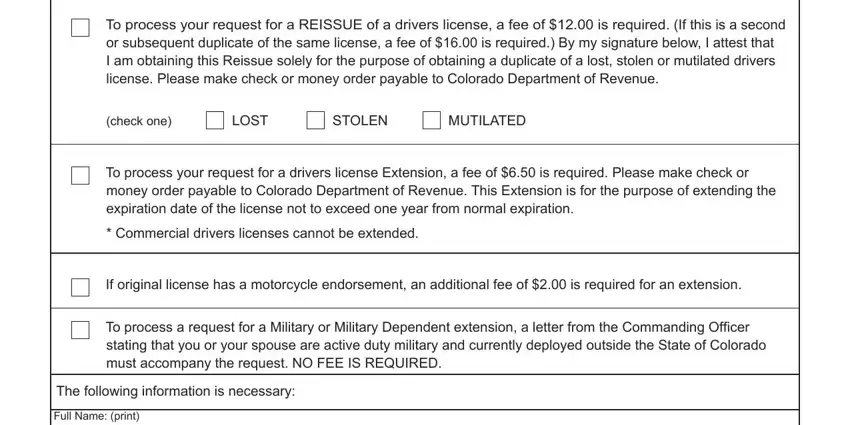
2. After completing the previous part, go to the subsequent stage and fill out the essential particulars in these blanks - Signature, Date of Birth, Requires OutofState Mailing Address, Colo Drivers License Number if, Please mail this completed form, and Please allow working days to.
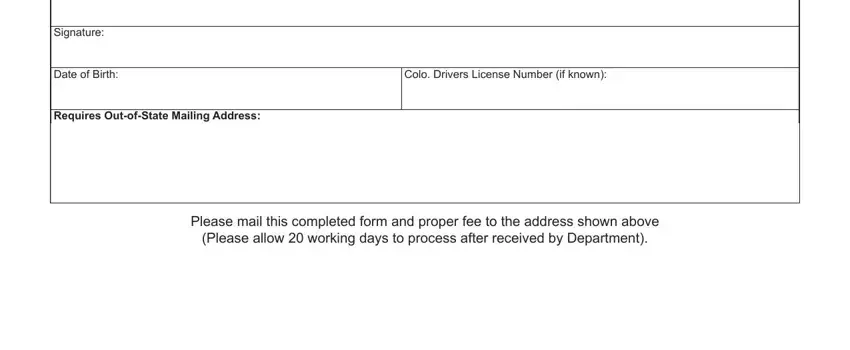
Always be really mindful when completing Colo Drivers License Number if and Signature, as this is where most people make a few mistakes.
Step 3: When you have reread the information you given, press "Done" to finalize your form. Get your colorado drivers license replacement after you register here for a free trial. Instantly view the pdf form within your FormsPal cabinet, along with any modifications and adjustments all preserved! At FormsPal.com, we endeavor to make sure that all your information is stored secure.