With the purpose of making it as effortless to use as it can be, we built this PDF editor. The process of creating the siv form ds 157 for 2021 can be trouble-free when you keep to the following actions.
Step 1: The page includes an orange button stating "Get Form Now". Select it.
Step 2: After you've entered your siv form ds 157 for 2021 edit page, you'll discover all actions you can undertake with regards to your document within the upper menu.
Prepare the siv form ds 157 for 2021 PDF by entering the data needed for every single area.
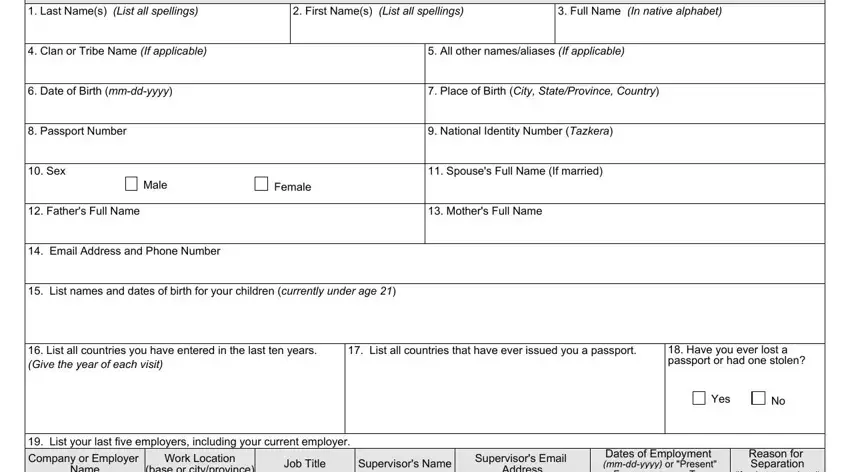
Write down the necessary information in List your last five employers, Work Location base or cityprovince, Supervisors Email Address, From, Reason for Separation If no longer, Have you ever applied for Chief, Yes, I understand all the information I, Applicants Signature, Date mmddyyyy, CONFIDENTIALITY AND PAPERWORK, Confidentiality Statement INA, and needed in a case pending before area.
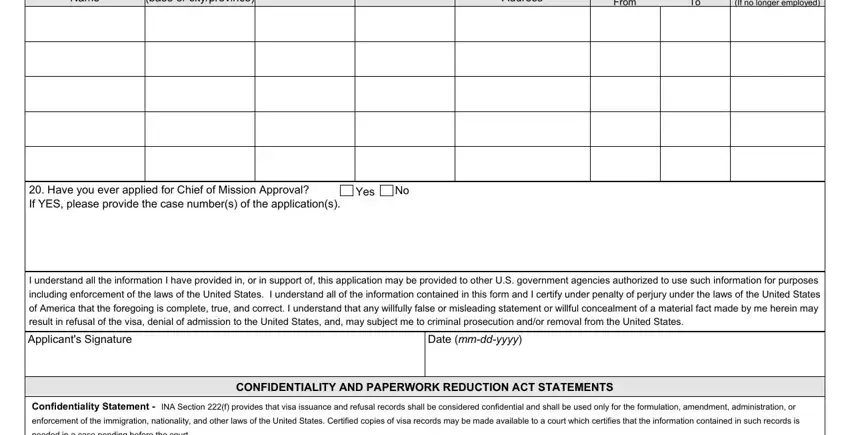
Step 3: Choose the Done button to save your file. Then it is accessible for export to your gadget.
Step 4: Come up with as much as several copies of the document to keep clear of any kind of potential future challenges.



