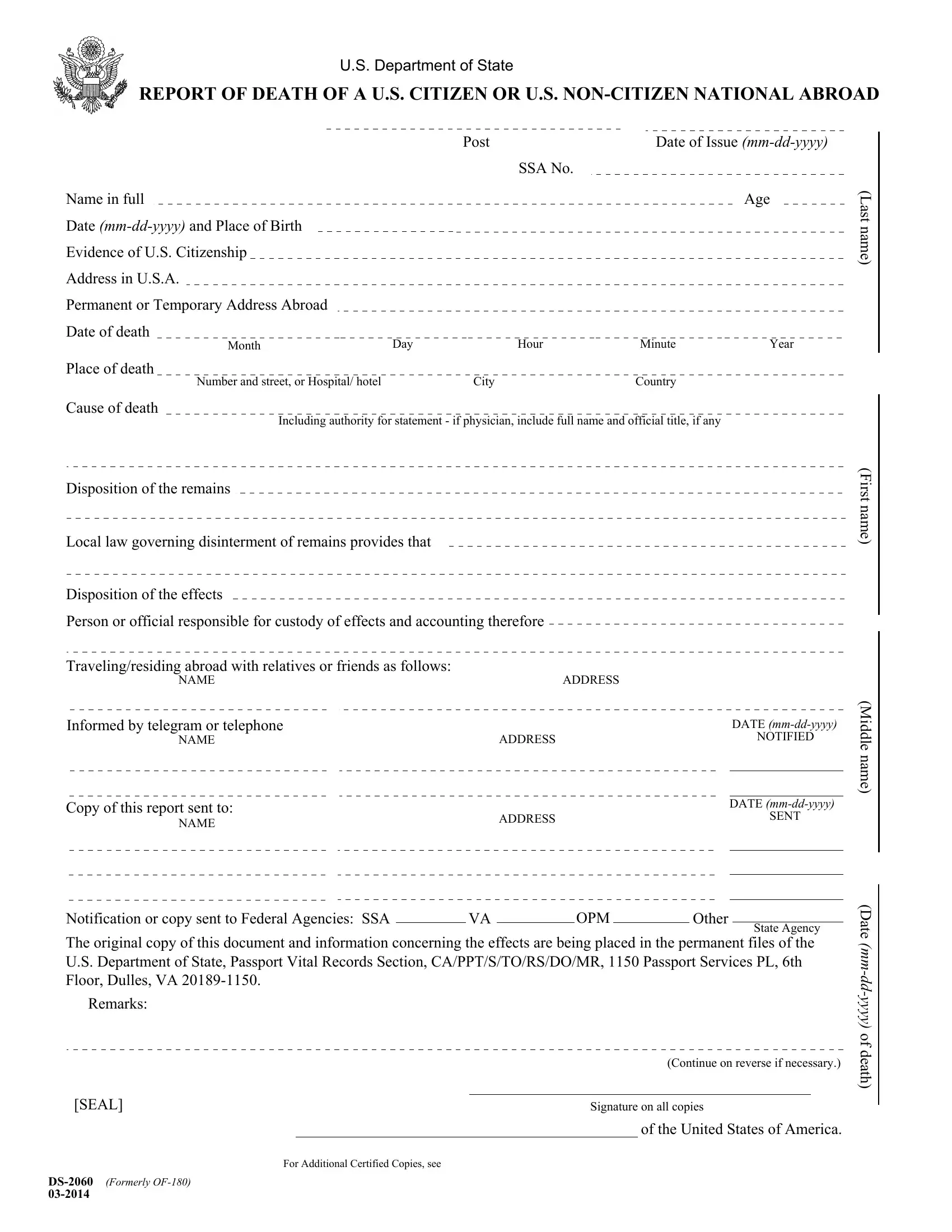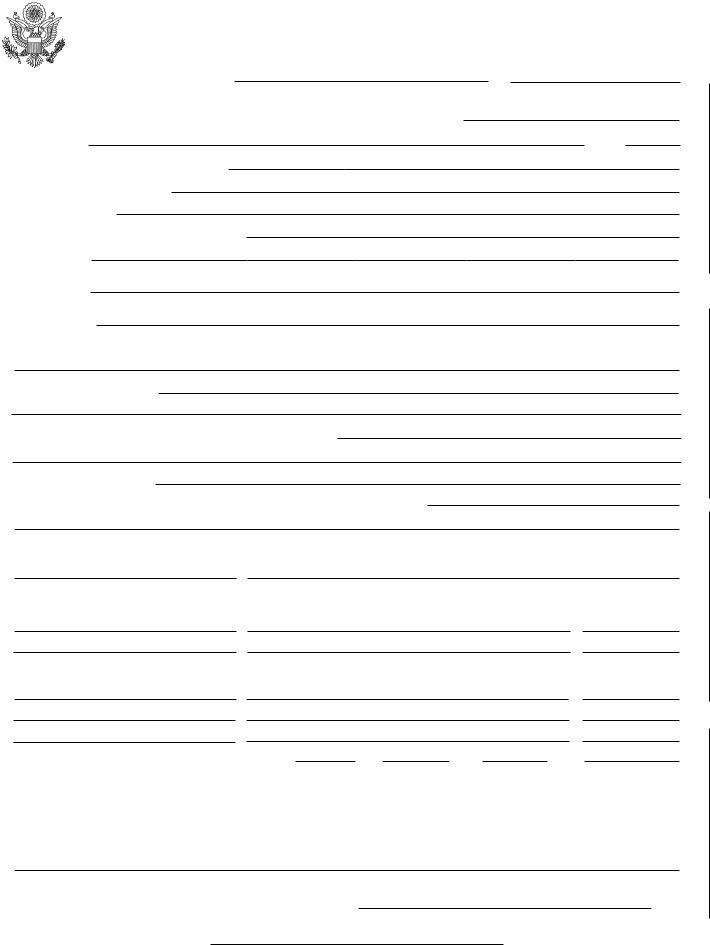You'll be able to complete ds without difficulty with our online PDF tool. In order to make our tool better and less complicated to utilize, we consistently develop new features, with our users' suggestions in mind. If you are seeking to begin, here is what it requires:
Step 1: Click the "Get Form" button above on this page to open our editor.
Step 2: This tool enables you to customize PDF documents in many different ways. Improve it with customized text, adjust what's already in the file, and put in a signature - all at your convenience!
It really is easy to complete the document using this helpful guide! Here is what you want to do:
1. To begin with, once completing the ds, start in the part that has the following fields:
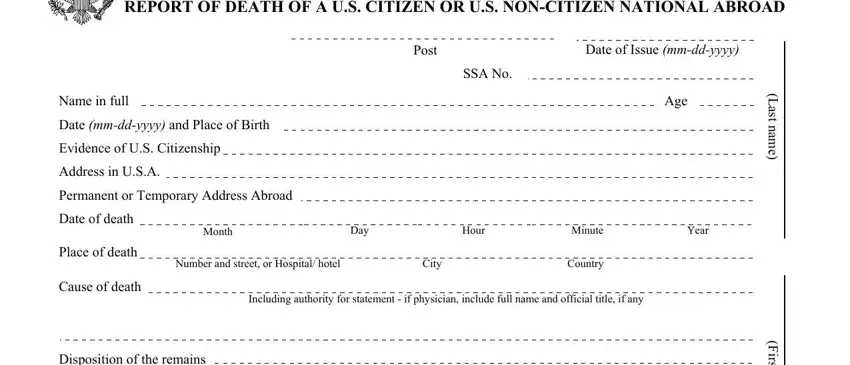
2. Once your current task is complete, take the next step – fill out all of these fields - Disposition of the remains, Local law governing disinterment, Disposition of the effects, Person or official responsible for, Travelingresiding abroad with, NAME, ADDRESS, Informed by telegram or telephone, NAME, Copy of this report sent to, NAME, ADDRESS, ADDRESS, DATE mmddyyyy NOTIFIED, and DATE mmddyyyy with their corresponding information. Make sure to double check that everything has been entered correctly before continuing!
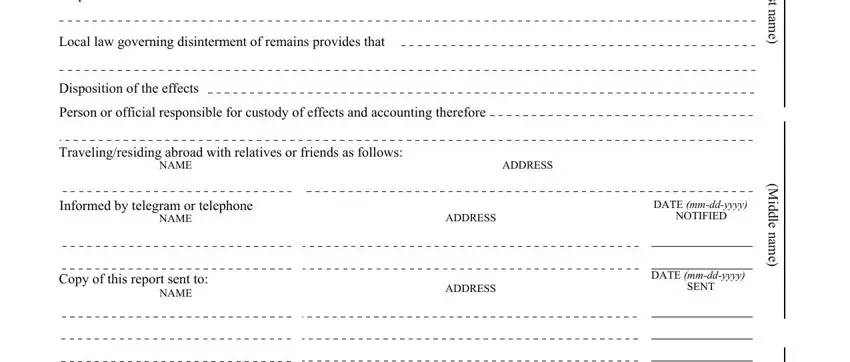
3. The next part should also be quite simple, Notification or copy sent to, State Agency The original copy of, OPM, Other, Remarks, SEAL, DS Formerly OF, For Additional Certified Copies see, Continue on reverse if necessary, Signature on all copies, of the United States of America, D a t e, m m d d y y y y, o f, and d e a t h - all these form fields has to be completed here.
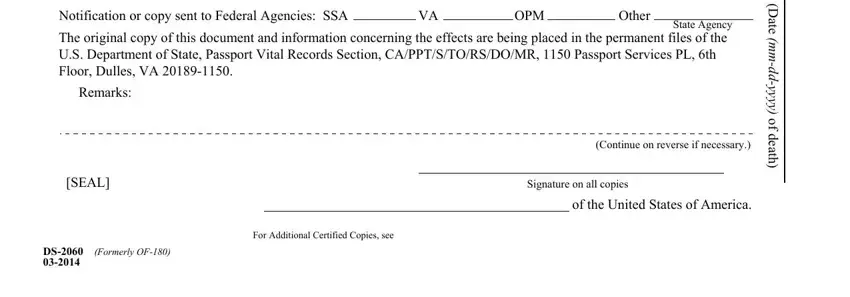
Those who use this PDF generally make mistakes while completing Remarks in this area. Ensure that you review whatever you type in here.
Step 3: Glance through what you've entered into the blank fields and then click the "Done" button. Get hold of your ds when you sign up for a free trial. Conveniently access the form inside your FormsPal cabinet, together with any modifications and changes conveniently preserved! If you use FormsPal, it is simple to complete documents without having to be concerned about data leaks or entries getting shared. Our secure platform helps to ensure that your personal data is stored safe.