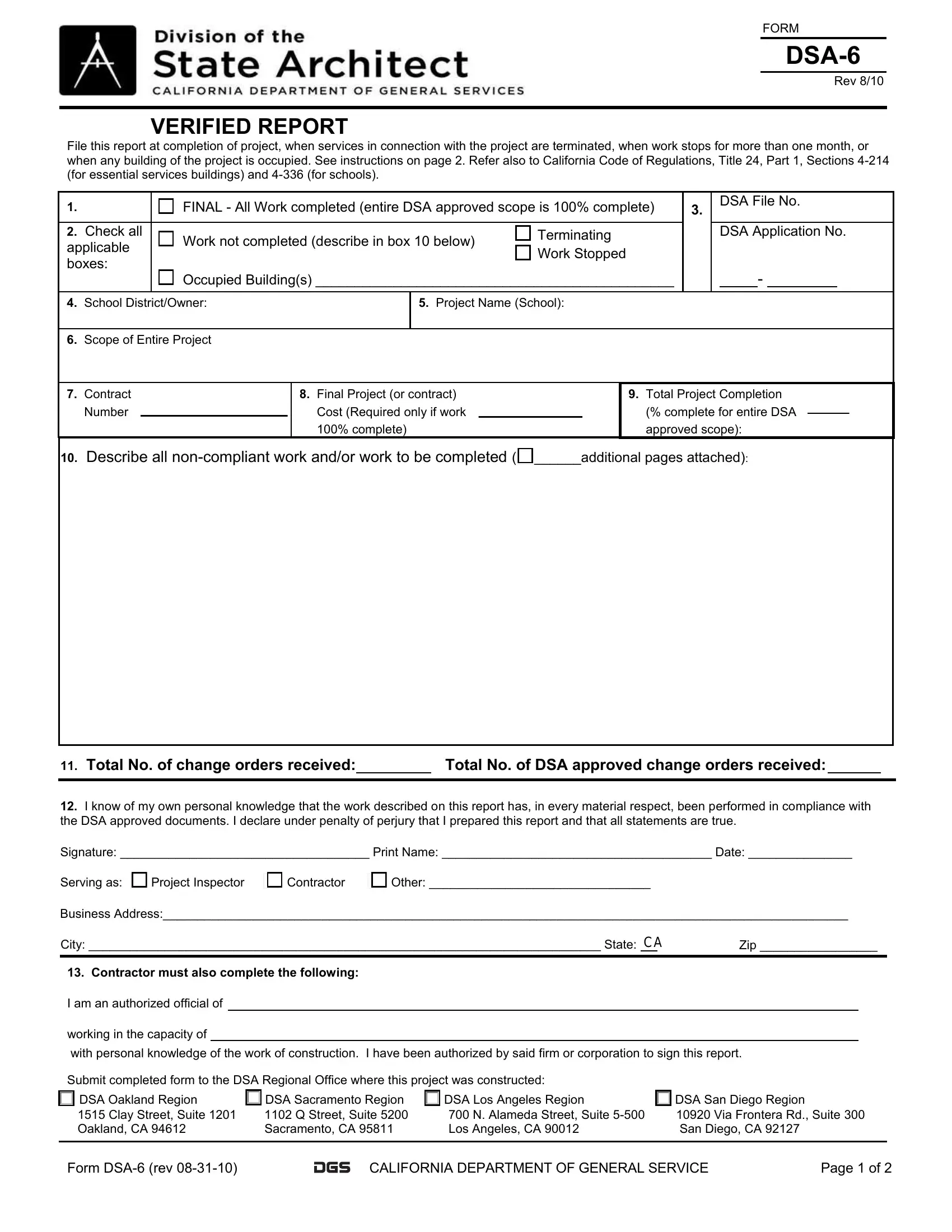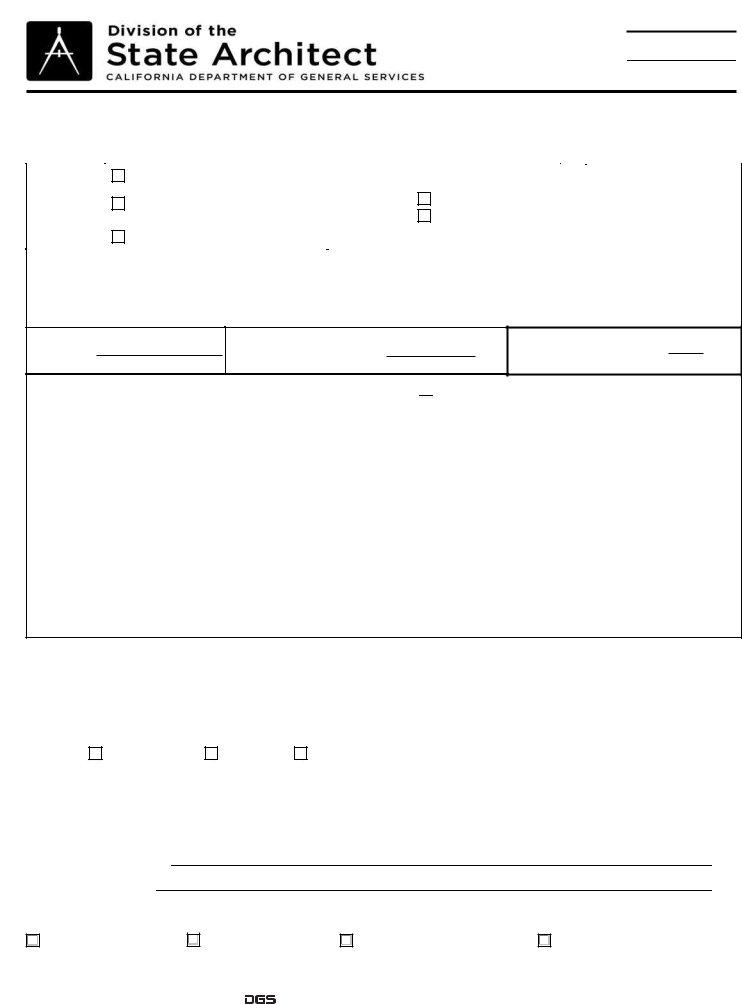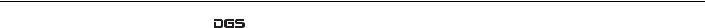dsa 6 form can be filled in effortlessly. Simply make use of FormsPal PDF editor to complete the job quickly. To retain our tool on the forefront of practicality, we aim to implement user-driven features and enhancements regularly. We're at all times looking for feedback - play a vital role in reshaping PDF editing. Getting underway is easy! All you should do is adhere to the following easy steps below:
Step 1: First, access the pdf tool by pressing the "Get Form Button" above on this page.
Step 2: With this advanced PDF editing tool, you could do more than just complete blanks. Try all of the functions and make your documents appear faultless with custom text added in, or fine-tune the file's original input to excellence - all accompanied by the capability to add stunning photos and sign the document off.
Completing this form demands focus on details. Ensure that every blank is filled in properly.
1. When filling in the dsa 6 form, make sure to complete all necessary blank fields in its associated form section. It will help to expedite the process, which allows your details to be handled without delay and correctly.
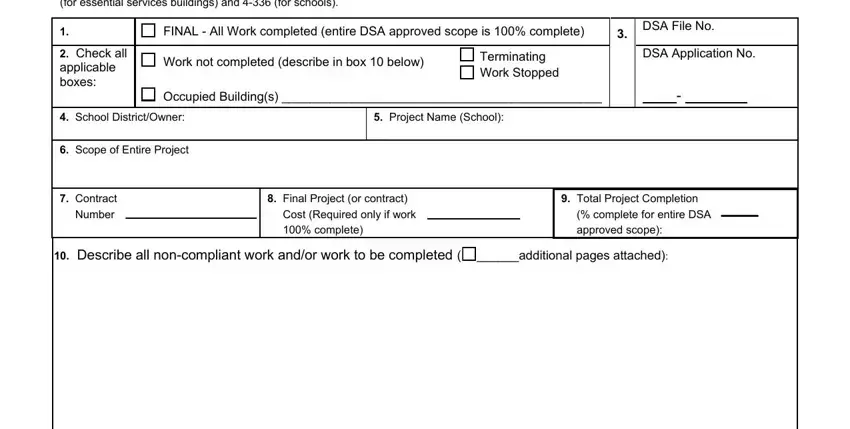
2. Just after filling in this section, go to the next part and fill in all required particulars in these fields - Total No of change orders received, Total No of DSA approved change, I know of my own personal, Signature Print Name Date, Serving as, Project Inspector, Contractor, Other, Business Address, City State, Zip, Contractor must also complete the, working in the capacity of with, Submit completed form to the DSA, and cid DSA Sacramento Region cid DSA.
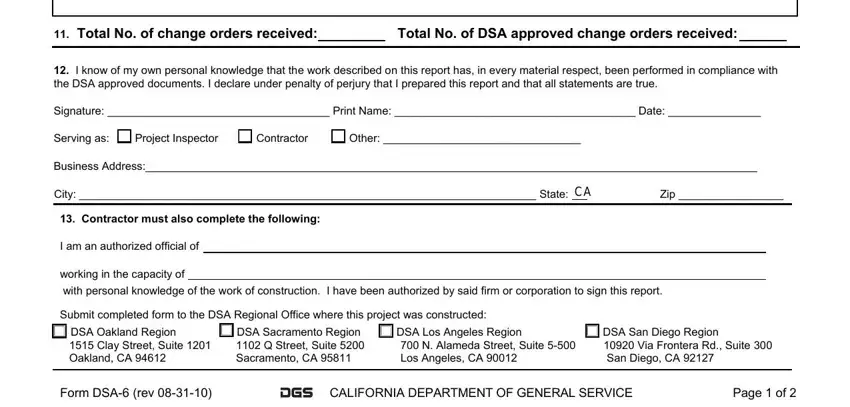
Be really attentive while filling out Business Address and Zip, because this is the section in which many people make some mistakes.
3. The following step is normally fairly uncomplicated, Project name must include the, that scope See, Inspectors may enter all or list, contract by the architect, Inspectors enter total final, contract Include the cost of all, Inspectors enter total percentage, Include a description of all, only a part of the project, Enter the total number of change, All change orders must be approved, For the inspector all work, and been performed For the contractor - every one of these fields needs to be filled out here.
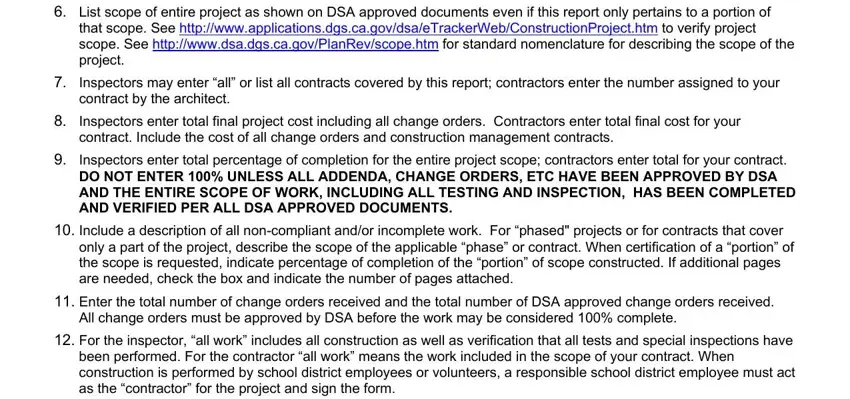
Step 3: Make sure your information is accurate and click "Done" to conclude the project. Make a 7-day free trial plan at FormsPal and gain instant access to dsa 6 form - with all transformations saved and accessible from your personal account page. FormsPal offers safe form completion devoid of personal data recording or distributing. Rest assured that your data is secure here!