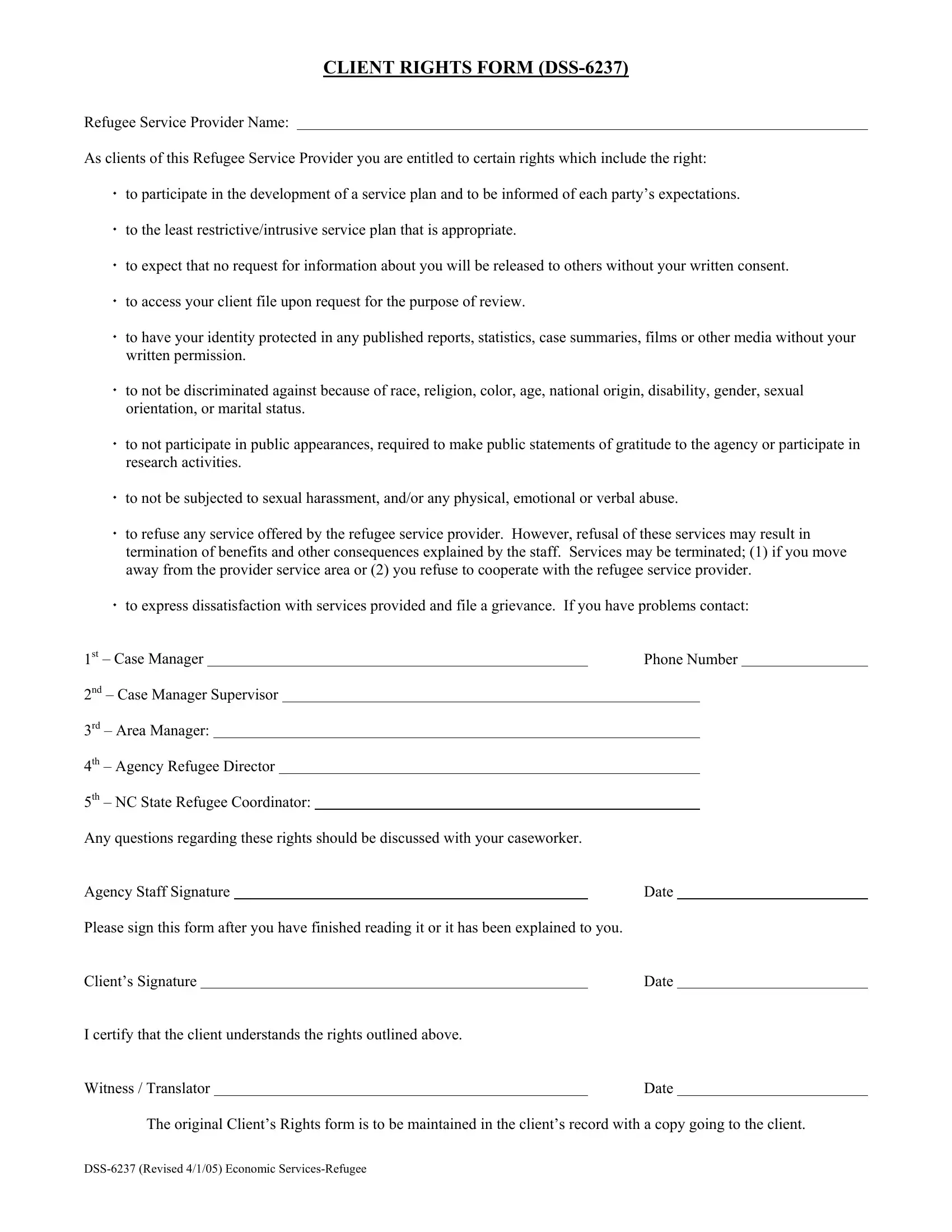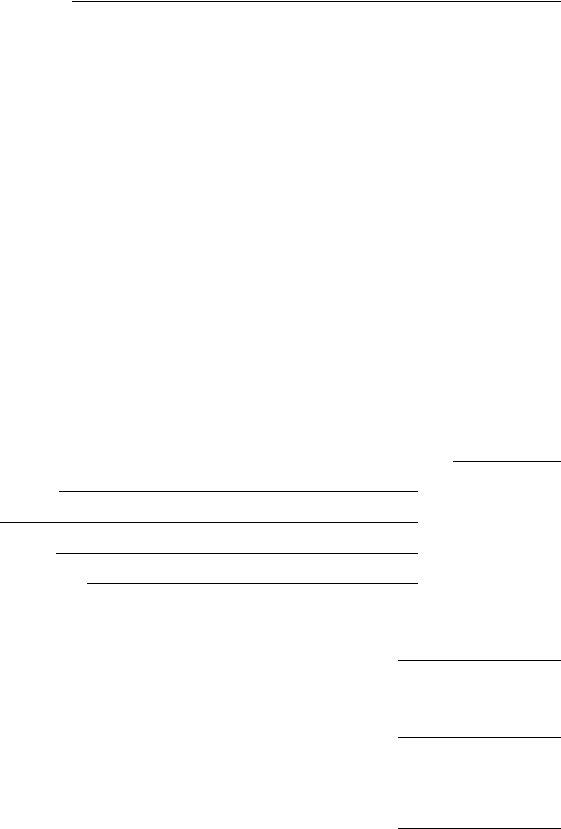North_Carolinas can be filled out online in no time. Simply open FormsPal PDF editing tool to do the job quickly. The tool is continually improved by us, receiving additional features and growing to be better. To get the ball rolling, go through these easy steps:
Step 1: Firstly, open the editor by clicking the "Get Form Button" above on this webpage.
Step 2: When you launch the PDF editor, you will get the document all set to be filled in. Apart from filling in various fields, you may as well perform several other things with the file, namely adding your own textual content, editing the original textual content, adding graphics, putting your signature on the form, and much more.
If you want to complete this document, be certain to enter the information you need in each and every blank field:
1. To start with, once completing the North_Carolinas, start with the page with the subsequent fields:
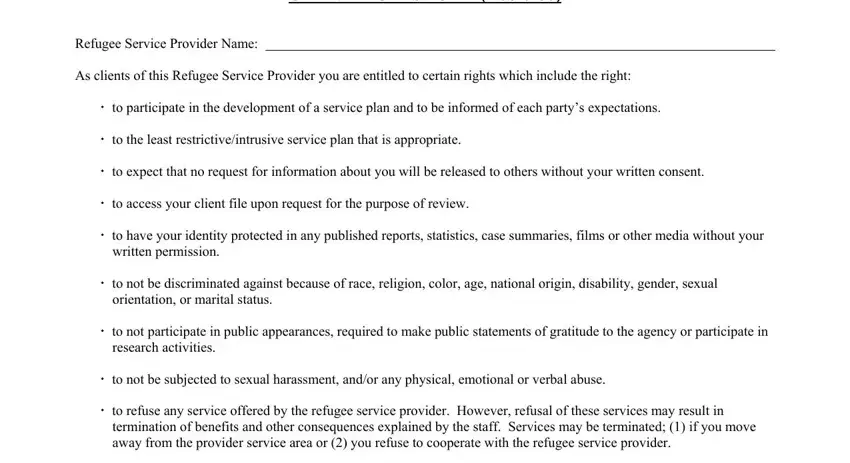
2. Right after filling out the previous part, head on to the subsequent step and fill in the essential particulars in these blanks - cid to express dissatisfaction, st Case Manager nd Case Manager, Phone Number, Date, Date, Date, and The original Clients Rights form.
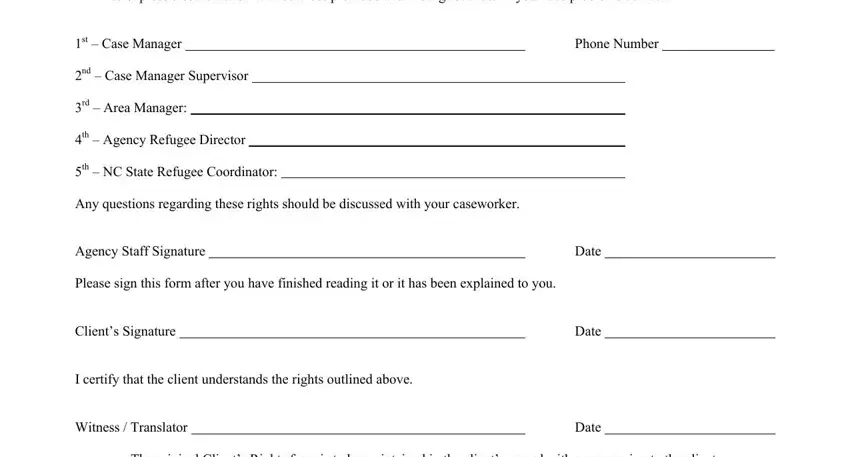
Concerning cid to express dissatisfaction and Date, ensure that you take a second look in this current part. The two of these are the key ones in this form.
Step 3: Check that your information is correct and then simply click "Done" to complete the project. Try a free trial account with us and get immediate access to North_Carolinas - downloadable, emailable, and editable inside your personal account page. At FormsPal.com, we aim to guarantee that your details are stored protected.