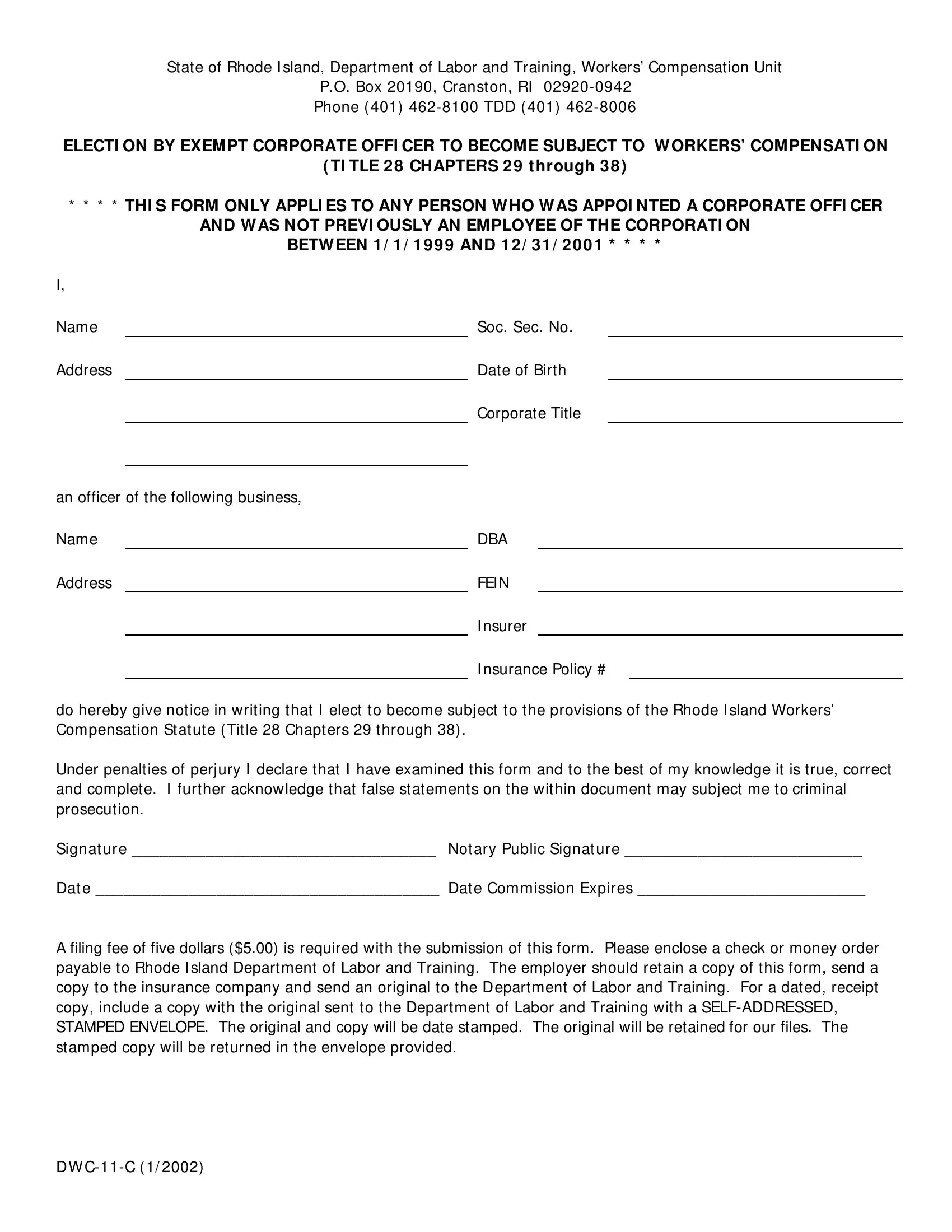If you intend to fill out enclose, you won't have to download and install any sort of software - simply try using our online PDF editor. To maintain our editor on the forefront of efficiency, we work to implement user-driven features and improvements regularly. We are at all times looking for suggestions - assist us with revampimg PDF editing. To begin your journey, go through these basic steps:
Step 1: Click on the "Get Form" button at the top of this webpage to open our editor.
Step 2: As soon as you launch the tool, you will see the document ready to be filled in. In addition to filling out different blank fields, you may also do other sorts of things with the Document, particularly writing your own words, editing the original text, adding graphics, placing your signature to the document, and more.
It's easy to fill out the document with our helpful guide! Here is what you need to do:
1. Whenever submitting the enclose, ensure to include all necessary blank fields within its associated part. This will help to facilitate the work, allowing for your details to be processed without delay and properly.
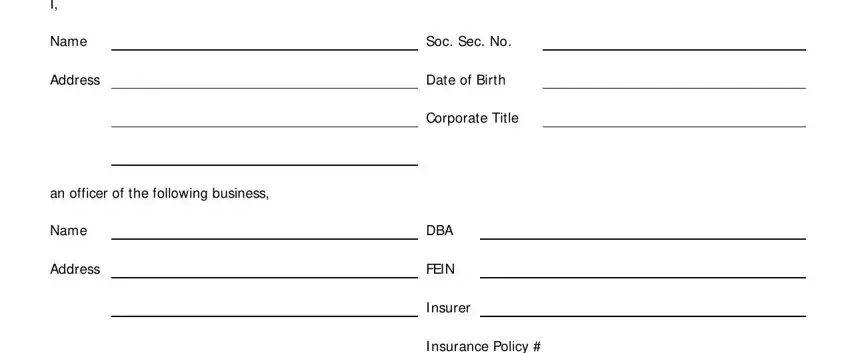
2. Once your current task is complete, take the next step – fill out all of these fields - do hereby give notice in writing, and DW CC with their corresponding information. Make sure to double check that everything has been entered correctly before continuing!
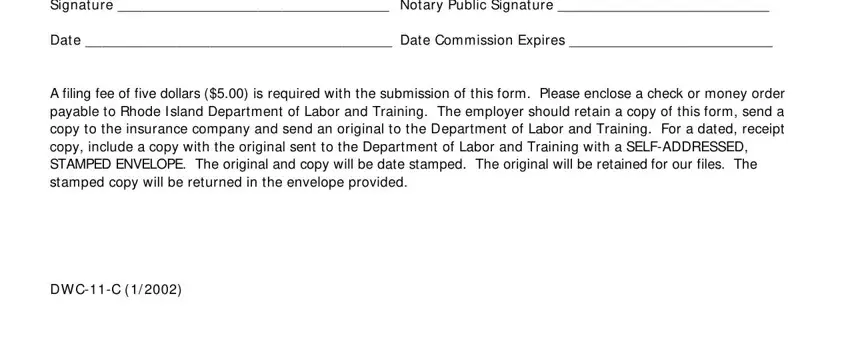
As to DW CC and do hereby give notice in writing, make sure that you review things in this section. These are the most significant ones in this page.
Step 3: Soon after going through your entries, click "Done" and you're good to go! Try a 7-day free trial account at FormsPal and gain direct access to enclose - which you may then work with as you wish inside your FormsPal cabinet. Here at FormsPal, we aim to ensure that all of your information is kept secure.