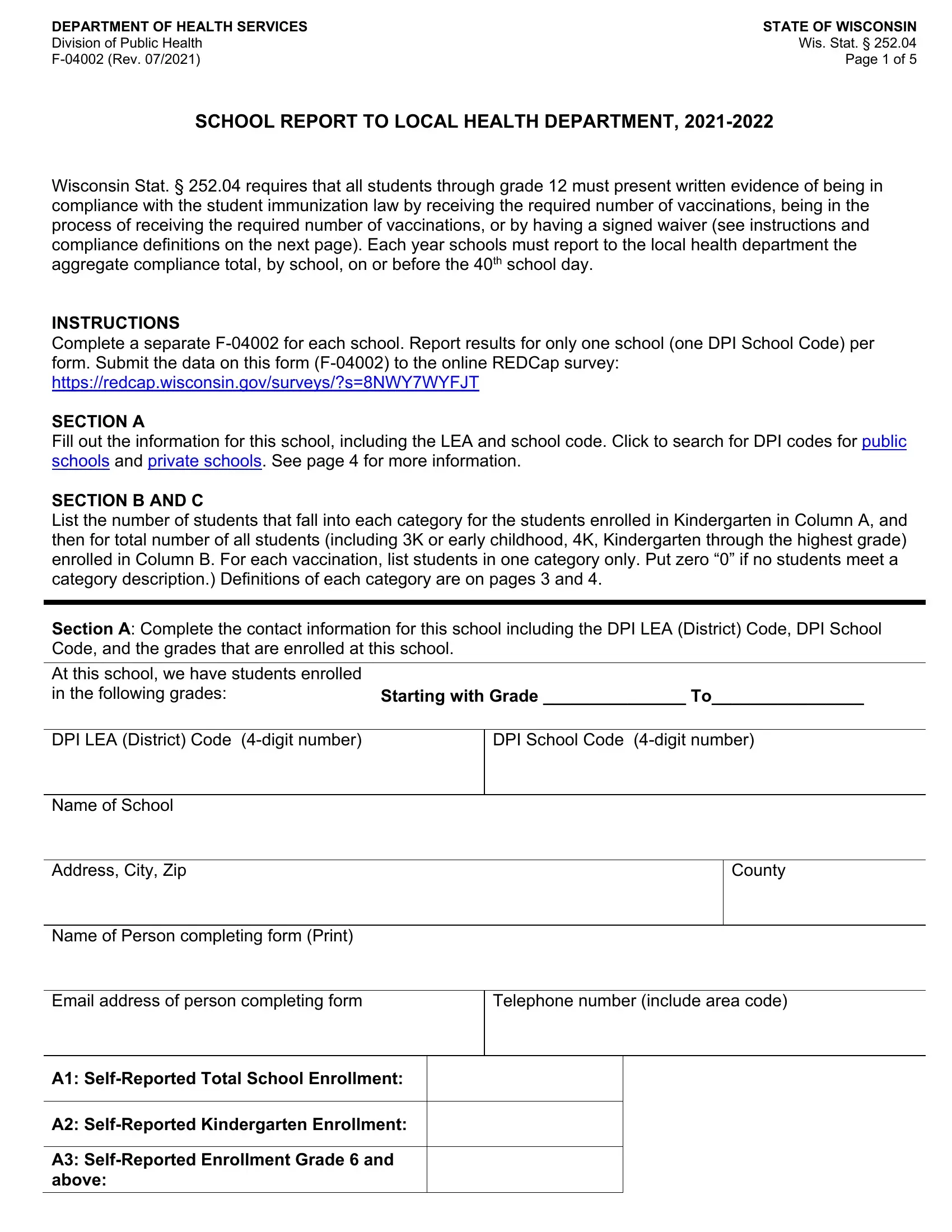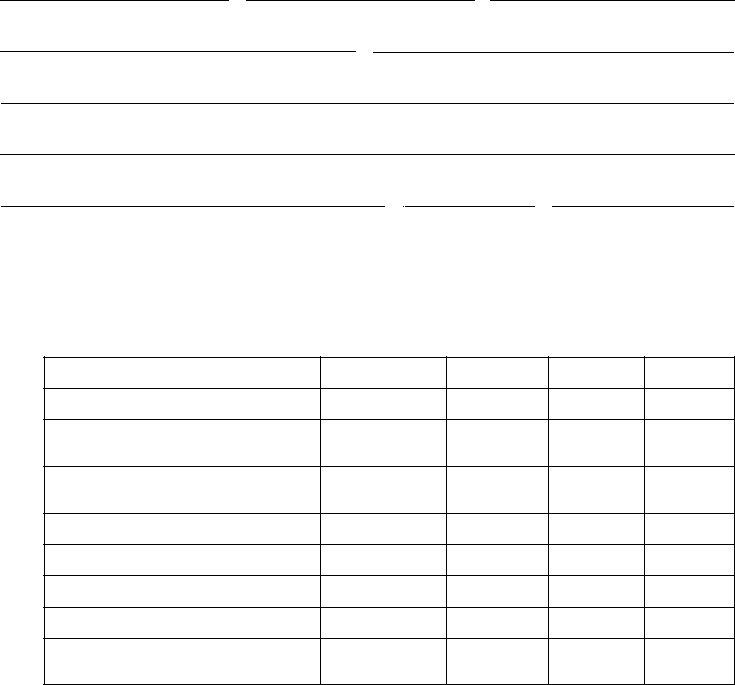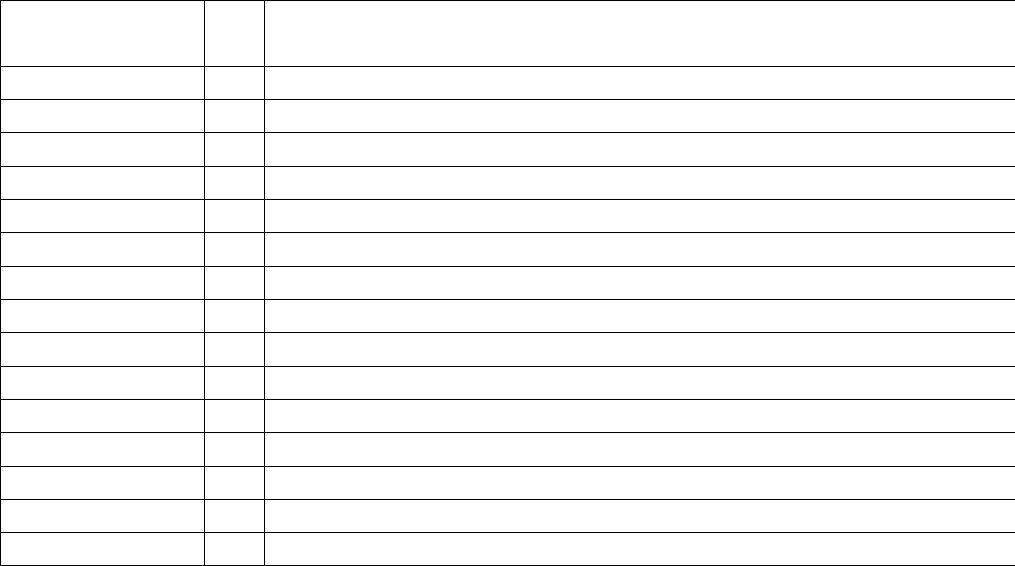When working in the online editor for PDFs by FormsPal, you can fill out or change HHealth here and now. Our expert team is always endeavoring to enhance the tool and ensure it is even easier for users with its cutting-edge features. Enjoy an ever-improving experience today! Getting underway is effortless! All you should do is adhere to the next basic steps below:
Step 1: Hit the "Get Form" button at the top of this page to get into our editor.
Step 2: With the help of this advanced PDF editing tool, you could accomplish more than simply fill out blank fields. Edit away and make your docs appear high-quality with custom textual content added, or tweak the file's original input to excellence - all supported by an ability to incorporate your personal pictures and sign the PDF off.
It's an easy task to fill out the document using this helpful guide! Here's what you should do:
1. It is critical to fill out the HHealth correctly, so be careful while filling in the parts including all these blank fields:
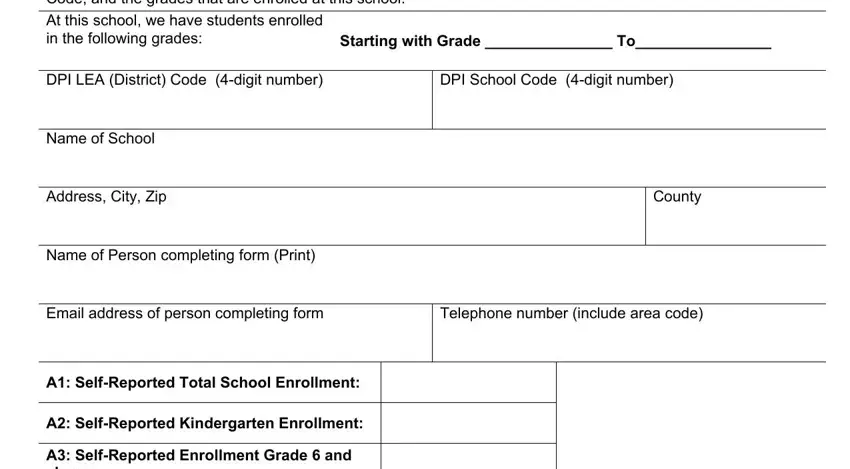
2. Soon after this part is filled out, proceed to type in the relevant information in all these: DTaPDTPDTTd, a Meets minimum requirements, b In process, c Behind schedule, d Health waiver, e Religious waiver, f Personal conviction waiver, g No record, Polio, a Meets minimum requirements, b In process, c Behind schedule, d Health waiver, e Religious waiver, and f Personal conviction waiver.
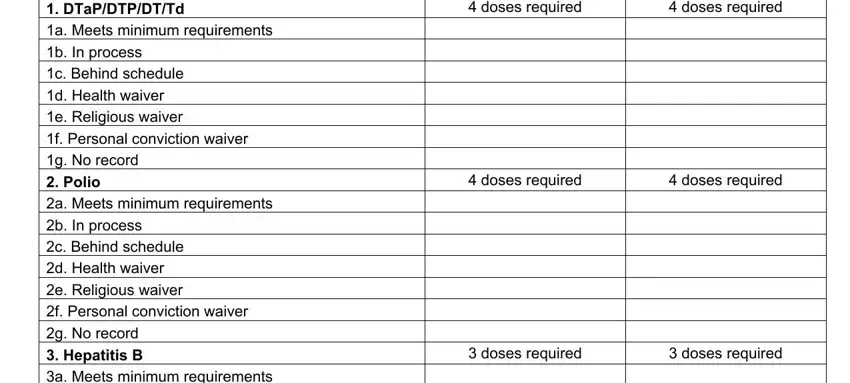
3. The following section is mostly about a Meets minimum requirements, b In process, c Behind schedule, d Health waiver, e Religious waiver, f Personal conviction waiver, g No record, MMR, a Meets minimum requirements, b In process, c Behind schedule, d Health waiver, e Religious waiver, f Personal conviction waiver, and g No record - type in each of these fields.
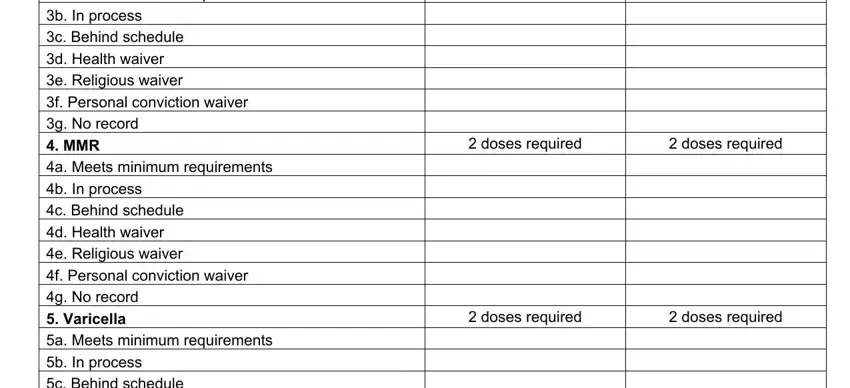
4. Your next subsection will require your input in the following areas: c Behind schedule, d Health waiver, e Religious waiver, f Personal conviction waiver, g No record Tdap th grade through, and dose required. It is important to provide all of the required information to go further.
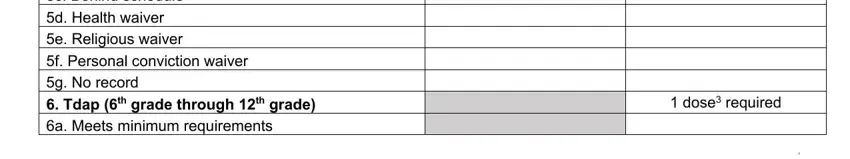
5. This document should be finished by filling out this area. Below there is a comprehensive listing of form fields that require appropriate details in order for your document submission to be accomplished: b In process, c Behind schedule, d Health waiver, e Religious waiver, f Personal conviction waiver, Page of, g No record Put zeros if there, Including K or early childhood K, Put zeros if there are no Grade, Section C list the number of, Students who are in process, Kindergarten Students, and All students.
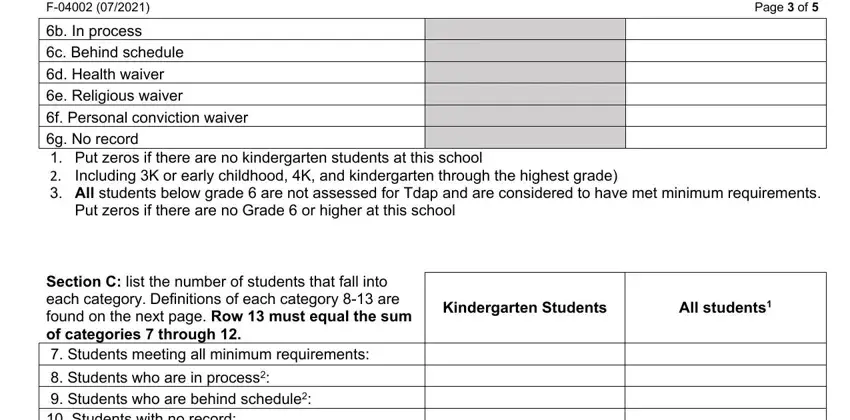
Regarding Page of and e Religious waiver, be certain that you do everything right here. The two of these are surely the key fields in this page.
Step 3: Right after you've looked over the information entered, press "Done" to complete your document creation. After starting afree trial account with us, it will be possible to download HHealth or send it via email without delay. The PDF file will also be available in your personal account with all of your edits. FormsPal provides secure document tools with no personal data recording or any sort of sharing. Be assured that your details are secure with us!