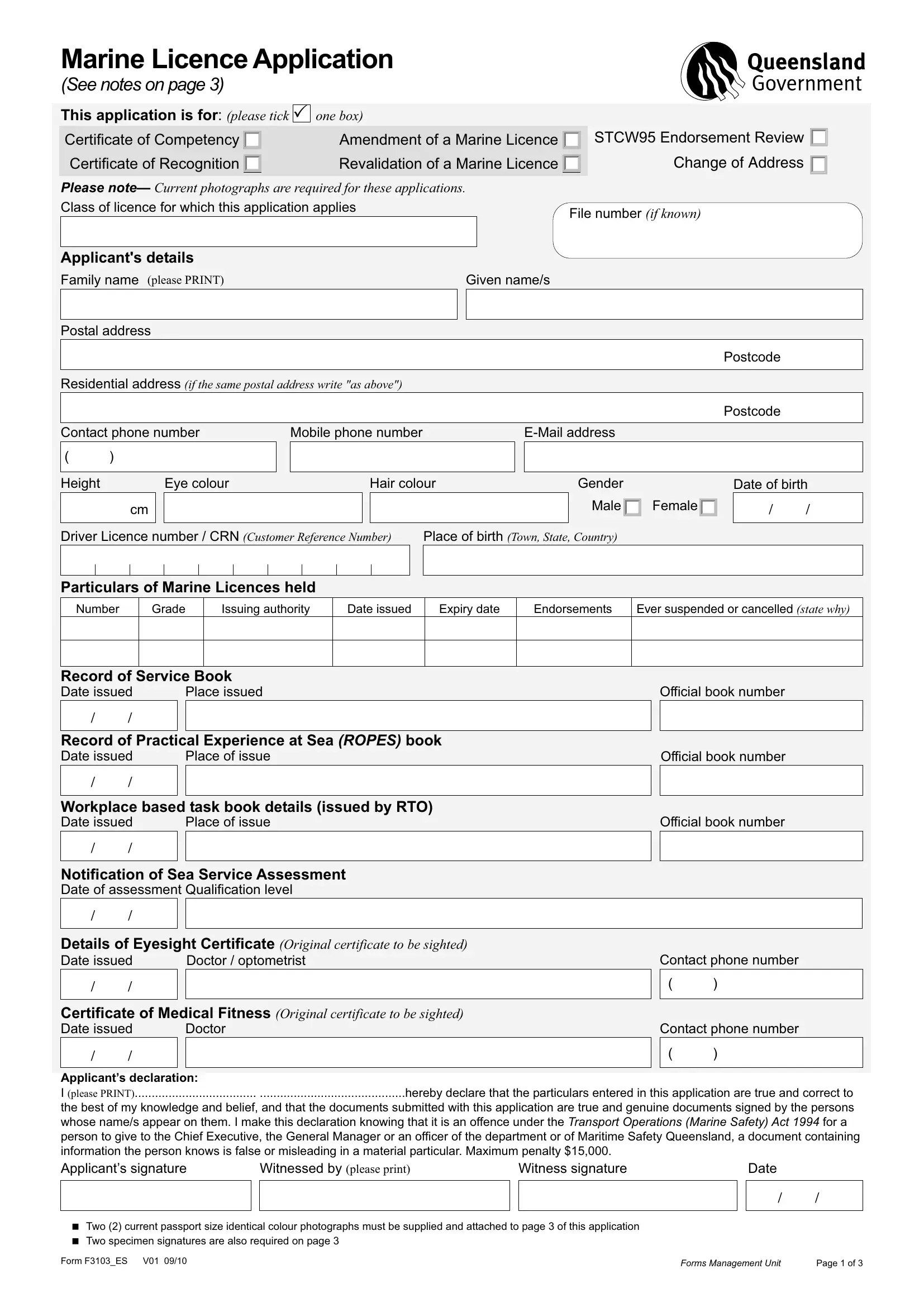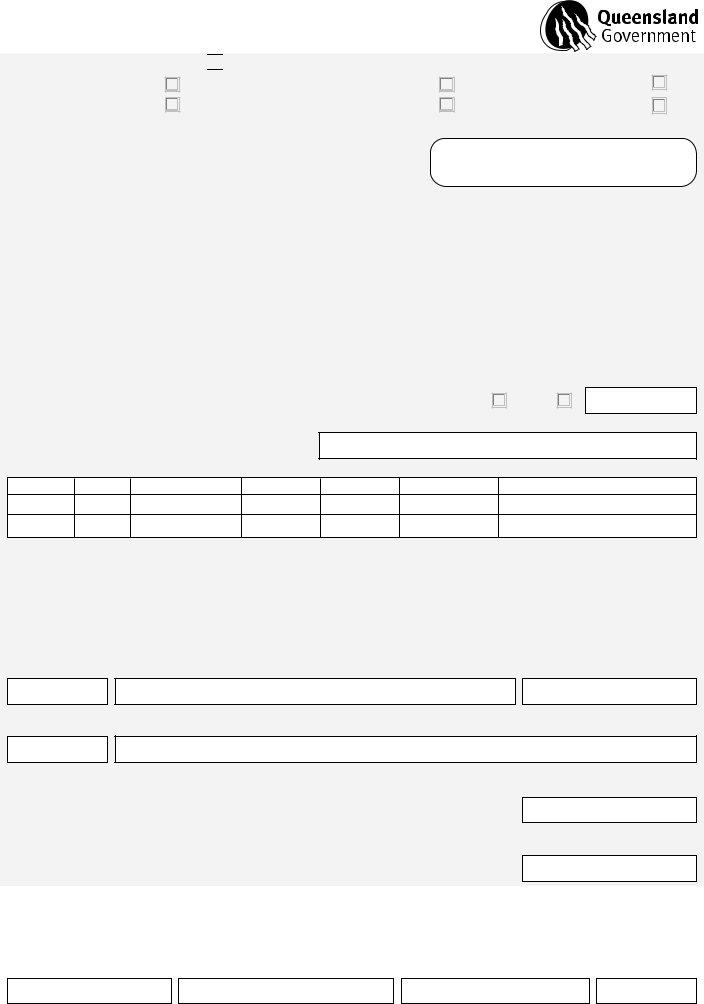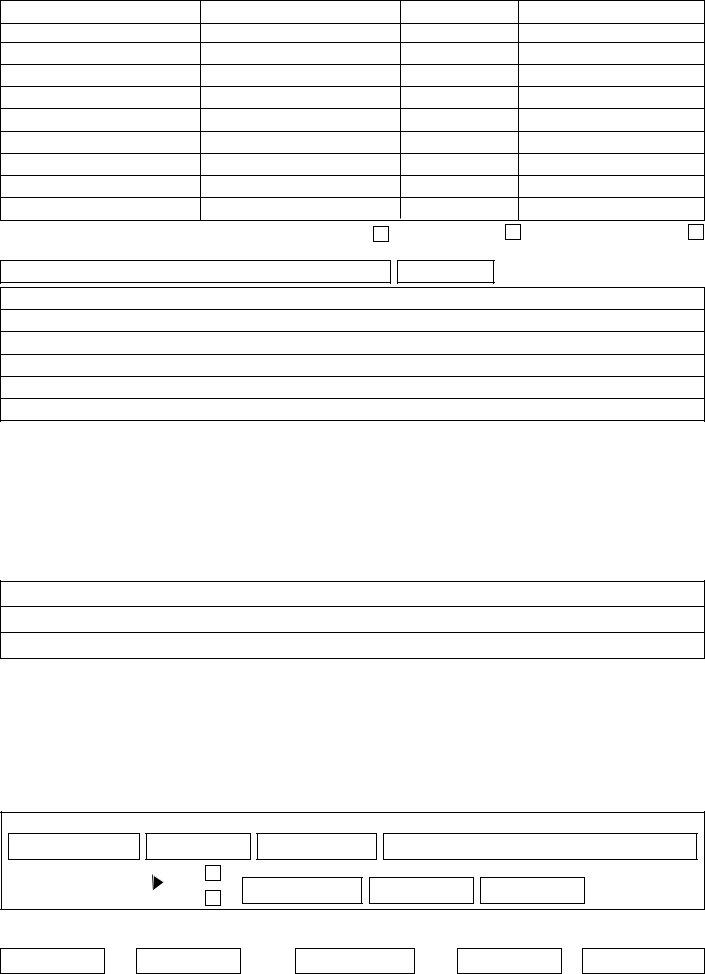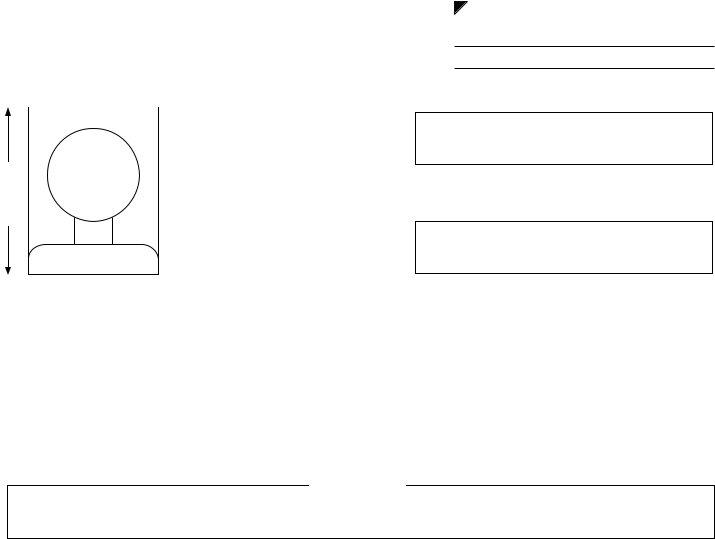Should you want to fill out Form F3103 Es, there's no need to download any software - simply give a try to our online PDF editor. FormsPal expert team is constantly working to expand the tool and insure that it is much better for people with its many functions. Take your experience to the next level with constantly developing and exciting options available today! Here is what you'll want to do to get started:
Step 1: Simply click on the "Get Form Button" in the top section of this webpage to get into our pdf editor. Here you'll find all that is necessary to fill out your file.
Step 2: This editor gives you the capability to change most PDF files in a variety of ways. Improve it by writing your own text, adjust what is originally in the document, and add a signature - all within several clicks!
This document will require specific data to be filled out, so you should take the time to enter exactly what is asked:
1. To start with, once completing the Form F3103 Es, start out with the form section that contains the next blank fields:
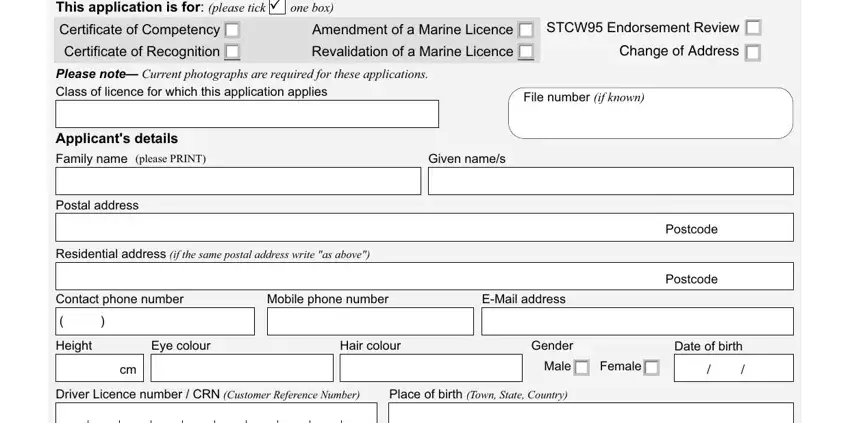
2. Once your current task is complete, take the next step – fill out all of these fields - Particulars of Marine Licences held, Number, Grade, Issuing authority, Date issued, Expiry date, Endorsements, Ever suspended or cancelled state, Record of Service Book Date issued, Place issued, Record of Practical Experience at, Place of issue, Workplace based task book details, Place of issue, and Notification of Sea Service with their corresponding information. Make sure to double check that everything has been entered correctly before continuing!
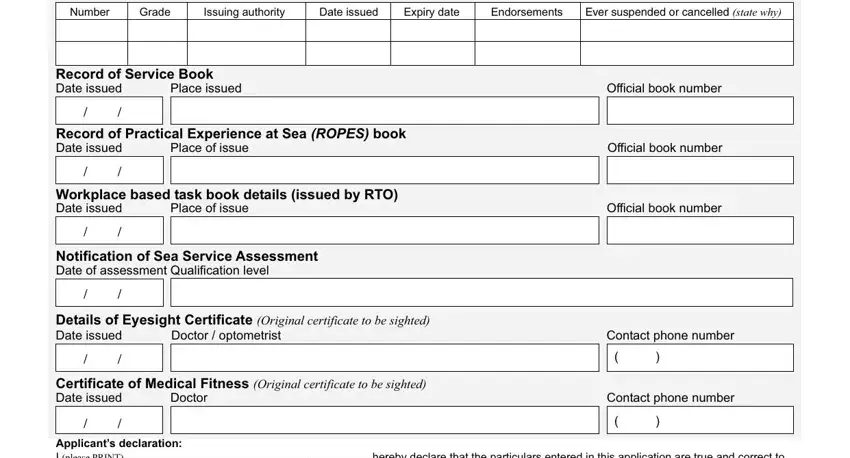
It is possible to make an error when filling out the Place of issue, therefore ensure that you reread it prior to deciding to send it in.
Step 3: As soon as you have looked once more at the details in the fields, just click "Done" to finalize your form at FormsPal. Get your Form F3103 Es after you register at FormsPal for a 7-day free trial. Easily access the pdf in your FormsPal account, along with any modifications and adjustments being conveniently saved! We don't share or sell any information that you provide while dealing with documents at FormsPal.