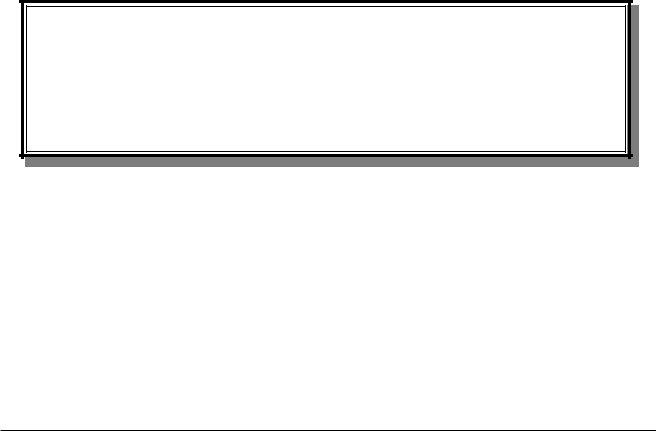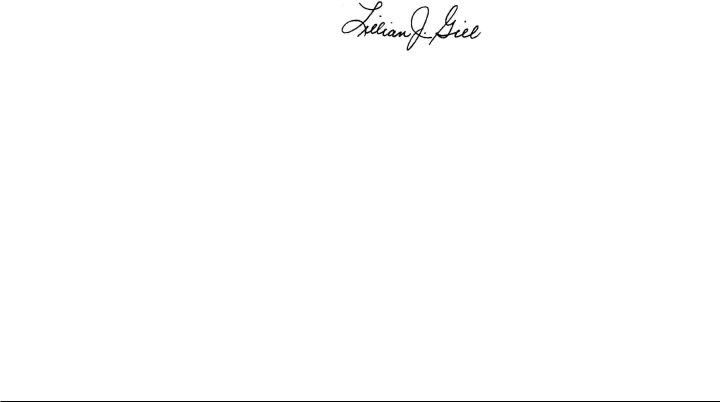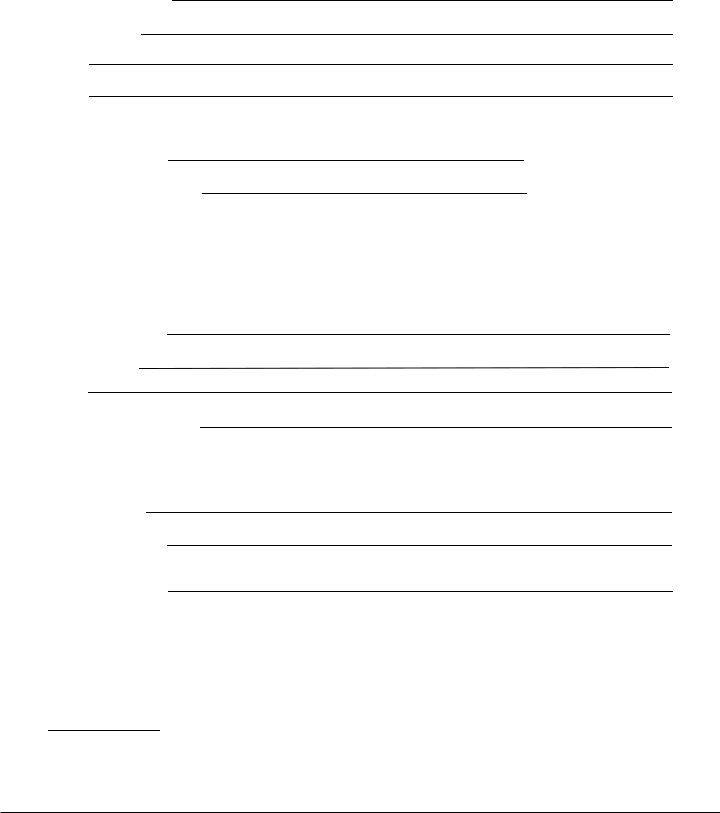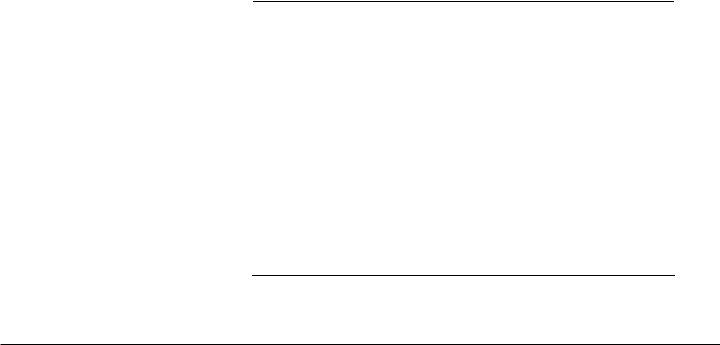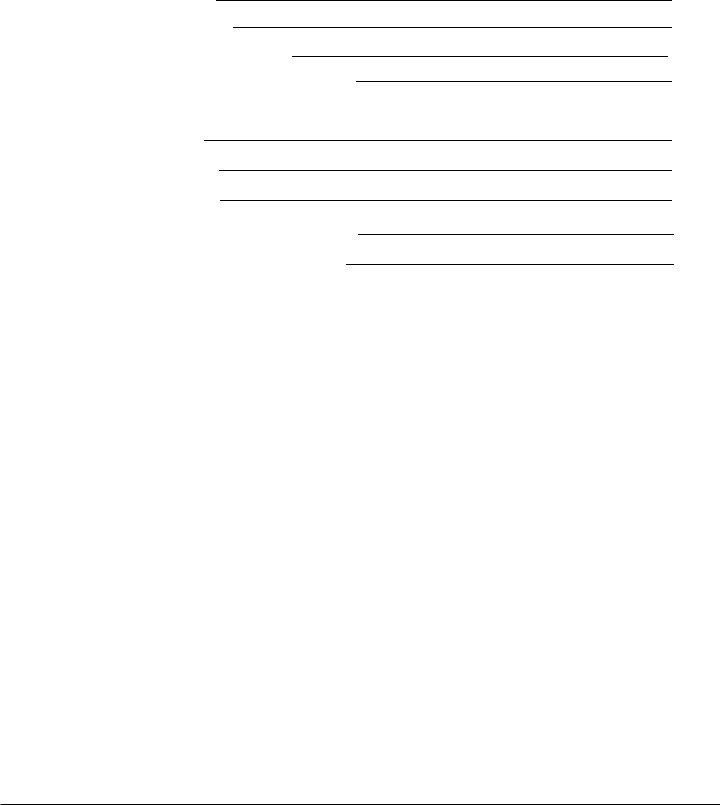FDA can be filled in online with ease. Simply make use of FormsPal PDF editor to complete the task in a timely fashion. FormsPal is committed to providing you with the ideal experience with our tool by constantly presenting new functions and enhancements. Our editor is now even more intuitive thanks to the latest updates! Now, working with PDF forms is a lot easier and faster than before. With some easy steps, you can begin your PDF journey:
Step 1: First, open the pdf editor by clicking the "Get Form Button" at the top of this site.
Step 2: With the help of our handy PDF editing tool, it is possible to do more than just fill in blank form fields. Express yourself and make your forms appear perfect with customized textual content incorporated, or fine-tune the original content to excellence - all comes along with an ability to add just about any images and sign the PDF off.
It's simple to fill out the form with this practical tutorial! This is what you have to do:
1. You need to fill out the FDA correctly, thus be mindful when working with the areas that contain all of these blanks:
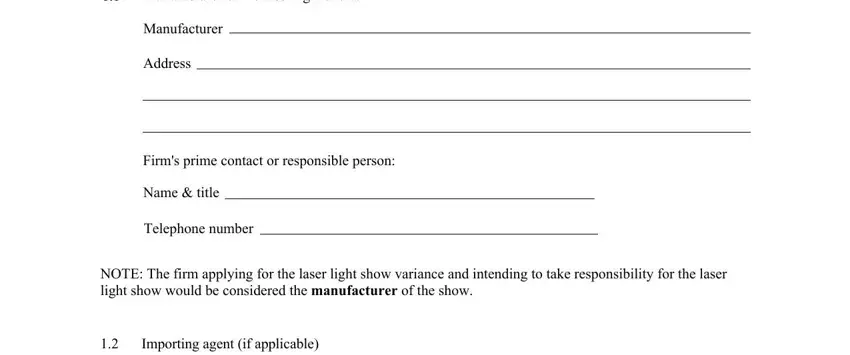
2. Given that the last section is complete, it is time to include the necessary particulars in Name title, Address, Telephone number, Name of person preparing report, Signature, Name title, Telephone number if different from, and NOTE Information on laser in order to proceed to the next step.
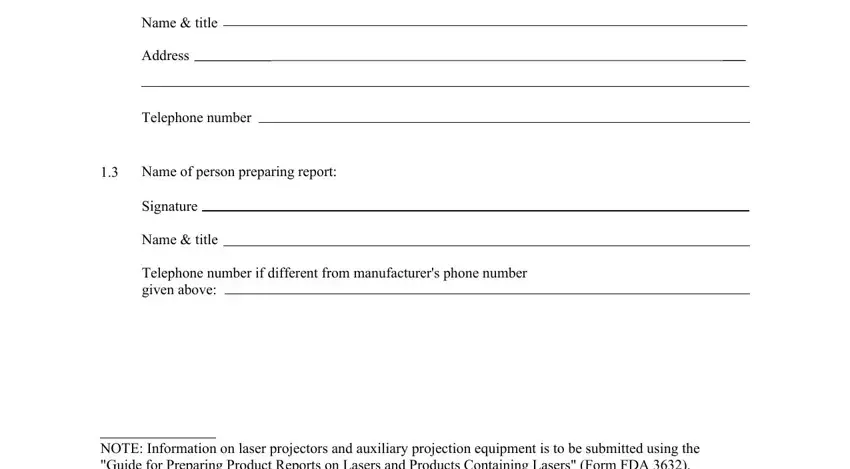
3. The next part is hassle-free - complete all the fields in Is this report pursuant to CFR, Yes, This report is, a new laser light show report, a supplemental report, If this is a supplemental report, Accession number, Date, Date of this report, PART, SHOW NAME, and What is are the names of the to conclude the current step.
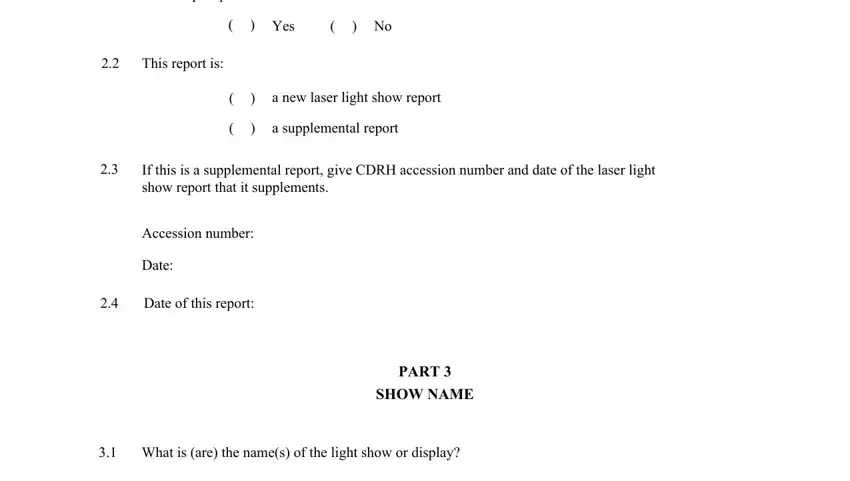
4. Filling out Is variance application attached, Is a copy of your variance, Yes, Yes, Or enter current variance number, PART, PROJECTION EQUIPMENT, and List each projector used in the is crucial in this fourth part - make sure to invest some time and fill out every blank area!
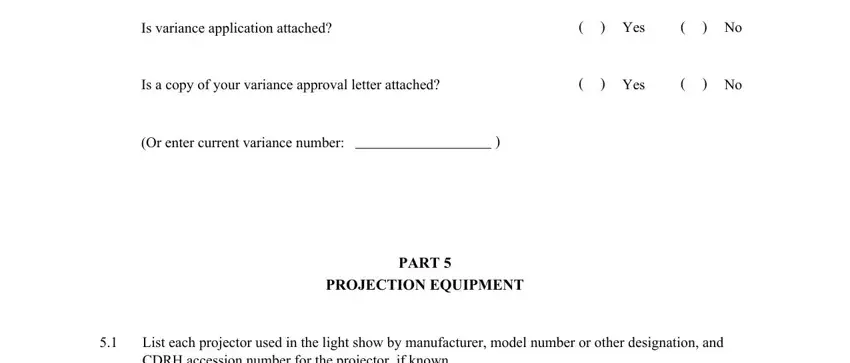
You can certainly get it wrong when completing your PART, hence make sure to look again before you'll finalize the form.
5. To conclude your document, the final area includes a couple of additional blanks. Completing Manufacturer, Model or designation, CDRH accession number, Laser Light Show Report, and Page should wrap up everything and you will be done very quickly!
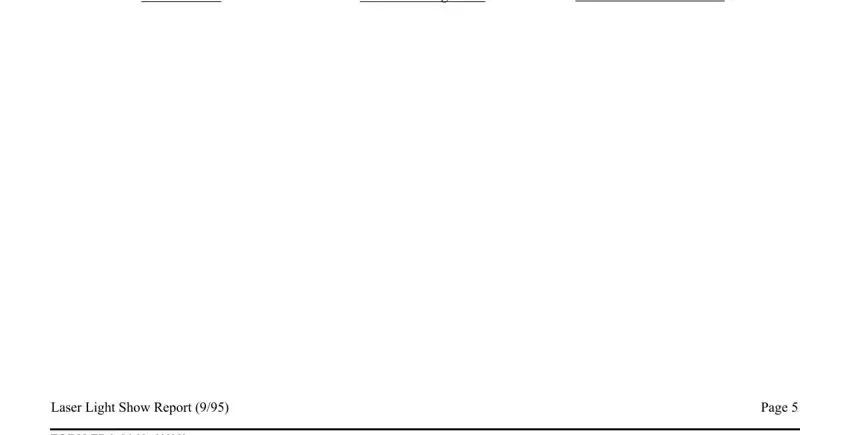
Step 3: Prior to finalizing the form, make certain that all blank fields have been filled in properly. When you determine that it is correct, click “Done." Make a 7-day free trial account at FormsPal and get direct access to FDA - download, email, or change from your personal account. FormsPal ensures your information privacy by using a secure method that never records or distributes any type of private data provided. Be assured knowing your docs are kept protected when you work with our services!