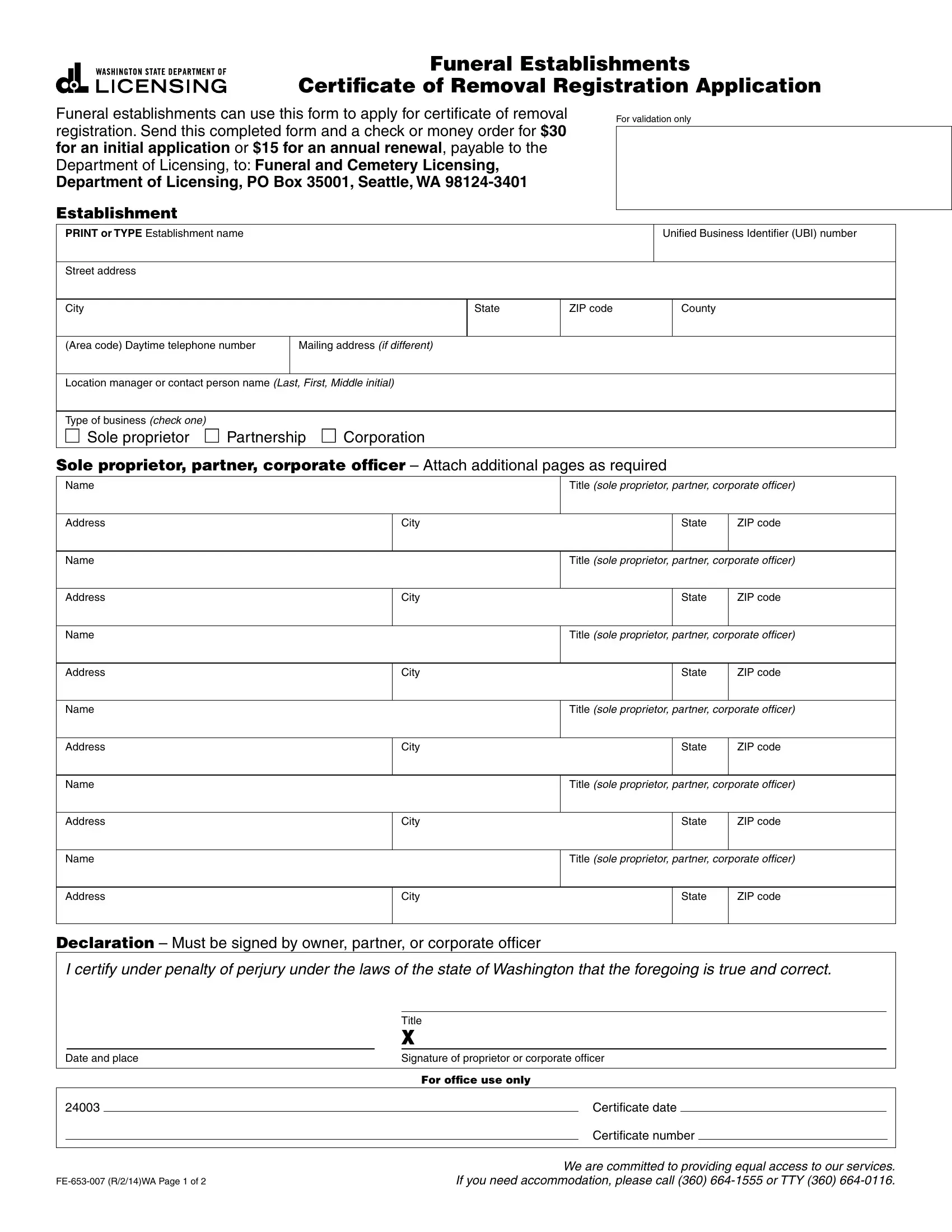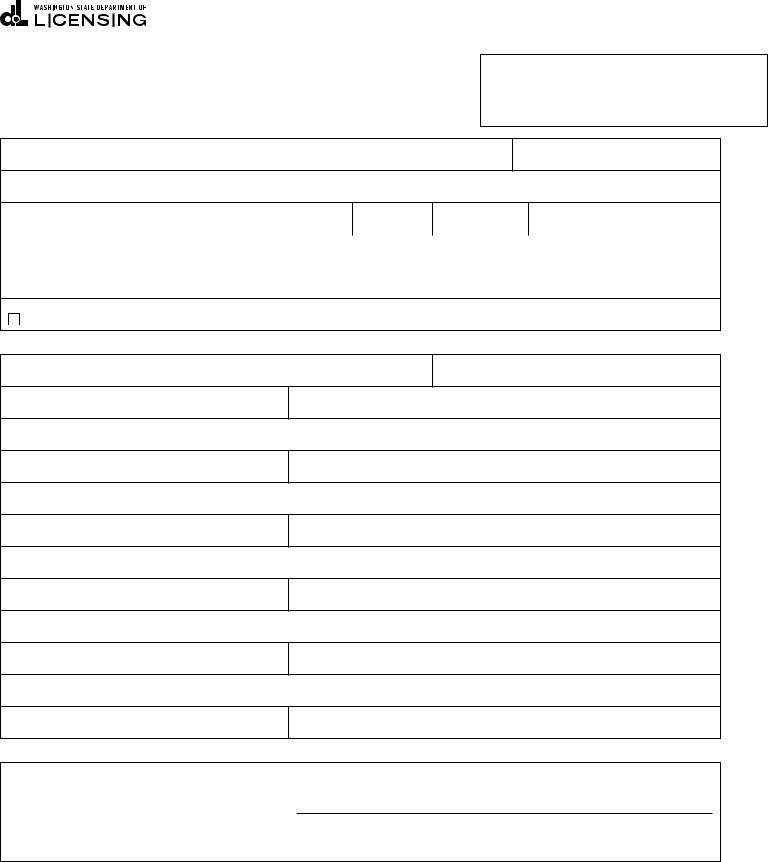Using PDF documents online is definitely a piece of cake with our PDF editor. You can fill out Form Fe 653 007 here and try out many other options we offer. The editor is continually updated by us, getting cool functions and growing to be a lot more versatile. Should you be seeking to get started, here is what it will require:
Step 1: Simply press the "Get Form Button" in the top section of this page to open our pdf editor. Here you will find everything that is necessary to work with your document.
Step 2: After you start the tool, you'll see the document all set to be filled in. Besides filling in different blank fields, you could also do various other actions with the PDF, that is putting on any text, changing the initial textual content, adding illustrations or photos, signing the PDF, and a lot more.
Filling out this PDF needs focus on details. Make sure all required blank fields are completed accurately.
1. The Form Fe 653 007 requires specific information to be inserted. Make sure the following blanks are completed:
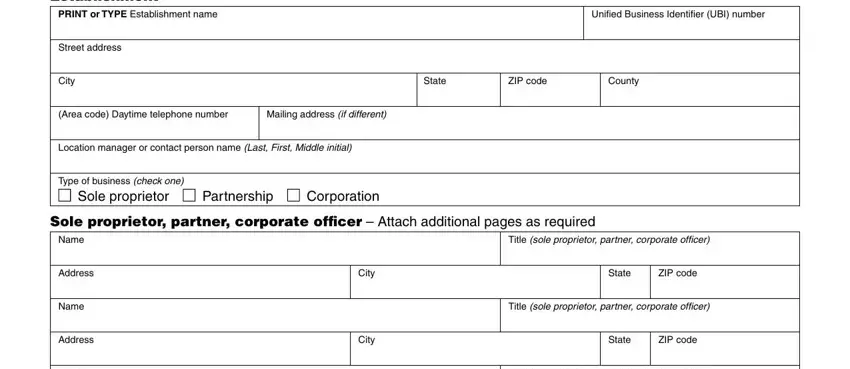
2. Once your current task is complete, take the next step – fill out all of these fields - Name, Address, Name, Address, Name, Address, Name, Address, City, City, City, City, Title sole proprietor partner, State, and ZIP code with their corresponding information. Make sure to double check that everything has been entered correctly before continuing!
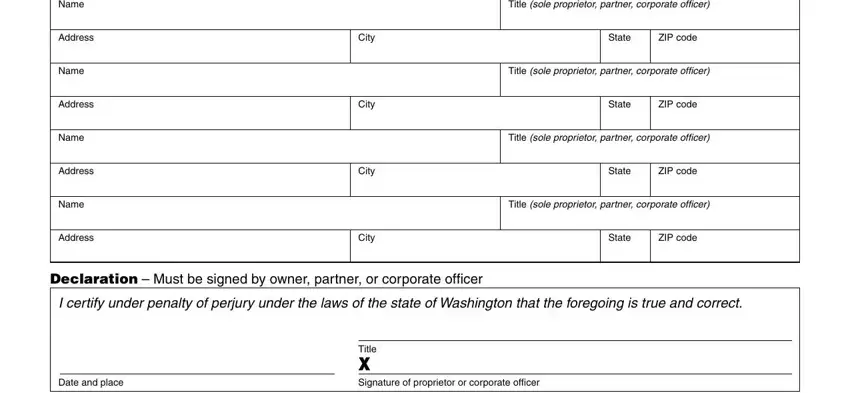
It's simple to get it wrong while filling in the City, therefore make sure that you reread it prior to when you submit it.
Step 3: When you have reviewed the information in the blanks, click "Done" to finalize your FormsPal process. Create a 7-day free trial account at FormsPal and get immediate access to Form Fe 653 007 - downloadable, emailable, and editable inside your FormsPal account page. Here at FormsPal, we aim to be sure that all your information is maintained protected.