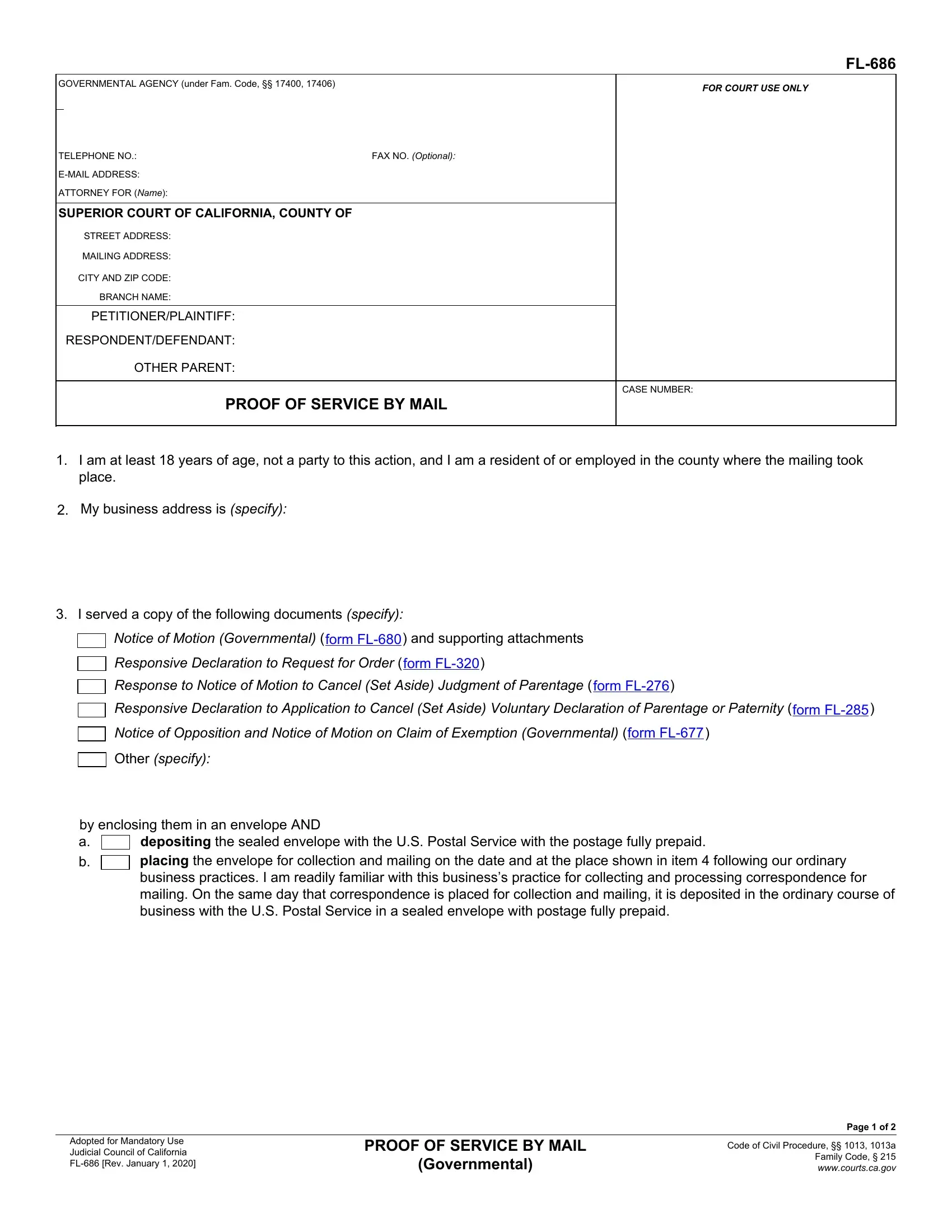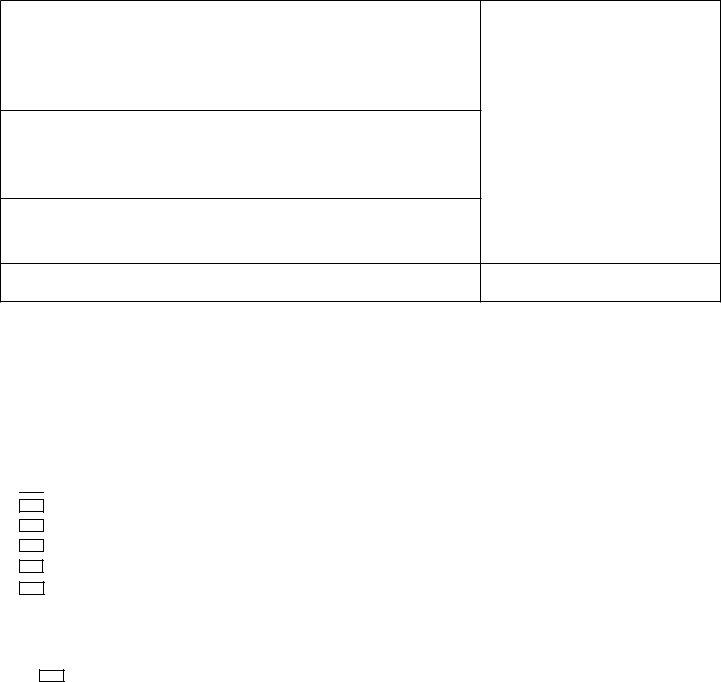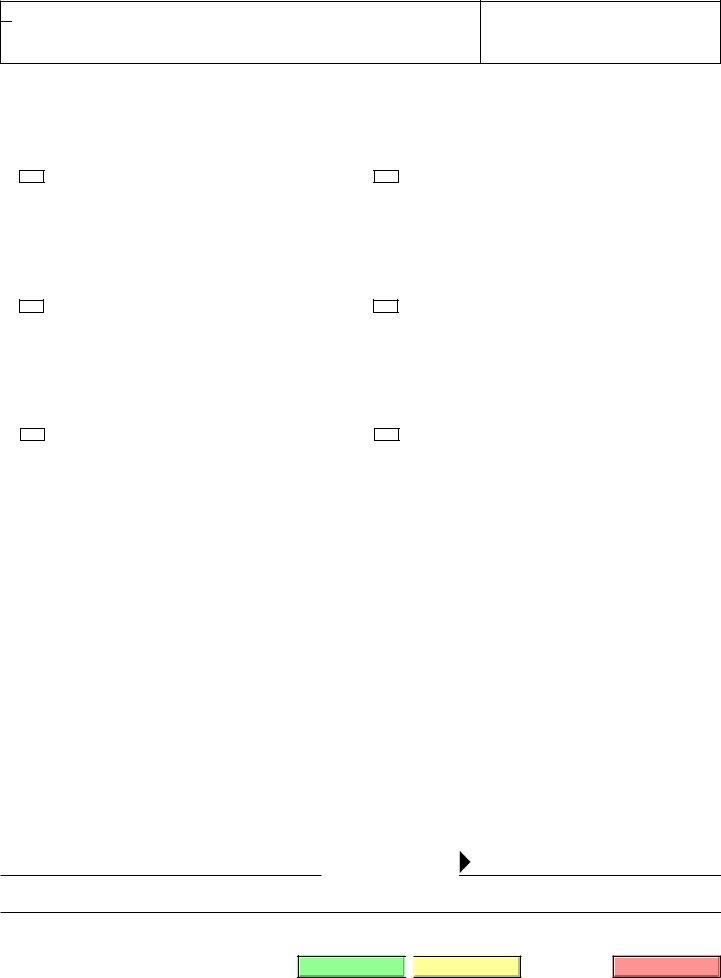fl 686 fillable can be filled out online in no time. Simply use FormsPal PDF editor to do the job fast. FormsPal is focused on providing you the best possible experience with our editor by consistently releasing new functions and improvements. With all of these improvements, working with our editor gets easier than ever before! It just takes a couple of simple steps:
Step 1: First, access the tool by pressing the "Get Form Button" above on this webpage.
Step 2: After you open the tool, you'll notice the form prepared to be filled in. Aside from filling in different blank fields, you can also perform several other things with the PDF, that is adding any textual content, changing the original text, adding images, placing your signature to the form, and more.
When it comes to blanks of this particular PDF, here's what you should consider:
1. While filling in the fl 686 fillable, make sure to include all of the necessary fields within its corresponding part. This will help speed up the work, allowing your details to be processed efficiently and accurately.
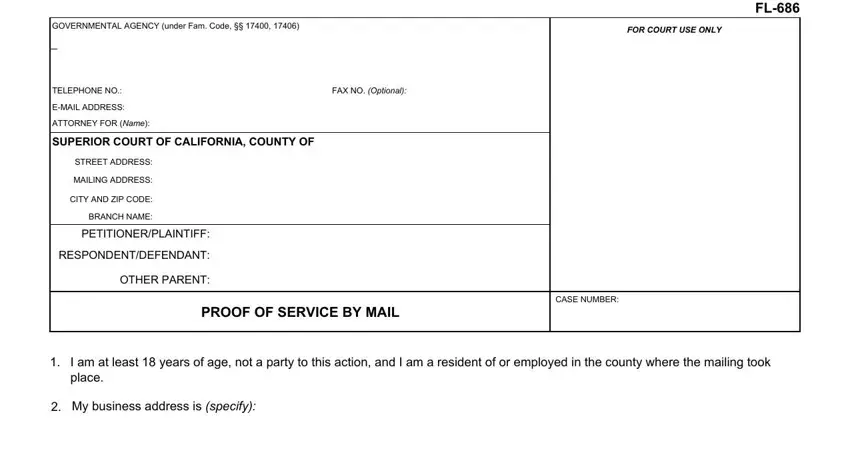
2. Once your current task is complete, take the next step – fill out all of these fields - I served a copy of the following, Notice of Motion Governmental, form FL, Responsive Declaration to Request, Response to Notice of Motion to, Responsive Declaration to, form FL Notice of Opposition and, Other specify, by enclosing them in an envelope, and depositing the sealed envelope with their corresponding information. Make sure to double check that everything has been entered correctly before continuing!
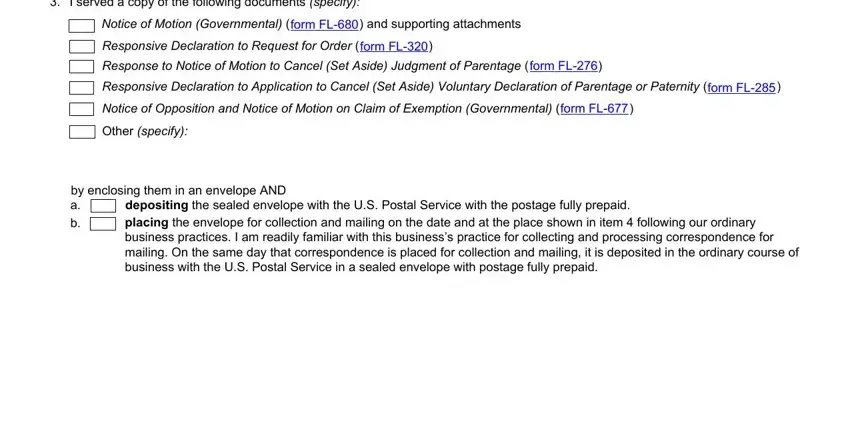
3. The next step should also be rather easy, Each envelope was addressed and, Date mailed, b Place of mailing city and state, Name of party or attorney served, Name of party or attorney served, c Address, c Address, Name of party or attorney served, Name of party or attorney served, c Address, c Address, Name of party or attorney served, Name of party or attorney served, c Address, and c Address - these form fields will need to be filled in here.
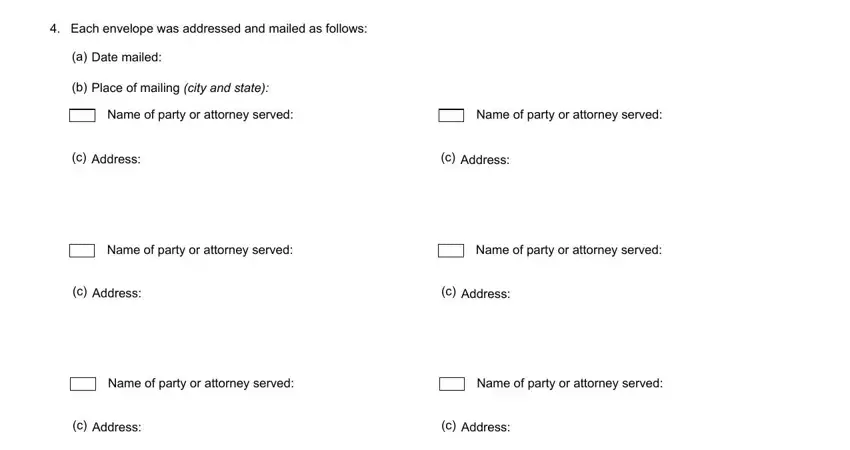
4. To go forward, the next step will require filling out a couple of empty form fields. These include The address for each individual, verified by the California Child, other specify, I declare under penalty of perjury, Date, TYPE OR PRINT NAME, SIGNATURE OF PERSON COMPLETING, Adopted for Mandatory Use Judicial, PROOF OF SERVICE BY MAIL, Governmental, Page of, For your protection and privacy, Print this form, Save this form, and Clear this form, which you'll find vital to moving forward with this particular PDF.
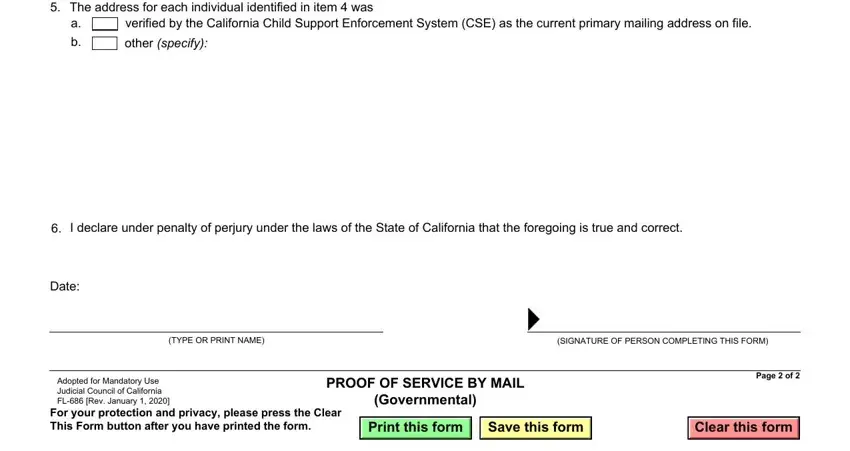
As for Date and SIGNATURE OF PERSON COMPLETING, make sure you take a second look in this current part. These are definitely the most significant ones in this page.
Step 3: Before moving on, ensure that blanks are filled in the correct way. Once you determine that it's correct, click on “Done." Get hold of your fl 686 fillable after you register here for a 7-day free trial. Immediately use the pdf file from your FormsPal account page, along with any edits and adjustments automatically kept! At FormsPal.com, we do everything we can to make sure all your information is kept protected.